iPhone or iPad Not Charging? Pocket Crud Could Be Jamming the Port
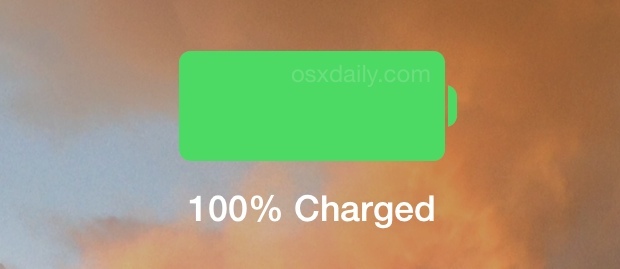
If you’ve ever gone to plug in your iPhone or iPad and noticed that it’s not charging as it’s supposed to be, you might want to check the devices Lightning port. That’s because the little charger port on the bottom can be a trap for pocket gunk, and even fairly small pieces of lint or sediment can prevent the device from charging as intended.
Check the Port for Obstructions & Junk!
The simplest way to check this is to flip your iPhone, iPad, or iPod touch so that you can look at the bottom of the device, if you see anything at all in the Lightning port, that’s probably the culprit preventing the charge.
You’ll want to grab something like a wooden or plastic tooth pick to get the object out, but you may have luck with a tiny brush or other object as well – just make sure it’s not metal and that it’s not wet.
Once you’ve cleaned out the port, try plugging it back in again. It should work. If you’re still having problems, it could be due to a badly frayed USB cable, which is always quite obvious, or a shoddy third party cable that is unsupported by Apple.

I ran into this recently on my iPhone and discovered a piece of pine needle wrapped in pocket lint with a tiny pebble stuck in Lightning port, it was preventing the Lightning cable from making a complete connection, though it sure looked and felt like it went in all the way. After searching around to see if this was a common issue, I discovered CNet also offered the same advice, so it’s definitely fairly common. When this happens to an iPad, you’ll often even see a “Not charging” message.
For what it’s worth, a similar trick can be helpful when trying to figure out why headphones aren’t working, or if your iOS device gets stuck in headphone mode. Check for pocket lint, it’s the most likely culprit.
Of course, if the device won’t charge and it also won’t turn on at all, you may have a bigger problem, like a dead device. For diagnosing that issue, you’d be best off taking it to an Apple Store or Apple Support channel.



Yes, simple fix… was only lint in the port..THANK YOU OSXDaily!!
it works!!!!!
I thought this is the end of my iPhone 5c, and finding another way to backup my precious photos before battery runs out. I tried cleaning up the port and its now in a good condition. Thanks, my iPhone 5c was saved.
My iPhone is charging problems
Thank you, thank you, thank you. I never thought of this. You saved my phone.
Does that make it iBellybutton lint? ;7)
Canned air works well also!
I use a wheelchair so I got into the habit of drilling two small holes in the back of a case and attaching a lanyard with a quick release button around my neck. This points the microphone and speaker up at me but unfortunately leaves the lightning port exposed so I discovered the crud problem early on.
I realized that I needed something to plug into the port to keep the crud out. I had a helluva time finding an anti-crud protector. As it turns out the Japanese have a love of hanging all kinds of stuff from their phones. I eventually wandered onto a Japanese site that had a little gizmo that plugged into both the headphone port and the lightning port and had a little clasp for hanging their little charms and other assorted crap. I ordered two for less than $2 each and they work perfectly with the little clasp holding on to the part of the lanyard that doesn’t disconnect from the phone.
I wish I could remember the site but it was over a year ago, but I do remember that the whole package delivered was about six dollars. Well worth not having to poke around the lightning port with a toothpick and a can of compressed air.
This fix resolved my issues many times over. I use a wooden toothpick, excavate the site, and back to charge.
sometimes the tip of the charger gets stuck and i don’t mean like the whole thing i mean like the corners for me it came out when i put in the brocken charger then apply pressure to the side by pusshing then while still pushing slowly pull out the charger
Thank you for this suggestion! I was having this problem and I was going to take it to an Apple store tomorrow. Your suggestion helped me fix the charging problem.
Thank you for your excellent site. I enjoy reading your daily suggestions.
Check for port gremlins is what we say