iPad Says “Not Charging” When Plugged Into Computer? Here’s The Fix

You may have noticed that iPad can be charged not only with the included iPad charger, but also by using an iPhone charger, or by connecting an iPad to a computer via USB cable to charge. While all of these methods will charge an iPad battery, though some slower than others, sometimes you may encounter an error message with certain charging methods, where the iPad says it is “Not Charging”. The “Not charging” message usually shows up when iPad is plugged into a computer via USB, but sometimes it will show up when plugged into an iPhone charger as well.
While there are many reasons an iPad may report it is “Not Charging”, a particularly common reason relates to the power source, and thus here offers a simple solution. But there are a few other possible issues that can cause an iPad not to charge as well, so lets cover the most common reasons an iPad will show “not charging” message in the top bar of the device, and what you can do to fix it.
1: Wait! Check the iPad Port for Obstructions
Before going any further and tweaking with power cables and iPad chargers, check the iPad charging port for any potential gunk, dust, lint, debris, or another obstruction.
Use a wooden or plastic toothpick and clean out the port on the bottom of iPad to make sure there’s nothing stuck in there.
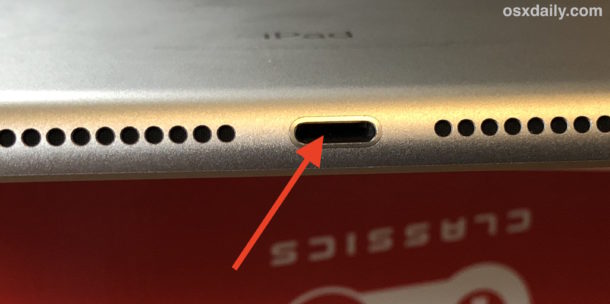
This probably sounds silly, but it’s more common than you might think to find some kind of stuff jammed into the lighting port on the bottom of iPad, particularly if the iPad gets placed into bags often, or gets used frequently by kids. Mystery lint, play dough, food particles, a grain of rice, dirt, rocks, you’d be surprised at the strange things that can end up jammed into the little charging ports which will prevent the thing from charging at all, so be sure you thoroughly check it and make sure it is clear of obstruction. Anything that interferes with a connection can prevent the device from charging, and while crud prevents iPhone from charging far more often than it might on an iPad, it can still happen to the tablets too.
2: iPad Says “Not Charging” When Plugged Into a Computer with USB? Try This
I frequently see the “Not charging” message on my iPad when it is plugged into a particular USB port on a particular Mac. This suggests that given USB port isn’t sending enough power to be able to sufficiently charge the iPad, so despite being plugged in it may continue to run down the battery, or the very least not actually charge the battery and just show the ‘not charging’ message. Two possible solutions to this are as follows:
- Try connecting the charger cable to a different USB port on the computer
- Try a different USB cable completely*
* You can always buy a Lighting USB cable from Amazon for a reasonable price here if need be.
Important: if the USB cable is frayed, torn, or otherwise damaged, you will want to get a new USB cable and use that one instead. A damaged charging cable will be unreliable at best and should be replaced as soon as possible, you can get a new Lighting to USB cable from Amazon for a reasonable price here. Be sure you get a certified charging cable, since cables that are not certified often won’t work.

That alone may resolve the issue, but not always.
3: Next, Try Connecting iPad to the iPad 12w Wall Charger
A solution that almost always resolves the iPad “Not Charging” message if it relates to power insufficient is plugging the iPad directly into a dedicated iPad 12w charger from a wall outlet. These come with every iPad sold and look like a little square block that plugs into an outlet.

Note you want to use the iPad 12w charger, and not a 5w iPhone charger, because while the iPhone charger should technically charge the iPad, it will do so much more slowly simply because the power output is dramatically less (5w vs 12w). You may also experience that if a game or something power hungry is running on iPad while connected to a 5w iPhone charger, the battery may still drain despite being connected, simply because the charger power output is dramatically less than what is intended for iPad. Thus, use the 12w iPad charger, and it should charge just fine.
If you somehow lost the iPad 12w charger you can buy a new one on Amazon for a reasonable price here, some of them are third party chargers so pay attention to who you order from on Amazon.

If you’re still having problems you can also see some tips on how to fix an iPhone that won’t charge here, most of those suggestions apply to an iPad as well.
Those three major tips should solve your iPad charging problems if you see the “Not charging” message in the top bar of the iPad. Give them a go and let us know what works for you in the comments below.


My iPad won’t work and I don’t feel like using money to pay for it just to fix it what should I do!!!!
Um, so this article is missing the point that the PC will not put out enough voltage to charge the iPad while in use, you need only install an application that makes the adjustment.
I have ASUS X HERO mobo and got Asus AI Charger v1.06 and it fixed the issue for me I now have Charging indication with screen ON
Oh yeah it charges connected to an outlet with the same cable but TrY a NeW cHaRgEr. Useless.
I have and I’ve tried everything I mean everything and nothing works
I dont even get an apple logo nothing.
I’d love to get it serviced but I don’t have the money for that.
I’ve honestly had it plugged in for 3 days now and I feal alls im doing is just wasting time witch is no fun when I really want to use it and funny part is is that I honestly i mean honestly have only had it turned on twice just to check out the kool stuff on it.
Its a apple i pad 2 silver an black with no camera
If yall can help me it would mean alot
Thank you
The ipad 2 is nearly a decade old. The battery is probably destroyed and the mainboard probably isn’t doing so hot either.
Nothing you can do. Apple won’t even service it for you anymore.
I don’t have a charger rn, why do you think we are here? if we were near a wall out then we would never even come to this article lmao
You can’t charge an iPad without a charger or a cable to connect to a power source, whether that’s a computer or a wall.
Thanks dude..
My ipad won’t charge. I’ve tried your tips and it’s not working. It’ll go to the apple logo for like 30 seconds then back to the dead symbol. Someone please help
Follow the advice in this article, then contact official Apple support for help if these tips do not help your iPad not charging.
Simply plug the ipad into mains, meaning a plug in your house. Dont buy cheap rubbish cables either.
Still having problem with iPad Pro displaying “not charging,” however, if left plugged in over night it will reach 80% charge.
Many times when I select “Device Status” it displays “Not Plugged In.” Even though it is still plugged in. These problems started about a week ago and is VERY annoying. I just ordered the new iPad Pro, but I want this one fixed, because I plan on giving it to my daughter. Before this started I could plug in the charger and it would recharge fairly quickly. I’m still using the same charger, but have swapped cables twice, but that didn’t help.
I have thoroughly enjoyed the use of my iPad and would like for it to continue serving my family. Have a Blessed day.
I had the same problem of having to flip the iPad connector for quite a while, now it doesn’t help. I’ve blown out the iPad power connector and inspected with a magnifying glass, it’s clear. One weird thing is if I open iPad’s Status it says CHARGING but the battery indicator at the top right says NOT CHARGING. If I shut the iPad down it will very slowly charge, like overnight it will reach 60%.
I connected my USB test unit and got the following readings:
5.13volts, 0.11amp, 0.56watt. I’ve gone through the shutdown and reboot several times without any change. The problem started about a week ago.
I have a cable that only charges if put in with the charging symbol is facing up. If put in the other way it wont charge or will charge but very slowly. trying flipping the part that fits into the IPad.
This is not helpful when you need to plug your ipad into itunes to recall the password but cant because it doesnt charge on the laptap
You are simply charging an iPad. You do not need iTunes and you do not need to enter a password to charge an iPad. Just plug the iPad into a power source, it will charge. There is no password requirement, and there is no iTunes requirement.
I have noticed this misleading message. Without establishing a clear correlation between cable and source, I downloaded a simple battery monitoring app this morning and confirmed that my iPad is charging as I write this, despite the Not Charging announcement. I would recommend doing the same before worrying too much about it.
THANK YOU! I confirmed that my iPad is actually charging despite the Not Charging announcement. It is charging pretty slowly; maybe that had something to do with it, but it’s making progress (about 12% over 2 hours) plugged into a small Dell desktop. You don’t need the monitoring app, you can slide right (from the far left side) on the home screen and see charging status. It even shows lightning bolt there, when it does not show it in the normal upper-right corner.
You’re completely ignoring that Apple did this with a programming “update” in iOS 11.?? maybe 11.2. Our iPads charged from our PCs (two laptops, two home desktops, 20+ work pcs) for the two years that we’ve had them. Immediately after one of these “updates”, our iPads will only charge from a wall charger or car charger. I’m curious as to why all the “tech” help out there continues to ignore this and why they haven’t patched something to allow this to work once again.
Interesting. I have not experienced that Jason, with iOS 11.4 I can charge my iPhone / iPad from a USB cable connected to a Mac laptop without issue, but it is much much faster when charging from the iPad wall outlet. It’s unlikely an iOS software update has impacted the charging capacity of the iPad or limited the power output of USB, though if the laptop that is connected is on battery power it may struggle to have sufficient power to charge another power hungry device.
How can you be taken seriously? The very first major gripe with the iPad was iOS 4.2 which regulated the power output of the (pseudo) USB port. All innovative use of the iPad was stopped dead in its tracks. Even Apple’s own Camera Connection Kit was largely reduced to working with a select few SD cards and camera files using native naming conventions.
The common message we get now, “This device may not be supported…” precedes NOT CHARGING from whatever non-Apple cable or adapter we’re using. This is disgusting behavior from Apple and certainly the mind of a psychopath.
Addictionally, Macbook’s USB ports are capable of outputting additional current IF a qualified Apple product is connected. How has this not created a class-action lawsuit already?
You’re completely ignoring that Apple did this with a programming “update” in iOS 11.?? maybe 11.2. Our iPads charged from our PCs (two laptops, two home desktops, 20+ work pcs) for the two years that we’ve had them. Immediately after one of these “updates”, our iPads will only charge from a wall charger or car charger. I’m curious as to why all the “tech” help out there continues to ignore this and why they haven’t patched something to allow this to work once again.
The iPhone and iPad charges fine with a USB cable as they were designed to do, maybe you need to replace your cable. iOS software updates will not change your hardware cables. If you are having problems, it may be hardware oriented.
Many thanks! I blew into the charging port and it sorted it straight away! Was about to go shopping for a new cable 😃
I have a real Apple rip off USB cable. When connecting it to my iPhone 6 Plus via a USB charger, always works. When connected to my Mac mini (does not matter what USB port is used) now and again the phone says it cannot use the cable because its not authenticate cable. I mean, disgusting that some rubbish has been done to force you to buy an over priced USB cable, and this has taken place since upgrading to iOS 11. So I think now, dont upgrade Apple devices, they kill more things off to force you to buy new rubbish you dont need. Mac mini also back on 10.12.6, 10.13 is a joke
Please put me on your mailing list.
I had this problem once. I found instructions online that said to shut down the iPad and upon reboot, all at the same time, press the home button, off button and plug in the lightening cable. It’s difficult to do all 3 at the same time, but I’ve had to do this twice over the course of two years and it worked each time.
Thanks so much. I had tried everything and nothing worked. I was considering buying a newer iPad. But your suggestion worked!!! Thanks again.
Thank you….. Worked for me
Hero stuff right here. Great information. Worked for me as well.
I’ve found that “not charging” often actually means not charging while the screen is turned on.
Once the iPad is turned onto standby with the screen off, it often does charge, albeit not necessarily quickly.
This can be proven by waking the iPad up after a while, and you’ll see the percentage charged has increased. It will also still say “not charging” because the screen is chewing up all the external power!
This phenomena seems to happen when the amperage of the charging source is insufficient to charge the battery AND power the screen.
To speed the battery charging up in that situation, turn the iPad off altogether.
I’ve recently had this problem; would get the ‘Not Charging’ message after connecting my iPad to the Lightning plug. While I suspect it’s probably gunk related, a quick clean-out didn’t help. What did, though, was unplugging the USB plug from the 12w brick, connecting the Lightning port, and then reconnecting the USB plug to the brick.
Closer inspection of the Lightning port showed wear at the front part of the terminals, so waiting until it was seated before the power was connected allowed it to charge, until I could get a replacement cable.