Mac Setups: Vloggers Minimalist iMac Desk with Multicolor LED Backlighting

This weeks featured setup is the minimalist desk configuration of photographer and vlogger Arttu K., who uses LED backlighting to achieve a really nice mood effect behind the iMac setup. Let’s learn a bit more!
Tell us a bit about your Mac setup and why you chose it?
I wanted a setup that would last more than one generation. My old MacBook (Late 2008) lasted for 5 years, but it was so slow after 3 years that I couldn’t use it for photo editing. Currently I’m working with the following configuration:
- iMac 27″ (mid-2013)
 – 3.5 GHz Intel Core i7 CPU, 8 Gb 1600 MHz DDR3 (pending 32GB upgrade), 1TB Fusion Drive
– 3.5 GHz Intel Core i7 CPU, 8 Gb 1600 MHz DDR3 (pending 32GB upgrade), 1TB Fusion Drive - Multi-colored LED backlighting from IKEA
- Apple Magic Trackpad
- Apple Wireless Keyboard
- 2x Genelec G speakers
 and 1x Genelec F one subwoofer (manufacturer)
and 1x Genelec F one subwoofer (manufacturer) - Wallpaper by Matthias Weinberger (editor’s note: we blurred the wallpaper here because some may find the theme offensive, you can see it here if you’re interested )
- iPhone 5s 32GB with a wallet case

The desk itself is built from IKEA components:
- DIODER LED lights behind the iMac
- IKEA GALANT table with white tabletop, A-legs
- MALKOLM Black Chair from IKEA
- HELMER drawer

The DIODER LED lights a great addition and offer a variety of colors, including blue, purple, red, pink, green:




What do you use the Apple gear for?
I’m an amateur photographer, and use the computer mainly for photo editing and video editing for my vlog. This is where the 27” of screen real estate comes in handy. I also have an M-Audio Keystation 61![]() (not shown in images) if I want to create soundtracks for the video blog.
(not shown in images) if I want to create soundtracks for the video blog.
Most days go by updating several blogs, and just finding content from internet and listening music from Spotify =-)
Usually my screen is just a huge mess… 😁😁
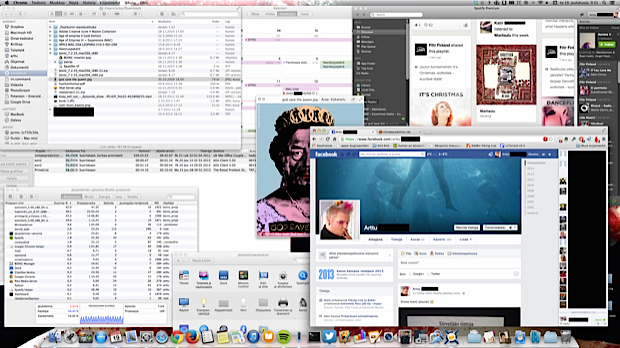
Are there any apps you use most often or couldn’t live without?
My most used app is Chrome. I could not live without Aperture. The whole computer was bought with Aperture in mind.
–
Do you have an interesting Apple setup and/or Mac desk that you want to share with OSXDaily? Take a few good pictures, answer these questions (the more complete the answers, the better), and send them on in!


8 years later I still use this computer as my main work driver in a school (pencil pusher work aka writing and excel sheets).
My new main machine at home is a gaming PC. Couldn’t continue on the Apple line. IKEA Dioder are still kicking but now inside the PC :D
How do you connect the Genelecs to the Mac? I recently got a 2021 iMac, and I’m curious about Genelecs, but I don’t understand how they connect. Do you have to use the analog out headphone plug, or can you use USB C? Is there a splitter involved? Thanks!!
Hi Dennis! IKEA dioder comes with double sided tape. I just installed the led strips straight behind the iMac, so I can move the setup. If I ever want to sell my Mac, I’ll just rub the tape marks with alcohol.
Hey!
Very nice!! I’ve got a quick question. I’ve got the same LED’s from IKEA. And I’m wondering how exactly you put them behind the iMac? Did you put them on the wall? And in what direction? Can you send me a pic?
Thanks for the inspiration!!
Nice Ikea setup
Hi MagicalMaccy!
Do you hang fuzzy dice from the mirror of your car just because that’s what they’re for?…..
I like the minimalist approach, especially in our increasingly complicated lives. This is a good start, but that cluttered mess of a task bar ruins it. My task bar is is on the side of the screen and is about 2 points bigger than its smallest scaled down size. It has 2 Icons, Recycle Bin and Finder. And those only because I don’t know how to get rid of them. All apps are accessed either by configured shortcut keys, or the F4 key with the first letters of the app. Example: F4, M opens Mail. Done. And I can see whats open by simply looking at the task bar. Much less stressful and conducive to productivity.
No icons in the Dock is just stupid. That is what it is for.
Just curious about the wallpaper. What did you blur it with?
I used “Skitch” to blur/pixelate the wallpaper, it’s a free app that has a peculiar interface but has a lot of handy image markup tools
https://itunes.apple.com/us/app/skitch-snap.-mark-up.-share./id425955336?mt=12
Thank you for answering, Paul!
Sorry for one more comment. If you want amazon reference, then this is the closest one.
http://www.amazon.com/Genelec-Active-Bi-amplified-Monitor-Tweeter/dp/B001FAF7U2/ref=sr_1_1?ie=UTF8&qid=1394958749&sr=8-1&keywords=genelec+8020
I’m very taken that writer linked my speakers to $ 2500 Genelecs.
This would be more realistic: http://www.genelec.com/products/g-two/
I paid 449 € a piece, roughly $625
Hi!
The small camera tripod is a pen holder :)
iPhone wallet case is a cheapo from dx.com
http://dx.com/p/protective-wallet-style-pu-leather-case-w-card-slot-for-iphone-5s-deep-pink-264041#.UyVewWR_vzw
I don’t play so much. Mostly SimCity which plays very nicely. Aperture and iMovie are heavy. I hope the setup would last for years.
What games can you plays on that?
Vlogger games, like YouTube Musical Chairs
Nice Genelecs!!
OK I’ll bite, what’s the big deal about the wallpaper? It looks like comic book art or something….. I don’t know why that would be offensive, maybe not exactly “PG” rated but it’s not exactly “R” either, is it? But this is a family site, OK I get it…..
About the setup though……… What is the camera tripod? Is that for the iPhone? The iPhone wallet case looks nice too, but pink isn’t really my color….. what’s the brand?
I do have problem with pics like that and simply do not wish to watch. It is called ‘disturbing’, go figure. (I can hardly imagine sitting in front of something like that all day working.)
Zu – just wanted to let you know that I couldn’t agree with your comment more. If others don’t think that wallpaper is “a big deal” then while they’re certainly entitled to their own opinions I find that to be a very sad commentary on our society.