Is iOS 7.1 Draining Your Battery Life Too Fast? Try This to Resolve It
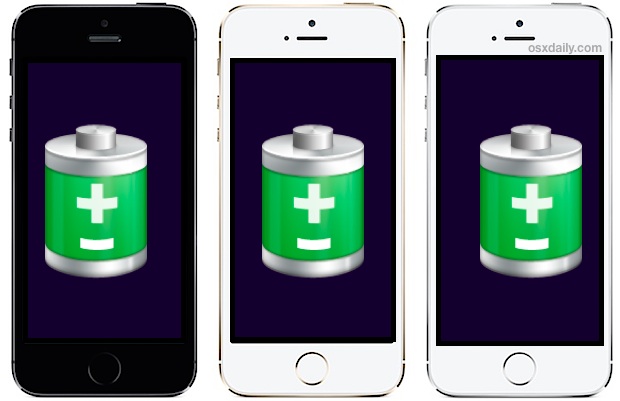
Now that more users have updated to iOS 7.1, a continuing (yet fairly small) stream of complaints have surfaced about battery life for some iPhone, iPad, and iPod touch users that have moved to the latest version of iOS.
Battery issues are reported with some degree of regularity with a subset of users with just about every single iOS update to ever exist, and from the looks of things, the limited battery problems with iOS 7.1 are similar to those that appeared with iOS 7.0.6. That’s a good thing, because it means there’s probably a very simple solution. Also, the iOS 7.1 update may have re-enabled a few settings that were previously turned off, so the reduction in battery life may simply be a matter of toggling those settings off.
If you feel battery life has suffered after updating an iPhone, iPad, or iPod touch to iOS 7.1, take the following steps and you should be able to resolve the issue completely.
1: Check / Disable Background App Refresh
After personally updating a handful of devices to iOS 7.1, a few of them re-enabled Background App Refresh seemingly at random. Background Refresh is a handy feature but it really impacts battery life since it lets apps keep active while not being used. If your battery life is mysteriously suffering post-update, check to see if this turned turned itself back on, then turn it OFF if so:
- Head to Settings > General > Background App Refresh > toggle to OFF for everything
2: Turn Off Bluetooth
Speaking of features turning themselves on, Bluetooth turns itself on for every single update to iOS since the 7.0 release. Typically this shouldn’t impact your battery much (unless you have a ton of devices around that it’s trying to sync with), but if you don’t use it then it’s worth toggling off anyway. Thanks to Control Center, it’s super simple:
- Swipe up from the bottom of the screen to open Control Center, then tap on the Bluetooth icon to disable it
3: Fix Rapid Battery Drain and Warm / Hot iPhone After iOS 7.1
Some users have experienced extremely rapid battery drain after updating to iOS 7.1, usually accompanied by an iPhone or iPad that is warm if not outright hot to the touch. This problem first surfaced with iOS 7.0.6 and I experienced it myself, and some users are encountering it post iOS 7.1 update too. Fortunately it’s super easy to fix with a 2-step process:
3a: Quit All Apps
First, double-tap on the Home button and swipe up on every open app to quit out of it.
3b: Force Reboot The iPhone / iPad / iPod touch
Second, forcibly restart the iOS device by holding down the Home and Power buttons concurrently until the device reboots itself. Here are the buttons:
The mysterious rapid draining of the battery and heat should now be resolved. It’s not clear why this works, but it worked for the exact same problem that occurred with many who had the 7.0.6 update (including myself).
4: iOS 7.1 Still Losing Battery Too Fast? Try a Clean Install
The final option is to reinstall iOS with a restore. You’ll want to backup before doing this.
- Launch iTunes and connect the iOS device to the computer
- Back up iOS to iTunes and iCloud before doing anything else, this is important so you can restore your stuff
- Choose the iOS device within iTunes and click on the “Restore” button, confirm that you want to restore and erase everything
- When finished you can either set it up as new, or choose to restore from a back up
Yes performing a full restore can be annoying, but the good news is that
clean installing also seems to resolve the “low memory” crashes that were impacting some iPad Air and iPhone 5S devices, particularly with apps like Safari.
Give these steps a try and let us know what works for you.

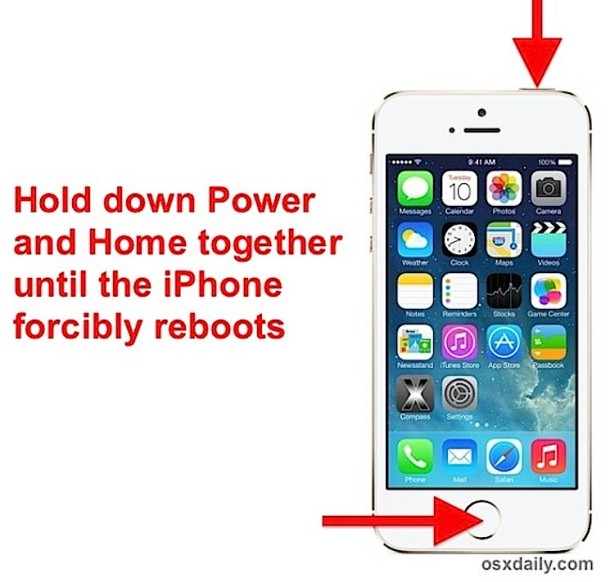

I recently had a problem with my iPhone getting to hot and the battery was draining fast.i downloaded ios9and reported the problem a short time later it was not hot anymore and it wasn’t draining the battery.they zapped it i think.horray its fixed I thought it might explode.it was so hot it almost burned my hand.thank you apple you so smart.
I had all these symptoms. I fixed the problem by disconnecting the rear camera. This was after a month of fruitless research and failed fixes, including an unbelievably frustrating trip to the Apple Store. So, PLEASE, learn from my painful experience: First thing I would do now is pinpoint the source of the heat! In my case it was the camera. NOT the CPU! If this is true for your phone as well, it’s NOT a software problem, because the CPU is not overheating! It’s a hardware problem, the rear camera.
I have a battery problem with my i4
Its 7.1.2
Battery fast drains it self
How can i fix it?
Same problem with me. I tried Battery Doctor and run optimizer and problem resolved.
Battery doctor is the fix thank you….. tryed and tested my iphone 4s doent mess up battery now
I’ve got a 4S and have done everything from a hard reboot to several resets and rebuilds, including one full factory reset. I did discover that one app was a resource hog. After I deleted that, the heat was no longer an issue. I just can’t seem to stop the battery drain, though and I’ve never had this problem before. Believe me … I have a thorough check-list of all the possible settings and my phone is locked down to just the barest minimums. Even at that the battery went from 75% to 47% in less than an hour – although there was no activity. I’m totally baffled.
According to Apple Support articles, closing out the apps doesn’t help the battery or the performance. On top of that, it can actually hurt the performance and the battery life. As can force rebooting the device.
http://support.apple.com/kb/ht4211
Anything that uses GPS and location data in the background, or is updating in the background, causes notable battery drain. This is an observable occurrence and fact by anyone, repeatedly testable (launch Maps in the background with directions, your battery will last 30 minutes), despite what Apple will tell you.
I’ve owned a few iPhone and done numerous updates. Normally, it doesn’t have any drastic battery drain issues except with my 5s. I’ve restored as new, restored from backup, and rebooted. None of these options has yet to work for me. My iPhone gets hot like hot massage stones. I send about 7 texts today and at 100% charge, it’s not even half a day and I’ve already lost 40% of battery life. Most of my notifications are off including Background Refresh and Location Services. I used to listen to music and jog for an hour and it only drained about 10%. I hope Apple identifies the issue and release an update. I’ve never had issues until iOs 7.0.6 and 7.1.
My battery life got back to normal after installing the iPhone 5 ipsw via iTunes, before that it was the worst ever.
As of now I am very,very happy.
my battery life is awesome on a 5S. No problem before 7.1 or after.
I had this problem. It was so frustrating, my battery would go from 30% to zero in a matter if seconds! But I found out, after I updated to 7.1, a couple of apps where constantly tracking my location, even though I hadn’t just these apps in quite some time. The GPS function in these apps where draining the life out my battery in a matter of hours. I had to turn off the location services option for these apps, under the privacy tab, and since then, my battery life has improved ten-fold.
Bthw. I have had problems with telephoning too. Couldn’t call anyway. Since i had resetted my network settings, the issues seems to be fixed.
Hi, is this way to restore the same as with in maintanance mode of the iPhone?
I have 4S and noticed that location services was turned on. Not only was it on, there’s something I haven’t seen before called geofence. Once I turned this off on one of my apps, battery life improved greatly.
I do not buy an expensive Smartphone to switch off all options. I bought it to have these options. It’s up to Apple to solve the problem, not the customer.
Since I updated to 7.1, battery life is awful. Goes from 100% to 22% in about 47 minutes. I had to stop watching Mars Attacks. One of the martians (damn them) shot their ray guns and now my phone is hot to touch. I can also no longer operate my microwave with it. Tried rebooting but it didn’t help. Think I will write to Tim. Maybe he can help. Siri can’t. This is ridiculous. This happens with every update.
My iPhone 4s is suffering from battery issue since 7.1 upgrade, no issues before! Soft reset did not help! Repeted it several times to no avail..
I am a core user of iOS (iPad Mini) and din’t notice any battery drain issue after 7.0.1. This includes continues playing of games…
Had phone on last night, and with about 20% charge left, phone died. Tried to force it on, but could not start the phone up, then the dreaded charge me thing appeared.
Phone life has decreased a bit, but not a lot on my 4S, did a clean OS install and killed all the features I do not use.
The iPad 2 is running like a dream on the new iOS. Getting from 7 hours to 13 hours on a charge.
iOS 8 is going to be a disappointment
you’re disappointment…you don’t what iOS 8 is all about..quit trolling.
We’re so threatened by your condescending attitude toward freedom of opinion and complete blind faith in Apple. If iOS 7 is any indication of what iOS 8 will be, it will be a disaster, and perhaps the end of innovation at Apple. The battery life issue (along with the interface fiasco – why Jonny Ives still as a job is beyond comprehension) has plagued iOS 7 users since day one. So if you want to accuse someone of trolling, perhaps you should take a look at yourself in the mirror.
Just randomly turning off features in iOS does not constitute an effective way to deal with the issue and it further handicaps the user experience.
iOS 8 may include the energy impact reporting feature that is in Mavericks. It would help the user pinpoint the source of their device’s battery drain. Currently there is a diagnostics that can be run by going to a particular website in Safari on the iOS device, which then sends the results to Apple for analysis. It shows the health of the battery and the processes that use the most CPU time. Of course some of them may legitimately do so (i.e. being on Facebook all the time).
Folks with battery issues should make an appointment at an Apple store to get diagnosed. Besides it being free it would help Apple get a better handle on the user experience.
I haven’t had a problem with my 5s at all. Another tip for those who DO have issues, try cycling the battery a couple times (charge to 100% then drain until it shuts down – repeat). I’ve heard people have had positive results doing this.
No battery problems with iOS 7.1 to report on iPhone 5, though I did have it with 7.0.6 and it was resolved with the restart.
After update to 7.1, I noticed that when my phone is near TV, the TV makes the noise (like when someone call you, or you call someone in the start of the call) but my iPhone does not ring, no one call me. The iPhone tries to contact with the base station of the provider very often. So the noise repeat on every 4-6 minutes. I put the iPhone in airplane mode just to be sure is the my iPhone problem and yes it is. So I think that is the main issue with the new update and it drains the battery faster.
Sounds like a Bluetooth thing.
Been doing that on my 4S from the day I got mine and think that was on iOS5.x
Not a new thing.
One change I did make on mine that helped a bit was to disable push mail, but to check for new mail only when I open the mail app. Reduced some of the traffic on my phone.
I had no battery problem before or after 7.1. Think some of these guys are hypochondriacs.
No, actually there was a noticeable difference in my battery life and also my backlight wouldn’t go off. But, after doing a forced reboot everything was fine, Mr. Rude.