How to Subscribe to US Holidays in Calendar on iPhone & iPad
![]() Want to show US Holidays in your iOS Calendar? There are a few ways to accomplish this, and we’ll cover the two simplest methods. First is a direct subscription to the official US holidays calendar offered from Apple, and the other syncs the same calendar from a Mac that has the feature enabled. For the time being this is necessary, because there currently is not a direct toggle to show or hide holidays in the Calendar app on the iPhone, iPad, or iPod touch.
Want to show US Holidays in your iOS Calendar? There are a few ways to accomplish this, and we’ll cover the two simplest methods. First is a direct subscription to the official US holidays calendar offered from Apple, and the other syncs the same calendar from a Mac that has the feature enabled. For the time being this is necessary, because there currently is not a direct toggle to show or hide holidays in the Calendar app on the iPhone, iPad, or iPod touch.
We’re focusing on holidays in the USA for this example, but below there are links that include other nation calendars as well. If you have a direct link from Apple’s calendars for your nation, be sure to share it in the comments as well.
How to Subscribe to US Holiday Calendar on iOS
Note that newer versions of iOS Calendar app have a simple toggle setting for showing or removing Holiday Calendars on the iPhone or iPad. The steps below apply to subscribing to calendars that are not shown in that simple toggle list.
Ok let’s get to to showing holidays in the Calendar app for iOS…
Option 1: Subscribe to the US Holiday Calendar on iPhone / iPad Directly
The URL below is the US Holiday calendar feed directly from Apple:
https://p24-calendars.icloud.com/holiday/US_en.ics
You can copy and paste that into an email and send it yourself, or if you’re on an iPhone, iPad, or iPod touch, simply do the following instead:
Yes that is a direct link to the calendar file from Apple, you can preview the link if you want to be sure it’s accurate. Tap on “Subscribe” when the option comes up:

Pull up your Calendar app in iOS and you should now see the holidays visible as they are in the screen shot below:
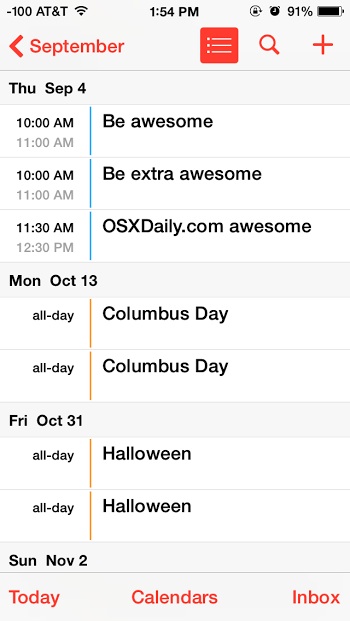
Note this sample screenshot shows holidays twice while in list view or day view because the feed has been subscribed to directly as outlined above, but also synced from the Mac as outlined in the next step. Do one or the other, not both, unless you want holidays to show up twice like this.
Option 2: Subscribe to Calendars on a Mac & Sync with iCloud
If you followed our tip to have holidays displayed in the Calendar app for the Mac and you use iCloud with the same Apple ID as that used by your iPhone / iPad, the holidays will sync automatically to your iOS device from the Mac. This is super easy if you have a Mac
if you’ve already shown holidays in Calendar for Mac OS X and you use iCloud,
What about calendars for other nations holidays?
Obviously calendar holidays differ per country, so if you’re in the UK you probably don’t care to celebrate the US 4th of July (or maybe you do). The simplest way to get your respective countries holiday calendar is to use 2nd option outlined above, syncing the holidays from your Mac to your iOS device.
The Apple Calendars page has several to choose from, and this link from the UK has bank holidays available to download.
Readers are also welcome to share the direct iCloud Calendar URL’s from Apple in the comments, be sure to include the nation of the holiday calendar.
We got a few questions about this after showing how to access the new List View in iOS 7.1 because the screenshots show US Holidays… hopefully this answers those questions!


I used this link
https://p24-calendars.icloud.com/holiday/US_en.ics
but now I want to get back to the basic iCloud calendar with no US holidays.
How do I do that?
The challenge isn’t getting an Apple Calendar with every idiotic holiday known in the entire snowflake world. The challenge is getting a calendar to add to ical that includes national holidays and holidays the user celebrates. If you could actually delete the stupid holidays, this would be fine. But unfortunately it’s all or nothing. …. 1000 snowflakes to get 20 actual holidays? Seriously?
Displaying US holidays on iPhone Calendar has nothing to do with the weather, snow, or snowflakes, unless it happens to snow on Christmas or New Years Eve, which is more coincidental than anything.
You can always add your own event to a date and have it repeat every year, that is one way to set the holiday a user celebrates on the iPhone Calendar.
Personally I think there should be an option for iPhone Calendar to show only business / official holidays, since to your point there are many other ‘holidays’ that are not actually recognized holidays by any business or government entity and so therefore they are not official holidays in any capacity that impacts business or life. The holidays that impact people are when businesses or offices or schools are closed, so that is what should be prioritized. If I personally declare today “International Two Cups Of Coffee With Cream Day” that does not mean anyone else recognizes it and it does not belong on a calendar, so maybe Apple could allow for custom holidays rather than expanding everything into the iPhone Calendar default.
What if I don’t want all of the holidays listed to be imported. I only want certain holidays. How do we do that?
how do I get some of the automatic holiday notifications off my calendar?
I think there is an app Let’s Celebrate for iPhone and you can find all the holidays there… It also has more fun holidays.
Sorry but I would say that isn’t the correct way to subscribe holidays.
Here is the correct way. In such way you won’t get the problem that a holiday showing twice…
1. Tap “Settings” on the Home screen
2. Select “Mail, Contacts, Calendars”
3. Select “Add Account…”
4. Select “Other”, then “Add Subscribed Calendar”
5. Enter the URL for the language version of Calendar that you choose in “Server”, then
tap “Next”
copy the ics link and paste
6. Tap “Save” to finish and the holidays will be added automatically!
7. You can enable or disable your subscribe in your Calendar
Here is source for the info and there is HK holidays ics links.
http://www.1823.gov.hk/eng/blog/calendar.aspx
For Canada:
https://p24-calendars.icloud.com/holiday/CA_en.ics
Is there one for UK Holidays?
Somehow(?) the calendar on my iPad shows US Holidays three times — once under “iCLOUD” (which is the only one I want to keep), once under “SUBSCRIBED” and once under “OTHER” (i.e., in the same section as “Birthdays”).
How/where can I delete those unwanted ones? Thanks!
My iOS 7.1 came subscribed, and just opened up when I visited the link.
Clicking on the link doesn’t open a subscription option, it opens a calendar & asks if you want to IMPORT the events into your iPhone calendar, either an existing or new calendar.
To subscribe you need to go to Settings – Mail, Contacts, Calendars – Add Account, etc., and paste the link.
When I click on the calendar link on my iPad Air with iOS 7, there is no option to subscribe. It merely lists 174 holidays and gives the option to share the list (but not with calendar).
Is there some tick to this?