Use Fake Progress Bars to Pretend You’re Really Busy with the Stupid Corporate Avoidance Mac App
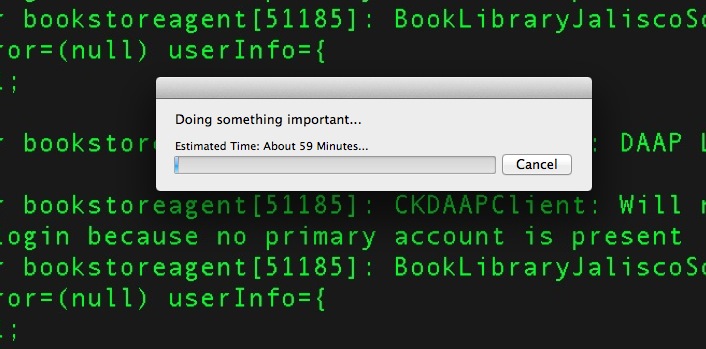
Want a fun way to kill some time on Friday? Get your best “Sorry boss, can’t do it, just too busy right now!” ready and try out Corporate Avoidance, an amusingly named Mac app that draws fake rendering progress bars across fake renditions of popular film, video, and audio production apps, giving the illusion that you and your computer are just oh-so ultra super busy waiting for some app to complete a lengthy task or render.
Supported (fake) apps with adjustable progress bars include Final Cut Pro, ProTools, MPEG Streamclip, Adobe After Effects, Audition, Encore, Adobe Premiere Pro, Wavelab, and Maya. You can even add your own screenshot to the app to overlay a fake progress bar over, adding to the perceived legitimacy of the hoodwinking by screenshotting an existing project and using that. You can customize the length of the timer and the text associated with it which means you can sort of broaden it to more apps, but perhaps a future version can add some preset IDE’s like Xcode, Eclipse, and even gcc to widen the field of pretending to be busy a bit to the programming and developer class… otherwise you can just take a screenshot of some gibberish in the Terminal and throw a progress bar over it.
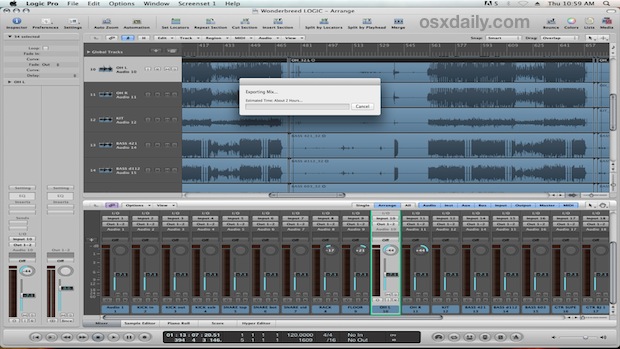
Man you sure are busy doing whatever you’re doing with that progress bar, do you think you have time to grab some lunch while you wait for that progress bar to finish doing absolutely nothing?
- Get Corporate Avoidance free from Mac Update or download Corporate Avoidance free from the developer for Mac OS X
This is obviously a joke app and almost completely useless, there could be some potentially valid uses for such an app though, like, well I don’t know really, maybe just reserving a computer at a busy lab (see, the computer’s in use!) or pulling a prank on someone. Any ideas for how this could be used other than goofing off?
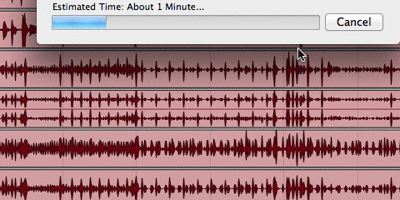
It’s easier to use than ProTools, and completely, totally stupid. Perfect for a Friday afternoon, right? Have fun!
Not interested in running the app yourself? Ok then, check out the demo video below to get an idea of how it works and looks:
This is an amusing find from Gizmodo, heads up to them for the discovery!


Very funny! It remixed me about a little Automator app I made a few years ago to scare the bejeezus out of my kids who would occasionally snoop around my computer.
Added as a Login item it waits until the computer boots happily and displays a “scary” message, allowing you to “Continue at your own risk” or “Shutdown” – a button which actually shuts the computer down.
Here’s the link in case you wanted to have a look:
https://dl.dropboxusercontent.com/u/32639245/Dont%20Panic.zip
“REMIXED”?!?!?! Reminded of course!
This is a pretty cool way to say you’re out to lunch and will be back in a hour.
That has got to be the stupidest piece of software I’ve ever seen.
I was just thinking the exact same thing, someone took the time to make this?!? Probably part of why I’m laughing! And the presets are hilarious… the dog rendering?? OMG this thing is an instant classic.
If it were a true classic it would have to be a dogcow.