iTunes 11.2.1 Fixes the Missing /Users Directory Issue for Mac OS X
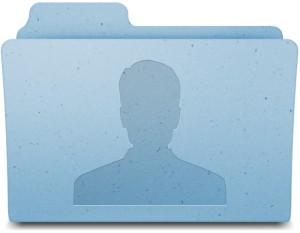 Apple has released iTunes 11.2.1, an update that, curiously, resolves the issue where some users encountered their /Users folder gone missing along with changed permissions to the same directory. Initially thought to be a bug with the OS X 10.9.3 update, apparently the problem was actually related to the accompanying update to iTunes.
Apple has released iTunes 11.2.1, an update that, curiously, resolves the issue where some users encountered their /Users folder gone missing along with changed permissions to the same directory. Initially thought to be a bug with the OS X 10.9.3 update, apparently the problem was actually related to the accompanying update to iTunes.
The 11.2.1 iTunes update is recommended for all Mac users to install, as the hidden /Users folder issue is not limited to OS X 10.9.3. That means if you updated to iTunes 11.2 but did not update OS X you should still get the 11.2.1 update right away through the Mac App Store, iTunes app, or Software Update mechanism.
- Go to the Apple menu and choose “Software Update”
- Hit Command+R to refresh the App Store, then when iTunes 11.2.1 populates, choose the ‘Update’ button alongside the listing
The release notes bundled with iTunes 11.2.1 are listed as the same that shipped with iTunes 11.2. Despite the lack of mentioning the missing /Users folder in the release notes, the update does indeed fix the problem and no further action is necessary for Mac users.
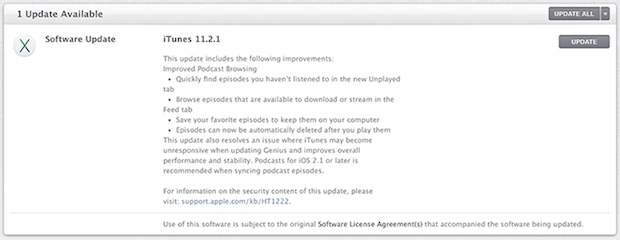
Installing the update does not require a system reboot to accomplish the resolution.


I didn’t have any issues with users folder as it visible.. though if someone facing, a relax for them:-)
It’s not there? Refreshed several times.
Since the issue was related to iTunes, I suspect it occurred only when iTunes was actually running, which is why not everyone who upgraded to OSX 10.9.3 saw the issue right away – just those who had iTunes starting up on login.
I had iTunes 11.2 and my Users folder was always visible… but I installed iTunes 11.2.1 anyway just in case.
Thanks.