iOS 8 First Look: Features & Images
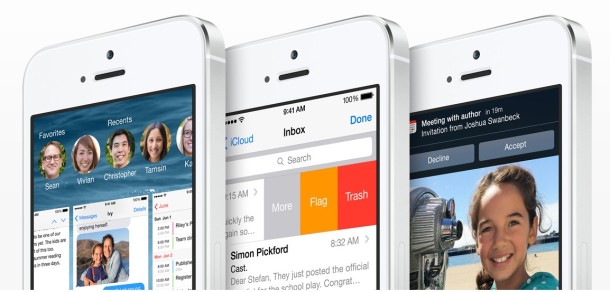
Apple gave everyone a first look at iOS 8 today, the next major operating system for iPhone, iPad, and iPod touch. It’s largely focused on feature enhancements and additions to iOS, with many refinements that are looking to improve the overall experience. There is also increased platform compatibility with the Mac, thanks largely to the new features added to OS X Yosemite.
Let’s take a quick look at some of the discussed iOS 8 features (and pictures) based on the WWDC 2014 presentation.
First Look at New iOS 8 Features
Notification Center widgets – Users can add interactive third party widgets to the Notification Center. For example, you can now add a SportsCenter widget to get sports scores directly in Notification Center.
Interactive Notifications – You can now reply to an inbound Message notification directly from the notifications – without having to launch specifically into the Messages application.

AirDrop to Mac support – Want to send a file to or from a Mac? You can now do that directly with AirDrop – no more emailing every file back and forth!
New Safari Tab overview – Much easier to see what tabs are open, particularly on the iPad.
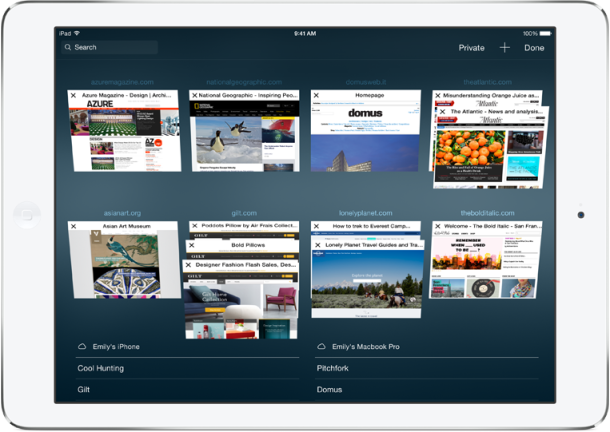
QuickType – Predictive intelligent keyboard, with contextual understanding that is smart enough to understand conversations and suggest words and responses based on questions and chats.

Health – Using third party data sensors, HealthKit can monitor calories, sleep, heart rate, weight, activity, diet, blood pressure, etc. This will require something like a Nike FitBit and/or support from a local healthcare provider.
Family Sharing – Improved iOS media sharing functionality, allows you to tap into family purchases from App Store and iTunes. Allows up to 6 family members who share the same credit card to share details, kids can now ask permission to buy an app and the request must be approved by a parent.
Photos & iCloud – Every photo you take is now available on all Mac and iOS devices instantly through iCloud. And if you pay extra for a generous iCloud storage option, you can keep and upload every photo and video into iCloud, with up to 1TB of capacity.
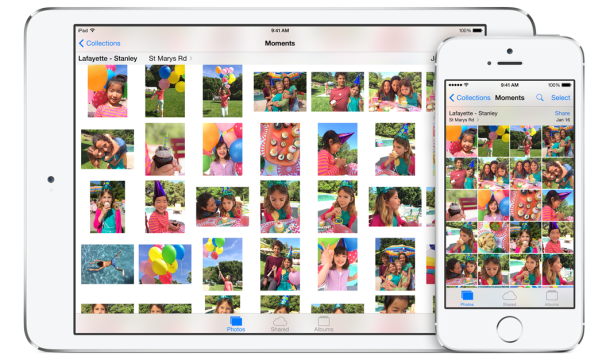
Improved Photo Editing – Better on device image editing with intelligent enhancements of colors, exposure, brightness, etc. All changes made to photos sync to all devices immediately. Also, there is now support for third party filters.

iOS 8 Camera Improvements – Advanced camera settings are available, including the ability to take time-lapse video.

Siri enhancements – Now with Shazam song recognition, ability to purchase iTunes content, streamed voice recognition, and new language support.
Bing Translations – On a foreign language website? You can now instantly translate it into your language of choice and keep reading.
Third Party Keyboard support – Developers can now build their own keyboards that users can install systemwide. Full sandboxing and privacy to protect user input.

New iCloud plans – Still 5GB by default, unfortunately. The paid plans are now 20GB at $1/month, 200GB is $4/month, and there is an alternate 1TB plan available.
iOS 8 Images, Screen Shots, and a First Look
iOS 8 builds upon the changes introduced in iOS 7, offering refinements, improvements, new features, better iCloud integration, and significant improvements to iOS-to-OS X interactivity. Check out some images of iOS 8 courtesy of the Apple Preview Page and WWDC 2014 keynote presentation:



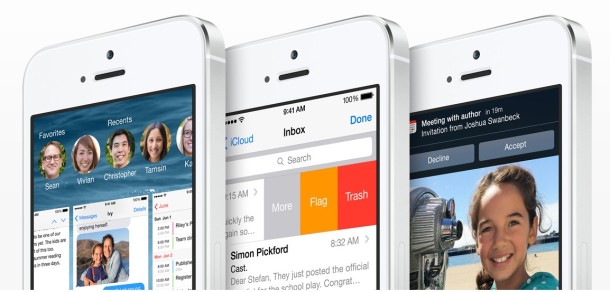

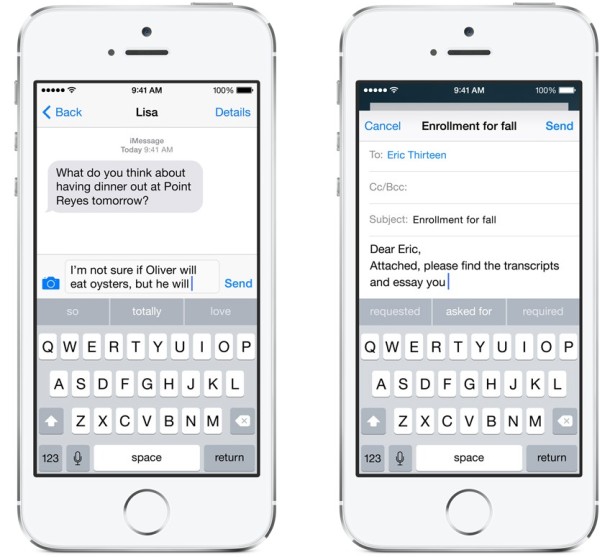




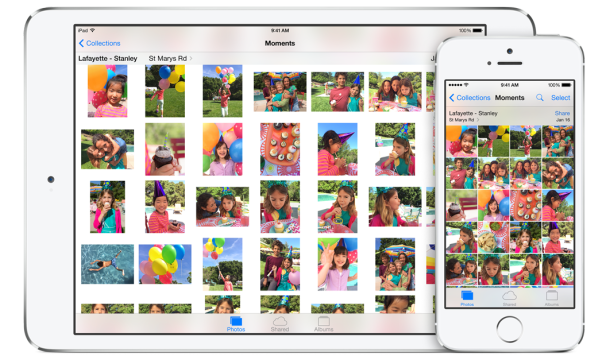

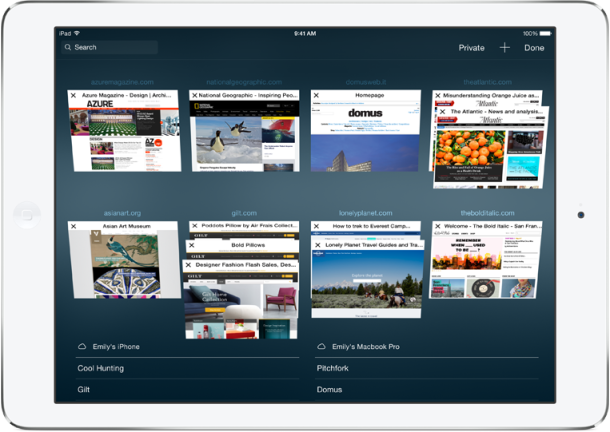
The following images are captured from the WWDC 2014 lifestream:
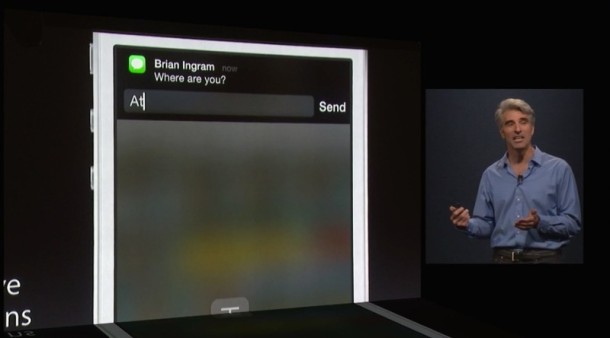


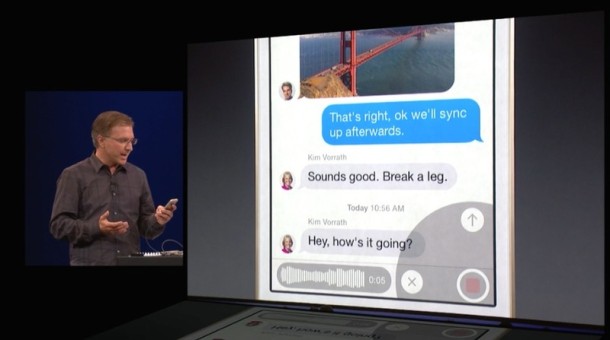

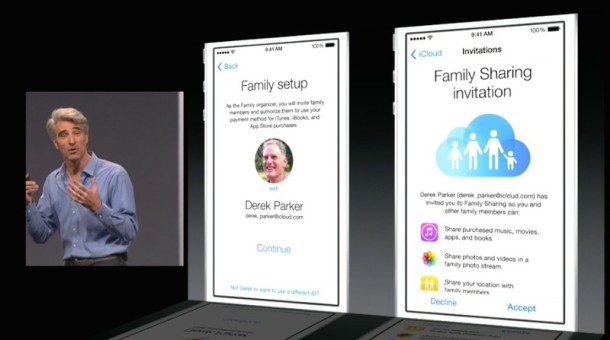
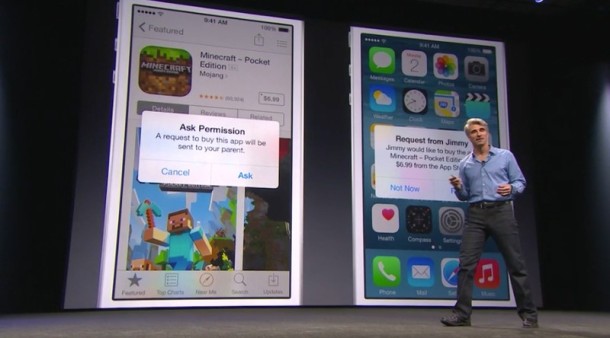



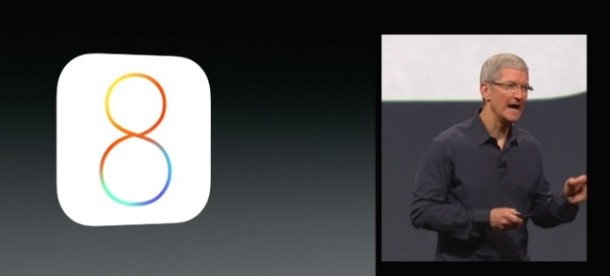





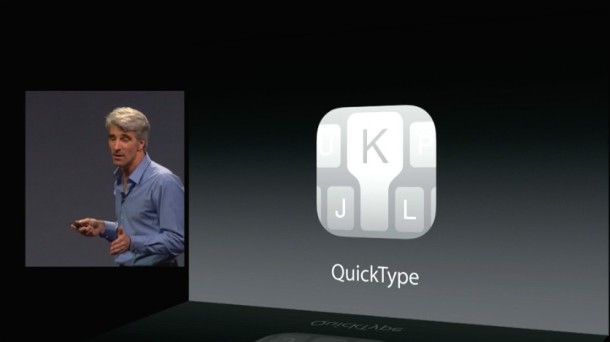
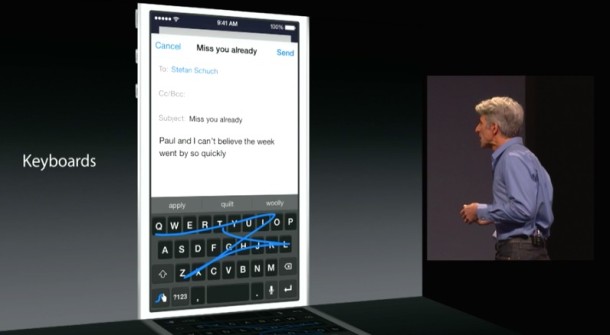

Thanks to MacRumors Livestream for some of the additional WWDC capped images.


Looks good, hope it plays out as smoothly as we keep hearing !
Do we know if iOS8 will let us airplay to multiple speakers ?