How to Leave a Group Chat in Messages on iPhone & iPad
![]()
If you’ve ever been included in a group text messaging thread that you had no intention on being a part of, you know how annoying it can be to have your iPhone (or iPad) chime repeatedly as new messages come in to the conversation you aren’t following. The longstanding strategy has been to just mute the iOS device and let the conversation play out, but iOS 8 and newer versions have a better choice with the ability to leave an iMessage thread.
This is one of the many improvements introduced to Messages, and it works really quite well to abandon a group message conversation, and yes, it stops the messages from coming in to your iPhone, iPad, or iPod touch. There are a few things to note with this feature however, leaving a conversation in Messages only works when all of those in the message thread are using iMessage – if it’s a group SMS, say there’s an Android user in the thread as well, you’re out of luck and can’t leave the chat. Keep that in mind if the texts keep popping up.
How to Remove Yourself from a Group Messages Conversation on iPhone & iPad
You’ll obviously need the latest version of iOS to be able to do this, though the people you are communicating with don’t necessarily have to be on the latest version so long as they are still using iMessage.
- Open the Messages app and choose the group message chat that you want to leave
- Tap on the “i” Details button
- Scroll all the way down to the bottom of the options, and choose the red “Leave This Conversation” button
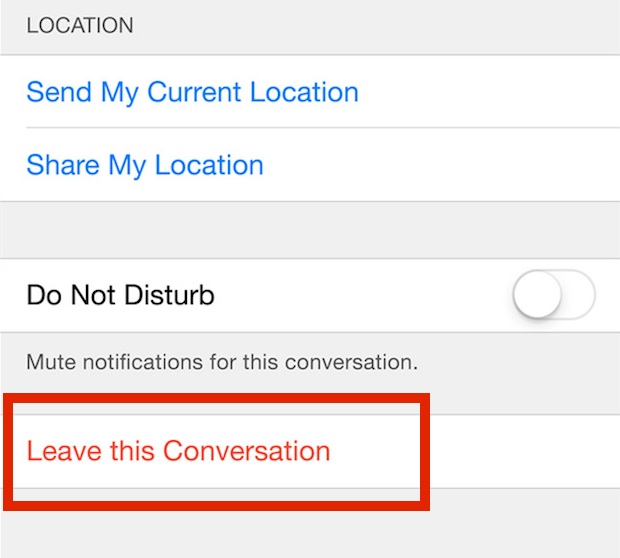
That’s all there is to it, you’ll now be missing any messages that are part of that group conversation.
You can delete the thread as well from the Messages app, or re-initiate a group conversation yourself with the same people you just left the conversation from, both of which will allow new messages to come through again.
Why is “Leave this Conversation” Greyed Out in Messages for iOS?
If you go to leave a messages conversation and find the option greyed out, it’s almost certainly because one of the users in the group chat is either not using iMessage, or was using iMessage and either lost a signal or disabled the iMessage service. Typically if you’re in a group chat with standard SMS messaging however, the option won’t appear at all. In that case, you can either ignore the conversation, slip it onto Do Not Disturb, or maybe just repeatedly ask them to stop messaging you with the nifty new Quick Reply trick… good luck with that.

Thanks to @kcfiremike for the tip idea, if you have any questions, comments, or ideas for tips, let us know!
Do you have any other helpful tips or tricks for managing Group Chat in iMessage from iPhone or iPad? Share with us in the comments below!


There used to be a more secure way to do this by signing out which prevented someone in your family to just turn the messages back on and reading your messages. Now if you sign out it disables the FIND MY app. How do i turn off messages so that no one else can just toggle them back on without entering my apple id password?
I can’t leave my group chat, ur whatever u gave me didn’t work
It works to leave group chats in iMessage, try it out as instructed
The ‘leave conversation’ is not there, nor is the “details” word. The the ‘ v’ symbol, tap and shows who’s in convo, scrolled down, it’s not there
Not sure what’s up with my iPhone. Got a weird SMS text from an out-of-state number saying “Glenda Middleton just left the conversation” but I was never in any group texts nor do I recognize the number or person’s name. Anyone experience this before?
My Xs Max but can’t leave the conversation 😢
Is there a way to leave a group chat without have other members know that you left it?
I have a iPhone 8 Plus and it’s the one phone that does NOT have the leave conversation button. All you can do is block or going into setting and click on do not disturb and turn off group messages
You may be running a version of iOS that does not support the ability to leave a group chat
Some of the groups in my Messages do not even display an option to “Leave this conversation” and mostly likely since it includes a relative who is on a different brand of phone. Hence this page does not adress that issue. 99% of fix-it pages only fix typical scenarios and omit those issues with conditions that fall outside the most common ones that they are fixing
There is leave group chat button
I am on iPhone Xs Max with latest software
The option to do that isn’t there and it’s been glitchy since they added me, like every time someone responds it makes another chat. What now?
All the people the group have imessageion and ios9 and above. But My leave this conversatioMost still blacked out. Everyone is using an apple as well
For all the questions/concerns in the comments:
1) a group message is 3+ people. As soon as some one sends a text that is not iMessage it’ll automatically remove the option to leave the convo.
For instance – everyone in my group uses iMessage but once when I was in an area with little cell service, my iMessage wouldn’t send so I chose the option to send as a regular text. Once I did that, the leave this convo selection was no longer an option even though I returned to iMessage once I regained cell service
If someone in the group doesn’t have an iPhone at all, then the option to leave the convo is non existent.
2) yes, once you leave a group message, the whole group will see it. It’ll say “Jane Doe left the conversation at 5:15pm”
3) the only way you can return to the group is if you are added again. After that, the group will see this, “Mary Lou added Jane Doe to the conversation at 6:00pm”
4) with the latest version of iOS, if you are unable to leave a convo, swipe to the left and you will have the option to hide alerts. That way, you’ll still be receiving the text, but you will not be notified.
5) if you choose the do not Disturb option instead of hiding alerts, you may still be receiving message alerts because your do not Disturb section in the settings may be only set for a specific time frame.
For instance – my friend put her do not disturb settings from 10pm-8am. Therefore, whenever she used do not Disturb whether it’s for calls, emails, or texts, this option will only operate during those times.
Question: All the people in my group are iOS/iMessage users and it won’t let me leave; it makes me have to add someone so I can leave.
And it won’t let me leave with 3 people so yea any clue on what I can do?
I tried this option, was unable to see the red “Leave this conversation” button.
Same for me.
To leave group on I messages .. go to settings… messages …turn of group messaging …
That worked! Thank you!!
If I leave a conversation, and someone adds me back in, will I still be able to see all the previous conversation??
1
Locate the “Settings” icon on your home screen and tap it to access the menu.
Step 2
Scroll down to the “Messages” pane and tap it to access the settings. Locate the “SMS/MMS” heading.
Step 3
Find the “Group Messaging” line and tap the white circle next to it to disable this feature. The feature will be shown as “Off” and your preference is automatically saved.
Step 4
Navigate to your “Messages” icon on your home screen and tap it. Locate the group message that you were previously involved in and tap it. Tap the “Edit” button in the top right of the screen.
Step 5
Select the “Clear All” button at the top of the screen, then “Clear Conversation” to delete the entire message. Your messages will not be able to be retrieved after this has been performed.
If someone else deleted me from the group message, will it notify me or will I just stop receiving messages?
How do I rejoin an iMessage group chat if I was deleted?
How do I rejoin a group chat iMessage of someone removed me from the group?
what does it mean when im in a group chat with all iphone users and I get a message that says “sarah removed the name from the conversation”
It means Sarah got tired of being in the conversation and left the group chat message
Why on earth would they make it to were people can put you in a chat without permission, its annoying
Everyone is updated on iOS 8.4 and all 3 ppl In my group chat can’t leave group text!
BS
Does anyone know how to re enter a group chat once you leave?
I can leave the conversation but as soon as someone messages in the chat, it comes back
That’s really bad coz ive left a conversation that I didn’t want to be part of but I really wanted to c the messages so they think I’ve left but I haven’t so I can catch them talking behind my back but now I haven’t received any messages which means they could have sed anything. Damn!
Btw I haven’t deleted the tread does that mean I ca still receive them
I have left conversation ! I have hit do not disturb ! And I still get random pop in texts from the conversation! So aggravating !
How do I join back after I pressed do not disturb and deleted the thread?
I have the same question
Why do I still receive notifications from them if I leave the group conversation?
I updated and everyone is using iMessage but my leave this conversation is gray
Left the converstaion but I continued to receive the messages
It won’t let me leave
How do I delete someone from a group chat I started
U go to details and u swipe their name to the left then it comes up with delete and u press it
One thing I discovered from a torturous, inescapable group chat: Not only do they need to have iPhones and iMessage enabled, they all NEED to have iOS 8 installed for you to leave. I have noticed that bit missing in people’s comments
Is there a way to leave a group chat without have other members know that you left it?
As far as I know, if you hit “Leave this conversation”, it always shows in the group chat. I’m trying to find out if you just straight up “Delete” the conversation from your Messages app, if it counts as leaving it or not.
Ray and Sabrina,
Your group message must contain only those folks that have an iPhone AND all recipients must have iMessage turned on on their iPhone. Otherwise you will not get any of the options to rename the group, add contacts to the group or leave the conversion. So in short, if you have a medium to large list (say the soccer team or cheerleading squad) the chances of everyone in that group having an iPhone AND having iMessage turned on is slim to none, which then renders all of these new functions useless. Nice try by Apple, but a swing and a miss in my book.
Sabrina and Ray…As noted in the article above…”however, leaving a conversation in Messages only works when all of those in the message thread are using iMessage – if it’s a group SMS, say there’s an Android user in the thread as well, you’re out of luck and can’t leave the chat. Keep that in mind if the texts keep popping up.”
Everyone in the group text must be using an iPhone and iMessage for that feature to work.
Tell me… there has to be a workaround. I’m frustrated that I must continue to see Group chats for discussions that are no longer relevant, and duplicate Groups. In one instance… I had formed a Group, and the other members – instead of answering in the same Group – decided to message with new Groups. I seriously need to clean up my iMessage list.
I have also don’t see the option to leave the group. Only option I can do is “do not disturb”.
I also updated my phone with iOS 8.2 or whatever the new one is.
I also try restarting my phone and the hard rest.
Still nothing. Was really happy to be able to remove myself from group but disappointed that I’m one of the few that still can’t.
Note that all your friends in the group chat MUST have iOS 8 installed as well. It’s not you.
Yes… but, I cannot force others to upgrade. This seems a little strange. What is the workaround?
I know me too
I tried this option, was unable to see the red “Leave this conversation” button.
iOS 8 tells others you have left, and you will be essentially readded to the chat if someone with iOS 7 responds first, because it won’t recognize that you left and will re-include you.
Will the other participants of the conversation know that you have left? Does it tell them or show them that you have bowed out?