Use “Send Last Location” to Find a Lost iPhone Even If Battery is Dead
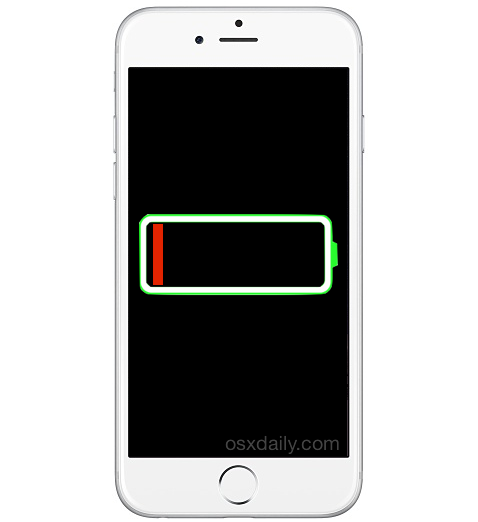
One of the best things about Find My iPhone is the ability to, well, find your iPhone if you happen to misplace it. It’s a feature that every iOS device owner (and Mac users too) should have enabled on their devices, but up until now there has been a problem; when a devices battery runs out, so goes the ability to track the lost iPhone. That’s exactly what this setting in iOS 8 aims to resolve, and much like Find My iPhone, every iOS device owner should take a moment to enable this.
Descriptively called “Send Last Location”, it sends the last known location of the iOS device to Apple when the battery becomes critically low. What this means for you as the person looking for the missing iPhone, is that the last place it was physically located will show up on your very own Find My iPhone map, and with that, hopefully the ability to go find the now battery-drained device.
How to Help Find Your iPhone Even if Battery Dies by Enabling Send Last Location
You’ll need to have the general Find My iPhone service enabled for this option to work, but you should always have that enabled anyway for a variety of reasons. Here’s what you’ll want to do next:
- Open “Settings” and go to “iCloud”
- Select “Find My iPhone” and flip the switch next to “Send Last Location” to the ON position
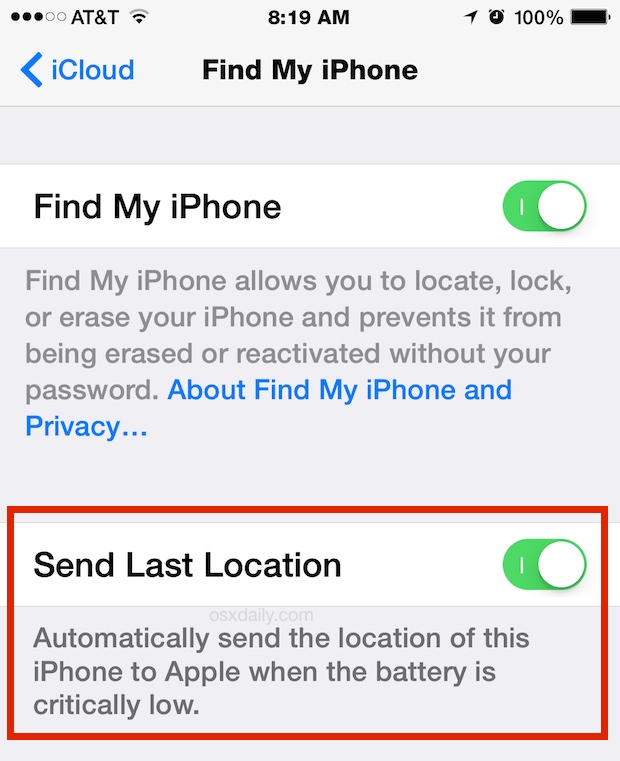
With that toggled on you can exit out of Settings as usual and then rest a little easier knowing that even if your battery poops out, you’ll (hopefully) still be able to locate your lost iPhone or iPad by looking for it’s last known location on a map.
It’s a bit of a mystery why this isn’t enabled by default when a user chooses to enable Find My iPhone, since it will undoubtedly lead to the recover of more missing iPhones, iPads, and iPods. Hopefully this feature makes it to the Mac soon as well, but current versions of Mac OS X do not have such an ability.
Of course, there are a few limitations with this feature. You obviously won’t be able to make a battery dead device beep, and this will have limited efficacy with a stolen iPhone or other iOS device, but that’s when the other Find My iPhone feature can be used to lock down a device with the iCloud Activation Lock. Activation Lock is able to remotely render a device useless until the proper Apple ID has been used to disable the iCloud lock active on the device in question, which means if a thief has your device, they at least won’t be able to use it.


My phone is lost and dead, and I have no other devices with the same apple ID on my phone. What should I do?
My iPhone got stolen. Status over “find my iPhone” apps is showing offline. please advice how to track my devise through satalite GPS.
Here is how you can track a stolen iPhone through GPS with iCloud:
https://osxdaily.com/2013/08/14/find-lost-iphone-icloud/
I lost my iphone5 i the school som boody has got tham and i can’t finde them please cane you finde my iphone
I have of my ihone of much giving you money i’m from kosov on podujeva
How ist possible to find my iphone wen the location is turned OFF and find my iphone is Turned ON , Can i find it or ??!
I just got an email that a sound was played on my missing iPhone,it tells me to log in to iCloud to take further action but I don’t know what action to take. I lost it on Wednesday today is Friday. On Wednesday I immediately set to the app on my Mac to report it and set it to play sound and send message to call my moms number to meet with the person in possession.
how do i find the last location that i used my iphone at?
I lost my iPhone 6 but it never had Internet anyways and it was the wrong order so I’m getting the iPhone 6 plus
I lost my i-phone and my “find my iphone” is not turned on.
This sucks. It is useless.
That’s why you should always turn on Find My iPhone, which everyone recommends to keep turned on. Why did you turn it off? It’s very useful if you use it, but if you don’t use something you’re supposed to use, that is your fault.
I’m interested in this ap. Would be nice to locate my phone if it’s missing.
i lost my iphone dont know how to start i want to know the number using it now can some one help
Is there a way to use a Macbook to enable this feature? If I had my iPhone, I wouldn’t need to turn it on in the first place
Does OS X have a similar feature?
I have a iPhone that my husband found while on a walk with. our dog. I thought I could turn it on and find the owner…but the battery is dead. I don’t have a charger for it. We tried taking it to Apple to drop off so they could find the owner, but they wouldn’t take it. So now what? I looked on Craigslist to see if someone listed it lost. So if I list it on Craigslist as found, if someone calls me is the number on the back of the phone what I would use to prove it was their phone??
Surely you must know someone with a charger you could borrow for a few minutes?
I’d add that this is just the first step: it should “send last location” every time just before shutdown or even on a fixed time basis, in case there’s no 3G available after a while. This could help in case of loss or theft…
Absolutely agree
I’ve been saying this for years now…. Apple needs to add a battery saving mode to find my iPhone. So you’ve lost your iPhone? You log in to iCloud and it gives you the option to turn off (or on) certain features. Example: Turn on Bluetooth, Sound, Vibration and lower the screen brightness fully to save battery. Or, turn off everything but wifi and cell. The phone appears to be off and doesn’t respond to any outside sources until you unlock it from the web. Think of how long you’d be able to track it if the person that stole your phone couldn’t be killing the battery by using your phone.
Alas I’m on OS X Daily with yet another dumb question…
Does the Find My Phone service require my GPS antenna to be turned on all the time? Is it even using GPS to find my phone?
It pings GPS only when the feature is requested, or in this case, when the battery is about to die.
I missed it the first time I read the article, but this is a iOS 8 feature.