How to Hide Twitter & Facebook Buttons from Sharing Panel in iOS
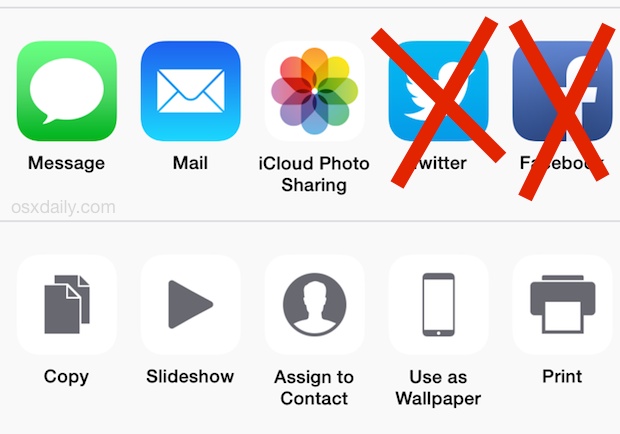
If you’re like many other iPhone and iPad users, when you go to share a picture from your iOS device, you’re probably going to send it through Messages or Mail, and you’re not trying to go about posting it to Twitter or Facebook. Nonetheless, those Facebook and Twitter sharing buttons sit there in every iOS Sharing interaction, whether you use them or not. Thankfully, for users who don’t really want to see the Facebook buttons in iOS sharing sheets, the newest versions of iOS bring the ability to turn off those unnecessary social sharing buttons with just a quick flip of a few switches.
You only need to disable this in one Share Sheet to have the effect carry over to other sharing buttons in iOS. Perhaps the easiest place to implement the change is through the Photos app , so that’s where we’ll start.
Disabling the iOS Twitter & Facebook Buttons in Share Sheets
- Open any photo and tap the Sharing button as usual
- Swipe to the left over the “Message, Mail, iCloud Photo Sharing, Twitter, Facebook” buttons to reveal additional options, then tap on the “More” button
- Flip the switch alongside “Twitter” and/or “FaceBook” to the OFF position, then tap on “Done”
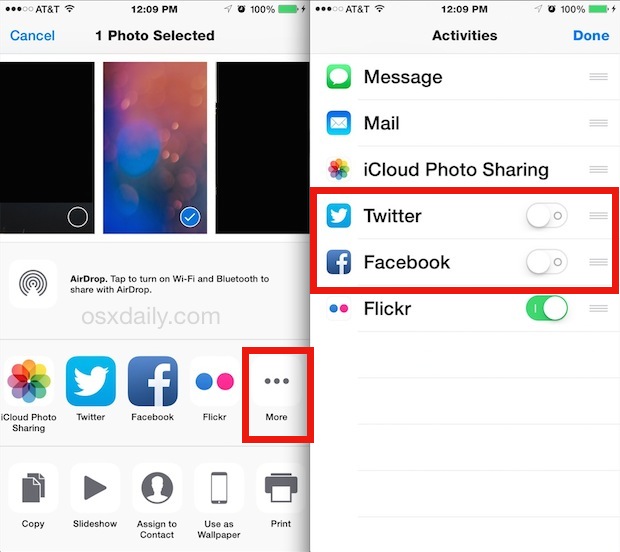
Now when you go to share a picture in iOS you’ll no longer have the extraneous Twitter and Facebook sharing buttons.
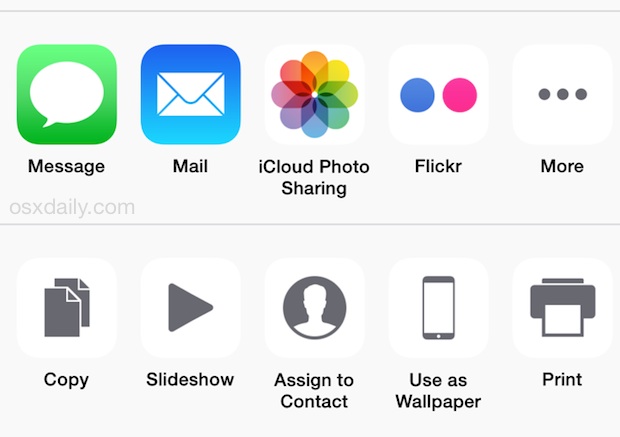
You’ll find that you can also disable Flickr through the sharing preferences too, but Flickr offers 1TB of free photo storage which makes it a fairly popular choice for mobile users who want another place to store their images.
While you can disable some of the sharing options this way, at the moment there is no ability to be able to add new sharing services or sharing choices through other apps.
Note that you can toggle the sharing buttons off without having a broader impact on Twitter or Facebook functionality elsewhere in iOS, whether with Siri or within Safari, and the apps for those services will still have access to photos from within their respective apps even with the buttons turned off.


nice trik…. useful for me :)
Great!!
Thanks! And +10 to what Leafsley said, and good riddance to FB too!
Excellent. Thanks!
Awesome Sauce!!!
The Twit and Loserbook are lame.