Stop Videos Disappearing from Messages App in iOS by Disabling Auto-Delete

Have you noticed that after you watch a video message sent to your iPhone or iPad in Messages app, it disappears automatically soon after? It’ll be completely gone from the Messages app and the media overview for the given message thread. That auto-delete video messages feature is new to iOS 8 and is enabled by default, which can be either good or bad depending on your viewpoint. Apple presumably chose to enable this to resolve the growing message cache problem that impacts a lot of iPhone users who share media frequently, and while it’s effective at that, it can also be overly aggressive and has caused a significant amount of confusion and frustration for some.
If you’ve experienced the situation where a friend or relative sends you a great video, and then you want to show it or share it with someone else a bit later only to discover the video is suddenly missing from the iPhone (or iPad), you’ll probably want to change this option.
At the moment, iOS offers two options for automatically deleting video and audio messages, either have the multimedia messages expire in 2 minutes, or never. The 2 minute option is what’s enabled by default, but if you want to change that here’s what to do.
How to Change the Automatic Video Message Removal Time on iPhone or iPad
You can switch the deletion time for both video and audio messages separately:
- Open the Settings app and head to “Messages”
- Scroll down to “Audio Messages” section and tap on the ‘Expire’ option, then choose “Never”
- Scroll down to the “Video Messages” settings, choose the ‘Expire’ option, then choose “Never”
- Exit out of Settings and use Messages app as usual
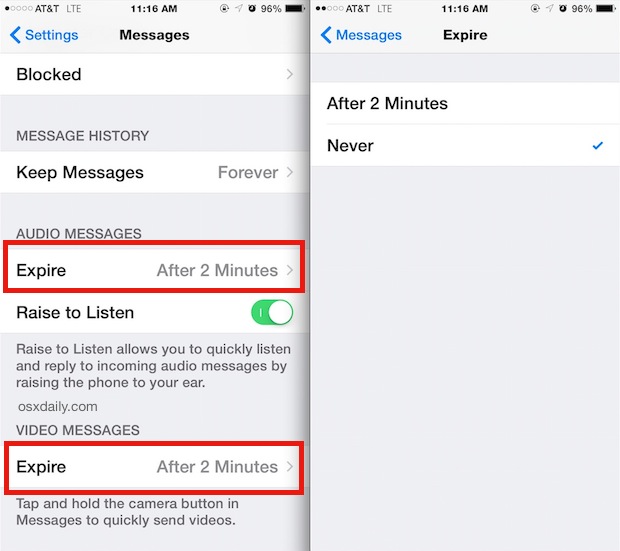
If you chose the “Never” option, the video and/or audio messages will be retained within the Messages app until you manually intervene either to delete them individually, or clear out the entire message thread.
The major advantage to switching this to “Never” is that it will allow you to replay videos sent to you through messages at another time, save them if you’d like, and then take action through the messages app yourself. The same idea generally applies to the audio messages, though because iOS lacks traditional file system access they can’t really be saved in a meaningful manner outside of messages.
Ideally, Apple will introduce a few other time options for the multimedia message expiration, perhaps even a several day or 30-day option, since only being able to choose between never delete or delete in two minutes seems a little overly polarizing.


I sent important videos to a friend, we both we unaware that they had experation dates.
Although saved in my sent and her email they’re I unviewable due to this experation. I have a iPhone 7plus she has an iPhone 5.
I don’t have the option in settings to set videos to never.
HOW DO WE GET THEM BACK??
It says quick time but even on a computer it’s unviewable.
It’s VERY important to get these back!!
PLEASE HELP!
I deleted off my camera, never put on my computer. Thought they were safe in the emails.
WRONG! Why the heck is there an expire date?
I can’t hear my audio messages with my volume all the way up and loud and clear for other stuff, but just not the audio messages. I’ve heard them on others phones loud and clear. How do I fix this?
I had video notification but didn’t listen to video and I don’t see on my phone, can I recover this video message I was sent. It’s very important message.
So my imessage works and everything, but when I sent a picture it shows it sending and it sends right away, it automatically disappears and just shows a blank little box where the picture was or just shows the text that goes with that picture, but no picture is there? I’ve tried turning off my phone and restarting everything and nothing works..I need help fixing the problem please