OS X Yosemite GM 3.0 Released to Developers
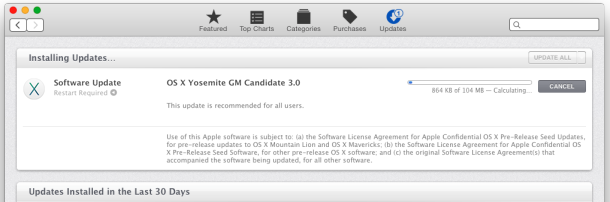
Apple has released OS X Yosemite Golden Master 3.0 to Mac users registered in the Mac Developer program. At the moment, there is no accompanying update to the Public Beta version. The latest build is versioned as 14A388, and considering the timing and expectation of a public release next week, is possibly the final version.
The third GM build can be downloaded as a small delta update, ranging from 40MB to 100MB, right now from the Mac App Store. If the update doesn’t appear, refresh the Updates tab by hitting Command+R to make it show up. Developers can also choose to download the Yosemite installer from the Mac Developer Center website through the redemption code process if they haven’t done so yet.
Yosemite GM 3.0 presumably focuses primarily on bug fixes, though the release notes accompanying the update in the App Store are short as usual with the beta releases, simply saying “This update is recommended for all users.”
The rapid release of GM 3.0 is interesting to note, as the prior version of OS X Yosemite, versioned as Golden Master 2.0, was pushed out to developers just a couple of days ago. That release was accompanied by Public Beta 5 for Mac users participating in the OS X Yosemite Beta effort.


Tested Yosemite Public beta 5 and the same old bugs from Maverick are still there… Plus some new ones, of course. I don’t understand why they can’t fix old bugs. I completed debugger reports, and so on. I even showed video of the bugs, but clearly they don’t care to fix. Here is 2 bugs that irate me a lot: The red underline word error is not working properly when mixing languages. For example, if OS is in english and I write a sentence in French with a word that is not french but english (i.e automatic instead of automatique), it will not underline the word, but I will have a suggestion to change it if I right click it). That’s make me missing many errors while writing as I don’t want to right click on every words. It does underline however if the word does not also exist in english. Second bug that drive me nuts is the finder that does not refresh. If I do a screenshot or export a photo from iPhoto, and then I go to the finder to find it, it won’t be there. I will have to either relaunch the finder, either use an app that refresh the finder. The same bugs as in Mavericks. I can’t understand why they don’t want to fix them…. And now with Yosemite, my imac2011 cannot wake from sleep! Wow, this error in a GM build… :(
I don’t know about your first bug but I have no issues with the other two you mentioned. I have checked 8 Macs I own all all don’t have the sleep or finder issues.
Like the other GM candidates, this one is really fast and appears to be free of noticeable bugs. I cloned one of my Macs onto another drive, and then upgraded it to GM 3 to test out how well an upgrade from Mavericks would work. The only things I noted were that the apps that I have in my menu bar took a bit longer to load than normal, and Spotlight performed what appeared to be a full re-index. This may be due to the volume name being different, and likely because Yosemite needed to upgrade the Spotlight index. Once this was finished, everything worked normally. My first test was to see how Adobe Creative Cloud apps work. I didn’t notice any problems. I thought about testing Microsoft Office, but who gives a crap if they work anyway? I’m an iWork user all the way!
I would like to make an update (an upgrade would be much better though…) on my Pubic Beta :D
LOL. Bo update.
“…there is no update to the PUBIC Beta…” (?) PUBIC? Really? lolol… too funny!
Oh dear, autocorrect is a mess sometimes. Thanks for catching that, the Public Beta has not been updated yet…
:D