How to Show a Sidebar in iTunes 12
![]() The iTunes sidebar has been a part of the media players functionality since the earliest days of the app, allowing users to quickly navigate around iTunes and their media, and also easily transfer things like music and movies to their iPhones, iPads, and iPods. The latest version of iTunes 12 has a different take on things though, and the interface has changed considerably by removing the sidebar and eliminating the option to show the sidebar from the View menu.
The iTunes sidebar has been a part of the media players functionality since the earliest days of the app, allowing users to quickly navigate around iTunes and their media, and also easily transfer things like music and movies to their iPhones, iPads, and iPods. The latest version of iTunes 12 has a different take on things though, and the interface has changed considerably by removing the sidebar and eliminating the option to show the sidebar from the View menu.
It turns out there is a way to show a sidebar in iTunes 12, however.
No, the new sidebar is not going to behave exactly like what users were accustomed to before in prior versions of iTunes, but it does work to be able to easily move media around between iTunes and iOS devices, and allows you to quickly jump between playlists, devices, and your stuff.
- Open iTunes as usual to any media player screen
- Click on the “Playlists” button (it looks like text but it’s actually a button, much like iOS)
- The media view switches to ‘Playlist’ mode and a sidebar appears on the left, switching out of Playlist mode will hide the sidebar again
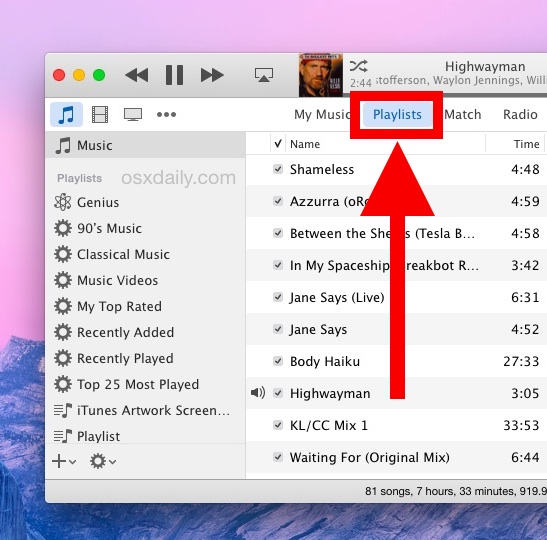
You’ll find all of your music and media playlists in the sidebar, but if you switch out of Playlists view, the sidebar will disappear from iTunes again. Thus, if you want to always see the sidebar in iTunes 12 you’ll need to stay in Playlists view, or at least switch to Playlists view when necessary.
In the default view, no sidebar is visible:
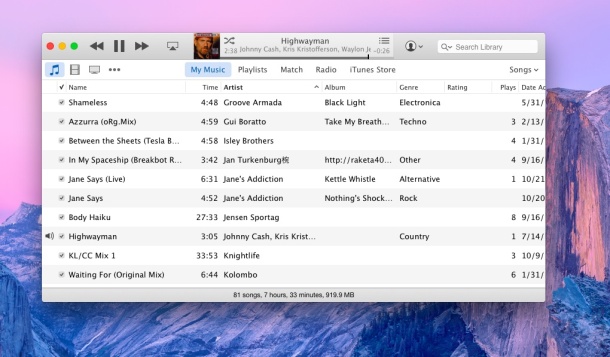
In the “Playlists” view, the sidebar becomes visible:
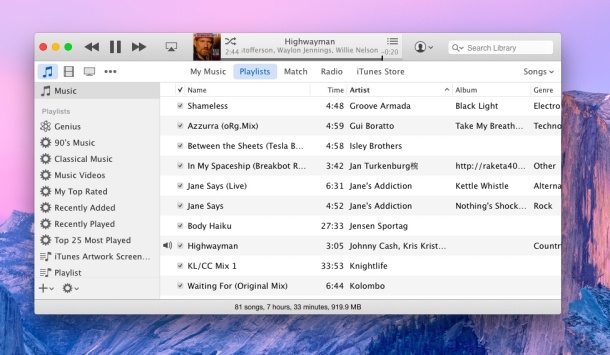
If the appearance of iTunes looks a bit starker here than what you have on your own Mac, it’s due to the increased contrast option being enabled for the broader interface of OS X.
This new sidebar functionality applies to all versions of iTunes 12 in any version of Mac OS X (or Windows). Since iTunes 12 is the default in OS X Yosemite, there is no option to use a prior version of iTunes, but for users on OS X Mavericks and prior versions of the Mac operating system, staying put on an earlier version of iTunes is possible – just note that eventually future versions of iOS will almost certainly be incompatible with the older iTunes releases.
Did you use the sidebar in iTunes and are frustrated that it’s missing? Is the new sidebar sufficient? Let us know in comments!


Agree, need the sidebar back please. I need and use my music everyday for work. I have hundreds of playlists and need to switch between them all regularly and easily. Having to open the playlist, then have it disappear again every time I select one track is very annoying. Please bring it back asap. :)
This new version of itunes sucks. I can’t even use the method described above because there is nothing in my itunes window that looks remotely like the window shown above. The headers include: library, for you, browse, radio, store. There is no playlist, no my music, no match. I just downloaded the latest version. WTF?
I am sick and tired of Apple and it’s pathetic software anymore. My iPhone is now only being used as a phone. I can’t stand iTunes. El Capitan is garbage as well. I think Apple is using chinese kids to also write their applications and OS. Glad I still kept my PC. I am in the market for a new computer and it is going to be a PC.
Anybody want to buy a 2013 iMac w/32gb of memory?
Yes, the only reason I’ve not upgraded to El Cap is mainly because of iTunes. I am a DJ and I use iTunes to manage all my playlists which we be read by Serato. Creation of all those playlists are work of mine for the past 10+ years – I just cannot afford to have anything screw up or it’s all that homework down the drain…..
Thanks Tim Cook. You IDIOT.
Agree!
Have just upgraded from Mavericks, not a favourite, to El Cap. Overall less than impressed. AND I miss the sidebar!
Why? Why remove great functionality?
Have resisted upgrading because I HATE losing the sidebar, but need to reset my iphone to an earlier version and iTunes won’t let me sync it without upgrading. Can’t stand the new interface on my other computer and now going to hate it here too. Nice going Apple. Getting rid of the headphone jack will keep me from upgrading my phones too.
Guys, it’s crap alright & always has been but at least now it works! Why did they hide the sidebar? To create a greater sense of community here for all us wondering Wtf the bar is? No, because there’s no money in music, movies, internet stations, et al that are in your side bar, i.e., multimedia you already own. They want you to look at new multimedia you could potentially buy from them. Try getting the sidebar to show when you’re listening to “internet radio” stations. I’m surprised it’s still there now that they’re selling genre subscriptions.
I hate the look of the new i-Tunes (12.3.2.35). I hate “updates” that only seem to make the use of the library different without adding any features of value – at least value to me. I had not updated iTunes for a while (I think I was on v10) but thought I’d give it a whirl. Never again. I don’t update anything if I can help it as I see no value.
I wish I had checked reviews and comments before I updated. If you are checking comments on this version- I recommend absolutely no update.
I find the new disappearing sidebar extremely cumbersome. Please add an option to show the sidebar always. It’s really difficult not to agree with the nearly unanimous “Apple used to be good.”
I want the sidebar back in all views. It is so helpful to have. Instead of adding features people do not give a crap about, why to focus on making the application easier to use instead of forcing us to research how to do things we knew how to do all along. I remember when Apple used to be good.
I hate it. I spend thousands on iTunes and now they make it harder to access everything in my library. I don’t want to buy apple music i was happy the way it was
I definitely miss the sidebar. I just updated to the latest iTunes version today, since my older iTunes wouldn’t work with my 6s. While it’s great that you can sort of get a sidebar back while in playlist mode, that doesn’t do me much good. I don’t use iTunes much for music. My iPhone and iPad are rarely playing music. I probably only open the music app a couple of times a year. However, I use both devices for a lot of other media types. That means I can’t be looking at playlists while trying to load and organize files.
iTunes feels like some piece of Windows poo these days. Steve would never have gone for this. Where’s the sidebar? What the wally is wrong with Apple these days? I’m sorry, but the OS peaked with Snow Leopard and has gone down ever since. Maybe that’s part of the strategy: Get customers to abandon the Mac and only use iPads. Oh, and forget pro apps; here, play Angry Birds. I miss Steve.
I’ve been on Macs since 1986. I detest all things Microsoft. But now Apple has cut the last vestige of intuitive functionality from iTunes. I hate it, and I hate that my Mac is getting more like a PC with every new “upgrade” from Apple. You had a good ride, Steve. Tim his his saddle on backwards.
The sidebar is what made everything organized to me and I could see ALL of my options! Now it’s just frustrating to use!!!
Put the sidebar back and stop screwing with iTunes! It’s difficult enough without you constantly screwing it around!!!!
Removing the sidebar is a dumb idea. Enough said
Well, I read everyone’s disgust at losing the sidebar (I agree 100% BTW) so why doesn’t Apple fix it? Or have they already and I just don’t know?
Removing the sidebar is awesome. Almost as awesome as when Microsoft got rid of their start menu and forced… er… allowed people the opportunity to use “charms” instead.
Wouldn’t it be awesome if Apple got rid of the whole rest of the iTunes UI, and replaced it with a charms bar… Or, two charms bars. One for each side of the screen.
Most unfriendly version of iTunes yet. No sidebar! It appears that I now have to download all of my music from their %#% Cloud! This version is real garbage. Sure wish that I could go to something else and LEAVE APPLE!
To make sidebar show go: open iTunes, Click View at top left, scroll down to Show Sidebar.
I got a new machine today and had to upgrade to iTune 12… And these motherf**kers are supposed to be the kings of “User Experience”?
What a POS this latest version is. I’d like to camp out on an iTunes product manager’s scrawny neck.
It has become user “unfriendly” in that I am not sure how to drag songs from itunes to my phone. It was much easier before.
Seems like most complain about anything Apple does that’s different from what they’re use to until they get use to it. I’ve never used the sidebar and didn’t miss it when it wasn’t the default. I like the icons in the upper top left better than the sidebar. Simplicity of look and use is what I like. I just installed the new update to iTunes and find that when I choose Music, there’s a sidebar that opens and I have yet to figure out how to close it. Any suggestions?
So we can import our music that we’ve bought or even made ourselves into our computer but can no longer choose between tracks in a playlist to burn onto a cd? are you kidding me here?!
I decided to upgrade after getting some weird sync issues with phone. Well, my phone syncs now, but what a load of garbage iTunes is. Given that I hadn’t modified my phone or iTunes, I remain curious as to why syncing had started to fail. Yes, removing the sidebar and changing the UI once again seems pretty pointless from a usability perspective. For me, functions I heavily depend on went from bad to worse. Podcast management has become unusable. I figured out how to go to episode list mode, but then lose the sidebar. I also add my own podcast and audiobook files instead of going through iTunes store, this has become much more difficult as well. At least it still syncs with my IOS7 ipad, I was totally waiting for that to break as well. I’m having a very hard time coming up with a valid argument for staying in this ecosystem as it constantly degrades.
I hate not having the sidebar. This is an awful awful update and the stupidest thing they could have done in my opinion. It takes so much more work for me to transfer songs to different playlists and is extremely frustrating and confusing to figure out. It’s awful and makes me want to stop using apple products even more because of this. Bring back the sidebar.
why on earth would they ditch the sidebar. i HATE this stupid version of itunes and am seriously thinking of getting a tablet and android phone.
stupid stupid stupid
bring back the sidebar you idiots
I REALLY miss Sidebar, I also miss Cover Flow. Cover Flow, I see, was kind of a niche market, for audiophiles, like myself, but the Sidebar is EXTREMELY practical for dealing with playlists and devices, why can’t I just open and close it, when I want to???
Every new release from itunes is worse than the last. I’m afraid whenever a new version is released. I wish someone else would do it better.
I successfully replaced itunes12 with iTunes 11.4. It took about 2 hours to replace the playlists and fill them. The very next day Apple upgraded it tobitunes 12. What a waste. I dislike 12
I hate this new version of iTunes. It is much more difficult to manage my music. If there is better way to play and manage music please let me know.
i want my sidebar back. and i want it 24/7 regardless of whether i have something connected or not
Wow, Apple is getting worse and worse. The caveat in the side menu was genious. It had other os systems wishing they had taught of it first. There is nothing wrong with change, but apple use to allow the ability to at least have a classic selection. Now, the new idiot designers want to force theIR way onto the population. To make their mark. IDIOTS. If it isn’t broken, DON’T FIX IT!!!!!!
PLEASE BRING IT BACK TO ITS FULL GLORY APPLE
Whatever one thinks about Apple’s creeping world domination plans, at least they have given us some wonderful examples of design, style and clarity of use. Unfortunately the latest two versions of iTunes are just so bad in those areas that is hard to understand how they ever got released.
I have read that it is developed by a separate division under the control of Eddy Cue, rather than as part of the Mac division under Craig Federighi and Jonny Ive.
Tim Cook needs to sort this out before iTunes alienates even more Mac devotees that it already has.
Thanks Amanda for your post. Very helpful!
Thanks for providing this help page. To answer your question, yes, I am very frustrated by the missing side bar. I build computers as a hobby and I hold a master’s degree. So I’m as smart as the average bear. IMO iTunes has never been intuitive or simple to learn, and it complicates everyone’s lives even more when it updates every month and the features are changed and moved around. Please STOP THAT. I love Apple products but HATE itunes for the above reasons.
“The iTunes sidebar has been a part of the media players functionality since the earliest days of the app, allowing users to quickly navigate around iTunes and their media, and also easily transfer things like music and movies to their iPhones, iPads, and iPods.”
For a reason. Removing it makes about as much sense as removing the steering wheel from a car and replacing it with foot pedal steering “Ohhh it’s innovative” No it’s confusing and nowhere near as functional.
I really prefer the old interface. The new features may make it easier to transfer among devices, but it makes for a poorer experience on a computer.
so, Itunes 12 is simply a bunch of absolutely useless changes and removing of a very helpful tool! “Thank you” again! VERY FRUSTRATED! Bring back the sidebar!
STOP “improving” Itunes so it gets more and more inconvenient and frustrating to use and navigate! What a complete MORON decide to remove the sidebar? Bring it BACK!
The worst part is that there’s no preference to enable the sidebar. It shouldn’t matter why our brains work differently. “Think Different” has become “We drank the Kool-Aid”. We should all be able to set the preferences that work for us.
It’s actually possible!! Chose the playlist, as stated above, then, on the right, where there is a dropdown to choose “songs”, “albums”, etc, choose songs. The sidebar stays! I’d be happy to share pictures or help.
Thanks but you have to do it every time AND you can only enable playlist for a few categories. Scrolling through hundreds of icons for Apps is frustrating, to say the least.
Unbelievable!! Who are these idiots that think that they can remove something and that it is a good idea. When you are on a good thing stick to it. Don’t just change something for the hell of it. Sooo annoying. Would downgrade to 11.4 but hopefully the twits in the iTunes team will realise their mistake before I do.
Every version of iTunes becomes more and more confusing and unusable. Once you manage to copy a playlist to your iPod, there seems to be no way to move that playlist into a folder on your iPod. You have to create a new playlist in the folder and drag the contents of the old playlist into the new one. Really stupid, counter-intuitive and just plain lame.
Apple’s oldest trick in the book. Remove something, wait for a while, then re-introduce it as new and innovative. So over them.
Absolutely ridiculous. Aren’t they talking to real users anymore. Worst thing since removing the Start Button in Windows 8. Adds no functionality or ease of use. Just messes people up.
Well, it so happens that I prefer to drag songs to playlists on the sidebar. Sidebar gone, now it is awkward to do this.
Bring my my sidebar, please.
New itunes = New Coca Cola, why change it when it works???
Why is Apple obsessed with making the sidebar difficult to find? It changes with each revision. Are they trying to be like Microsoft?
I am sorry but what does “Click on the “Playlists” button (it looks like text but it’s actually a button, much like iOS) mean?
If I could find the silly “playlist button” I would not need you.
Well, just like the description says, it’s a button that says PLAYLISTS, there’s even a graphic with an arrow pointing it out
You should get an iPad
Any suggestions for Apps and Tones? Scrolling through hundreds of App Icons is frustrating at best.
Someone once gave me the key to understanding Apple. The visual designers used to be at war with the engineers. The war is over, and the visual designers won.
If, in the opinion of some artiste, it looks good, it ships, and the engineers, be they hardware, software, or usability, have to cope as best they can.
A further corollary is that beauty is in the eye of the beholder, and as fashions change, so does the desired look.
I can’t believe they did this. The sidebar was totally useful. Don’t disrupt my way Apple! Not happy. Thanks for this pointer though. It helps a little.
I have now reestablished the sidebar – back to almost normal. However, when I drag songs and podcasts from other playlists into a playlist and synch to an iPod, only the podcasts synch to the device!
How do I get both songs and new podcasts into the same playlist and synch to a device? I can see the songs in the common/synch playlist but they do not copy to my iPod. Doesn’t work at all like it used to.
I love it when the user interface people think they are so much smarter than the users. This is idiotic. How do I find, and manage, my iphone, ipad, etc.
Question: Why they remove a proper working tool and confusing the users?????????????
Answer: They want lose more and more customers hehe….
Bing back the sidebar!!!
Why can’t we have the side bar? What reason is there to make it impossible to just leave it there if people want it?
Can’t there be a hard to find option for people to get it back for those who really really want it and for newbies who know no better, they can just live without it.
BRING BACK THE SIDE BAR
Will you stop imposing such an unfriendly user interface so unilaterally. These changes well and truly suck. It was so much more intuitive before.
I just got off the phone with APPLE (after a long struggle to figure out how to talk to a person) about a paypal charge from iTunes. I was questioning it because my iTunes bar said I had a balance which would have covered the purchase. I was told that I didn’t have a balance and that I need to sign in and out of iTunes occasionally to see the correct balance! I said that’s crazy that you cannot trust what it says on your store page. I mean who would think to log in and out of your iTunes account occasionally on your desktop?
Just purchased a new Macbook Pro. Installed iTunes 12, and …where’s iTunes DJ? Settings doesn’t seem to allow you to view next 15 songs when you’re shuffling, and I can’t download my previous iTunes store purchases onto the basic Music/songs list! Hellllp!!!
Not having CDs show in the sidebar with everything else is annoying. Especially annoying that I can’t find a way of importing a single cd track by dragging to Music. Ejecting a CD is now a two step process (click on CD icon, click to eject). Why?
I have Itunes version 11.1.4.62 from January 2014, but I don’t need to go back that far. I would go to version 11.4, the one that still has the Side Bar. They are suppose to make things more user friendly, but I’m guessing I’m asking too much to a group of morons.
It might be a step forward by Apple but i want the side bar back.
I have to use iTune because of Audible books, think I will stop at 11. Never have liked the way it’s will deleate some of my music files.
Go here to tell Apple what you think about the iTunes “upgrade”
http://www.apple.com/feedback/itunesapp.html
The missing sidebar in My Music is a problem. I should not have to switch each time to Playlist to view it. BAD idea!
First they eliminated multiple windows. Now the sidebar. Wow, talk about really making things more complicated. Use to bew take Apple software fiddle with it for 10 minutes and get 90% of what you need done. Now its the exact opposite. Microsoft Media Player no does it better!! Sad sad day in Appleverse.
I can’t get iTunes to open at all so don’t know if the sidebar being missing is an issue or not!
But can someone help me be able to open iTunes? When I try and open it (By clinking, control & click, in finder or from launchpad) nothing happens. It doesn’t even bounce up and down.
I have tried downloading the latest version but it hasn’t help.
Side bar – what a crappy update. My devices are greyed out and can’t find iPad or iPhone. Used to be able to drag music from My Library to my music.
I was a big supporter of mac but lately . . . .
Where are you Steve Jobs. We miss you.
I hate the new iTunes 12! Doesn’t Apple understand that people want to keep what they are used to. Consumer marketing 101 folks. Get real!
Apple, please bring back the Sidebar. Also attend to those comments such as Chris’ Oct. 27th 5:06 pm.
My own take is that the designers need to carefully study the aethetics of simplicity, and not be in a rush to change things up just for the sake of change. (I did not see one mention of anyone asking for any of the features we now see in iTunes 12.)
Given ever faster processors, ever greater amounts of available RAM, and ever improving memory management; it should be possible to create customizable interfaces for applications shuch as iTunes that include templates that would allow users like myself who treasure tried and true features such as the Sidebar can have the Sidebar.
Bottom Line: Bring Back the Sidebar!
Apple designers have been waging war on simplicity, beauty, and basic usability since Lion, so limiting the sidebar in iTunes should come as no surprise. Another thing that really bugs me is how grey everything is! Humans can see millions of colors, computers have been able to display millions of colors since the 90’s, but it’s like Apple acts like their core audience are dogs and designs it in 50-shades of gray.
No Sidebar! Really!!! Who comes up with this and thinks it’s a good idea? I used the side bar all the time because it was so quick and easy. I’m not impressed with iTunes 12, not really impressed with ios 8 and for the first time am thinking of switching off Apple, iTunes 12 is certainly making that decision easier.
Now that’s a good trick!
I liked the functionality of the old side bar. I used it with songs setting. Can’t do that now. The change to “get info” also made it harder to add artwork that was unavailable from apple. Instead of adding artwork on the get info box by checking the add artwork box and a quick paste from your artwork source, now you have to add it to your picture gallery and select it there. Reinventing the wheel with square edges is not helpful.
Missing SideBar in iTunes 12: BIG PROBLEM
— every upgrade since iTunes 10 has been to reduce functionality for users with big libraries.
— ability to restore sidebar in iTunes 11 was key to making that usable. I now feel I have to re-install iTunes 11 (if I can find it) in order to make my system work.
— I have no intention of moving to Yosemite and may consider leaving Apple for Unix if this trend continues. That would be a pain, but the dumbing down of Apple platform for inter-device interoperability is a big loss.
The sidebar was my ‘go to’ part of iTunes. To do away with it, and it become an option only in ‘playlist’ mode is plain dumb…
There is an easy fix to provide all of the functionality that was lost with iTunes 12 … it’s called PLEX.
What an overly complicated system completely at odds with the Apple ethos of customer first.
One bad apple.
The thing that makes me so mad is how inconsistent Apple’s app design teams are. Keep sidebar in Mail, iPhoto, iMovie, Contacts, Calendars, Notes and Finder, just to name a few. Remove it from iTunes. Why can’t the UI be kept consistent?
ridiculous.
Bring back the sidebar – or give me a choice as to whether I see it or not.
What is happening with the world of the operating system giants? First the major f**k up with MS Windows 8, where they chucked out all the functionality that we were used to just make it look pretty, and now iTunes is doing the same with the loss of the sidebar functions! It is as frustrating as it would be for a violinist to have all their violin strings rearranged, shortened or removed every time a manufacturer discovered a new type of varnish.
I agree completely. Bring back the sidebar. IMPROVE with an update for a change.
So it turns out that you can see the sidebar if you go to the “Playlists” mode within iTunes 12 and select “Songs” from the upper right pull-down menu to replicate the look of the “My Music” mode. I should have researched this more thoroughly before ranting.
I still hate the new progress bar at the top, though!
WTF!! First Apple gets rid of the coverflow option a few years back, and now it removes the option to have the sidebar visible at all times. This is actually much worse, and I hope Apple sees fit to restore the view sidebar option. Ridiculous.
I also hate how the new progress bar at the top butts up against the rest of the window with no separation as before, but I can live with that.
So it turns out that you can see the sidebar if you go to the Playlists mode within iTunes 12 and select “Songs” from the upper right pull-down menu to replicate the look of the “My Music” mode. I should have researched this more thoroughly before ranting.
Hate it. What was Apple thinking
?
The side bar is still there.
You peeps are whinging without being versed in the new layout.
Give it a while, learn and understand the new order, when familiar; ponder and decide … shooting to kill and then asking questions is pointless.
Adapting to lame design choices is not a step forward.
Some advice for Jonny Ive and the Design Nazis at Apple software development team: If it ain’t broke, don’t fix it. iTunes was fine the way it was, now it’s unusable. Thanks.
Apple designers, please design for users, not for keeping up ISIS or Kreml like esthetic principles.
It is ridiculous and arrogant that developers would eliminate such important feature
Bring back the sidebar please. Make it an option to use or not use but bring it back. This new method is not conducive to easy navigating. Thanks.
I have Loved my Macs since my old 512 9″ Mac. But the latest OSX versions (anything after 10.8 iOS 6.13) is so bad that I will not Buy any New Hardware because the Operating systems are so ‘User Unfriendly’ and This Artist finds the systems Bland introducing ‘Nintendo 1985’
I”just use my older iPod Touches, iPad2 iPad Mini 17″ iMac and PowerMac, MacBook Pros till they Die. Then – I do not know. At least they Are “User Friendly” not “change for the sake of change”!
I like the old sidebar because it helps me navigate around iTunes and see my devices easily. Bring it back.
Everytime they touch iTunes my wife asks for her old Windows back. I am getting tired of defending Apple! Not everyone wants to learn a new trick evertime they plug in their iPhone. She is at the point where she wob’t even let me sync her phone for fear of losing any data.
So much for it just works. It no longer works. Bring back the sidebar.
I couldn’t figure out how to sync my iPhone in iTunes 12. Even with the sidebar visible I couldn’t select my phone and see a summary page and sync button. I ended up deleting it and reinstalling iTunes 11.2. (long process…)
The sidebar is one of the most used features within iTunes. To me, this is not just changing appearance, but the functionality suffers greatly. This crosses the line between fluff and functionality. Please don’t “dumb it down” any more!!!
Ok. So, 38 comments and 7 uses of the word ‘hate’. Not bad, children, but if you keep on shaking the sides of your cot it’s going to break and Mommy won’t be pleased, will she? So just settle down to sleep and stop being so tiresome and such a terrific bore. Goodnight, children. Goodnight.
I simply cant belive what they did here. Apple is getting worse every day. I already got rid of iPhone, thinking about switching to Linux as well. Apple is making this decision pretty easy for me.
The loss of the side bar in its full functions is a terrible setback.
Not only do I miss the sidebar, but everything else about this new version is too BIG. When I finally find my way to my PodCasts, the information that I could at one time see all on one screen now involves scrolling for days to find. Individual podcasts in the list take up an area 3-5 times larger than they would have in the previous versions. How do I shrink them back down to a single line of information?!?
I find it unbelievable that they don’t at least put an eject button in the icon set in the top left. If an unsafe disconnect is possible, and they make it this difficult to find the only way to safely remove it, that’s just poorly thought out design. Not thrilled with decisions Apple has been making lately. I wondered what would happen when Steve Jobs passed away and I guess we’ re starting to see now.
Damn!!!! Idiots, get the iTunes side bar back now!!! Apple is surely going down with the managment they have now!
I run iTunes on a MS Windows platform.
Does anyone know if, and how, I can downgrade to 11?
Where’s your spirit of adventure guys? It’s all still there…you’ve just got to look around a bit. It ain’t broke, it’s just different.
Agreed, everything is there that was there before, you just need to look for it in a slightly different place on the display bar. And, once found, it’s all very easy to use.
Put the sidebar back Apple…
I like the little notification flags that pop up, but can you make the song font bolder? I sit six or more feet from the screen and also have an obliterative vision problem in my left eye. I have no idea why they made the song or stream title so fuzzy! Spent one night just downloading iTunes alternatives until I just couldn’t find where the grand upgrade had put my applications! Had to restart and then it was ok. Thanks for posting this!
To Make the Sidebar Font LARGER
System Preferences / General / Sidebar icon size: / Large
with the added benefit that this setting is System-wide
To increase “readability, Try
System Preferences / Accessibility / Display / Check Mark > Increase Contrast.
Other settings in there too, that may improve, what you see
I want my old itunes back. 12 has no added benefits, its just different for no reason. Change it back please.
> I want my old itunes back. 12 has no added benefits, its just different for no reason. Change it back please.
Double ditto.
Was iTunes 11 even broken? I don’t think so. I checked 12 out and went back to 11. I’m not on Yosemite, so you can go back. And, OSX Daily, how did you get your iTunes pics to show Lucide Grande? Way clearer than Helvetica, which gave me eye strain on my non-retina 27″ iMac.
I freaking HATE the new iTunes. Hate hate hate it. Have a new version, sure, but at least give me the options to view it the way I prefer.
Apple’s change annoys me. It is just change for the sake of change – to the inconvenience to, and at the expense of, us users. iTunes worked perfectly well before. Now it is a pain in the backside and puts me on the lookout for other programmes.
Tried to conform…Big pain in the butt trying to do simple things like dragging tunes and such…At least make the side bar an option. I understand folks like it without, but by the look of the forum, more of us want it back.
I like Ver 12! It is bright and a little breezy and seems to me to be more i(n)Tunes with what “Music” is ALL about but, I can NOT now make a “Playlist” for my collection of URL’s that I like to listen to that I select from the “Internet” iTunes streaming page.
I am running 10.9 on this machine but this will prevent me from upgrading to Yosemite on it. I do have Yosemite 10.10 on a iMac 27″ 2014 1019 build which came with iTunes 12.
It should not be to hard to allow that option also!
PJ
Don’t care for the new look of iTunes or Yosemite. An elegant user environment would offer the choice of the new look or a Mavericks look….
Didn’t the sidebar disappear by default in some previous version, but it was easier to get it back? I guess now they are pushing harder to get to whatever goal they have in mind. iTunes Metro?
Apple: Add as many features as you like but please just leave the basic functionality alone for a few years so people have time to master it before you change it again
Just, really, really, really pissed off with apple right now.
Functionality – gone.
User friendliness – gone.
Ease – gone.
Simplicity – gone.
Mindf*ck headache – right here in my brian.
The golden rule for Apple UI design SHOULD be, that if a user needs to look up, well, anything, it’s broken. All apps should have self-evident controls. The fact there are so many conversations about how awful this is are proof how far they have drifted.
I wish the guys responsible for this would get Steved, but alas that is no longer possible.
Fully agree with MFB!
The question is why developers can’t be satisfied with making features like the Sidebar optional, so everyone can decide if they want it or not. Removing it completely makes no sense. I love Apple products and have been teaching Mac and iPad classes at our local community college and the majority of users I know and interact with are not impressed by or pleased with Apple’s current obsession with esoteric “minimalistic” nonsense.
ok. figured it out. Duh. Still don’t like it. Hey Apple…If it ain’t broke…
I miss the permanent side bar also.
I’m not sure what we gain with this new user interface. I have the sinking feeling that the eventual goal is to make a Microsoft style blunder and ruin all the great features of OS X in favor of making it look more and more like iOS. The rich depth has all but vanished with the “fresh” “clean” look and as many have commented, it is already a huge backward step in look (as iOS7 was). But, we move forward because we want the new functionality despite the ludicrous design language — and in my opinion, the “fresh” “clean” “simple” look looks OK on a retina display, but not so great on my mid-2010 iMac.
I don’t mind the new itunes for the most part but I NEED the sidebar when I want to import only one track from a CD. There is an import CD button but with that you can’t import isolated tracks. So far, I can’t find a way to have the sidebar with a CD – the playlist dropdown isn’t there.
ok figured it out. Uncheck the tracks you don’t want. Duh. Liked it better when you could just drag whatever tracks you wanted of the CD into your library on the sidebar. I’ve noticed with itunes each version is better than the next.
Both iOs 7 and up, and Mac OS starting With Mountain Lion have been really been going downhill. Looking more like 1985 Nintendo , than the Highly useable Mac has been for ages. Less “User Friendly” and more user harassing.
I’m beginning to suspect that Microsoft has infiltrated Apple.
Actually, the sidebar will appear as soon as you have selected a song or more and start to move them. Thereby you can add songs to playlists just as before.
This is correct. It appears on the side as you drag a song around then disappears when done dragging. However, Not exactly ideal. The playlist view allows you to interact with Itunes12 ‘Almost’ like previous versions. What I miss the most is being able to open multiple playlist windows. That made making playlists easy. This current version is difficult to use. Thinking Different is always great.
I agree the sidebar was a way to always have access to playlists, devices, apps, etc. There is no guessing or trying to remember how to find all the important items.
I also find that since Yosemite, the amount of mouse movement required has significantly increased. I know this because I’m starting to feel like I have Carpal tunnel syndrome which had gone away after switching from a PC to Mac years ago.
I used to really like iTunes until this new version was released. I hate this newest version. Make the sidebar the default view…please!!!
So the best way is to use 10.7
Is it possible to downgrade to 10.7? How? Where can it be downloaded?
No, I called Apple and asked tech support. So far the look of Yosemite has really grown on me, especially since I discovered dark mode, but iTunes 12 is like a humongous hairy mole on a pretty face.
Copy your comments, head over to apple.com/Feedback and paste them there because posting them here does’nt tell Apple anything.
Oh, that link is long gone. Apple doesn’t give a rip about users’ opinions. Thanks, iTunes 12, for being SO horrible you made me cry. Merry effing Christmas.
Put me on the “pissed off” list. I want my side bar back all the time.
Absolutely concur. Why take something that was simple and disperse it all over? AND not tell you how to find the simple pieces. I too HATE Itunes 12 for just that reason.
Itunes versions were never simple, but the Sidebar made it tolerable!!! Use the KISS principle! And BRING IT BACK NOW!!! Yesterday even better!!!!!!! Hurrry! Who could have thought that this “new” “improved” Itunes12 design was better? What planet were they from?
I also miss the sidebar. It seems everything gets better with every new version except iTunes always gets worse. I don’t see why.
Why do you miss the sidebar? It’s still there. They just split it into different sidebars instead of all-in-one.
Because it’s split into different sidebars instead of all-in-one, perhaps???????
I agree; the split may include the components available but they are no longer in a user friendly application. I’ve been using this new interface for a few days now and it is still not ‘convenient’ for use. There was literally nothing wrong with the all-in-one system of before, so why the change? Aren’t updates supposed to make an application run smoother?
I HATE the new iTunes (downloaded/installed the latest 12.0.1.26 version). It doesn’t Sync my iPad Air 128 running iOS 8.1 to my mid-2010 MacBook Pro 17″ (running Yosemite) completely, deleting some of my videos & files from the iPad. But it also has TOO TINY of fonts for Menus and buttons in the Toolbars for Seniors (I’m 72 w/ decent corrected vision). It is not as legible as it was before.
I have made 5 calls on the same Call Number to AppleCare+ Support. They have sent the issue to engineering. I was also an Early Adopter on the last iTunes debacle/upgrade and finally got that straightened out when along comes this one! It irritates me that Apple is having these Microsoft kind of problems (even though I realize what a huge effort this multiple upgrade of systems is).
To Make the Sidebar Font LARGER
System Preferences / General / Sidebar icon size: / Large
with the added benefit that this setting is System-wide
Although showing the sidebar is a big win in its return to retro functionality, we also need to get the main functions into that sidebar! (Music, Podcast, Books, Devices, etc.)
I’ve been using iTunes 12 for a few days already, and it requires MUCH more clicking around for me to get through my [admittedly somewhat complex] podcast-to-audiobook-to-iPod workflow.
Simple stuff like dragging songs to a device is now thoroughly confusing. I have to constantly ask myself “Am I doing this right?” The worst is that the Settings for my iPod are above the Content. So if you actually want to find the music, etc. on your device, you have to scroll down and click on the hidden menu! What is going on.
In conclusion, can we just get the old version back. New chrome and tail fins are fine, but it should function the same … because it worked well!
“we also need to get the main functions into that sidebar! (Music, Podcast, Books, Devices, etc.)”
When you click on one of them in the “tray” they show up in the sidebar.
“Simple stuff like dragging songs to a device is now thoroughly confusing.”
It’s not really, but you aren’t supposed to do it that way.
I’ve been running the new iTunes for a while now as part of the OS X 10.10 public beta. It was confusing for about six minutes, and then got it looking just like iTunes 11.
For the previous comment about podcasts:
I discovered that if you click the three dots button (more button), you can check what other itunes services that you want in the menu bar say podcasts, etc.
RD
Theoretical conversation of Apple iTunes design team, sometime in 2013:
“How do we really confuse our users and make them hate iTunes even more? Any ideas?”
“We could get rid of the sidebar?”
“Hahahahah! Charlie, that’s brilliant, by removing the sidebar we will flood our users with confusion and make them really despite the junk software they are forced to use to interact with their iPhones!”
“Yes yes, let’s remove something that has been a staple of iTunes since version 1.0!”
“Someone give Charlie a raise, removing the sidebar is the worst idea ever! Let’s do it!”
Yet another ‘feature’ or ‘improvement’ that is Apple going backwards.
HAHAHAHA! I concur!
Bang on!!!
Could not agree more. Have gone from Apple worshiper to Apple hater in less than 1 year.
I couldn’t agree more wholeheartedly with these sentiments, I have been an avid apple “brand man” and propertied the build quality and best ‘use of’ systems for over a decade. Unfortunately, I am currently chucking out four Apple Mac pros, two of which are the Retina’s, three Mac mini’s, four apple tv’s, three iPhones 5’s, four airport extremes, two airport expresses and a timcapsule, three iPads, all in the bin, and have now ordered the Samsung equipment that I am waiting diligently for delivery.
Nothing works together any more at all. And that was the biggest drawing card to the apple kit, you instantly had kit that just worked seamlessly and hassle free. Since IOS8, the updates to the wireless equipment, and the inability for any of it to be reliable. Now with Yosemite, now NOTGHING works, half the apps I had already bought are no longer compatible etc.
I’m in the IT industry and its taken me days to get everything back to working order, and now I have had it, its time to switch to a company that actually performs focus group testing before relentlessly destroying all the reasons why the product was so perfect in the first place.
This latest move to kill of the side bar in iTunes, is the last straw. I’v spent hundreds of thousands of ZAR on this equipment, and in all honesty, Apple need to serious take not of the amount of Apple Fundies that are now looking for other and better products like the samsung range.
Apple, its sad, you were the pinnacle, the market leader, and you are currently trashing yourselves which is such a pity, if you guys weren’t trying to re-invent the wheel and realised that 90% of the people that bought your equipment originally WAS for the simplicity and ease of use of you systems.
If you have a focus group that I could be a part of, drop me a line, as I would love to be part of the process of getting apple back on track, but I just feel that Apple has lost the concept of what the apple user truly wants.
I am crossing over to a system that at this stage works. Samsung. Its stuck to Apple’s OLDER method of creating products, and if Apple wants to save their position, they seriously need to step up their game, but do so in the respect thats going to move them forward, and kill the brand slowly off update but unthoughtthrough nail in next coffin.
For the ten years preceding, that you for a wonderful and perfect product. Pity its on a slow almost cancerous journey to being the brand that was.
Right on, MIKE. I can’t get my NOTGHING working either.
This no sidebar thing is so terrible I can’t even laugh about it. Fed up.
What is wrong them?!?
What is wrong them?!? Apple charges you a lot money to confuse their customers; I really don’t get that.
Click on View, then Show Status Bar. Devices are listed to the right of the …| as icons.
Put cursor over icons to see what they are.
All I have is my iPhone so that is all that displayed.
Under the device select Summary to get the Sync option.
My wife’s was greyed out and I had to disconnect and reconnect her iPhone before it wasn’t greyed out.
That must be what they did.
Fire Charlie and his ilk, bring back the sidebar.
Absolutely ! iTunes has consistently been junky software, like Contacts/Address Book, but for an iOS user it has been necessary. But whomever signed off on the changes in iT v.12 is remarkably sadistic toward long-term users !
Best answer yet Rian!! BRING BACK THE SIDEBAR
HA! Sounds believable to me…
I totally agree! Whoever designed iTunes 12 (and 11) were idiots. And whoever approved the creation and release of them were even bigger idiots. Not user-friendly at all. At least with iTunes 11 there was a option to use the Sidebar View.
The iTunes 12 “Playlist Sidebar” option is pretty useless because your devices still don’t show up in the sidebar. So the only device this “Playlist Sidebar” works with is your computer, not your iPod, iPhone, iPad, etc.
How the hell does these crappy “upgrades” get approved?
I stand corrected. My iPod is now showing up in the sidebar within the “Playlists” view. I guess I can live with iTunes 12 now. But it sure was many hours of frustration before finally finding this traditional interface with iTunes 12. Such frustration to me and the many other iTunes users could have been avoided if Apple would have simply included the “Sidebar View” option within the “View” tab like they did in iTunes 11. Seems to me that that’s a likely place where it should have been, especially since that’s where it was in iTunes 11. I sent my suggestions to Apple. Hopefully they’ll listen to all of their users and make the improvements.
” I sent my suggestions to Apple. Hopefully they’ll listen to all of their users and make the improvements.”
HAHAHAHAHAHAHAHAHAHAHA
*deep breath*
HAHAHAHAHAHAHAHAHAHAHAHAHAHAHAHAHAHAHAHAHAHAHA
EFZ!
But you forgot to add, “And hide the eject button, too! They’ll be apoplectic!! BWAHAHAHAHA!!
Removing the side bar as a default was the act of a complete MORON. Perhaps they should go work at the White House instead where moronic ideas are the expectation. REALLY?????? Bad idea!
Keep your political comments to yourself. We don’t need republicans here to poison the forum by interjecting political statements.
Totally agree! It seems apple are going out of the way to keep us on our toes. itunes has steadily become less user friendly, something that apple appears to have incorporated into there overall market strategy!
“Did the sidebar work?”
“Yes”
“Best fix it then”
I’m sure there is a saying in there somewhere, but for the life of me I can’t find it…
iTunes has been going sideways for a looong time.
Now they’ve sidelined the sidebar.
Unbelievable, but true.
Sigh…
Yep, this is terrible, what are they doing to us???
I hate iTunes 11 and 12 so much. Why did they ruin it? Why?
ITUNES 12 IS THE WORST OF THE WORST THAT APPLE IS PUTTING OUT THESE DAYS. The head moron at apple wants to change what everyone has been buying. GREAT IDEA IDIOT. LETS GO TO HIS HOUSE AND CHANGE EVERYTHING IN THERE AND SEE IF HE IS HAPPY. I JUST WANT TO KNOW WHOS JOB IS IT FIRE HIM. If microsoft didn’t suck more I would go back. the new apple head moron is pushing us that way. For good sake give us the old sidebar. JEEZ
Never thought I would hear myself say that after having only bought Macs since 1998 – but this one is my last one.
The latest iTunes version is a joke.
Thanks,
Now if you could only tell me how to get my column browser back when my iPod is connected iTunes
Bring Back the Sidebar. Thanks.
LOL!
It’s as if Apple is now the company that Dilbert works for!
That pretty much sums it up.
Agree!!! Not related to this but about the purchase of a new iphone that I’ve refused to update because the change things just to change things I was told by an Apple employee, “Oh, you have to do the updates. Trust me, if there’s an update it’s because something needs to be changed. They don’t change just for change sake. But yes, there is a bit of a learning curve for each update.” I walked out.
UNBELIEVABLY frustrated. WHY do they continue to change things, and NOT for the better? Just give me my list back.
“How do we really confuse our users and make
them hate iTunes even more? Any ideas?”
–> Totally agree, not good !
“Yes yes, let’s remove something that has been a
staple of iTunes since version 1.0!”
–> Just sooo annoying
Yet another ‘feature’ or ‘improvement’ that is
Apple going backwards.
–> Really I loath the removal of the sidebar on the left, and yes find this is going backwards. Used to find Apple cool, but starting to find it going downhill….
Guide on how to downgrade from iTunes 12 to 11.4 can be found here, if that helps anyone on Yosemite :
https://osxdaily.com/2014/10/26/downgrades-itunes-12/
Who in their right mind would do this.
Message to Apple:
WE WANT….. DEMAND THE SIDE BAR BACK NOW…OR NO MORE MONEY FOR YOU !
Shaun C
Not being able to open playlists in a seperate window made this upgrade a nightmare for me.