Use Private Browsing Mode in Safari for Mac OS X on a Per Window Basis
![]()
Modern versions of Safari for Mac OS have the ability to initiate private browsing mode on a per-window basis, allowing you to easily open a new private browsing session in Safari at any time.
This is a marked difference from how Private Browsing worked previously in Safari on the Mac, which converted all browser windows and tabs that are open in Safari into privacy mode. Now, you can open an individual Private window, and each tab within a Privacy Mode active window will be it’s own unique private session. Any other open or active Safari windows will remain as normal browsing sessions.
Using the new per-window Private Browsing mode feature of Safari is really easy in Mac OS and you have two ways to launch into a new private window; either with a menu item, or a keyboard shortcut. This article will show you how to use Private Browsing mode on Safari for Mac.
How to Open a Private Browsing window from the menubar in Safari for Mac
Choose the “File” menu and select “New Private Window”
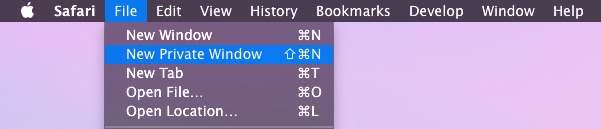
How to Open a Private Browsing session with a keystroke in Safari for Mac OS
Hit Command+Shift+N to launch a new private browsing window

You’ll see a message saying “Private Browsing Enabled – Safari will keep your browsing history private for all tabs in this window. Safari won’t remember the pages you visit, your search history, or your Autofill information”, in case you were wondering, that includes browser caches and cookies too. You can then launch additional private browsing tabs by hitting Command+T within the private window.

Privacy Mode windows are demonstrated to be private by darkening the address / URL bar of that Safari window (speaking of the address bar, you may wish to show the full website URL in the address bar, which is confusingly hidden by default in the latest Mac Safari versions). This makes the private browsing windows easy to identify from non private windows, the shade of grey in the URL bar should be familiar to those who have used Private Browsing in Safari in iOS too.
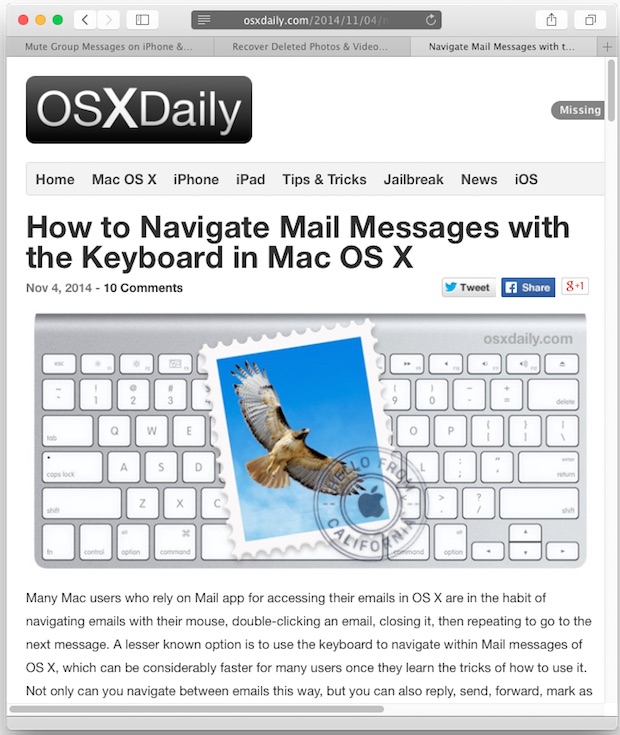
You’ll obviously need to be in Safari on a modern version of Mac OS to have this functionality, anything like macOS High Sierra, Mac OS Sierra, Mac OS X El Capitan or OS X Yosemite should have such a feature available to it.
Again, it’s important to emphasize how this is different from prior versions of Safari. Older versions of Safari would send ALL windows and sessions into privacy mode, whereas the newest versions of Safari allow for a per-window and per-tab approach to private browsing, without impacting the other open windows and browser tabs.
While Chrome users have long been able to accomplish this, the ability to launch a new and separate private browsing window in Safari is new. Safari also handles it a bit differently than Chrome, with each new Safari window launched in Privacy Mode being completely separate in terms of temporary cookies and logged in sites, whereas Chrome will carry forward a privacy session login through to other privacy windows and tabs until they have been closed, Safari does not do that. The exception to Chrome would be with the hidden Guest mode feature, which can break a browser session away from another private tab or window. Ultimately whether you want to use Chrome or Safari is up to a matter of personal preference, both are excellent web browsers.


cool…
now how do I get the new safari to act like the old one and stay in private mode? having to reopen a private window overtime I open Safari is annoying…
I can’t find how to get OUT of private viewing. Is there a way to turn it off? All my tabs show address bars that are dark grey.
Thanks,
Open a new window, it won’t be private mode.
I understand how the new private browsing works; however, is there a way that you can set preferences or something so that a new private tab is not a new private session. For example, if I’m in my email and open my email’s calendar in a new tab, it logs me out since it is a new private session. Any help appreciated.
Chrome works like that, but Safari Private Browsing individualizes each browsing session.
Contrary to what the above article says about not tracking and not remembering, my experience with Safari 8.0 on Yosemite in private browse window mode, is that after a private window session cookies and other tracking bits are indeed kept and tracked. This even though I started a fresh Safari session, closed the default window, opened a so called ‘private’ window, did my surfing, and then quit Safari. A few minutes later I launch Safari again, and check Preferences -> Privacy -> Details… which shows me the cookies that remain. Yup, all the cookies I did not want tracking me are there… Not working as expected or advertised.
Sounds like Privacy Mode is buggy, like so much else in OS X Yosemite.
I am failing to update IOS 8.1from my IPad as the ican is ineffective help , many thanks
I do not know if this has been mentioned before, but it does seem relevant… When using Safari’s Private Mode, web sites with plug-ins such as Flash will appear in your list of managed plug-ins. Specifically, your decision to Ask, Block, Allow, Always Allow will be visible even after you turn off Private Browsing or quit Safari. So, someone who checks your computer later would be able to see that you visited those sites and your decision to use Private Browsing was not completely anonymous or erased. This did not seem to be the case with Mavericks but appeared with Yosemite.
I am confused by this article. Where does it state how to actually open a private tab, whilst at the same time keeping the other tabs non-private?
Command+T opens a new private tab in a private window.
Command+T opens a non-private tab in a regular browser window.
Whether it’s private or not depends on whether the original browser window is set to private or not.
This is in Safari for OS X.