How to Recover Deleted Photos & Video from iPhone & iPad the Easy Way
![]() Accidentally deleting photos from an iPhone or iPad happens and it’s not a fun feeling to know that you may have lost a photo or group of images you wanted to keep. Fortunately the latest versions of iOS support an automatic recovery process that allow you to restore deleted pictures, directly from your iPhone, iPad, or iPod touch. The photo recovery feature is fairly forgiving, giving you a reasonable timeline where restoring a lost picture is possible.
Accidentally deleting photos from an iPhone or iPad happens and it’s not a fun feeling to know that you may have lost a photo or group of images you wanted to keep. Fortunately the latest versions of iOS support an automatic recovery process that allow you to restore deleted pictures, directly from your iPhone, iPad, or iPod touch. The photo recovery feature is fairly forgiving, giving you a reasonable timeline where restoring a lost picture is possible.
How to Recover Deleted Photos or Videos in iOS
The photo recovery feature works to undelete any picture or video on an iPhone or iPad running iOS 8 or newer, assuming it hasn’t been permanently deleted already or expired. Here’s what you’ll want to do to restore one or many of deleted pics from an iOS device:
- Open the Photos app as usual, and choose the “Albums” view
- Scroll through the list of albums and select “Recently Deleted”
- This album shows all photos and videos that are possible to recover, each picture thumbnail includes a day number on it indicating for how long that particular photo can be recovered – you can recover either a single photo or video, or multiple photos and videos:
- Recover a single deleted photo / video: choose the picture to view it as normal, then tap on the “Recover” button and confirm the recovery – this moves the photo from deleted and restores it to your normal albums and Camera Roll
- Recover multiple deleted pictures / videos: choose the “Select” button and tap on all of the photos and/or videos to recover, then choose “Recover” to undelete that media

- Return back to the normal “Albums” or “Photos” view in the Photos app to find your undeleted pictures and videos as usual
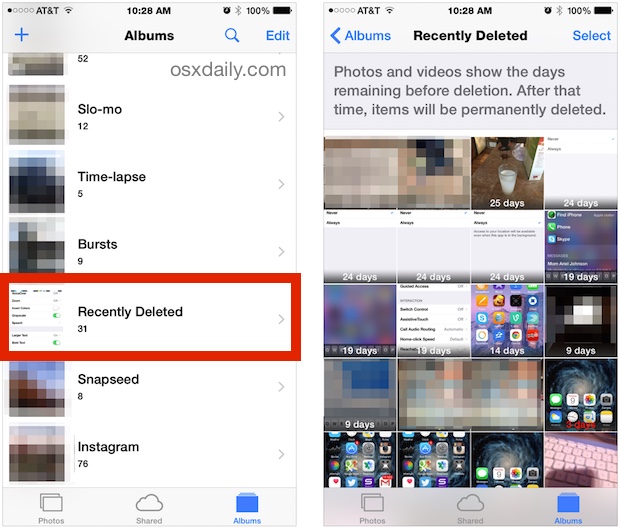
The latter multiple recovery option is great if you or someone else inadvertently removed large amounts of pictures, deleted a few, or even many like what is possible through the bulk delete photos by date trick.
I Accidentally Deleted a Photo / Video From My iPhone, Can This Help Me Recover It?
Yes, almost certainly! One of the intentions of this easy photo and video recovery feature is so that it enables things like this. If you accidentally deleted a photo or video from an iPhone (or iPad) then you should try to recover the deleted photo this way, it will likely work for many scenarios.
Be aware that this feature is for newer devices, and the iPhone, iPad, or iPod touch must be running iOS 8 or newer for this feature to exist on your device (most new iOS devices are running iOS 12 or later right now so this isn’t much of a concern). That means any new phone or purchase will have the feature, but older ones may not. So if you or a loved one accidentally deletes an important picture or even 100 of them, you can recover them easily and without hassle.
Up until newer versions of iOS introduced this built-in simple recovery feature, the only other option was to perform use backups to recover photos made through iTunes by extraction or restoration through iTunes or iCloud. While that is still possible, the built-in Recovery feature should make it considerably less necessary.
There are a few exceptions to the recover feature working, with the most obvious being that if a picture was permanently deleted through the “Recently Deleted” album, a picture or video extended beyond the recovery period (typically 30 days), or if the iPhone or iPad has no available storage space left.
Did this work for you to store a deleted picture or video? Or do you know of any helpful methods to recover a deleted photo or video from an iPhone or iPad? Share with us in the comments below!

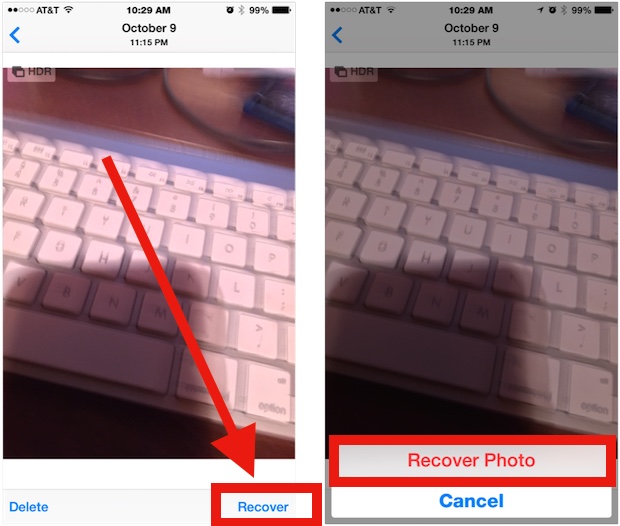

Many people would recover lost iphone data from iTunes backup or iCloud, but if you did not backcup any data from your iphone, you need a data recovery program, which can recover lost data easily. Have a try of MobiKin Doctor for iOS.
I accendently deleted some videos from recently deleted and my iPod wasn’t backed up is there anyway i can get them back ????? Please they were very important to me!!!! 😭😭
Photos and video
You saved my life today. Recovered important videos from field trip.
Thanks
Help! I took some videos a few days ago. When looking through my pictures, some looked totally white so I deleted them. I think I could have saved them. How do I get them back?
How do you recover a photo deleted from a message attachment t?
I bring my iPhone to Power Mac Center and they noticed that there’s a hardware problem. After 3 days I receive an update from Apple Store and they said that it is already for replacement. I deleted my private files before I give to them. I just want to ask if they will still recover my files? Like contacts, pictures, videos and memo?. thank you. please notice me! need help..
I bring my iPhone to the apple store and they noticed that there’s a hardware problem. After 3 days I receive an update from Apple Store and they said that it is already for replacement. I deleted my private files before I give to them. I just want to ask if they will still recover my files? Like contacts, pictures, videos and memo?. thank you. please notice me! need help..
I deleted a photos and videos, also in recently deleted album. I don’t have the back up. Then after deleted my photos and videos, I reset my iphone. Is there any way to recover it? by the way I’m using iphone 6s. thank you.
use iCloud backup to recover it.
iPhone 5s – my recently deleted folder for photos/ video so now while I delete I don’t have that folder to “empty” to free up the space on my phone? How do I get this recently deleted folder back?
I accidently deleted mine from recently deleted can you please help me get that one back?
I have erased my photos from Photo album/recovery photo. I thought it’s backup in my computer but unfortunately its not saved.. I lost all my important pictures. Please help me if i can recover my removed photos again in Iphone 6.
I deleted pictures from my I phone and I don’t have the iOS 8.0 yet if I get the upgrade will my pictures be able to come back that I already deleted without the iOS 8.0 thanks
No that will not work but you could restore from a backup you made before you deleted the pictures, the old backup would contain the old pictures, but not any new pictures.
Its alright but I have permanently deleted the photos and videos from the recently deleted album…But now I want to recover them….Please tell what to do…
Sanjay, here are two articles to help you recover deleted photos from iOS or from backups:
https://osxdaily.com/2014/11/07/recover-deleted-photos-from-ios/
https://osxdaily.com/2014/05/04/recover-photos-from-iphone-backup/
I accidentally deleted a bunch of photos that were in my “recently deleted” album. Is there any possible way of me getting these pictures back somehow?
You can restore from an iPhone backup which has the pictures, that’s the only way to recover photos from ones you removed from the deleted section.
My videos are erasing don’t know how
Yea um I’ve been searching for ages but still can’t the right answer. I deleted the pictures on my recently deleted on accident is there a way to get them back
Hi I deleted a video about two week ago on my iPhone 5s and deleted it on the recently deleted and my iPhone isnt backed up is there any way ov retrieving it still ?? ThNks
I accidentally deleted a bunch of photos that were in my “recently deleted” album. Is there any possible way of me getting these pictures back somehow?
Since upgrading my iPhone 5 to iOS 8 I’ve noticed a few bugs… my events are no longer in alphabetical order (as they were and are in iPhoto on my iMac – from where I sync), the orientation auto-detect seems to get stuck and deleting photos seems to have a lag between the time I press delete and the moment the picture actually disappears.
I didn’t realize this last one was an issue at all and had accidentally deleted a picture I absolutely wanted back (a selfie with a much loved pet from a few weeks back, accidentally deleted, and he passed on unexpectedly). When I went looking for the image it was gone and I suddenly knew why.
But what I didn’t know was that iOS 8 included this image recovery option. Imagine my excitement and relief when I came across the feature and found this now priceless photo….
Very glad to hear you got the important photo of your pet back, and sorry about your loss.
Hi Paul
Had the same problem.
Settings / Camera and Photos
Uncheck everthing in this section
Check iCloud Photo Library (beta)
Fire it up again, counter-intuitively this will delete all your photos except the camera roll.
Reboot iPhone, press and hold BOTH buttons until white apple logo appears and release buttons at this point. Wait for restart and check photo app, you should only see your photo roll. Worked for me, twice in fact, as 8.1 update reinstated this “feature”. There may be other permutations of this and it is very easy to switch it on accidently.
Not, IMHO, one of Apples’ better features.
Your last mailing that I received today is about recovering deleted photos on an iPhone.
My problem is that I cannot delete photos on my iPhone 5 (OS 8.1). All those photos that were on my desktop Macbook Pro have been deleted but they are still on my iPhone and I absolutely cannot delete them. I am even prepared to delete ALL photos on my iPhone if that would solve the problem.
Any suggestion? Thank you in advance for your help.