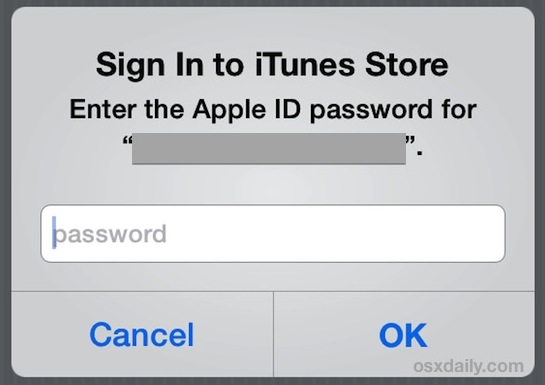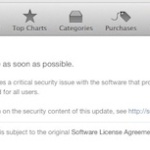Touch ID Not Working in Cold Weather? Here’s a Fix

Many iPhone users have noticed that Touch ID becomes finicky in cold weather, often not working at all when the temperatures drop in winter. Or at least, that’s what it seems like, but the real culprit is quite likely to be your skin and the effects of colder climates on fingerprints, which is what Touch … Read More