The OSXDaily Holiday Gift Guide for 2014

The Holiday shopping season is here, and let’s face it, the techies and geeks in our lives can be some of the toughest people to shop for. With that in mind, we’ve put together a list of some of the more useful, fun, and interesting potential gifts you can get for the gadgeteers in your lives (or anyone, really). Just don’t be surprised if you see an item or three and think “that looks great, I kind of want that for myself too”, and hey, there’s nothing wrong with that.
Whoever you’re shopping for (yourself included), check out the list below for some great gift ideas for anyone with an iPhone, iPad, MacBook, or whatever other combination of Apple products. And if you have any interesting ideas or great gift finds that you have come across yourself this holiday season (and that would be appropriate), do share your finds with us and let us know in the comments!
Olloclip Attachable Camera Lens Kit for iPhone
If you have a photography fan (whether amateur, pro, or just aspiring) on your shopping list, it’s hard to go wrong with the fantastic attachable Olloclip lens kit for iPhone![]() . The macro lens is downright amazing, the wide angle lens is great and expands the field of vision of the iPhone camera, and the fish eye lens offers a pretty neat effect too. These things are really great and a lot of fun, and with the iPhone becoming the primary camera for so many of us these days, the Olloclip makes for a wonderful gift.
. The macro lens is downright amazing, the wide angle lens is great and expands the field of vision of the iPhone camera, and the fish eye lens offers a pretty neat effect too. These things are really great and a lot of fun, and with the iPhone becoming the primary camera for so many of us these days, the Olloclip makes for a wonderful gift.

Check out the Olloclip lens kit for iPhone![]()
Be sure to get the right Olloclip model for the persons phone model. They slide onto the iPhone and fit snugly, which means an iPhone 5S model won’t work with an iPhone 6, or vice versa. Amazon sells them often at a discount, but you can also buy them from Apple Stores and through the Olloclip website.
Giant Outrageously Comfortable Beanbag Chair from Sumo
If you want to absolutely blow someones mind (including the delivery guy who is going to wonder what on Earth he is bringing to your door) and get a wildly unique gift, get someone a giant Sumo beanbag chair. It’s better to think of these as a piece of furniture really, though there are many types and sizes available. For a more extreme example, I have an absolutely whopper sized Titan model, which, I know this is going to sound ridiculous, but it’s much bigger than it looks in the pictures, and it is genuinely ludicrous in comfort and size. It’s one of those things that becomes a conversation piece and everyone who sees it wants to try it out, and then nobody wants to give it up the seat once they sink into it.

Check out the line of Sumo enormous loungers and beanbag chairs here
Just about everyone loves beanbag chairs, and I’ve always had a particular affinity for them for gaming and watching movies, so when the guys at Sumo offered to send us a couple of beanbag chairs to check out earlier in this past year, how could we say no? What happened next wasn’t a surprise; they have become some of our favorite lounge furniture for everything from cozily working with a MacBook to gaming with an iPad or in front of a TV with a traditional console, to just outright lounging in a ridiculously comfortable seat. Pet lovers will appreciate that dogs and cats love them too. If you’re looking for a unique gift for someone else, or even if you want to reward yourself with an unorthodox chair to plop in front of a movie or game with, these beanbag chairs are amazing, tough, and they are legitimately comfortable in an ultimate beanbag chair way.
A quick word of advice; these beanbag chairs are big, so you’ll probably want extra wrapping paper to cover the box – yes they arrive in a big box, and they expand when pulled out. I would recommend keeping it in the box if you’re gifting it, otherwise you’re going to be trying to gift wrap something that resembles an enormous squishy meatball.
Touch Screen Compatible Gloves
Trying to use an iPhone (or Android) outdoors in frigid winter weather is not particularly fun as your fingers and hands quickly get cold and uncomfortable. While using a nose or Siri is one way to get around that, a much better option for anyone in cold climates is to have a pair of touch screen friendly gloves. There are tons of types and brands available, making this a gift fit for just about any budget.
Amazon offers tons of varieties including the well rated Agloves Sport Touchscreen Gloves![]() . I have a pair of Timberland touchscreen gloves
. I have a pair of Timberland touchscreen gloves![]() and they’re great too. If you’re shopping for someone else what’s likely most important is to get the fit right, because a snug fit and less bulk gives more precision when using an iPhone outdoors in freezing temperatures, particularly for hitting the smaller tap targets like a keyboard.
and they’re great too. If you’re shopping for someone else what’s likely most important is to get the fit right, because a snug fit and less bulk gives more precision when using an iPhone outdoors in freezing temperatures, particularly for hitting the smaller tap targets like a keyboard.
Waterproof iPhone Case
Waterproof iPhone cases aren’t just for tropical beaches and swimming pools, they work great to protect an iPhone from elements of all sorts, including rain, snow, sand, dirt, milk, and whatever other fluids and fine particles are flying around out there.
Lifeproof waterproof iPhone cases![]() are typically well received and well rated, but for more limited usage scenarios, say like occasional skiing or visits to the beach, something like a FRIEQ Universal Waterproof Case
are typically well received and well rated, but for more limited usage scenarios, say like occasional skiing or visits to the beach, something like a FRIEQ Universal Waterproof Case![]() can work too, but it’s more of a bag than a true iPhone case. The latter has the advantage to being a bit more universally sized, whereas the Lifeproof is closer to a traditional iPhone case and has to be specific to the device model.
can work too, but it’s more of a bag than a true iPhone case. The latter has the advantage to being a bit more universally sized, whereas the Lifeproof is closer to a traditional iPhone case and has to be specific to the device model.
iPad Stylus / Brush
If you’re shopping for someone who likes to write, or who is even somewhat artistic and has an iPad, a stylus makes a great gift or stocking stuffer. Sure most people use their fingers with an iPad, but a good stylus really brings out the best of sketching, handwriting, painting, and drawing apps on the iPad, as it more closely resembles traditional artisan tools (you know, like a pen or pencil).

Amazon has a ton of iPad stylus available![]() , but really they’ll work with any touchscreen and are not iPad specific, so even if someone has an iPhone 6 Plus or Android they’ll be just fine. I personally have and like the fancier Sensu brush stylus
, but really they’ll work with any touchscreen and are not iPad specific, so even if someone has an iPhone 6 Plus or Android they’ll be just fine. I personally have and like the fancier Sensu brush stylus![]() , which is a touchscreen brush and stylus combo, but if they don’t need the brush component, a standard stylus model works just fine.
, which is a touchscreen brush and stylus combo, but if they don’t need the brush component, a standard stylus model works just fine.
BookBook Case for iPhone, MacBook, iPad
TwelveSouth makes the BookBook line of cases, which are some of the classiest, most discrete, and most interesting enclosures for Apple products out there. Basically, BookBook cases are made to look like an old leather-bound book, and they not only look the part but they feel great too. They’re available for iPhone, iPad, and all MacBook models.
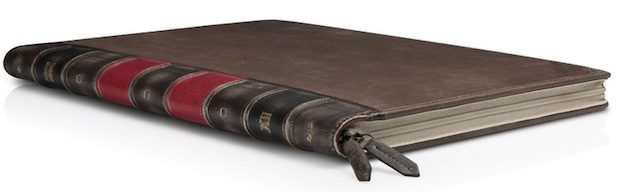
Check out the TwelveSouth collection of BookBook products here
Just be sure you get the appropriate size case for the recipients device. For example, the BookBook for a 13″ MacBook Air![]() may look the same but it is different from the BookBook for 11″ MacBook Air, or the BookBook for a 15″ Retina MacBook Pro
may look the same but it is different from the BookBook for 11″ MacBook Air, or the BookBook for a 15″ Retina MacBook Pro![]() . Same idea goes for the iPhone and iPad models too.
. Same idea goes for the iPhone and iPad models too.
Extra Lightning USB Charger Cable
If someone only has one Lightning charging cable for their iPhone, having an extra one or two handy for the desk, office, or car is incredibly useful. These are pretty cheap and make good gifts or stocking stuffers too. You can go with the official Apple version, but the Amazon brand works fine too and is a bit cheaper.
Check out the Amazon Lightning charger cable![]() , and there’s even a fancy light-up Lightning cable if you’re looking for something a bit more unique. I know what you’re thinking, that a lightning cable is a lame gift, but honestly as any iPhone owner knows, having an extra charging cable when you need it can mean the difference between having a charged up iPhone or a drained one. If you still think a lightning cable is silly, consider pairing it with a car adapter or car charger for the iPhone.
, and there’s even a fancy light-up Lightning cable if you’re looking for something a bit more unique. I know what you’re thinking, that a lightning cable is a lame gift, but honestly as any iPhone owner knows, having an extra charging cable when you need it can mean the difference between having a charged up iPhone or a drained one. If you still think a lightning cable is silly, consider pairing it with a car adapter or car charger for the iPhone.
* For full disclosure, OSXDaily.com is an affiliate partner with Amazon which helps to support the website, and Sumo provided us with a couple of complimentary beanbag chairs that we have since absolutely fallen in love with.





Here is a simple OSX ready gift; a TarDisk memory expansion module. It is a simple way to increase storage space by 128gb on a macbook!
But don’t do bookbook if you have a white Macbook. Red lining on the inside turns em pink over time. Great design though. Pretty sure the aluminums are immune to this.
Finished Christmas shopping by halloween this year. Stress free holidays ahead. Try it some time, you’ll love it!
Good recommendations, all are great ideas. I am a late shopper, I will Amazon stuff later. Hehehhehe.
Leave your phone in your pocket when you are skiing, or better yet in the car. The last thing we shredders need is you idiots texting while heading down the slopes. Some of you people are so brain dead…
I’m not sure where you ski but having a cellphone with you is pretty much necessity for any backcountry or OOB terrain. Aside from injuries it’s also much easier to meet up with friends if you have your phone with you on a big mountain. Good luck trying to find me at Jackson Hole without a cell phone.
Besides, how are YOU going to tell your “shredder” Facebook friends that you’re out there if you don’t have your iPhone to snap a selfie of your goggled face?
For skiiers and snowboarders there are also touchscreen compatible snow gloves
http://www.backcountry.com/gloves-mittens?p=features:Touchscreen%5C%20Compatible
You probably won’t be texting on the slopes with them but to take pictures and answer calls they are more than sufficient.