Fixing Bluetooth Discovery Problems in OS X Yosemite
 Some Mac users running OS X Yosemite have discovered Bluetooth to become unreliable, either dropping device connections constantly or even simply not discovering a working Bluetooth device. For example, some users who are trying to use a PS3 controller with the Mac in OS X Yosemite may find that the Mac is unable to locate the Bluetooth controller at all, despite being right next to the computer and properly following the configuration instructions.
Some Mac users running OS X Yosemite have discovered Bluetooth to become unreliable, either dropping device connections constantly or even simply not discovering a working Bluetooth device. For example, some users who are trying to use a PS3 controller with the Mac in OS X Yosemite may find that the Mac is unable to locate the Bluetooth controller at all, despite being right next to the computer and properly following the configuration instructions.
An easy way to know if this is a Yosemite-specific issue for you is if the Bluetooth device worked fine prior to updating to OS X Yosemite, and the Bluetooth preference panel shows nothing despite there being various devices readily available in the area:
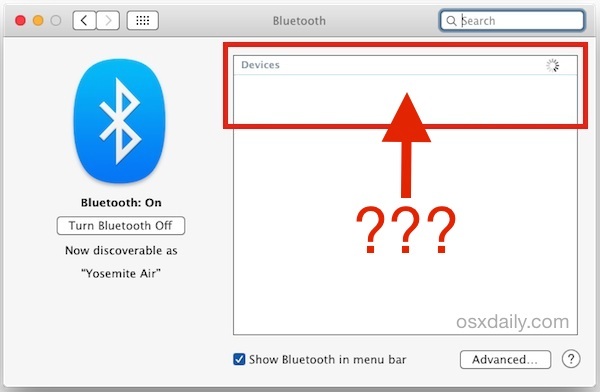
While general Bluetooth disconnection issues can be caused by a variety of things, from low battery to poor signal quality, this particular instance where Bluetooth hardware is outright not detected appears to be specific to OS X Yosemite and Bluetooth, and the resolution is somewhat unusual, but also fairly easy:
- Disconnect all USB devices from the Mac (anything connected to a USB port, unplug it)
- Shut down the Mac and leave it turned off for 2 minutes
- Boot the Mac again as usual, then reconnect all of the USB devices again
- Try again to sync the Bluetooth device(s) with the Mac through the System Preference panel of OS X
I know those troubleshooting directions sound a little bizarre, but those are actually Apple recommendations for fixing the Bluetooth discovery problem with OS X Yosemite, and it almost always works!
If you’re still running into Bluetooth problems after trying the weird USB disconnection two minute protocol, resetting the Mac SMC may help as well as simply turning Bluetooth OFF and back ON again through the OS X preference panel.
Presumably the Yosemite and Bluetooth problem will be resolved in an upcoming OS X 10.10 system update, so be sure to update OS X when new versions become available.


I solved this problem by
1. turn off mac for 2 min
2. keep the bluetooth device ready to pair
3. Go to system preferences/network/bluetooth pan/set new device
4. BINGO – I can see my device to pair !!!
I turned wireless on after the bluetooth connection was made and both are working now (not sure for how long.)
Ok, so this is what worked for me. I had already reset the PRAM and SMC without any luck and I’m using the most current release of OS/X available. Pretty frustrating, but thanks to the article I posted above, I reset the bluetooth module, but that was still not enough. I decided to remove all devices and try again (acting like a Windows user here, shutting down and restarting after every change). The device appeared but wouldn’t pair. Turned it off and on (also did this plenty), turned bluetooth off and on, turned off the wireless, and then tried the bluetooth off and on and device off and on again. It appeared again. And it paired.
I think this is just insane, but I am happy that I got it working. I’ve given up many times before. Still don’t know how I feel about this. It’s pretty frustrating that my $3800 machine can’t talk to a $100 boombox when my phone can.
reset the device might help… Will try it:
https://osxdaily.com/2015/12/15/reset-bluetooth-hardware-module-mac-osx/
Still an issue in 10.11.5 with my macbook. 2 year old bug now. I’ll go get my phone and play music over my bluetooth speakers, but jeez… you don’t think it should be fixed by now, Apple? 2016 etc.
Still an issue, and I’m running 10.5.5. Will not find the PS3 controller at all, and have tried all the above.
Wow! All that worked! Thank you!
I’ve tried all of the fixes I’ve found, including all of the above. My Bluetooth icon has a — strikethrough, but my keyboard and mouse are connected. When I try to pair my iPhone, it says the iMac is not connected to the bluetooth network. But then the keyboard and mouse ARE connected. Very perplexing. Running 10.10.5.
Hey David, I’m in the same boat. Tried every single fix. Software is up-to-date, too. No luck. Back to a Dell scrolling mouse.
My bluetooth speakers were not being discovered in El Capitan. I resolved the issue by choosing “Browse Files on Device…” in the bluetooth menu just to see what would happen. This pulled up the “Select Bluetooth Device” window, the speakers were discovered, I was able to pair them with the computer, and the speakers showed up in the Sound preference pane. They are now working by means of a counterintuitive process. Clearly the Bluetooth menu and the Select Bluetooth Device use different discovery methods. This is the type of thing that made older versions of windows so unfriendly to the user and that seems to represent of a trend toward sloppy design at Apple.
I found quick “solution”:
1.- Turn off wifi.
2.- Find bluetooth device (yeah!, you can see it).
3.- Pair or connect.
4.- Turn on wifi.
Try to use ethernet instead of Wifi.
OS X Yosemite 10.10.5
13-inch, Mid 2012
BT: Sony SBH20 (Headset)
perfect many thanks !!
yes this works for me too
Worked for me too! Great, thanks!
I will never NOT read comments again. This worked like magic!!
What if you can’t access the computer because the keyboard blue tooth is not working? I can’t get to preferences or anything else because I can’t enter my password to get into the computer.
Updated to Yosemite. Bluetooth connects happily to the trackpad. But my cell/mobile phone remains invisible. Connected readily to ML and Mavericks.
I had just updated my 2013 iMac to Yosemite 10.10.4 and lost all connections to everything Bluetooth. It was even gone from the system preferences window.
I tried as suggested on another trouble-shooting forum by resetting the PRAM and that worked like a charm. Everything is back to normal.
I’m using the M557 logitech and I had to just shut off wifi and it was able to pair. Hope this helps!
This solved my issue – disconnect USB. Power down for several minutes. Upon power up, my Magic Mouse could connect. Strange behavior, Apple.
My touchpad was showing in the devices menu but would not ever connect, and shutting down and immediately powering up was not fixing it, tried twice, tried removing and re-pairing many more times than that. Following the unplug usb, shutdown wait 2 minutes, power back on fixed it. Definitely appreciate this post.
Sounds weird. But worked for me as well. Thank you!
An alternative to shutting down is as follows:
Open Terminal and run:
sudo launchctl unload /System/Library/LaunchDaemons/com.apple.blued.plist
Enter your password
Then run:
sudo launchctl load /System/Library/LaunchDaemons/com.apple.blued.plist
Your device will then (hopefully) reconnect as normal. This works every time for me. I can’t recall where I found this to give credit where it is due but I hope it helps.
This works perfectly!, Thank you for posting this!
Same here! thank you :)
Worked perfectly on El Capitan (10.11.3).
thanks
Tried it, but it didnae work
Shutdown worked for me, but restart didn’t.
So what does it mean when my PS3 controller doesn’t appear in the Bluetooth prefs, but it DOES appear in the Bluetooth menu?
I’d also love to know why this happens. I see it listed as “connected” in the system menu drop down, but it doesn’t show up in the preferences menu at all.
Hi Michael and Aaron
It seems that this was a deliberate choice on the part of Apple. I actually thought a device was defective because of this and considered returning it. It seems that for Bluetooth 4.0 LE devices, Apple does not show them in the Bluetooth menu on either OS X or iOS – it will only display them in apps that support communicating with that device. So once it’s connected, it will appear in your bluetooth menu, but it will never show in the system preferences pane.
This process worked perfectly for me.
Running OSX Yosemite 10.10.2 on Macbook Pro. Bluetooth keyboard and mouse had been connecting fine even with this version of OSX, and suddenly today I couldn’t see either as shown above. I do have a USB 3.0 drive plugged in, so I followed the steps above and sure enough, both became visible again after a few seconds of searching. I left my computer off for about 4 minutes just to be sure.
Thanks for posting this.
Tried it, this failed. Do you have a fix since your last tip ?
This is the exact problem I have on one of the iMacs in our office. However, no fixes I’ve tried have made a difference. The iMac simply does not find any devices in bluetooth. I have tried to following:
1) The steps in this solution (disconnect USB, etc…)
2) Reset PRAM
3) Reset SMC
4) Formatted hard drive and installed fresh copy of Yosemite.
Nothing has changed the outcome of the bluetooth not seeing any devices… about to go back to Mavericks.
I had the same problem, tried the same solutions and my issues remain. I am trying a USB Bluetooth adapter which isn’t turning out to be a simple fix… oh well.
After Yosemite upgrade, all previous 2012 Macs with active Bluetooth are always in Visible mode
I am stunned at how bad Yosemite is, I’ve gone back to Mavericks, and will not do another Apple update again any time soon
if you haven’t downgraded to Yosemite, don’t, it does not work
shame on apple
still ignoring, still not fixed
I’ve had Macs since 1987. This is the first time I have opted not to upgrade to the newest operating system. At the very least, I consider it hideous to look at. I know some people like it, but it lacks elegance; and the Mac OS always had something about it that made it more elegant than others. Yosemite looks more like something a 5-year-old would draw.
So, we’re going to spend a year getting this thing to work, just in time for the next operating system to come out and make this obsolete? Brilliant.
Been having problems with my magic mouse dropping connection after upgrading to yosemite, glad to know i’m not the only one facing bluetooth problems and that a fix could possibly be in the works over at Cupertino.
I have an I Mac 27 inch. I have been offered Os x Yosemite for free. I have read up on all the reviews, most of which are complaints about Os x Yosemite. Why would a large company like Apple offer a program with so many problems. I think I will wait until all the problems are fixed before I install the program.
MacBook Pro 7,1 will not stay connected with my 6P. Tried all the tricks in this article. It pairs, then disconnects in a manner of seconds. Worked with my 4S prior to Yosemite. Never appears in the Wi-Fi device list with the Personal Hotspot either. (Used to work with the 4S prior to Yosemite.)
Hmmmmm…… Could it be Yosemite is not ready for prime time? Even after 10.10.1 and 8.1.2 on the 6P?
If you previously updated your BlueTooth preferences to alter the minimum bit rate, that could be the cause. I had previously changed the minimum to fix cracking noises with a Jambox. In Yosemite, with the minimum value not at it’s default, new BlueTooth devices couldn’t be discovered.
I used the AUX cable when pairing the speaker to my mac and that worked right away
Just restarting works as well – for certain time only. In couple of hours bluetooth devices (trackpad and keyboard in my setting) problems start again. The only way to maintain connectivity of bluetooth devices is to turn off wi-fi, but it is not a solution…
Sergii,
Thank you! I have been having issues with bluetooth since yosemite and restarting the computer and resetting the PRAM has been annoying to say the least. With my latest connection issue, I turned off the wireless and the bluetooth reconnected quickly. Then I was able to turn the wireless back on and everything is working great.
I can’t believe that after all of my searching I didn’t find this solution earlier!
Thanks a lot, Steven!
This worked for me as well!
It works for me also..thanks Sergii…turn of wireless then connect bluetooth…look like a bug ….anyway thanks
Many thanks, the WiFi toggle worked on my 13″ non-retina MBP perfectly. For reference I’m using it with a logitech M557 mouse. Interestingly this worked fine with my very old early 2008 MBP on Yosemite, different bluetooth chipset (and version) though. :)
Wow, exactly my problems as well!
Worked for me as well!
This will help me not having to reboot my machine each time!
Thank you for this tip! It worked for me as well.
Was about to start the yelling at the computer portion of this experience when I tried this. worked like a charm. Thank God for the comments section!!!!!
“Presumably the Yosemite and Bluetooth problem will be resolved in an upcoming OS X 10.10 system update, so be sure to update OS X when new versions become available.”
I wouldn’t get your hopes up. Fixing bugs seems to be a low priority at Apple – but hope springs eternal.
I have 10.10.3, and it does not seem that the issue was solved. Moreover, the issue appeared with 10.10.3. Bluetooth on 10.10.2 worked very stable. To follow Apple recommendation to reset RPAM or SMC every couple day is nonsense.
Seems I’ll be sticking with Mavericks for a while longer. Or until the next operating system at this rate.
Thanks but how about bonjour discovery problems in Yosemite?? AirPlay devices pop in and out of the network like crazy now and airport utility is basically useless now. So far I’ve not had any joy from apple support … Some of whom seem to have little understanding that bonjour even exists!!