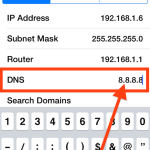How to Start & Stop a Timer on iPhone & iPad with Siri for Easy Countdowns

Whether you’re waiting for your favorite show to come on TV, some wet paint to dry, or that chicken parmesan to finish cooking in the oven, we all need to use a countdown for helping us wait for something throughout regular life. Fortunately, the iPhone and iPad has such a feature built right in, and … Read More