iPhone Won’t Stop Vibrating? Here’s How to Resolve the Endless Buzzing
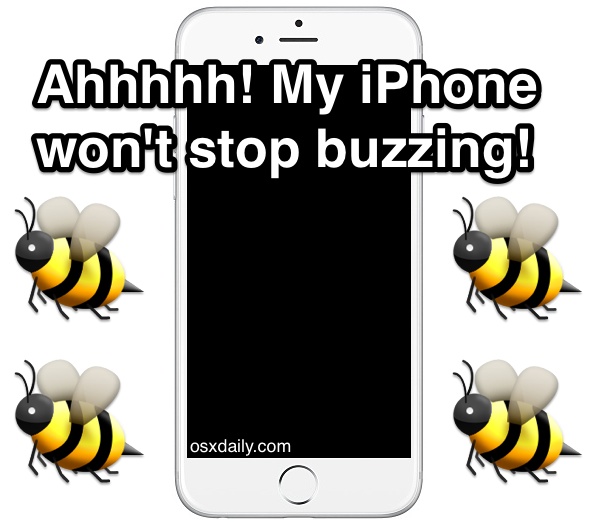
Most problems with iPhone are fairly simple to explain and resolve, but a somewhat rare outlier is the case of the spontaneous continuously vibrating iPhone. You’ll know it if you encounter it, the iPhone will basically seize up and do nothing but vibrate with a black screen, and the vibrations aren’t even pulsed like a message, it just buzzes nonstop.
This is a really peculiar issue that does not happen often, but it’s annoying and puzzling enough when encountered that troubleshooting the endlessly buzzing iPhone issue is worth covering.
Potential Causes of an Endlessly Vibrating iPhone
Before anything else, realize usually the only explicable cause of an iPhone starting to buzz and vibrate constantly out of the blue is usually if the device has gotten wet or made meaningful contact with liquid. If that’s the case, you need to immediately initiate procedures to save the iPhone from liquid contact, which basically means turning it off and letting it completely dry out. There is one exception to the water situation; if the iPhone vibrates constantly while charging only. This is usually indicative of a USB cable or charger cable being damaged or defective, and simply disconnecting it from that charger and using a new or different charger should resolve it.
No Obvious Cause? Two Ways to End the Nonstop Vibrating
If you’re positive the iPhone did not get wet but it started buzzing constantly anyway, and it’s not because of a defective USB charging cable, you’re left with two options to stop the vibrating:
- Force reboot the iPhone – Hold down the Power button and Home button until you see the Apple logo appear on screen
- Let the iPhone vibrate itself until the battery runs out – an amazingly low-tech solution, this can take many hours and you’ll likely want to put the iPhone somewhere that it’s on a padded surface so the buzzing does not drive you or anyone else crazy as it drains
If you can force reboot the iPhone, it should resolve the endless vibration instantly. However, there are situations where the iPhone is so locked up doing who knows what that even force reboot attempts are ignored and thus option two of letting the battery drain out is the only choice. With the latter situation, be sure the iPhone is completely drained of battery, meaning it has stopped vibrating entirely and that the screen doesn’t even show the low battery indicator. Then just plug it into a charger as usual and let the iPhone recharge, it should turn itself back on and work as normal. If it won’t turn on after you know it has recharged, you can try another force reboot otherwise you may need to contact official Apple support.
So, why does the iPhone randomly start vibrating uncontrollably like this? With the exception of the water situation, you’ll almost certainly never have an answer, and it typically only happens once and never happens to the device again. It also seems to happen more often on older iPhone models than new iPhones, which could entirely just be a coincidence.
Of course, if your iPhone boots back up and starts vibrating immediately again, the device may have some deeper issue with harder, or in some very extremely situations it could even be damaged or defective, and in those situations contacting official Apple support channels or going into an Apple Store for help may be the only remedy.


I have encountered the vibrating issue with almost all of my iPhone SEs at one time or another. I run and I live in a somewhat humid area… so every once in a while a combination of my sweaty hands and humidity triggers the humidity sensors in the phone to freak out. The phone does not have to be immersed in water, sometimes a drop of sweat into the wrong place at the wrong time combined with humidity will do it. What has worked for me: Turn the phone off immediately. If the amount of water is MINOR (a few drops of sweat, etc.), blow dry the phone focusing on the ports and any openings for a FEW SECONDS ONLY. This is enough to dry the few drops of water that are causing the problem without causing damage. I stress FEW SECONDS, because this can damage the device. I usually choose to do this because when it is very humid, it takes forever for anything to dry by itself.
flipped the switch above the volume buttons on my IPhone 5 and that fixed it.
This fixed it: go to settings, general, reset. Reset location and privacy settings. Done! Works now. Iphone 7. Macbook pro retina 2016. Year 2018 now 🙂
My iPhone 7 that I purchased in September of 2017 just began to vibrate constantly (only happened twice) but it goes off if I restart the phone. However, I am able to use the phone whilst it is vibrating. It doesn’t go to a black screen. Is this anything you are aware of? Thanks!
Just had this happen to me. I was had the iPhone 6 Plus charging plugged into the wall. After a while the screen went black due to inactivity. It was sitting next to my laptop where I was working.
Suddenly it starting vibrating like crazy! A few moments later Google Chrome pops up a notification icon for Facebook.
Coincidence? I think not!
Simply held the Power and Home buttons until it rebooted and all was good.
Thanks for the tip.
My iphone 5c keeps on vibrating is there any other way to fix it i used all the tips and tricks i read but still keep on vibrating please help thank you
I have the iPhone 6 and my phone was locked and my screen was totally black. I didn’t think to do a forced restart, but I just switched off the vibration and then switched it back on and that did the trick.
The above did not help me either . Bashing the iPhone 5 on my knee did !
It was the notification setting that was my problem. I just turned it off. Dunham?!?
I had this problem, all buttons were unresponsive. I simply logged into find my iPhone and put my phone into lost mode and it fixed itself!
I turned my phone off during an appointment, but it continued to vibrate as if I was recording a call twice more. When I turned the phone back on I had a voicemail and a text message. Any thoughts on how this could happen, (the phone was powered completely off)?
My iPhone 6s did this the second day in a row. I have three alarms in the morning and it only happened on my third alarm at 10:30. Holding down just the power button didn’t work. I somehow realized on the first day that I needed to also hold down the home button. From reading some of the more recent problems, I think this is just a bug that will hopefully be fixed in a next software upgrade.
If it continues to happen go to icloud.com, enter your log in info, then go to find my iphone, after that select your phone and put it into lost mode.
First turn on Assistive touch. Go to Settings -> General ->Accessibility -> Assistive touch ->on
Then Tap circle.
Choose “device”.
Now you have chance to”mute” or “unmute”.
After doing this step, turn off Assitive touch (as your wish).
Happended to my iPhone4, I restarted my phone one day and it just kept restarting itself endlessly. After a few days of it being dead I decided to plug it in to see if it would work again, well it didn’t Just kept vibrating until the battery died. I’ve already tried all the troubleshooting methods, still nothing. Rip to my iPhone .
This happened on my iPhone 6S at 4:30 in the morning, waking me up and annoying the sh*t out of me. After about ten minutes of trying to reboot it, my phone got really hot and still wouldn’t respond. I simultaneously held the home button and off button, and then after about three minutes, it finally stopped.
My iPhone 6sPlus did this to me last night while it was plugged in charging. It’s done it before as well but I’m not sure if it was plugged in. I’m going to check out the cable so thanks for the tip.
My iphone 6, when plugged in, always vibrates, stops, then starts again. It charges for a millisecond then stops then repeats. I can only charge it when it’s shut down so I cannot use my iphone when its being charged. I have tried switching a cable but the same thing happened.
My iPhone 5s does this quite often (it has been doing this for like once a week for the past four weeks) and I’ve had it for about 9 months, I have never dropped it and it has never been in contact with water (it has a life proof case on it), however, when it vibrates it is for about 3 minutes and my screen is responsive the whole time…when it vibrates it vibrates at very odd rates that are scattered and choppy and you would think my phone was probably possessed. I am running out of bytes however and even though I am pretty much out of space I still manage to use up nonexistent space, (maybe overloading it?)…could that be the culprit of my phone’s seizures?
My 4s is vibrating constantly ive held down the home & off button but nothing.. Help please??
Keep holding them down until the iPhone reboots. Rebooting the iPhone will stop it from constantly vibrating. Otherwise you can let the battery run out and it will turn itself off, then charge it again.
Mine was a simple fix, I cleaned the contacts on the charging cable, plugged into the phone and the vibrating stopped.
My phone would not stop vibrating so I tried the rebooting tenique and in 5 seconds my phone was back on and not vibrating. I think it started to when I dropped my phone and I didn’t want to tell my parents I dropped my phone. This really saved me, thank you!
This just happened to me and I hold the power button as well as the home button… and it turned on by itself again.
I think i over charged it.
it may be advisable not use external chargers often.
my iPhone 4 only vibrates non stop while pluged in.
This happened to my iphone 6s i have no idea how long it had been vibrating for, and it would not turn on at all. So i just held the power button and the home button till i saw the apple logo and it turned back on.
After an hour of playing around with it with the above suggestions, I set it down, held it motionless, and turned off the screen. When I got up the next morning, I discovered that the phone had not charged. I used a different lightning cable and the problem went away. It seems that there is something wrong with the connector (moving around in the receptical?) or the wire is broken. Bottom line – the phone was telling me that although I was plugged in, The phone was not charging.
Mine started vibrating too. Glad it’s nothing serious, though it’s kinda fun playing with it (I’m placing it on different objects and wondering what sound they would make).
nice
I held down the home and off button simultaneously as mentioned above for a really long time and it finally stopped and the phone turned on like normal.
Just happened to my 6 plus, fixed it by rebooting the phone, weird thing is the screen was still responsive and I was able to answer a call but no sound. It only started when I recieved a call too
Great….I pressed the power & home button till the vibration stopped..It worked out for me…Thanks alot.
After my bf had this problem for weeks and was unable to even charge his phone (he tried many diff chargers) He discovered tons of lint inside the charge hole. once he took it all out with a toothpick and cleaned the contacts, it now works perfectly.
My phone vibrates constantly when it’s plugged in however the power cord isn’t damaged and it doesn’t have water damage either… My phones screen is also black and won’t allow me to use the phone… I dropped it a few days ago but I didn’t think I damaged anything… Any suggestions???
Yes Caitlyn as a matter of fact here is an entire article of suggestions of what to do when your iPhone won’t stop vibrating, if it’s vibrating constantly this article will walk through what to do:
https://osxdaily.com/2015/01/17/iphone-wont-stop-vibrating-fix/
Start by reading that, and following those instructions!
My PC was connected to my phone while installing itunes, phone buzzed constantly. Unplugged from PC it stopped, reconnect it start buzz again. Changed iPhone cable to actual iPhone cable (was cheap knockoff from Walmart) all good. Good to know how to make it buzz constant :).
Thank you Roy for the tip, that worked for me as well! :)
I had this same issue with my iphone5. The above tips didn’t help. What actually did help was beating my phone against my steering wheel a few times. The vibrating stopped and hasn’t started back up again.
Thank you! This worked for me.
thank you very much , the first solution did great .
Lana Loe… Me too!! Restore didn’t work. Apple told he to have screen replaced for $120… What was the end result for you??
Hello. My ihpone screen went black and it keeps vibrating. Rebooting it doesnt help at all and the apple logo wont appear. Please help!!!
llana what happened? did it fix your problem?
I didn’t know you could remove the battery. How do you do it?
Yeah, I am wondering how he did removed the battery. Well, I guess if he had the correct tools it can be done. I’ve done that on my iPhone 4S before.
removing the pentalobe screws at the bottom of the iphone right beside the charger. (not sure how to phone iphone 5c and above tho)
slide the back of the phone up and out. and you have access to the battery.
Removing the battery on the iPhone 4S and up requires heat, logic board removal, and prying but it can be done.
Disconnecting the battery on the other hand is very easy. Two pentolope screws and 3 to 4 000 phillips screws and you can disconnect it. This is located in the middle of the logic board.
Keep in mid on the iPhone 5S you have to disconnect the Touch ID ribbon cable before you can lift the display assembly 90 degrees. Apple thankfully fixed this annoyance on the iPhone 6 and 6 Plus relocating the Touch ID ribbon cable to the top part of the logic board with the rest of the connections.
Like most Apple devices, they are skillfully engineered and making them simple to fix/replace. //IMO
If the phone is 100% unresponsive to all means of input wait for the battery to die like was suggested above, but before you plug it into the computer you need to hold down the home button for 5 seconds and continue to hold down the button till iTunes recognizes you are in Recovery Mode. This is only applicable to those that can’t just hard reboot or run down the battery of said device, and this only works if the battery has been run down 100% or disconnect (for the fast version). Then update and back to normal. This is what I used to fix an iPhone 6 Plus that was run over by a car, bent, and vibrating no matter what I did.
What a joke… Apple doesn’t make anything simple or easy to fix/replace for the actual consumer.
Making it simple and easy would be making it so you could simply pop the phone open and swap batteries the same way you’d do it for your smoke detector or anything else.
I had this happen with a relatives iPhone once, started buzzing constantly out of nowhere and wasn’t responsive to trying to turn it off or reboots. So, let it drain out overnight under a pillow.
The next morning, connect to the charger, and it worked fine. Never happened again.
Weird issue, what would cause the vibration to cease up like that? Low level software?
that wont work for me
Happened to my iPhone 4. Rebooting had no effect and phone got very hot. Took it to a phone repairer in the local market who declared the battery to be the fault and replaced it for £15. It’s been fine since although I suspect disconnecting then reconnecting the battery would have been sufficient.
Congratulations excellent tip, happened to my iPhone, but only removed the battery and then put in place, went back to work, I was afraid to leave exhausted battery and blow heat