Found Someones iPhone? Help Return a Lost iPhone to the Owner with Siri
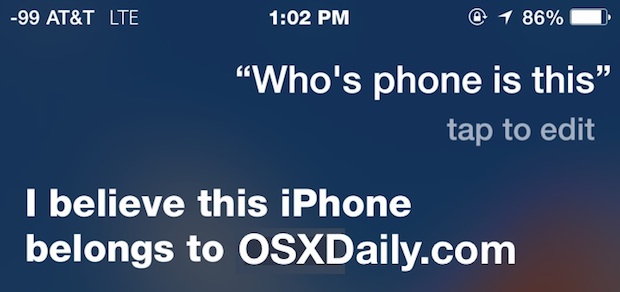
Losing an iPhone is a terrible feeling, so if you ever happen to be in the position of finding a random iPhone somewhere, maybe in a coffee shop or on the street, you should always do the right thing and try to return it to the proper owner. Of course that’s sometimes easier said than done, but everyones favorite virtual assistant Siri can make the job significantly easier by helping to locate the devices owner.
When you find someones lost iPhone, if it’s a fairly new model, you can almost always find the owner and the owners contact information simply by asking Siri. But you do have to phrase the question carefully.
Summon Siri by holding the Home button and ask exactly: “Whose phone is this?” or you can ask “Who owns this iPhone?”

(Yes, Siri hears “whose” and writes out “who’s”, that’s Siri, not me!)
You’ll see a list of the iPhone owners name, what they go by, their phone numbers, email address, and address, providing you with more than enough information to be able to help identify the rightful owner and help to return the device to them as soon as possible. Siri is a good citizen, and you should be too!
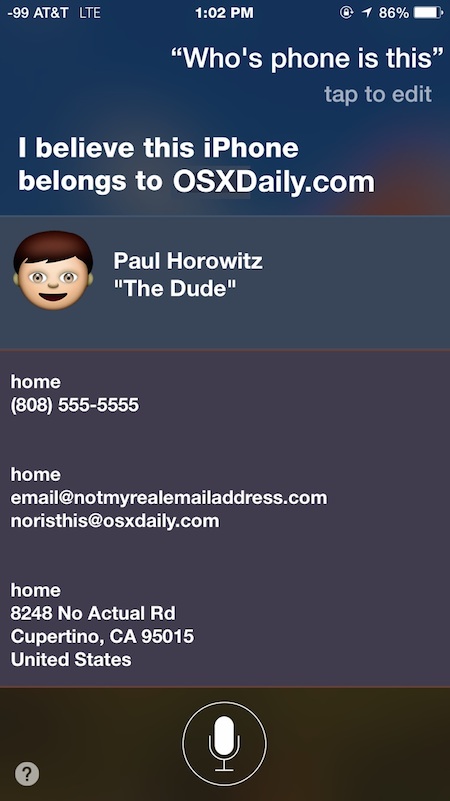
Using that exact language is important or it won’t work. “Whose phone is this” and “Who owns this iPhone” works to immediately show the contact card and contact information, but, quite strangely, “Whose iPhone is this” will not work, and instead tries to direct you to Apple.com, a bit weird and seemingly an oversight that is probably due to be fixed.
If for some reason this trick doesn’t work to find the iPhone owner, maybe the iPhone doesn’t have Siri enabled for the lock screen, or the battery is toast, you can always try and take a found iPhone to an Apple Store as well – I don’t think it’s an official policy, but I’ve heard a good number of reports of handing lost iPhones over to the Apple Store and having them contacting the owner to help get the device returned.
This Siri trick also assumes the found iPhone has not been placed into Lost Mode, which typically shows a message and a users contact information if it was used properly. Some users also use an identifier message as their locked screen wallpaper, which is a great lower-tech tip too, but not practical for everyone.

This good samaritan tip is not found in the super huge Siri commands list available from Siri itself, but was discovered on Twitter by @sriramk. Don’t forget to follow us on Twitter too if you haven’t done so already.


I found a phone on comb ridge road Utah
My driver found an iPhone 5s on road it was partially crushed but working touch screen sometimes goes off, data is off SIRI method is not working, it is in disabled mode, one of my friend tried to enable it through iTunes as he seems expect but erased it and restored it, now no contact information is there, how I can report it as I am in interior, nearest iPhone store is 320kms a full long day journey, which is not possible for me. Yah I can report online, please help.
I just found an iphone and did the google to find out what to do. I found it in the snow, so I took it out of its case, wiped it as dry as I could and put it in a bag of rice to further dry it. I turned it on and it was locked, but the carrier was in the left upper corner. Its MEID number was in tiny numbers on the back of the phone. I called the carrier, Verizon in this case, and reported the phone I found and my number. They said they would contact the owner to contact me.
I phone 5
IMEI=013622002955967
Model=A1429
What if the phone does not work and will not turn on?
i found someone iphone in my work place i think his forget there help to get it back
MEID:35542107562568
IMEI:355421075625680
MODEL A 1688
Hi,
I am marketing director at IDW TechPro based in Bethlehem, Chicago
When my iphone is locked, Siri will only tell me my phone numbers.
When it is unlocked, it shows all my contact emails, but not my home address.
Just wondering if this works where you bought a second hand phone and it is iCloud locked still, but you where able to set up the phone after being reset…..would Siri tell you “whose phone is this?” – would it be you or the the owner of the iCloud account that still has the device LOCKED in iCloud ?
The iphone I have found has the mobile data off and it wont be able to connect to wifi so siri wont help me.
I found someone iphone when walking in town…(looks like they were getting gas and left it on the top of there car, then when taking a cornner for the on ramp to a highway it fell off…
Anyways the info up top didnt help so…
Apple mabe you can help my phone # is 607 644 5106
The # i could get off the phone are…
MEID:35326607462462
IMEI:326607-462462-8
ICCID:8901-2604-1278-9970-764
MODEL-A1688 ECM-E2946
and
FCC ID: BCG-E2946A
Wanna help i lost phones befor myself
I have never owned an Apple computer product. I have never owned a smart phone. I don’t have an Apple phone charger. The battery on the phone I found is running down. I have no idea if this is an I-Phone 2, 3, 4, or 99.
I need the instructions for dummies.
You say “Summon Siri by holding the Home button”.
What does the “home button look like?
The HOME button is the only button on the front of the iPhone.
But, If you don’t have an iPhone how can you have an iPhone?
I guess that’s because I FOUND ONE on the sidewalk. So, I HAVE an iPhone, but I don’t OWN an iPhone.
I couldn’t charge the phone I found as I don’t have an apple phone charger, so I just gave the phone to the cop at my local neighborhood police station. I hope the owner thinks to go there and ask if anyone turned it in. If not, he/she will be SOL.
I find the debate about how to put your contact information into a phone electronically, and how to limit that information to exactly what you want to share, to be a bit funny. Here is a suggestion for everyone, that works on all devices. 1 – Write your contact information, as much or as little as you want to make public, on a small strip of paper. 2 – Attach the paper to the back of the phone or other device with scotch tape. 3 – Put your device cover or protective case back on your device, thus hiding the strip of paper and keeping the tape and paper from peeling off.
This is simple, cheap, effective, and you are 100% in control of what you write on the paper. If a thief finds the device they will only see what you want them to see, assuming that you can lock out all other access by the thief. If an honest person finds the device, they will probably find your slip of paper, and will be able to contact you.
The only problem would be if the paper gets wet and can’t be read, but if an electronic device gets that wet is it fixable?
It’s a iPhone 5. Thanks!
hello
I find iphone 5s
It’s lock!!!!
I don’t want unlock it
But I want return it
please help me
I have no information of this..
I looking forward to hearing answer from you
thanks.
Hi! You have to turn it on to see there is a message on the screen with a phone number. If so, call the number and tell the people that you found it and get a way for the owner to get it back. If not, turn it on and after a while turn it off because it could be set up to be tracked. The only reason to turn it off is that the battery will die and if you don’t have a charger, that’s not good either. Another option is to take it to an Apple store or a cell. phone co. like AT&T and they will contact the owner.
It’s great to hear of good people trying to help someone else.
I HAVE FOUND A IPHONE 5S AND I WOULD LIKE TO RETURN IT BACK TO THE OWNER HELP ME PLEASE
Please see below. Your a great person wanting to help!
Pleas help me to locate the owner
imei
So I found an iPhone 5C but it has the find my iPhone thing set on it and someone has restarted it I cannot get it set up to find the owner help
hello
I find iphone 5s
It’s lock!!!!
I don’t want unlock it
But I want return it
please help me
I have no information of this..
I looking forward to hearing answer from you
thanks.
I found an iPhone5 and am trying to return to it’s owner. They have disabled their service, so they are not calling the phone. Unfortunately, there are limited options now. I pulled the SIM card, and figured out their carrier. I called their carrier and asked if I took the phone to one of their stores, would they be able to track the owner and return the phone. The answer was disappointing, they basically said that if the owner has a new sim, and a replacement phone, they will not have a record, as they don’t track old sim card identification information. Last hope was the Siri option noted above, but when I hold the button down, it says “Siri not available, Connect to the Internet”. The phone is locked down. Last hope, I will take to Apple Store and ask if they can do anything. If not, I guess I will donate back to the Apple store, seems like a useless brick to me.
I went into the carrier’s actual store, and the store clerk says they CAN find the owner through the serial number of the phone and/or the SIM card, so I’ve returned the phone to hopefully get picked up by it’s owner. There is always a way to get it back to the actual owner; do the right thing.
I found iphone 5
Good for you Ramesh, return it to its rightful owner, that is the original purchaser of the iPhone. Because you found it, it is not yours, is is theres. Return it.
All of this hullabaloo is entirely unnecessary.
Just set up a contact named “If Found” and put whatever information you want the “finder” to see.
In my case I just put in a phone number.
Simple. Easy. No worries.
This feature is potentially dangerous. It will expose everything on your contacts card. Notes, linked contacts, address, birthday, etc. It’s like losing your phone and giving the finder a boost in getting your personal identity.
If you leave Siri on the lock screen, remove as much of your personal info as you can. This makes other features less useful however, such as Safari filling in information.
OldSecretary,
I also have a 5s. Take note, u must be holding the home button down for Siri to come alive. My 5s does awaken Siri from the “locked screen / passcode” while providing personal Info. This can be disabled via the ( general -> passcode ) settings. Perhaps this setting is off ?
BTW , are u some relation to me .. ( brain dead ) Homer ?
Well, we solved the Riddle!
My daughter’s LOCKED IPHONE 6 DOES have Siri answering the question, “Whose phone is this?”
Perhaps the iphones before the 6 cannot use Siri for this??
OK, FOLKS. GET A GRIP! Not to Worry – OldSecretary is here to help out! I just performed this SIRI TEST on my iphone 5S.
When my phone had PASSCODE TURNED ON, SIRI would NOT come on, & would NOT provide any info. I assume it’s the same if Touch ID is enabled.
So, just to recap here, SIRI DID COME ON with my contact info when NO LOCK was enabled on the phone. Without the Passcode on, the phone not only shows our id, but opens our mail or anything on our phone. Unlocked (no Passcode or Touch Id) opens our phone to the world, thieves included.
I try to turn on my PASSCODE every time I leave the house. Don’t you???
Wow this is great. Thank you for letting the public know how to retrieve personnel info from a iPhone. I guess there is no need for Find my iPhone from icloud. Dohhh
I had multiple contact cards for me, for some reason; probably from various consolidations on iMac and iPhone. I deleted two and updated the third. Now, SIRI says, “I don’t know who this phone belongs to.” I cannot figure out what to update to make SIRI find me again, at least by name. Thoughts? Thanks.
Is there not a way to only display a work number or to edit the amount of info shown> This is definitely a security concern as I use the info for maps, reminders, hand free dailing so turning all that off would make me loose a lot of features that Siri performs. I would rather disable the ‘who’s phone is this’ feature and rely on the ‘find my iPhone feature’
There’s an even simpler way to bring it up. Just ask “Who am I?” Or “What’s my name?” This will bring up that same contact sheet and will include Siri sass as well.
I just tried this and the response was “I don’t know who this iPhone belongs to” for my iPhone 5, but it was successful for my wife’s 5s. Is there a some reason Siri would not know who owns the phone?
This is a big security flaw giving away all my info via the lock screen.
In the right hands, it parlays a lost phone into a full blown identity theft candidate generator.
I’m turning off siri from the lock screen (this creates a big inconvenience).
Better may be to put your self as a contact in the Lock Screen Emergency page set up via the apple health app.
Kind of hilarious to find that some think so poorly of the human race that they are thieves with no Samaritans in their midst.
Wow. This is NOT rocket science, people. Simple assign a basic contact card to the personal ID for Siri. (You can keep the full one in Contacts for other uses.) Only include those details that you’d like some one to have access to if they come across your iPhone, a contact number or two, perhaps. Keep it simple and it’ll work just fine. Siri isn’t perfect but she/he does a good job overall. Oh, and one more thing, if you’ve found Siri to be somewhat imprecise, try using it regularly over a couple of weeks – set reminders, ask the time, search Safari, and so on. You’ll notice that she/he will improve significantly as she/he learns to understand you. Trust me, this really works and it’s worth it. Also, if you haven’t done so already, tap the question mark on the lower left when you activate Siri. This will bring you to suggested phrases which Siri already understands. It’s broken down by category. Take a few minutes to browse this. It’s also worth it.
Now, go out and enjoy the rest of your day. I hope it’s a great one, wherever you are!
Sidric The (Irish) Viking
Except then you lose the useful functions, like getting directions home form Siri, auto-fill for forms, etc… Having a fully populated contact has its advantages. Like if you want to send this contact to someone.
Being forced to use a stripped down version just for home screen security has far more drawbacks in daily usage.
Perhaps you should research what you are talking about before you spout off on people…
A lot of paranoid people. The good news for you is that the internet will not work on a locked screen, unless you have the 3G on
I had my “if found” info on my phone’s lock screen over 10 years ago. It’s almost like Apple doesn’t want a lost phone to be returned.
Just remember this. Most people do not carry much cash these days. The next time someone you know gets robbed, it’s probably for their phone and Apple and the TelCo’s don’t seem to have too much of a problem doing business with the new “owner”.
Apple finally locked up iCloud for those that have it set up properly but seems like this could have been implemented long ago by blocking stolen serial #’s and IMEI’s.
Maybe soon we’ll be able to add some “if found” info to our lock screens.
Gran Canaria
Are u kidding me ! Your contact card contains all your personal info, (assuming u entered it) like most people do. Don’t know about u but I or most people don’t want the public and or a stranger knowing this. We don’t know what their intent will be, whether good are bad. At least there is a option to turn Siri off from the lock screen. The better idea is to lock a lost iPhone remotely with a message / Info of what you choose.
If you don’t have your phone locked with Siri disabled when locked, it’s not secure
What are you concerned about with Siri and security with a locked iPhone? That if you lost it someone might call you to return the iPhone to you? Siri can do some stuff on a locked phone but is fairly limited, hardly a security concern for most. Maybe if you’re in an intelligence agency or something, but most aren’t.
They will get:
* Your name
* Your phone number(s)
* Your addresses (work and home)
* Your birthday (if you put that in to have Safari fill in)
* Your relatives name (who is my mother in law)
* Your notes
* A headstart on stealing your identity
What am I supposed to do to make the ringtone of FaceTime ring louder on iPad and iPhoneThank you. My best regards
Rusev says … I tried these commands on my Android, it came back as ” Whose”, but no personal Info was given. I was taken to a Google search page. This is a serious security flaw via handing out the owners contact card. Apple sucks on this one while the Android rocks. Can ya dig it, lol. :-D
This is a serious security flaw for Apple. My
Uhhhh….you are living in a different universe than Siri. I press the button and say, “who’s [sic] phone is this?” and Siri randomly picks somebody from my contact list, saying, “calling Lou Rago,” and when I do it again, Siri says, “calling Lucy Brown.” Same deal with “Who owns this iphone?”
Works about as well as Apple Mail.
This is an easy fix… From your iPhone- Tap “Settings” then scroll down to tap “Mail, Contacts, Calendars” scroll down to under Contacts and tap “My Info” then simply select your own contact card and you’re done. Simple as that. If you do not have your own contact card create then repeat the steps above.
Did the “Siri thing” and my home address certainly wasn’t supplied. If you don’t want your home address supplied then edit it out of your contact information— d’oh!
I can’t get over reading the comments especially from the paranoid people. It must really be hard to be paranoid about everything and go through life worrying constantly or perhaps they have something to hide?
Foolish comment. Don’t have anything to hide. One should be able to safely expect that if one puts all of their personal info on their contact card, that it won’t be shared with anyone unless they choose to share it.
Having Siri on the lock screen, with this command that not many know about, is concerning. I had all of my previous addresses in notes, for example, just in case i need to answer questions.
Those are all in 1Password now. But you also get linked contacts (if you used call my mother in law, Siri makes a link), phone number, birthday, a lot of info that can be used as a basis for identity theft.
It’s not paranoia so much as being cautious.
Please watch your homophones. It’s not “who’s phone” but rather whose phone. You really should know better!
Of course, but that is what Siri says. Try it yourself, Siri hears you ask ‘whose’ and writes out who’s
Siri should know better, I agree.
who’s/whose. Ouch. Paul Horowitz strikes again.
I know! But did you try it yourself? Siri says “who’s” no matter how many “whose” you use and I used a lot of whose, but who’s to say who hasn’t used enough whose? Who’s who? Who’s Siri anyway? And whose Siri knows how to hear who’s from whose?
For few years now, I have my own way that gives me peace of mind if I loose my iphone, wallet or keys.
On my IPhone, I choose the wallpaper I like, then open one of those apps that let you adds text to the image and I write at the bottom
Found it? Please call 808.000.0000
and I put the number of a good friend.
Wow! So you can steal someone’s phone and get their information. Sounds like a security issue.
There is another really cool trick to this.
My iPhone is locked. Pick it up, ask Siri to dial a number and it insists the iphone be unlocked first.
But if you ask Siri ‘who’s phone is this?’, it will display my information as shown above. And if you tap on any of my phone numbers, it will dial them on the locked iphone.
Not sure if that only works with my particular setup (iPhone 5S, iOS 8.1.2) but I think it’s a very clever feature. Good one, Apple!
excellent tip, not SIRI feature available in Brazilian Portuguese language. and many do not speak English.
Thanks for the tip I’ll promptly turn off Siri when locked. I didn’t know it delivers…all that.
Call me paranoid but if someone steals my phone I don’t want them to know where I live and work as well!
As a compromise I have Medical ID exposed when locked, phone numbers only so they can call one of those to find me. Of course that’s useful for the paramedic that knows where to look also.
“Whose,” not “who’s.”
Siri hears “whose” and writes out “who’s”, you can try and correct her if you want, but good luck!
Siri is Chinese and uses GoogleTranslate.
While Siri may get “Whose” and “Who’s” mixed up, there are quite a few other issues with apostrophes – “someones” should be “someone’s” (2nd paragraph) for example. Let’s be smarter than the machine! :)
Well, now that is a downright scary feature. Thanks for pointing it out, I will disable Siri form the lock screen immediately.
I really have no desire for a thief that has just taken my iPhone now know all of my contact information, as well as my home a work address.
I prefer the lost iPhone method of a single number on the screen. Call me and we can meet, last place I want is people showing up is at my door.
just wow.
It sucks that I have to disable that feature, as I liked voice dialing from the car using Siri.
I wish there was a way to selectively disable Siri commands, as this would be a big one.
You’ll can voice dial via Siri in the car or any where else as long ae the iPhone 5 or newer is charging. Voice command is. “Hey Siri’.
just remove your contact info from your icloud account.. .that way siri still works
Les formulations proposée utilisées en français ne fonctionnent pas mais par contre “A qui appartient cet Iphone” fonctionne correctement
Where did you get that avatar in your contacts?
The avatar is just an Emoji, you can set any picture you want for a contact. Emoji works for this too, but you’ll need a picture of the emoji character to assign for each contact.
What a great feature. The AI does the right thing. Now it just comes down to humanity to do the right thing and return the iPhone. So humans, can you all be good?
Judging by the volume of suspect iphones for sale on craigslist and ebay with iCloud lock activated, I think this ‘lost’ iPhone thing is still big business, unfortunately.