How to Save Photos from Messages in Mac OS X Quickly with Drag & Drop
![]()
Many Mac users rely on the Messages app to converse back and forth with other Mac and iPhone owners, but unlike saving a picture or image from a message in the iOS side of things, Mac OS X Messages app does not offer a share sheet download option or menu for saving specific photos and media sent back and forth. That’s because the Messages app in Mac OS X offers perhaps an even easier and faster way to save images from your message conversations, using a simple drag and drop trick.
There’s not much to saving photos and media from the Messages app of Mac OS X other than knowing that the feature exists in the first place, and if you’ve ever moved a file around in the Finder you already know what to do here.
Saving Images from Messages App to the Mac
- From the Messages app, choose or create any conversation thread that has at least one image or picture embedded in the message thread
- Click and drag the photo to from the Messages window to the Mac desktop and release, or drag and drop the image into a specific folder within the Mac Finder
Yes it’s that simple, and this actually works with all media and file types, be it images, pictures, animated gifs, audio message, video, even archive and zip files, and in group client messages too.
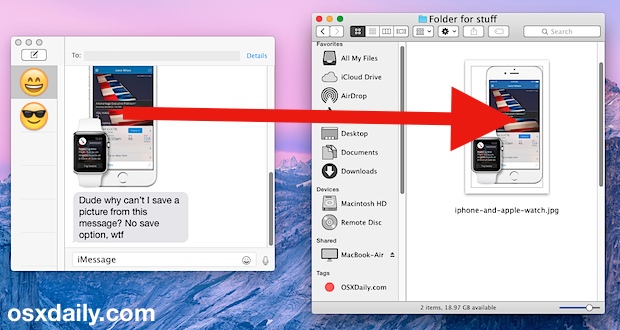
Regular readers may recall that we showed you how users can directly access the Messages Attachments folder and get direct file level access to whatever media has been transferred back and forth through the Messages client, but ultimately this drag & drop trick is much more user friendly and practical for the majority of Mac users.
Is this well known? Perhaps not, based upon a recent conversation (shown in the screen shot) with someone who assumed that you simply could not save images or pictures from the Messages app of Mac OS at all. Obviously that’s not the case, it’s just a matter of knowing what to do.
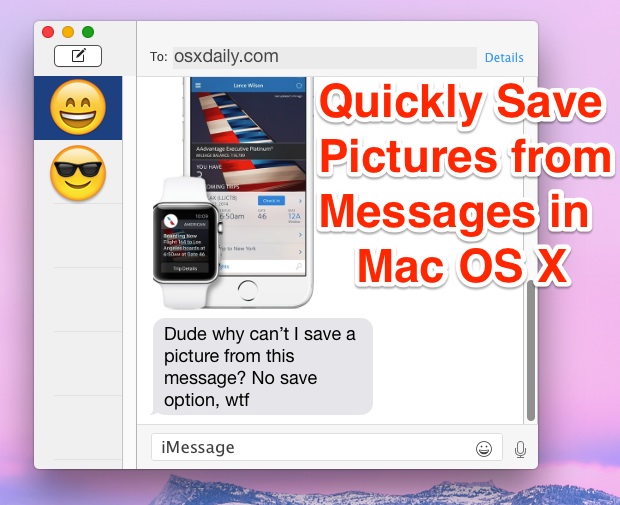
Do keep in mind that this only works with images, pictures, and media files that are in the active chat window of a message thread in Mac OS. If a user was to clear the chat history then the photos will disappear as well.


Thanks Mr. Boehner Fan Club. Why I had no idea of such complexities. I’m gobsmacked. You don’t say, you mean I can drag into as well. This Mac is amazing but I think its to complicated for a poor ole Southern boy. I found Windows easy as pie.
Omg I had no idea we can drag and drop and on a Mac, no way.
Indeed you can drag and drop to save media from OS X Messages windows, and you can drag into the window too to send data. Now you know Homer. Now you know about the drag and drop technique, Homer.
Great tip! Also works with images in Safari