OS X 10.10.2 Yosemite Released for Mac with Bug Fixes & Wi-Fi Fix

Apple has released the OS X 10.10.2 software update to all Mac users running OS X Yosemite. The OS X 10.10.2 update focuses on bug fixes and security updates, and is said to help resolve some of the persistent wi-fi problems that have negatively impacted some Mac users running the newest versions of OS X Yosemite.
Apple recommends that all Mac users actively running OS X Yosemite install the update to improve the stability and security of OS X.
Download & Install OS X 10.10.2
Mac users who are currently running OS X Yosemite can find the latest update available now from the Mac App Store, the download size varies from 400MB to 600MB depending on the hardware being installed on. Be sure to to back up the Mac before installing the update so that, in the odd event something goes wrong, you can quickly roll back to a functioning experience.
- Back up the Mac with Time Machine – do not skip this
- Go to the Apple menu and choose ‘App Store’
- Go to the Updates section and download and install the OS X 10.10.2 software update
The software update requires a reboot to complete installation.
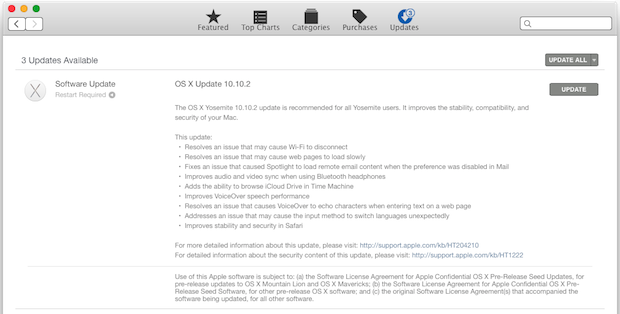
Though you can also update and install OS X 10.10.2 onto a Mac running a previous version of OS X, users who have thus far held off on the OS X Yosemite update and are considering an upgrade from OS X Mavericks to Yosemite may want to wait to see what widespread user experiences are.
OS X Update 10.10.2 Release Notes
The release notes accompanying the download of OS X 10.10.2 are as follows, complete notes will be posted as they become available:
* Resolves an issue that may cause Wi-Fi to disconnect
* Resolves an issue that may cause web pages to load slowly
* Fixes an issue that causes spotlight to load remote email content
* Improves audio and video sync when using Bluetooth headphones
* Adds an ability to browse iCloud Drive in Time Machine
* Improves VoiceOver performance and stops an issue where VoiceOver may echo characters on web pages
* Addresses an issue that may cause the input method to switch language unexpectedly well that is a weird one
* Improves stability and security in the Safari web browser
If you notice anything new or different in OS X 10.10.2, whether they be improvements or problems, do let us know in the comments!
Separately, Apple has also released iOS 8.1.3 for iPhone, iPad, and iPod touch users, which includes various bug fixes and improvements. Mac users running OS X Mavericks and Mountain Lion will find Security Update 2015-001 and a Safari update available as well. Those software updates are also recommended to install for all eligible users.


I finally gave the heck up and bought a new computer. Every update brought me more problems. I bought it july 1, 2009 and it just could not take it any longer. The guy at the Apple store was amazed it lasted as long as it did. I estimate that this computer has robbed me of 20% of my productivity for 6 months. So I bought a new iMac 21.5 and everything seems OK.
Had glitches with sending email, but as long as you change both passwords (and I could not find the second one for a while,) the time machine back up worked great. I just wish Apple had said when they released Yosemite: If your computer is more than 3 or 4 or five years old, what the max is, don’t try to download it. I would have been fine. Hope I remember this in 5 years.
I am trying to install Black Magic Design ATEM switcher software on my macbook pro that is currently running os X 10.10.02. The installer keeps telling me that the software requires 10.6 or later. How can I fix this?
I see a lot of random problems on this web site and everyone blaming Yosemite-Mavericks upgrades. So I thought I would chime in even though I am losing money with every word I type. But I hate to see my fellow apple punch drinkers go down without a fight against the very company the serves such a alluring elixir.
If you are not familiar with Apple’s Under the hood then I suggest you copy your internal hard drive to an external using Time Machine or a Duplication software such as super duper, carbon copy cloner, or one of the many tried and true dup apps. Reason, if you don’t have the time to realize the real problem, start with a fresh install and once it is done with the install, create a background user in the first time setup. This would be a user you use to troubleshoot and leave untouched. The root user is not one you want to mess with unless you know what your doing so a second admin is always good. Next, run all updates, reboot and then open console and see If you have errors. If you do then check your machine for recalls that apple wont tell you about because they don’t want to pay for their mistake, or bad ram, not enough ram, or a cheap slow hard drive that apple installed so they can get more money from you!! if you make it past that or have no major errors, then do a spotlight search for migration assistant, launch it, and walk thru its setup. At this point you want to make sure your duplicate drive is connected then user migration assistant to import your apps, other documents and users but do not import network settings or machines settings. if you are still running fine after that, download the appropriate version of onyx (Free Utility) and remove your caches, system caches, font caches, etc. One more thing, open font book and delete any old or duplicate fonts. Fortunately, font book can resolve the duplicates for you so just look for the “Resolve duplicate fonts” menu option” in the program. Next, remove all bad or outdated apps with App cleaner (A free app).. Finding bad apps is the tough part because I have seen stuffit expander, old font management software, plug in’s in Adobe products, outdated internet plug-ins along with system prefs all lock up yosemite and Mavericks. So check the console and read your logs closely. The Console Application is what engineers and programers use for debugging so don’t expect it to flat out say an old version of STUFF IT EXPANDER is Rendering your machine useless! Read errors and research problematic applications, etc. Then, remove and update all apps that cause errors in console and I bet you will be a happy camper. Don’t forget about launch daemons and launch agents that get installed with the outdated apps that can also cause issues. if you have an old version of your software don’t think it will run fine with 10.9 or 10.10 without checking if the software vendor has an update to make it run. Example, office 2011 released in… wait for it…. LOL,, check for updates!!! Some apps wont even prompt for updates until you are on the new operating system. Look,, if you really want to be a happy camper and u are one of the lucky ones who have a processor that can handle Mavericks or Yosemite, buy an SSD drive and a external drive case kit from OWC. Then run your dup to a regular inexpensive drive. After the dup is done, remove your old drive and put it in the case you bought. Install the SSD into your computer and boot off your inexpensive external duplication drive. download Mavericks or Yosemite and install a fresh system on your SSD.. once its done and you boot off a fresh install on the SSD, you will lose your marbles because your machine is so fast! All that power apple has sold us is rendered useless with slow drives. Remember before you upgrade to SSD, please scour all web sites for recalls! example, the 2011-2013 macbook pros can have faulty video chips, Bad DVD’s. Mac Pro Towers have bad cooling systems, etc. 2011 thru 2013 13 inch Macbook pros have a ATA cable on some of them that won’t even work with an SSD drive. I can go on and on but computers are complex and I make a lot of money fixing them. We are not even close to a point where they can fix themselves and the easier they get, the more you will need a guy like me to fix them. Simple tasks are masked but complex operations. Self healing, self correction, A.I. is programmed. Computers are modeled off of our needs, the difference is they don’t forget and don’t need sleep. the do what they are told and will replace you if your work task is repetitive and does not require critical thinking or more options that Current A.I. is programed to retain. Put the coffee cup full of Apple Punch and fight for the $3,000 you spent on a possible bad product from the start. Wait where am i??? oh yeah,,, I was helping not preaching.. back to my suggestions on a smooth upgrade… so… brief over view, 1) run updates on your current system on all apps and os. 2) duplicate your drive to an external drive or backup using time machine or super duper. (Here is where you would install the SSD) 3) Boot off your external drive or time machine backup drive. 4)Erase your internal drive or new SSD you installed or had installed (impossible to Open but upgradeable iMac) and install a fresh system of 10.9 or 10.10 and run updates. 5) Create and Log in as your troubleshooting user and fix breaks, updates, etc. Open Console and review errors, do your homework and remove apps or anything that console is freaking out on. (Use Google I.T. to help) Google it! get it? 5)Use Migration assistant and import your apps and user created files, remember if you have the installers or serial numbers, install your apps from scratch and only import Apps if you have to or hacked your software. ;-) 6) Don’t hate me for giving you 25 years of tech knowledge or judge me on my free support. Trust me, you think troubleshooting 1 computer sucks then you probably don’t want my profession. I do 10 to sometimes 100 machines a days so take your stress and multiply it! And for those of you that think Windoze or
An-Changevermillisecond-EmployessneedRiddlin-GoggleOS-Droid is better, then you probably should stickl to just shopping at Costco and believe they will offer everything you need! Ha ha ha! could you imaging costco making an operating system? talk about slow bus speeds or lack of memory, if the os was anything like how they run things, you would be waiting forever for your tasks to render! But you would have a large pizza to go pickup for free while you wait! Copy the good and laugh at my rant when it comes to this post. I hope I have helped but i am sure I aggravated those of you that wanted a smooth upgrade from 7.6.1 to mavericks off of your nubus to PCI converted 604 risc to G5 glued to an intel upgraded mac. Funny how a company so cutting edge has employees who wear their oldest shirt to proudly display how long they have been their in the Cafe on the Mothership. Humm. I guess my shirt would have a girl who looked like the lead singer of roxette in Orange Richard Simmons dolphin shorts symbolically breaking the mold to only create one rulled by babies who’s binky is not big enough! I think one the babies dropped a bag of skittles and said.. what if we created gum drop shaped computers in colors?
I know some of you are proud and love the fact that apple has allowed your mess to continue but to be honest, Apple is a company that makes money not friends, Don’t get me wrong, I work on all operating systems and love apple the best but under the bells and whistles it is unix, a not forgiving tough operating system that will send you to Drive Savers with one wrong command! I have worked at and along side apple, I have seen them fire.. Oh I mean severance package loyal employees to hire kids who know more about noes rings and how not to shave then keep real engineers. Wait did you call me.. a bitter old man, well this bitter old man did great after Apple and wouldn’t change a thing. Plus the punch needs new flavors not machines that are only as strong as a Cosmetic Case. don’t get me wrong, call me on the next rally for Apple Against the other Monopolies, I just want to make sure that apple continues to give us something to stand up for and be proud to buy. Not try and contain while others surpass and provide better solutions. Being first is an illusion and allows for others to develop better quickly after. look, no one is going to wait in line for google invade your privacy glasses, but don’t give me the same old thing but smaller. Or revert your latest OS to 2D icons and think its cool. I already did O.S.8 with custom Icons! Seriously?
things change and their is not enough riddleln for Apple or google to stop the constant radical changes at any of these companies.
@MacDiggyDaddyWordup. Thank you for your tips. Like your writing style. Cheers :)
Has anyone else experienced Airplay not working in 10.10.2? Every time I try and connect “SystemUI Server” stops responding in Activity Monitor which runs all the OSX widgets in the top right, including the clock…
Yosemite (10.10.2) is still a real pig to use, its a beta product at best, its a good job it was free, because it isn’t worth paying for. There are so many fundamental issues, its hard to know where to begin. But the really annoying thing is I can’t revert back to Mavericks, because I use audio software (Ableton Live) which flatly refuses to work on Mavericks. The most annoying issues are, multi-monitor appears to be a real dog’s dinner in its implemenation, launching applications onto a random unexpected screen. Moving windows around, sometimes make the window leap unexpectedly onto the other monitor. Rendering of UI elements is sometimes misplaced, eg click on a drop down, but the drop window is rendered out of line with the host edit box. Font rendering is sometimes very blurry, and sometime appears washed out. Random unexpected freezes, of the whole OS, only recoverable via a reboot. And a really bug bear with me (not unique to Yosemite) is the pathetic attempt to implement full screen. They have made a complete mess of that too. Going into full screen is not consistent between different applications, so you have to rememeber different key sequences for different apps. Why wasnt this implemented at a system level, rather than leave it to be application specific. And then that aweful slow animation entering and leaving full screen that just makes you go dizzy and feel sea-sick. It wouldn’t be so bad if you could turn it off, but oh no, Apple knows best, and doesn’t give us this option. And the list goes on. What are you playing at Apple, this is DISGRACEFUL.
Since my “upgrade” to Yosemite, my computer has been freezing with increasing frequency for the last few months. The Genius Bar people couldn’t find the cause. I can’t believe that Apple has not found the cause and fixed it.
I’ve had Apples since the first Mac was about to buy a new Mac, but I’m wondering whether it’s time to switch. Any insights on whether Apple will fix this or not?
Can’t even click on anything, that wonderful beach ball ruins the fun. Literally can’t use my computer.
I’m done with Apple. I don’t care if anything gets fixed. Windows is better than this horse pucky.
JERKS!
Yep, I agree with you. Windows is a pleasure to use, compared to OSX now.
The first Yosemite update didn’t give my MacBook Pro (Early 2011) too many problems, although it began to run a little slower. As of the last few weeks, my computer started taking 10-15 minutes to boot up completely and there’s a lag in launching software. I recently updated my computer thinking it would help but it’s still slow to start, I’ve been having to restart it after it’s been asleep, the display glitches out sometimes and now there’s no longer signal on external displays when the minidisplay/hdmi cable is connected. Is it even worth contacting Apple support or should I wait out for another update? :T
I was having issues with my MacBook Pro disconnecting from the internet, as well as slow fibreop speeds. I was using OS X Mountain Lion. On a whim, I installed 10.10.2 and it is truly wonderful how things have improved. The internet drops have disappeared and the speed is incredibly fast – where it should have been in the first place. I’m not sure why all of the negative comments…10.10.2 runs like a charm! Thanks Apple
Never expected this from Apple. They really screwed up my iMac after updating to OS X 10.10.2. The only option i had is to reinstall OS X Yosemite with the backup i had. Now waiting for another update for almost 2 weeks from Apple to fix the issue.
Robin.
Look at the number of comments, it’s February (several months after its release). Boots with wifi active! Crap app IMHO. Not EVEN ready for beta. It was free, but so what. So are viruses and malware, dosen’t make it right to put out something apple knew was buggy, that clearly the programmers only gave a half hearted effort in developing. This is getting to be the pattern with Apple and their “updates” that have more issuese each time. Big thumbs down.
ever since I installed yosemite OSX 10.10.1 then 10.10.2 my mail is crazy. It says I have 10 messages & I have none or I will have mail & it says I have none. Sending mail is slow as well. Everything is slower, to just login to the computer takes longer. What can I do.
After upgrading my Mac Pro 10.10.2 to Yosemite (Feb/09) the functionality of increasing and decreasing the size of the brush with Photoshop on my CINTIQ 24 HD (latest driver 6.3.11w3) with the rotation rings is extremely bad. I have to click out of the the brush icon and then on to it again to regain control (this only works sometimes). After a few minutes of painting, it becomes annoying and frustrating to say the least.
I’ve tried everything there is offered online. The latest drivers offered by Wacom, the latest version offered by apple. Always uninstalling old drivers as they should and rebooting afterwards.
Before Yosemite, none of this happened. My Cintiq was a delight to use, now I dread to have to sit down and paint…
Please help, I really miss my “old computer”
Like many others, I made a big mistake when I upgraded to Yosemite. I think it is important to warn people to stick with what they have now if it is working well. Stay away from Yosemite.
I upgraded for the new features–and because I have never had an upgrade problem with MAC OS before.
Now, with Yosemite, within an application, or when switching from one application to another, the beach ball starts spinning and spinning. I wait and wait…. And I wait. Indeed, this has happened while I have been trying to type this posting.
From my searching on the Internet, I have learned that many others have this same problem. There is no solution.
Not to be dramatic, but it is very bad. It makes my computer almost unusable.
I wish there was some way to convey this message to Apple, to someone who could solve this problem. I want in the meantime to spread the word. And, to repeat, it’s not just me, but a lot of people.
Hi there. When I installed the latest update last weekend, and tried connecting my HDMI cable to my laptop to view on my big screen tv – it crashed my Mac with a error message being briefly displayed first before rebooting automatically. Then, the reboot would freeze 30% into it and I would have to manually force shut down and restart myself.
I confirmed this error/bug through a second test with the cable and again same problem. Have tried Googling to see if anyone else has had this problem? Have you? I want to be able to connect to my tv to watch movies but can’t until the OS bug is fixed!!
HELP!!!
Try resetting the SMC, it may help with a video exporting issue like that:
https://osxdaily.com/2010/03/24/when-and-how-to-reset-your-mac-system-management-controller-smc/
Simple procedure done at boot takes just a moment to reset the SMC, you’ll need to adjust any customizations to battery etc again if you had any though.
It worked! THANKS!!!!!
: )
After installing Yosemite 10.10.2 and really hoping for a fix to enable sending mail from apple client mail, still no hope ! can anyone out there help ? or do I have to hope that the 10.10.3 upgrade might address this issue.
I have tried everything I can find on the net to try an address this issue, come on apple guys ! fix this BASIC OPERATING issue, please !
EXTREMELY FRUSTRATED !!!
White screen of death after update here also. Had to reboot from my time capsule. Tried it again same thing. Not going to try a third time because it takes almost 5 hours to reboot.
VERY FRUSTRATED
After almost a week, that I have updated to OS X 10.10.2 I have to report that Apple doesn’t give a sh*t for us who have problems.
Today I contact Apple care support and told them the following:
– The wifi disconnections are still huge problem.
– Every time I wake up my MBP it cannot connect automatically to wifi and I have all the time to press WIFI OFF and WIFI ON so to reconnect to it.
– My Macbook Pro freezes 2 times per day, and I have to shut it down by pressing the power button.
They told me:
“We have no reports about any problem on the new OS X update. I will guide you to do a PRAM and SMC reset”.
They are idiots. They think that a PRAM will I’ve the solution. I am really angry. I am very very disappointed with the whole situation.
Congrats Tim Cook! Ι will send you 4.000 EUR more as a bonus for your gentle assistance to all of us, the OLD Apple supporters and fans.
Also I will not forget to buy your upcoming products.
THANK YOU!
I have upgraded a MBP (mid 2012) and a Mac Mini (late 2014) from 10.10.1 to 10.10.2. Both of them have different display settings now under 10.10.2 when connected to my Dell P2815Q (4k) display, but no difference with connected to my Dell U2714H (2.5k) display. The difference is that on the 4k display, both computers now show scaled resolution choices graphically where they used to be numeric choices. I can still get the list of numeric display resolutions by using the Option key, but there are fewer choices. Most notably, on the Mac Mini I no longer have scaled resolutions of 2560×1440; 3008×1692; and a few other higher scaled resolutions. I can only select those resolutions when using Display Menu (a $2 app from the App Store).
There appear to be no differences between 10.10.1 and 10.10.2 when either computer is connected to a Thunderbolt display.
I have two 4k monitors on my mid 2014 MBP (Technically, the MBP only supports one). The second I had in portrait mode via HDMI at a near-4k resolution @30hz, which worked fine for my purposes.
Since installing this update, I’m forced to use 1080×1920 max resolution. The other modes have been removed (Even when using SwitchResX). While this may sound trivial, it’s actually quite a detriment to my workflow.
If anyone knows of a solution for this, sharing is appreciated :)
@Joe Biniskiewicz,
I too have a Dell P2815Q which I use with my late 2008 uni-body MacBook. It’s a bit underpowered for the display.
I have an opportunity to buy a refurbished mid-2012 (non-retina) MBP 2.7Ghz core i7 Model A1286.. with 8GB RAM for $1,100US. It has NVIDIA GeForce GT 650M with 1GB of VRAM. I believe you also have a similar MBP setup?
I would be grateful if you have any advice, as to the purchase, and/or using it with the Dell P2815Q.
Thanks!
If you’re going to fix something, take care of everything! Apple has record profits and keeps hiring lame brains to work on a new OS. Spend some money on talent and quit making us end users beta testers. No change on failing USB ports with 10.10.2! I have to re-boot my new $4,000 Mac Pro before starting work every frickin’ day to get it to operate decently. Shame on you Apple!
my computer retorted itself to ‘help’ me. now i have the white screen of death and can’t do a safe boot….. DONT DO THE UPDATE!!!!!
trying to find answers on forums for the last hour.
apple was built on simple and easy…they are quickly becoming what a IBM PC used to be.
Apple: Where’s the bugfix for the regularly crashing WindowServer on “old” MacBooks? I have a late 2013 Retina-MBP and about twice per day the WindowServer crashes, particularly when switching users, logging in back from the lock screen or when connecting the rMBP to another display.
This means that the open apps crash or become zombies. If a drive was mounted, one can not even remount it anymore. App windows have to be rearranged and placed on the various spaces.
Apple should URGENTLY focus on core stability and quality again, instead of spending resources on unimportant visual gimmicks and stupid social media integration. In the end, it’s the OS that counts for me, and not whether Twitter is integrated by Apple or whether I have to install an app from Twitter for that.
If my quite expensive Macs crash twice a day, I’m gonna think twice whether I’ll dump my next 10k on Apple products or whether I rather invest the money in high-quality Lenovo Thinkpads running Debian or Ubuntu instead.
Think different (than now), Apple! At least I do.
The WindowServer crash can often be prevented by disabling the Transparent effects, which not only cause problems with the UI server processes, but also slow down even the newest Macs (brand new Retina iMac is notably slower with transparencies enabled in OS X Yosemite, well optimized!). It’s an “Accessibility” setting, because apparently actually using your Mac is an accessibility thing. Use the “Increase Contrast” setting and the entire Mac speeds up, it looks ugly before and after anyway so it’s mostly a matter of do you want to be able to read the stuff on screen as it crashes less or do you want to be able to not read the stuff on screen as it crashes more.
You can thank Jony Ive for your new harder to use, slower, more crash prone, uglier, harder to read, and terrible UX Mac. That guy should stick to hardware, great hardware design, terribly impractical software design with no software experience, and it shows with how poor OS X Yosemite is.
Just went through the new update. I am so disappointed with Apple. My MacBook will not function at all. Over the past month, I’ve spent over 4 cumulative days in Apple stores. This is ridiculous and I will never have faith in macs again.
Further to my comment above. The fix using wifried only lasted a little while and shortly after I couldn’t use wifi at all. Every time a page would start to load, the wifi radar would start browsing for networks and it would lose the ip address. 10.10.2 completely fried my wifi so i rolled back to 10.10.1 using Time Machine. I’m staying put.
BTW – I had to go back about 7 weeks, so I learned to always back up before you upgrade as I could have just rolled back a few hours.
One last thing – I’m a vanilla user that really only surfs the web, so to have this drama happen to me was quite shocking. I fear for ever upgrading again as surely they will continue to use this ‘fix’ in future releases. Time Machine will be on hand – that’s for sure!
My biggest mistake was updating to 10.10.2, my macbook pro retina wifi connection is horrible. It was just few days I was watching 2k HD videos smooth with the internet connect speed of 60 Mbps. Using my mac right now and my internet speed is 1-3Mbps after 10.10.2. Apple needs to fix this issue as soon as possible.
This fixed the problem on my MBPr 15″ Late 2013:
https://medium.com/@mariociabarra/wifriedx-in-depth-look-at-yosemite-wifi-and-awdl-airdrop-41a93eb22e48
The Airdrop ‘discovered by noone’ trick only half does the job. This guy’s app seems to fix it completely.
I have had to write this on my iPad as 10.10.2 has completely fried my wifi! I can’t even load a webpage! Fk Apple!!!!!!
This update doesn’t fix wifi issues at all. Instead it makes them worse! My wifi connection is dropping constantly!! On top of that I have to reboot every time to reconnect. Going to “Network” in System Preferences to turn the wifi back on doesn’t work. It stays off. Terrible!! It was bad before, but this is even worse. Fix this ASAP!!
I am also having problems with the 10.10.2 update my wifi keeps dropping before this update everything was working fine, what he hell is going on and I’m not the only person with this problem either.
OK now I am seriously annoyed. I never had wi-fi problems until updating to OS X 10.10.2 and now it’s incredibly slow.
I’ve never liked OS X Yosemite and I think it’s ugly and the font is terrible blah blah, but now after OS X 10.10.2 my wi-fi is so slow it’s nearly useless. This is a real software update? Are you kidding me Apple?
This is ridiculous, who can fix the new wifi problems in OS X 10.10.2 now? Does anyone else have slow wireless in this junk of a release?
If things go on like this, it would be better stat osx10.11 or osx11 for all nd return back to Maverics for a while.The problems are everywhere… format all and start new.
I forgot something.
Before two weeks I have contacted Apple Care because of an issue I had with iTunes and I asked them about the wifi problem we have and if they suggest any solution. Do you want to tell you their answer?
– I am sorry sir, but there is no report about wifi issue for Yosemite.
I don’t have wifi issues, but that blurry font bug is still there with the 10.10.2 update.
Apple fixed some of the UI glitches like the volume graphic and that darkened out drop down in the help menu……..so why not go all the way and fix the rest of the UI bugs?
I wonder when they will fix the blurry font that some of us have in Yosemite??? Years later? Obviously, sending numerous feedback doesn’t do anything. No peep from Apple regarding a fix either or even acknowledging it. Very disappointed.
I had no problems at all with 10.10 or 10.10.1 but now with 10.10.2 I’ve been experiencing wi-fi problems :(
I updated to OS X 10.10.2 two days ago and I am keep testing it so, I have noticed two things.
First is that the wifi disconnections are fewer, what means that the new OS X update didn’t solve the problem.
Second is that every time I wake up my MBP it cannot connect automatically to wifi and I have all the time to press WIFI OFF and WIFI ON so to reconnect to it.
I feel a little disappointed with this situation all this time. Its so annoying to have problems with such machines.
Dear Apple, I think that with the money you earn from us, you should hire better developers to do their job properly as they have to.
My Imac 27 (2014) have become worse and I have to restart Mail just to send and receive…. after yesterdays upgrade to 10.10.2 – before I never had problems :(
I just updated to the new 10.10.2 and I’ve been experiencing the problems it was meant to solve! Before I installed the update I luckily had no issues with my wifi, but now after the update was installed my wifi connection keeps dropping out and the pages never load.
If anyone can help me solve this problem that would be great or tell me how to uninstall the update if that is at all possible.
I too had no problems on Mavericks with WiFi dropping. I was also fine on Yosemite 10.10.1, possibly because i did a clean install of 10.10.1. However I have random wifi disconnections since installing 10.10.2. Unless things improve, I will be going back to 10.10.1 and not installing 10.10.2 unless 10.10.3 is verified by users to be a real fix. Is it the case that all those who did a clean install of Yosemite, and had no wifi problems with 10.10.1 are now having wifi problems with 10.10.2? I would appreciate others’ input on this.
Elizabeth, to uninstall the 10.10.2 update you can use time machine (which I hope you have, or another means of backing up). You will need to connect your external storage and restore your system to a date before the 10.10.2 was installed. (You can check the installation date by looking in the update history). Any files which I have updated, which I need to keep, I save them to external storage, or email them to myself. Then after restoring the system to 10.10.1 I add/update the files that I have saved. I expect I could also restore them with time machine, but I trust myself more than I trust time machine.
Sooooooo, airplay mirroring…… Am i the only one with laggy pictures when mirroring movies???? its all Cat 6 wiered.
Wifi in 10.10.2 is even worse than ever !!, It’s really frustrating, apple is talking about their earnings with impressive sales, but not taking care of basics !! I Have a MacBook Air with 8 Gb in RAM / I7 Processor !!, So It’s more than enough to surf on the web !
The Trim enabler fix is detailed in the following link. No need to restore, just a recovery boot and a bit of work in Terminal.
http://www.cindori.org/trim-enabler-and-yosemite/
Huh, shame I couldn’t find this article when I needed it :) So basically – if I turn TRIM enabler off, reboot, perform and update, it should work, so after I have to enable TRIM again, reboot again and everything’s okey, right?
Fix for grey screen and stop sign after upgrade of 10.10.2 if using 3rd party SSD and Trim Enabler. Why oh why does Apple think no one can make hardware better than them. Please Apple support third party vendors!
http://www.cindori.org/trim-enabler-and-yosemite/
Same issue as Pablo. Updated to 10.10.2 on my MacBook Pro 2011 and now I get the grey screen with the circle with line (stop or do not enter symbol). I pulled the SSD out and I can boot it via USB on my MacBook Pro and an iMac. I use trim enabler on the SSD but after an OS update that always gets disabled. Now deciding if I want to restore from time machine or what.
Well Mail still hogs vast amounts of Cpu so that bug not fixed
Have they fixed the preview blurry font rendering bug on non-retina displays yet (but not if you open the PDF in Safari !!)? This is holding me back from moving to Yosemite.
No Apple has not made any adjustments to the system fonts in Yosemite. Unfortunately that means the blurry font rendering issue remains with OS X Yosemite 10.10.2, perhaps that is why general text legibility on normal displays continues to challenge some Mac users.
I am talking specifically about Preview.app blurry font rendering, not system wide font issues that trouble some people.
Open same PDF in Safari 8 and in Preview.app on non-retina display in Yosemite and notice the difference in rendering between the apps. The one in Safari is crisp just like Preview.app in Mavericks and earlier, but the one in Preview.app is pretty horrible.
It looks like they don’t use subpixel rendering in Preview.app.
This problem is well described and illustrated here:
http://superuser.com/questions/829302/pdf-font-renderings-in-yosemite
https://twitter.com/makotokanazawa/status/524481913558298624
Yea that basically illustrates how my system fonts look in OS X Yosemite in general vs how they looked in OS X Mavericks, blurred and light in Yosemite vs crisp and dark in Mavericks
That means I’m stuck on Maverics for as long as my current 11 non retina Macs work, which may be another 5 or more years unless Apple decides to fix this. And since it is in their interest that people re-purchase their Macs in retina version, I don’t see them fixing this any time soon (I posted a bug directly to Apple about this that got marked as duplicate).
I would bet the issue with how font smoothing and anti-aliasing renders in Preview is the same as the font smoothing / blurred font appearance system wide in OS X Yosemite, it would be a bit weird if they were two different bugs with the same appearance of blurred font smoothing in the same operating system, right?
Well still seeing drops on my MBP 17″ Early 2008 and my Mac Mini Late 2012
Does still everyone having problems with laggy Airplay? Its somewhat better, but stil stuttering. On new MBA and Imac 27 2011.
Nop. Not this time, Hater
Well, after update install during reloading of system it stucks on grey screen with slashed circle… Awesome
The gray Mac screen and circle with a line through it is a weird error, sometimes it’s because a USB cable or something is connected during boot and rebooting without it connected and into safe mode can sometimes fix it. Otherwise it can be resolved using a variety of tricks outlined here: http://support.apple.com/en-us/TS2570
Let us know what works to resolve it,
Hi, this happened to me just before I wanted go sleep so I was really angry, I was searching over internet (I have even found this articel) but nothing from it helped to me. I was bit lazy to kick off my 16GB of ram and replace with original 4GB and I needed to wake up and know I can use my computer during day… so for me the solution was to boot from a recovery partition and use latest time machine backup (about 30 mins old backup), what means about 6 hours of time as my late 2011 MBP do not have USB 3 but system works for me now and I have no data lost. But I am really affraid of updating to 10.10.2 anymore. I have also find some threats were some people says this can be even dead (or near to death) hard drive. I use 3rd party SSD from Samsung but everything says the drive is good condition. I also use trim patch…
If you use the TRIM Enabler tool with a third party SSD that is almost certainly the cause of the problem, OS X Yosemite does not get along well with TRIM on third party SSD drives so they often wind up with errors. Wait and see what the third party TRIM tool gains support for OS X 10.10.2, or you could disable TRIM and update as usual.
Keep us updated on your issues that are experienced and if you find a resolution. In this case, I would think it very well could be the TRIM function that is unsupported in Mac OS X, try to perhaps disable it. It is very good you have a backup though, that is necessary!
Thank you for your support. I was forced to buy a new hard drive as the original hard drive died just few days before end of warranty (caused probably by 16GB of RAM and twice a day switching to sleep, what means copy the whole memory on hard drive, what was probably enough for this drive) but I was so busy and so much needed my computer, I decided not to solve this via warranty. I rather invested money into 512GB SAMSUNG EVO840, what was quite expensive, but this was like a new blood for my MAC. Of course, I knew about fact Apple don’t like 3rd party drives. I never had a trouble with OSX update till now but I since I switched from Windows PC to MAC, I started to backup via Time Machine. It saved my life when the original hard drive died and now it saved my life again. Okey, it took about 6 hours as my MacBook has only USB2 but it was done over night and I was able to work today. Now I know, I have to wait with updates till programmers from Cindori (TRIM enabler) do some fixes to make it work.
I’m having the same problem, except no slashed circle.
I performed the upgrade on a late 2009 iMac and just got a grey screen for ages.
I restored my HD from a backup, performed all sorts of thing like zapping the PRam, repairing permissions, running disk repair and so on, then, after checking all was OK, did a second upgrade.
Same thing… grey screen for ages.
I’m now restoring for the second time and waiting for 10.10.3.
Did they fix the battery drain already ?!?! please I do not want to update go back to mavericks..
Hi, I haven’t run an experiment but my sense is that battery life has improved substantially for me. My system is a 2014 MBA.
On the plus side, 10.10.2 finally fixes the UI bugs where Dark Mode caused black text to show up on ultra dark grey Spotlight windows. Somehow that passed QA up until now, LOL.
OK I just installed OS X 10.10.2, wi-fi works (so far!), but the font smoothing bug is still around. It literally looks like someone applied a 2 pixel Gaussian Blur to the screen fonts. Unbelievable.
Is this really something that not everyone has or sees in OS X Yosemite? Because I have clean installed and reinstalled and done every magic trick under the book and the font in OS X Yosemite is still blurry, completely intolerable to have font smoothing that looks like this. Internal monitor, external monitor, all looks the same.
Ted many thanks for writing this. I have a late 2009 iMac with exactly the same thing. Take the right-click menu in the Twitter app, or any other app – the blur you talk about is the same here.
I went back to Mavericks and all was fine again. But seeing developers leaving Mavericks already (like dejal.com is doing) is a sad thing so I will have to go forward some day, and have no idea why Apple is not sorting this out.
Can anyone confirm if standard IPSec VPN connections have been fixed in 10.10.2?
The IP-SEC disconnect bug still affects me, the key re-negociation does not work
Still not fixed on 10.10.5 btw
IPSecuritas not working correctly due to NAT-T option and unsigned IPSecuitas kernel code
Glad for any working alternatives for standard IPSec Cisco routers without AnyConnect
I have a 13″ non-Retina 3 year old MacBook Pro, and I have never had any issues with system fonts in Yosemite. I guess mileage will vary.
By the way, here’s the full release notes (which may explain why OS X 10.10.2 is not going to fix all the stuff people are not happy with)
This update includes the following improvements:
Resolves an issue that might cause Wi-Fi to disconnect
Resolves an issue that might cause web pages to load slowly
Fixes an issue that could cause Spotlight to load remote email content when this preference is disabled in Mail
Improves audio and video sync when using Bluetooth headphones
Adds the ability to browse iCloud Drive in Time Machine
Improves VoiceOver speech performance
Resolves an issue that could cause VoiceOver to echo characters when entering text on a web page
Addresses an issue that could cause the input method to switch languages unexpectedly
Improves stability and security in Safari
Enterprise content
For enterprise customers, this update:
Improves performance for browsing DFS shares in the Finder
Fixes an issue where certain Calendar invitations could be displayed at the incorrect time
Fixes an issue for Microsoft Exchange accounts where the organizer of a meeting might not be notified when someone accepts an invitation using Calendar
Addresses an issue where Safari could continually prompt for credentials when accessing a site protected by NTLM authentication
Adds the ability to set “Out of Office” reply dates for Microsoft Exchange accounts in Mail
No difference noticed here, my wifi is slow but it stays on a connection so that’s good. Reading MacRumors Forums and Apple Support boards looks like Wi-Fi continues to have drops and slowdowns if you use Bluetooth concurrently with Wireless internet. Good grief, Apple, what does OS X 10.10.2 actually do then?
OS X 10.10.2 continues to offer NO accessibility improvements or changes. No ability to increase the system font, no ability to bold the system font.
Another failure of an update for anyone without a Retina display, I’ll stay with 10.9.5 for yet another release so that I can actually read things on screen.
Seriously? Just change your screen resolution, or maybe you need glasses. I’m 50 and have no issues seeing the system fonts, at the correct resolution.
I’m 57 and I can read the fonts just fine. But seriously, do you stare at your menu bar all day thinking you can’t read it? That’s the only place that font is used.
Yea so personal experience is a real thing, and you can’t discount someones experience because you have a different one. He says he can’t read the fonts well, why do you doubt that? Nobody is the same. Your experience is not their experience.
So, you can read the fonts at age 95, you are an amazing human being! You want a trophy? You are that amazing. But what if he is maybe 14 and can’t read the fonts, OK? Is that OK with you, Mr MacZealotHitler? Literally no amount of “it works for me it must work for you!” is going to convince someone it works for them if it doesn’t work for them. It doesn’t work for them, period. You Mac zealots who are convinced everything is perfect because that’s their opinion remind me of the Tea Party losers berating someone about their political beliefs; “I’m a radical Republican moocher, and you’re a loser because you don’t agree with my loser agenda! Why aren’t you huge jerk too?”, how’s that working out for them? How many converts have they got? Probably zero other than a wife or two that are tired of hearing their grumpy husband complain about some other fabricated issue they are getting hemerhoids over. Verbal abuse or insistence that My God Is The Best God You Must Love My God You Loser is never going to get someone to have a different opinion on a subject, because EVERYONE HAS THEIR OWN EXPERIENCE, that’s the beauty of life you MacZealots! Diversity! Imagine that!
So, back to computers, the font thing is very similar to the wi-fi problems that many Mac users have with Yosemite. Some have no problem, some do have a problem. If it works for you, that’s fantastic, but if it doesn’t work for you, OS X Yosemite is basically unusable. Imagine NOT BEING ABLE TO READ your screen because your head hurts with the font? Pull your head out of your rears, MacZealots.
Hey douchenozzle, maybe you missed the part where they informed him to simply change the resolution so you CAN read the screen. Or maybe the obvious choice of not buying a Retina screen computer to begin with would be smarter. Don’t like the font? Change it to one of the numerous alternatives available.
I also find it funny that you call people “Mr MacZealotHitler” at the start of paragraph 2 of your screed, and then berate people for “Verbal abuse” at the end of it.
lmao. Comment sections are the best.
Have some unresolved conflicts from youth do we? Maybe a bit of bitterness in there too? Let it go. You will love life better.
Changing the screen resolution away from native on an LED or LCD display is not a good idea, it typically results in blurry images and less clear text which, and while making things larger, usually the legibility actually becomes worse.
For a variety of reasons a notable number of people have issues with the fonts or text display in OS X Yosemite. It seems to be a more frequent issue with users without a Retina display Mac, and focused mostly on the appearance of fuzzy text, the lack of contrast with grey colors, or the generally small text size. One solution is to modify OS X Yosemite to use Lucida Grande as the system font again, otherwise enable the Increase Contrast option, and disable antialiasing of onscreen text. Here are some details on those possibilities:
https://osxdaily.com/2014/10/22/increase-contrast-mac-os-x-yosemite/
https://osxdaily.com/2014/10/27/change-font-smoothing-text-os-x-yosemite/
Let us know if those tricks help resolve the font reading difficulties with OS X Yosemite for you. There are some other font modification tools out there as well, but Lucida Grande, which was the system font prior to Helvetica Neue in Yosemite, is usually well tolerated.
I have tried all of these but my fonts are still blurry looking. Take a screen shot of and open in Photoshop, apply a 2 pixel Gaussian Blur on all screen fonts, and that’s what my Mac looks like in Yosemite. I reboot into Mavericks and it looks fine. This is a Yosemite problem.
I think Ted has it figured out, the font complaints are due to low contrast combined with how font smoothing is handled in OS X Yosemite. Even with the link you show to change it with defaults commands, the font smoothing does not change back to how it was handled in prior releases of OS X. It actually renders blurry now.
This seems like an obvious bug and I see it on multiple Macs, some people notice and some people don’t. Hey Apple maybe skip a dividend payment and pay to plug the bugs, please?
REALLY fixed WiFi bugs and disconnecting problems or like last Yosemite update things gone even woerse?
We’ll find out when OS X 10.10.2 gets in the hands of more users. If you’re on the fence, stay on the fence until there are more user reports before updating Yosemite.
From the beta versions I could not personally find any difference with anything in particular, and the bugs I experience in OS X Yosemite remain in 10.10.2, but maybe the final version includes some things that weren’t bundled with the dev releases that were used in testing.
Sounds no good
WiFi on ma mb pro was dropping connection for every 10, 20 minutes.
When macbook was connected to power supply no WiFi droppings at all, WiFi stable as rock.
If your Wi-Fi works with existing versions of OS X Yosemite it is very unlikely to degrade with OS X 10.10.2, presumably only those who have been experiencing problems with 10.10.1 will find an improvement to their Wi-Fi post 10.10.2 update, and others will be unchanged.
My 2012 MB Air didn’t drop WiFi, but transfer speeds would drop to about 10% normal and never recover.
Actually 10.10.2 Beta 6 was the most stable installation yet. Assuming no regressions with the release, Apple may make some much welcome forward progress.
My Mac was left for ages until I found there is a fix, it’s so disappointing that Apple still can’t figure out how to address the wi-fi. I just upgraded to OS X 10.10.2 last night, though, still found wi-fi hardware not installed. T.T Apple should pay for not being used devices. Without wi-fi I see no point using Mac book pro on desk with LAN, I’m not a fan of wire….
Since the previous update my wifi has been crap. Ive had to use long ethernet cables to work around the house.
This new 10.10.2 update makes wifi bit better but not totally.
Also I’ve notice since this 10.10.2 upgrade that my clock changed quite a bit. Ill shut down the computer or put it to sleep an night. Then open it up in the am and the hour has changed.
Has anyone else experienced this?
I’m experiencing the same – however a single mouse click on the clock in the menu bar and it *magically* displays the correct time