“My iPhone is Not Ringing or Making Sounds with Inbound Messages Suddenly, Help!”

Have you ever had the experience where an iPhone is suddenly not ringing on incoming calls, or making any sounds when a new message arrives? The mute button isn’t turned on, so what on earth is going on, right? This is surprisingly common experience for those who are more novice iPhone users, and after troubleshooting this a dozen or so times with relatives and friends (usually with young kids), it’s probably worth discussing here, if not for you personally than perhaps for the other people in your life.
“My iPhone Won’t Ring, Help!” Don’t Worry, Here’s Why
With almost certain guarantee, the reason an iPhone is not ringing or making alert sounds apparently out of the blue is because of the Do Not Disturb feature, or because the Mute switch has been toggled on.
First check your Mute button, it’s the hardware switch on the side of the iPhone. If it’s flipped, the iPhone won’t make any sounds, calls will be silent, and alerts won’t make noise either. If the Mute button is flipped down so that a little red / orange bar is visible behind it, that means the iPhone is on mute mode. Toggle it back with a flick.
Next up there is ‘Do Not Disturb’ mode to check for. Do Not Disturb is absolutely fantastic when you use it properly and set a schedule for it, but if you’re not versed in how it works, it can be accidentally toggled on and lead to all sorts of confusion and missed calls or seemingly ignored text messages.
The easiest way to determine if Do Not Disturb is causing your iPhone not to ring, and causing you to miss iPhone calls and alert sounds, is to look in the status bar of the device. Do you see a little moon icon?

If you see the moon icon in the status bar of iPhone, that’s Do Not Disturb, and when it’s on the iPhone is completely silent from all alerts, notifications, calls, everything. Do Not Disturb mode will stop your iPhone from ringing if it is enabled. If your iPhone won’t ring or make alerts sounds, this is probably why! So, we need to turn off Do Not Disturb mode!
All you need to do is to swipe up from the bottom of the screen to show Control Center, and tap the moon icon again so that it’s not highlighted, this turns off Do Not Disturb and you’ll be back to receiving call notifications, ringing, messages, and sound alerts again.

As long as you turn off Do Not Disturb the iPhone will ring and get alerts again.
Another way to turn off Do Not Disturb mode is through the Settings app on iPhone, it doesn’t matter which way you choose to turn this off, but if you want the iPhone to ring again and to get alerts again, it must be turned off. Here’s how to disable Do Not Disturb in Settings app of iPhone:
- Open the Settings app
- Choose “Do Not Disturb” (look for the moon icon!)
- Next to the “Manual” setting, turn the switch to the OFF position
![]()
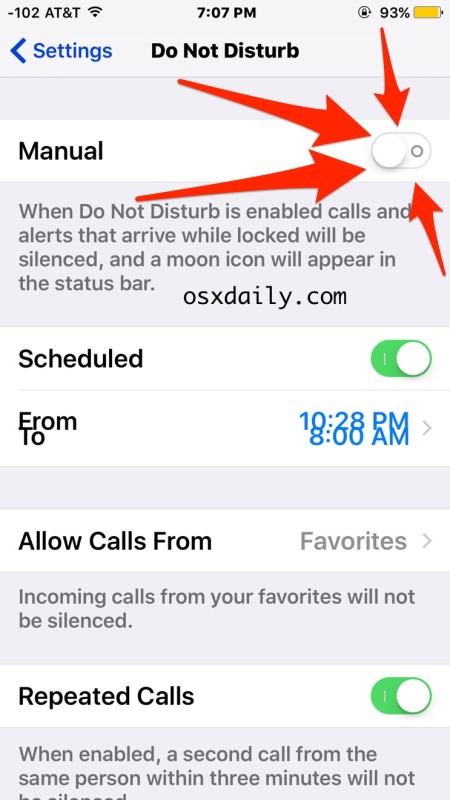
As long as Do Not Disturb is off, the iPhone will ring and the iPhone will get alerts, sounds, and messages. If Do Not Disturb is turned on, the iPhone will not ring, the iPhone won’t get alerts or sounds or messages. That’s why it’s called Do Not Disturb, it offers silence when it’s enabled.
I know what you’re thinking*, you’re thinking “Well I never enabled that!” well, because it’s fairly easy to toggle on unintentionally through Control Center, it often just becomes enabled. This is particularly true for users with toddlers and little ones who are playing around with a parents or relatives iPhone, and I find it not so coincidental that a majority of the “ahhh my iPhone is broken it’s not ringing or making any sounds ahhhh!” freak outs come from parents or grandparents with children around. The reality is it’s really easy to toggle this feature on without intending to, and if you don’t know what to look for (many don’t!) this can cause some serious grief. I had a relatively actually take their iPhone to their carrier store because of this… so yea, sometimes really simple things can cause a lot of frustration.
iPhone Is Not Ringing? Check Mute, Check Do Not Disturb, Check AirPlane
So, let’s summarize and recap so that you can remember what to do if your iPhone is suddenly not ringing, and you’re missing calls and text message alerts;
- First check that Mute button, it’s the physical switch on the side of the iPhone, and if it is toggled then it will silence all calls, ringing, messages and notifications and alerts, everything will be muted
- Next check Do Not Disturb, which also silences the iPhone
- And finally, you can check Airplane Mode too (look for the little airplane icon in the status bar, when this is on all communications are turned off on the phone)
One of those is almost certainly the cause of your worries, and it’s extremely unlikely the iPhone itself has some sudden defect or issue – unless it took a bath, anyway.
* Or maybe you’re thinking “This is obvious to me because I am a genius”, well if that’s you, just focus on reading our advanced articles instead =-)


None of this solves the problem. That’s all you have? And you call that an article?
Why didn’t you read the article? Multiple solutions are offered.
My messenger calls have no ring, no alert and only tell me when I miss a call. Settings for messenger are right, phone notifications are right, mute not on, do not disturb not on, I don’t know what else I can do
Thanks for the tip, it was the mute switch. This was my wife’s iPhone I have a Samsung which doesn’t have a mute switch, so I wasn’t familiar with it. Very helpful thanks again.
Ah, the MUTE switch. I’d forgotten all about it. Wondered if my IPhone 11 even had one. It does. That was my problem. Thanks.
I tried this and it is still not working and none of those things were switched on. I need phone calls, and I can’t hear any calls so I miss them. Like seriously, I am so sick of technology right now. All the sounds work accept for incoming calls is silent no sound..
This is happening to me! And none of this advice is helping!! All the sounds work accept for calls and I need to have phone calls. I can’t hear any one of my phone calls, so now i have no idea when anyone is calling me.
This was happening to me and I read your post so I checked my watch, sure enough it was on Do Not Disturb and my iPhone didn’t show that it was in that mode.
i have iphone 7 plus, while i am using in mobile data,the notification and sounds of application are not shown in the screen, but if i am using internet wifi it wil work properly all the application
thanks to any one can give advise
My husband has been trying to find out why his email message alert was only vibrating and not ringing. After about an hour going through every single advice given he thought ‘I wonder if it’s because my earpiece is switched on’. Lo and behold, he turned it off and now his phone is back to normal.
It’s a major defect Apple played stupid when I call in this will be my last iPhone ever!
I was not receiving sound only from texts and only when the phone was locked. Per suggestion from user here, I turned off my Bluetooth and then I got sound again. My Apple Watch connects through Bluetooth and it seems I accidentally put my watch on silent mode so neither phone or watch were making sound.
Thank you so much for advice on how to check for mute button (which I didnt know existed!!!)
I have had this same problem for 6 months. Thank you so so much for the easy instructions. I’m so happy to have sound back. :)
Thank you!! Thank you!! Thank you!! You just made my day! Such a quick fix when you know what to look for!!
I just turned off lock sound and I’m back in business. Thanks all
Thank you soooo much! That was my problem! I went over and over my settings (for 4 days) and could NOT figure it out. Ten seconds into this article and voila! The strange thing is, is my phone was ringing but no text alerts… Maybe my “Do Not Disturb” is not working properly then (?)
Nope!
my phone is not ringing it makes sounds when I test. It is not in mute, it is not in airplane mode, it is not on vibrate, and it is not on Do not distribe.
But I still here nothing when my phone rings or text messages come in.
but when I test my ring tone, or text message sound I hear it.
My husband is having the same problem, did you find a solution?
Thank you for the help!!!! I can’t believe I lfft this problem for so long. LOL!!!! 🌙
Just got a new 7, transferred old phone data to new. Husband tried to call it and it wouldn’t ring. Investigation revealed under settings, sounds & haptics, that it was turned all of the way off. In other words, it came from the factory that way. So if it’s a brand new phone, check everything that exists on the thing.
In the messages list of all the people you message there might be a half moon next to one or more people you contact. Click on that person and tap the circle with the i in it and turn off the do not disturb switch.
Hi I had the same trouble until I read Paul comments on the mute button I’m new to iPhone and I didn’t know iPhone had a mute button I recently done a systems update and I thought that’s what happen thank you everyone for leaving your comments I finally have sound and notifications again 😀😀😀
I had no phone ringer, vibration, text alert or keyboard clicks. I was receiving replys from Siri. When I selected a different ringtone through the “Settings; Sounds” tab, I could hear the ringtone just fine. My speaker appeared to be working ok. I tried resetting every option including airplane mode. My volume buttons on the left side of the phone were working ok and the ringer volume display would pop up and change when I used these buttons. I was missing all phone calls and text alerts and I would have to just return all missed calls. I finally realized that the small switch located on the left side of the phone just above the two volume buttons had slipped into the center position which was neither on or off. This is located behind a rubber tab on my phone case, so it wasn’t normally visible. When I reset this switch to the forward position where the orange color was not visible, my phone ringer, vibration, text alert and keyboard clicks were all restored.
You are a hero Sir! After a whole evening of messing with iphone in an attempt to restore ringer, read your post and viola mute button half way.
I just had the same problem but I just found out that you can turn on the ” Do Not Disturb ” on each contact. Somehow it got turned on on my wife’s name on my phone and that is why no sound was played when she would send me a text. We turned it off and now everything is back to norm.
I followed the instructions to turn off ‘Do No Disturb’ this did not work.
Based on other responses I then turned my phone off waited an appropriate amount of time and turn it back on and all is well now.
Thanks to everyone for their posts.
Excellent !!
I have fixed the problem
Tried all above (I think), without success. But had option “no sounds when phone is locked”. Then discovered I had checked “lock sounds” under sounds heading. Unchecked this and problem solved!
Check to make sure that you don’t have “favorites” or other options to ring only in “Do Not Disturb” under “Allow Calls From”
Performing a hard reset (hold down home and power buttons for 10 sec) fixed it for me!
YAY – Thank you!!! turning off the moon icon worked immediately. WHEW!!!! ;)
Tried everything suggested first and the only thing that finally fixed it was powering off the iPhone 6 and restarting it.
I have an iPhone 5c and this started yesterday when I was missing calls and texts. I looked up the problem and it brought me to this web site and I did have the moon icon and when I disabled it the sounds returned. Don’t know how I turned it on but glad I found the problem. Thank you for posting the solution.
I had this same problem and none of suggested things worked. I found under settings and sounds… There is a “lock sounds” button that had been turned on. Prob by my kids. But I turned it off and wahlah!!
Kat- I tried all the above, plus youtube video ideas to restore the ringer and text notifications, NOTHING worked. 2 hours later, I was giving up for now and read one last post- YOURS…that was my problem!
THANK YOU!!!!
Michele
Lock Sounds impacts the locking sound effect, it won’t impact the sound of the iPhone ringing or chiming when a call or text comes in. You need to turn up your volume though if you are not hearing those sounds in addition to the ringing iPhone sound.
All of these are the first thing I checked. My phone is still not ringing on incoming calls and texts. When I check the setting and test the ringer it rings fine. But incoming call or text – no sound. Turn off and reboot iPhone 6 – Nope. No ring or text tone.
Frustrated beyond belief!!
Make sure the iPhone is not on mute (check the side button, if it shows red it is on mute)
Make sure the volume is up on the iPhone
Make sure Do Not Disturb is NOT enabled
Make sure you test multiple incoming calls / texts, you may have enabled Do Not Disturb for a specific contact as described here https://osxdaily.com/2014/11/06/mute-group-messages-ios/
Make sure the ringer is enabled and that sound is enabled for Messages (Settings > Notifications) and Phone
If all else fails, contact Apple support, you paid for your iPhone and support comes with it
My husband kept swearing he wasn’t getting notifications when I sent him text messages. Yet I noticed that he was receiving text notifications from others. Checked the following: I went to his most recent text from me and clicked on the “details” icon at the top of his phone. A drop down box opened that showed he’d placed my contact page in the DO NOT DISTURB category. Ha! Fixed it! Note that this wasn’t his entire phone set to DND. It was done in the messaging “details” setting for my contact.
I’ve been working “No notifications for texts” for many, many hours. Thank you, thank you. My husband’s phone is now notifying him when I text him. Now to figure out how I got on his “Do not disturb” list!
thank you!!!! This fixed my problem that has been going on for months!!!
I tried everything. Finally turning off FaceTime solved the problem. Ringer works again.
Mute button on the side was put on
That was the why there was no alert on incoming calls
Thanks
My problem was no ringtone. All other alerts and sounds works fine. I finally used the “Scientific” method and that cured the problem. Now to find an icepack for my head, after bashing it against the wall for the past half hour.
There is a little switch on the side of my phone, right above the volume buttons, that will turn off all sounds, except for the alarm. I was pulling my hair out trying to turn on my notifications!!
Yes the mute button will turn off all sounds while it is activated. Always check the mute button.
Thanks! This works for me!
My switch was halfway between on & off. I tried everything on the setting icons. I also was pulling my hair out and was getting ready to call Apple. Read your post and checked…boy do I feel dumb now. Thanks, everything works now!
Thank you Jenn & Chris! After doing everything I have read I just noticed this and took off my case and discovered the same thing, now i hope it is my renters problem also although he bought a new phone a few months ago.
gosh! thank you soo much!!!! I’ve checked everything, deleted almost all of my apps, and it was this little tricky button!
My iPhone 6 doesn’t ring or alert me on messages????????
Do not disturb is OFF!!!!!!!
Mute is OFF!!!!!!
Volume is up all the way!!!!!!
Wtf!!!!!!!
OK, so Airplane mode is on then. Airplane mode blocks all data, calls, messages, everything.
THANK YOU SO MUCH!!! I thought my phone was messing up from using it while I’m in the shower lol
The iPhone is not water proof, you should not use it in the shower or in water.
When I transferred my phone to my front jeans pocket, somehow this got activated. Weird. Thanks for the simply ridiculous solution. No grandkids yet!
Thanks so much! This has been going on for several weeks and I finally googled this. Immediately fixed. I didn’t even realize I had a DND mode. Yay!
tks for ‘moon’ advice ~ as suggested it was the work of 2 yo granddaughter!!
Awesome I can stop pulling out my hair!
The “scientific method” was what finally worked!!!👏🏻 Turn phone off Count to 19 and turn it on again When it comes back up everything will sound normal! After trying all other suggestions it was Simply a problem of the OS It took me hours until going the “scientific” route, Good Thxgiving
The scientific method finally worked👏🏻 turn it off count to 19 and turn on again When it comes back up everything will sound normal Simply a problem of the OS
I’ve tried everything and there’s still no sound…vibrate only. I have an iPhone 5 with iOS 9.1. Nothing. Nada. Zip. This is ridiculous. Do not disturb is not turned on. Airplane mode is not on. The phone hasn’t gotten wet. Normal usage as always. Suddenly no more sound. Can anybody help? Anybody? Does Apple care?
If your notification sound is not working when your bluetooth is connected just make sure pull the bottom screen up click Airplay option and change from bluetooth to iphone your problem should solve
I did the above, and it still didn’t ring! SOLUTION: I went to Settings, Do Not Disturb, and made sure I could “receive calls from everyone.” The default setting on my phone was to only allow calls from “favorites;” hence, it never rang
That means you have Do Not Disturb active, turn off the Moon icon
That fixed mine. Don’t know how it decided to only get call from ‘favourites’ but thanks to you its fixed. By the way, my half-moon icon was not active.
All notifications except call ringing are muted when Bluetooth is on. I WANT MY BLUETOOTH since my arm is in a sling! Turning off Bluetooth is NOT a fix! HELP!!!?!
Trouble receiving notification of texts. Do not disturb not on. Setting set properly, sometimes works, sometimes not. Suggestions?
iPhone user six years and couldn’t figure out yea it works again!!!!!
Having the same problem with no text but when I turned off Bluetooth my text sound came back. Problem solved.
also, You Tube will not let me look at anything!!! 💜
I noticed that when my headphones were in the vibration would act up. It would stay in headphone mode even after they were removed. I played around with the connector (pushing in the headphone jack pulling it out) until it was in ringer mode again and I started receiving notifications sounds and ringers again. My issue did not happen till I updated recently.
We did a phone change up in August.
New 6+ for daughter, I took her 5, husband took my 5C.
Now the 5 has no sound at all! I go into sounds and all I get is the vibrate, I am hard of hearing so this helps, not a tone from Any of my determined settings!
I have turned off the phone, reset all the toggles, checked for the DND, it is on it’s scheduled pattern, turned the sounds switch on and off, when that happens first there is just a bell, then when I toggle up the ringer bar is full. First there is no ringer bar at all!
Help this is silly!
We did do the new update 8.4??
Seems after that this has happened????
HELP
Try turning off Bluetooth and then check if your alert sounds work. On my iPhone 6 I found the problem to be a DAB radio controller app I installed to run my new clock radio. When it is enabled the phone will only make sound on incoming phone calls and will only vibrate for alerts.
Any thoughts on why it’s only doing this for one contact? the moon icon for do not disturb is not at the top of my phone, however it is next to her name in my text message thread.
Having this issue as well. Getting the moon next to just one contact texting me. I get alerts for all other texts. ???
I’m having this issue as well with only 2 contacts, the rest work fine. My do not disturb is not on. Has anyone found a resolution for this problem? It has been going on for me for months with just these 2 contacts.
Found the resolution further down in the feed. For these contacts go into the last message sent from them, choose details and switch the ‘do not disturb’ off. Somehow they must have gotten turned on for just imessages sent from 2 of my contacts.
Thank you. This was the answer I needed.
Want to say “Thank You!” for this comment and suggestion! My wife has had the same problem for more than a couple of months- even the local cell store couldn’t help. And the only texts/calls she wasn’t getting we’re from her elderly mom, which made things worse.
I was getting ready to call Apple this morning but now don’t need to.
Thank you…. Wish I would have seen this post sooner, I’d have more hair. Lol
Thank you for the instructions on how to turn back my sounds on my Iphone 6. Apparently, I had it on mute. lol. I feel like a dufus. Thanks, Again.
Same problem as last poster. I have checked and rechecked settings turned on and off etc nothing helps. Two days and i am out of town at a hospice and have to check phone constantly since it will not ring
Update: My speaker is cutting in and out now. So the problem may be the speaker in the phone.
Have an iphone 5s on IOS 8 and had this problem. The mute button on the side was not on, the Do Not Disturb (moon) was not set. My phone would not make any noise, text notification, phone call ring, voice mail ring, nothing. Speaker mode would not work either. It’s prepaid cellular plan. Tried checking all the settings and cycling them on/off as is appropriate. Tried turning the phone off and on again. I called Apple support and after an hour or so, he wanted to reset my whole phone. I needed to do a backup first. I went thru doing an itunes and icloud backup. Went back thru the settings, turned facetime off, powered off the phone and back on. Now it rings. My mother has had this same problem with her phone lately. This appears to be an IOS 8 APPLE problem. The phone is not working reliably and I need it for work. This is a serious problem that I hope they fix asap! Seemed to be prominent after the recent update.
Wow – what an idiot am I! I have hd this problem for weeks – should have googled the problem earlier as have missed loads of calls and texts.
thanks
I have been worrying for 2 months all my phone calls and alerts, n notifications are missing I am being admonished by every one that i am not answering i know half moon feature but dont know it silences every thing thanking you again for relieving me from this worry now i am getting everything
Thank you! Could NOT figure it out. Sure enough it was that little moon!
Thank you for helping! I’ve been going crazy.
Thank you, thank you, thank you! This fixed my phone. I thought something was seriously wrong.
What fixed it? I’ve tried all the stuff above and none of it worked. I just turned it off for a bit.
Now – what I DID do before this happened was messed with icloud. Do we even need icloud?
The do not disturb function is not causing the problem. this is happening of late (iOS 8) to all 4s, 5 , iPhones & ipads! Everyone is having this problem & we all know our silent features etc!! More professional help required to fix this problem!
You probably have them on Mute or Airplane mode. Or maybe you didn’t pay the iPhone bill (uh oh!)
I have the iphone 6 and I lose the sound constantly through out the day. Both suggested remedies are correctly set. Now what?
Thanks guys – completely brilliant! D’Oh – after more than 4 years of owning iphones, I didn’t know there was a ‘do not disturb’feature ….
This has happened to me, but WITHOUT the moon icon.
Let me explain myself: Starting with iOS 8, my phone works OK and then, suddenly, no alert sound are played (even if the notifications appear on the lock screen). So I had do turn the sound off and on (using the vibrator switch) in order to make them play again.
It’s kind of weird. Sometimes even that doesn’t work and I have to do a hard reset (Power+Home for 10 secs) to make the sounds work again.
And… no, the vibrator switch wasn’t on vibrator mode all the time. I know how to use my iPhone.
Thank you. I tried all the other suggestions (except to return to Apple for repairs). But I forgot to hard reset. Works fine.
The screenshot states “The moon icon indicates Do Not Desturb, it silence everything”, however to my experience, scheduled alerts still sounds an alarm, even Do Not Desturb is on AND the toggle switch on the side of the iPhone is set to Ringing off AND the volume is set to No sound.
So Do Not Desturb do not silence scheduled alerts.
This did not fix the problem for me.
I do not get audible TXT notification for non-iMessage TXTs.
iMessage TXTs have audible notification.
Any thoughts?
Did you solve this? I got same problem. (Could you email if so)
On my iPhone 6 I found it was a Bluetooth DAB radio controller app I installed (new clock radio). Only phone ringing, no alerts or music either, just vibrate. Turned off Bluetooth and the phone sounds returned. Tried again, DAB CAUSED same problem, same fix worked.
Mine is doing the samething nothing is working or fixing the problem and its only my incoming calls that have no sound.
There was a similar issue with iPad 2 not ringing when receiving FaceTime or Skype calls. It was boiled to the function of the side slider switch being used to lock orientation. If moved back to mute the tablet, ringing is restored.
If you drive a ford vehicle with sync and choose Do Not Disturb on the car’s screen this selection is made on your connected iPhone and remains until changed on the phone. I know from experience.
Thanks – I couldn’t figure out why it kept turning on. I use it in my focus all the time. Gotta be careful of Shuffle too. If you shuffle in the car it will shuffle everything all the time until you change it on your phone.
Ha, yes I saw this with my girlfriend iPhone and she is kind of tech savvy.
Do you guys really have advanced articles?
Not for you, Homer, no. I can do a write up on how to use the “Search” function of a website if you’d like. Complex stuff for a troll. Can even use curl and grep if you’d like.
Yup, I remember a friend had this exact problem with her iPhone. About an hour before her ‘problem’ her toddler was playing with the iPhone while it was locked, since you can open the Control Center it was flipped on, along with Bluetooth and AirPlay and other stuff. Kids touch everything, not too surprising, but indeed it’s not a broken iPhone it’s just a silenced phone from an inquisitive young mind!