OS X 10.10.3 Public Beta with Photos App Now Available
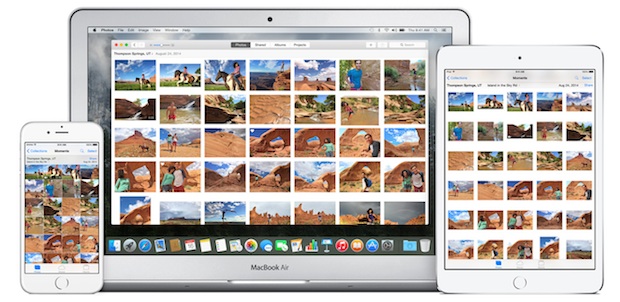
Apple has released the first public beta version of OS X Yosemite 10.10.3 with the new Photos app. The beta software is build 14D87p, nearly the same as the most 2nd developer beta, and can be installed by users who are opting to participate in the OS X Yosemite Public Beta testing program.
It is strongly advised to back up your Mac with Time Machine before any beta version of OS X, let alone a beta version of photo management software. Absolutely back up your photos before using the beta Photos app.
The new Photos app for Mac is similar to Photos for iOS, and relies heavily on iCloud Photo Library. The app aims to replace iPhoto.
Aside from the new Photos app, there are some other minor changes that are known to arrive in the existing OS X 10.10.3 beta versions as well, including new Emoji character icons and support for Google two-factor authentication. The release notes focus mostly on Photos app, but do mention the update aims to improve the stability, compatibility, and security of Macs as well. No specific bugs are mentioned.
OS X 10.10.3 Public Beta can be found in the Mac App Store through the “Updates” tab, the Photos app is included in the same download.
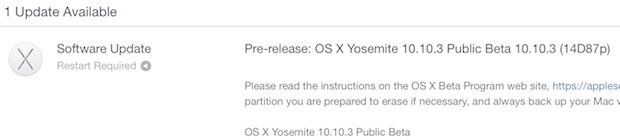
If you were participating in the Mac beta program but opted out of the Public Beta updates, you can reverse that change, refresh the App Store, and find the update available.


I ran into big trouble. I opened my iPhoto library within the new Photos App. First I see everything ok, it uploads my pictures to iCloud Photos Library. After finishing the upload Photo App deleted most of my pictures. The only ones remained were from former photostream. Any advice here?
The change to Photos from iphoto was seamless. Pictures were in Photos almost immediately. My question concerns the uploading to icloud form a 90g photo library. That’s about 26,000 pictures. It has been uploading for 24 hours and only about 8000 of the pictures are in the cloud so far. Anybody have similar situation?
I had Wifi problems with Yosemite (Mini, late 2012), downgraded to Mavericks. Not as bad but still connection stops working for no reason and then comes back. So downgrading to Mavericks is not a guaranteed fix.
Wifi in my MBP (mid 2009) running Yosemite works perfectly.
As bluetooth seems to be the source of my problems I either have to retire Magic Mouse and Trackpad or buy a Wifi to ethernet converter. Sucks being a Mac user nowadays.
WARNING
I had Yosemite Wifi problems from the start but they got better after 2-3 Updates.
So i run trouble free for a long time.
But now they are Back.
Wifi drops every 10 Minutes.
Does the problem still persist/did you find a workaround for this?
deactivating Bluetooth is the only thing that works right now. I am tired of work arounds. I’ll wait for the next update so i can use my magic mouse again :(
Has anyone found it is showing a lot of photos from photo stream which you previously deleted?
I had a huge clear out of photos about a month back using iPhoto. But now they have all reappeared. Meaning I have a lot of sorting/deleting to do again!
Yes. that happened to me too. Also when I delete pictures it is not deleted across my IOS devices. It seems I have to delete them to places. Seems strange.
Installed it last night on a 2009 iMac.
90k photos imported from iPhoto in 2.5 hours.
The program is pretty snappy and easy to use.
But needs star/flag ratings, External Editor support (PSD)
and variable gallery BG color. Don’t like the grey.
Has anyone a direct link to download only the Photos app?
You can not download only the Photos app, you must download OS X 10.10.3 to get Photos. Both are beta, not recommended for most.
I use Aperture now and plan on upgrading to the new Photos app, as I don’t really use many of the pro Aperture features. I do use Stacks and Ratings though, does anyone know if those will import into Photos or will I lose all of them during the upgrade?
Yes you can import Aperture or iPhoto libraries into Photos app. Wait until final release to move your photos over
importing my 50K+ photo aperture library took a LONG time – maybe 2-3 hours. And then, no projects, no stacks. A complete waste of time. I’m glad I switched to lightroom a some 6 months ago – it’s where aperture should have been by now.
Have to say I’m impressed so far.
Went in like a dream, no beachballs, easy import from my iPhoto / Aperture library with no losses and in fact found some images that I had ‘mislaid’, so I’m well pleased with that. Interface different from Aperture, but fairly easy to get to know and suits me well as an ‘advanced amateur’ photographer.
And what about wifi?
What about wi-fi? Apple has given up on it, if your wi-fi doesn’t work, well, your wi-fi doesn’t work.
$2800 Retina MacBook Pro well spent!
I’m sarcastic of course, but if at this point wi-fi is not working, I would be spending every day at the Apple Store demanding a machine where it does work. Even if you have a $500 Mac Mini, you expect something as simple as networking to work!
I experienced the WiFi issues as well. I suspect they only occur with certain access point hardware. At home the connection would “break” after about 10 minutes of use and then operate at about 10% normal bandwidth until a reboot. At work, where we have an entirely different wireless setup, I had no problems. So I think 10.10 *can* operate flawlessly…so long as your access point is compatible. I think at some point I’ll just bite the bullet and buy an AirPort for home.
This version is stable… but the same problem with lag in macbook retina still here…
Apple does not say what will happen with all your existing photos in Photostream and the shared albums that only exist as part of photostream. They only talk about how local iPhoto libraries will be upgraded. Does anyone have any ideas?
I see my PhotoStream photos.
Photo Stream will show up if you want it to, and it will download the pictures to your Mac if you have the drive space.
That said, I don’t think anyone knows how Photo Stream works. You share some stuff or someone shares with you, it takes up all the space on your iPhone and iCloud… but the pictures aren’t full resolution and they have to download from iCloud? Shouldn’t it take up no local space if you have to download the pictures from iCloud?
Speaking of iCloud, Apple needs to bump up the storage for free. Real cost of iPhone is iPhone + iCloud 100GB plan, you can’t use it or back up without that added plan.
10.10.3
Obviously a typo above.
I meant 101.10.3
any idea if you can import existing folders in to photos as albums?
Yes you can, but this is a beta, do you trust your most important files with beta? I would not! Wait until the final version, then import your existing folders.
how do you do this?
Been struggling to import folders as albums.. Does anyone know if this is possible?
Yosemite 10.3.3 on three different Macs, running smoothly without any issue’s whatsoever, for me.
Late 2008 iMac 24 inch
Late 2009 Mac Mini
Late 2012 iMac 27 inch
enjoying the new Photo’s with a ~20,000+ picture Library
I am seeing a few issues with he Photo’s app, but that is why I am in the Beta ..to provide feedback.
Love Yosemite
disclosure….AAPL stock holder
Beachballs left and right, OS X 10.10.3 awful so far
No beachballs here. That happened when I first installed the Mavericks public beta. Defragmenting my hard drive, with iDefrag fixed it.
Also the memory management system is not so hot. I find using MemoryTamer helps a lot, even though I have 8 GB f RAM.
Raven I really do agree with you, memory management has always been weird with OS X but with Yosemite it has gone to the birds. OS X 10.10.3 is running very slow on my Mac, yes it’s beta yea yea. I have 4GB of RAM, that is clearly inadequate to run this OS X version, Apple should not allow to install in my opinion. 8GB is minimum. 16GB recommended. 32GB would probably be good.
I have 8GB. That’s the maximum my iMac will take. That should be enough! My first Mac, a PowerMac 6100 had 8MB!
I understand that the system wants to hold on to recently used memory, but if you look in the Activity Monitor, once it’s used up most of the available RAM the beachballs start.
I used to run the purge command in Terminal, but that doesn’t do much anymore. So now I use MemoryTamer. It sucks up all the free RAM and then frees it. It works really well.
The only thing is it has its own memory leak, but it has a command that lets you relaunch it when needed.
And honestly, the defragging really helped. People think it’s not needed anymore, but the built in hot file clustering only works for small, frequently used files.
I’m looking forward to the final release of 10.10.3, when I hope to upgrade from Mavericks.
Gray is a bad choice for type. BLACK, please.
I don’t see any gray type. Where are you referring to?
He’s probably referring to the gray type in window title bars, gray against light gray, very low contrast.
I don’t see that either, but then I’m running TotalFinder, so maybe that’s why. All the text is black.
OK, so I restarted the Finder…
Still don’t see gray… I have black text on the window title bar. Weird.
If you don’t use High Contrast then fonts all over the Finder and Windows are gray on gray.
Use a color picker and see for yourself.
OK, I see that now, the RGB values are; R:84, G:84, B:89 as measured in Photoshop. The text in the sidebar is; 75,55,49, or 27,27,27 depending on where you are looking because of antialiasing. But the light gray background is 225, 225, 225. That’s a big difference.
The text looks black enough to me. It certainly doesn’t look gray.
How do you have your monitor brightness setting adjusted? Use the calibration thing in the Display preference pane. I have mine calibrated for print.
I don’t trust OS X Yosemite at all, no way I’m trusting Photos beta with my pictures!!
I had no issues.
Works great but my photos don’t show up in the Cloud. They show up on the Mac and on the iPad.
Don’t trust it how? Did it lie to you? lol
I’ve been running the public beta from day one, and the iCloud Photo beta.
So far Photos is just fine. It’s like a more modern iPhoto.
Imported my 11,576 photos, all my albums, etc.
Yosemite has been rock solid.
How long did it take to import 11,576? Mines already been a couple of days. 90Gb of data
It didn’t take that long… five minutes? That was importing them from iPhoto. The new photos in iCloud just show up right away.
It asked which library I wanted at start up but how do I add more libraries to it?
Did they change the font to black yet? This washed out gray font is awful!
Not yet, fikiko. But I did send them a bunch of 9.5.3 vs. 10.10.3 screenshots showing them how big a headache the gray font is.