iOS Beta Testing Program Available to Many iPhone & iPad Users

Apple has launched a new iOS Beta Testing Program for iPhone, iPad, and iPod touch users. Much like the beta test program for OS X Yosemite, this allows users who opt to participate in the software testing program to receive beta versions of iOS system software before they are released to the wider public.
Currently, iOS public beta users will receive iOS 8.3 beta 3 but updates will be made available to those devices as new beta releases become available. Updates arrive as OTA downloads through the Software Update mechanism on the opted-in iPhone or iPad.
Do note that beta software is often buggy and less reliable compared to final iOS versions, thus it is not recommended to run iOS betas on your primary iPhone or iPad.
How to Sign Up for the iOS Public Beta Testing Program
Users who wish to participate in the iOS Public Beta program must have a device compatible with the current version of iOS, and then need to do the following:
- Visit the Apple Beta Program website here and sign up to participate*
- Choose to “Enroll your iOS device to receive beta updates”
- Connect the iPhone / iPad to a computer and back up with iTunes, then archive that backup within iTunes to preserve a copy
- Download the requisite iOS Beta Configuration Profile from the eligible iOS device at this website from the iOS device
- Finally, open the Settings app, go to General, then under Software Update look for the iOS beta to download and install

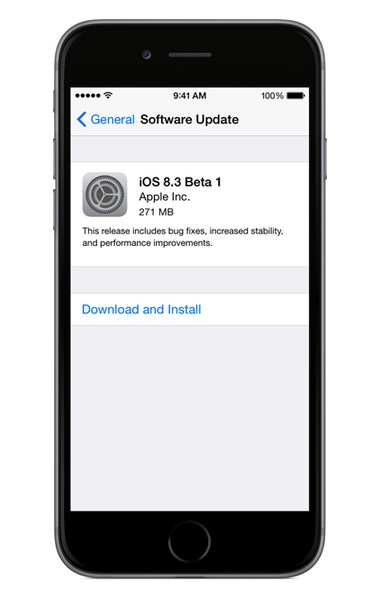
* Apparently not all users are able to enroll in the iOS Beta Program at this time. This may change in the future, but at the moment it seems like you must be actively enrolled in the OS X Beta program before being able to sign up for the iOS Beta Program. Either way you can attempt to enroll, let us know in the comments what works for you.
Though many users are eligible to participate in the iOS Beta Software program, this really is best reserved either for advanced users, or for users who have a spare iPhone or iPad they don’t mind running beta software on. It’s not recommended to run beta system software on a primary device.
The current version available is iOS 8.3 beta 3, which Apple describes as follows:
The iOS 8.3 Beta includes improved performance, increased stability, bug fixes, and a redesigned Emoji keyboard. This release also supports additional language and country support for Siri: English (India, New Zealand), Danish (Denmark), Dutch (Netherlands), Portuguese (Brazil), Russian (Russia), Swedish (Sweden), Thai (Thailand), Turkish (Turkey).
Before you install the iOS Beta, please be sure to back up your device with the instructions provided. This is beta software that is still in development, which means some applications and services may not work as expected.
Users who sign up for participating in the iOS public beta program can always opt out or reinstall a prior version of iOS and restore from a backup if necessary. This is similar to opting out of the beta software in OS X, and you can remove the provisioning profile to stop getting iOS beta updates pushed to your iPhone or iPad if necessary.
While beta testing system software can be fun and interesting, we do not recommend running iOS or OS X beta software on your primary hardware. Regardless, always perform a thorough back up before installing developer releases of software.


I tried to enroll but as I don’t have a Mac enrolled it wouldn’t let me 😥
Cool,
Glad I have an old device I don’t use anymore (iPod Touch 5) that I can use.
I was able to sign up without any iOS beta invite, I just went to the website and clicked on “Enroll” and I’m in, just as instructions advised.
I did sign up to be in the OS X beta program a long time ago, so maybe that matters? Currently running OS X beta software, and now iOS beta software, honestly can’t tell the difference between ‘final’ and ‘beta’ at this point in Apple software quality, it’s all the same… hehehehe
I only see ‘OS X Beta program’ when i open apple seed page from iPad. No iOS beta program link/button. :/
If you’re not enrolled in the OS X Beta Program then you will not be able to participate in the iOS Beta Program
Frankly, almost nobody should run iOS beta anyway. It’s so buggy and it offers literally no new features. Some new emoji, big deal, not worth having a buggy phone over.
iOS 9? Sure, run that.
I’m in the beta program and I don’t see it.
You should get an email invitation for iOS Beta from Apple. I did.
Ah…the missing piece of the puzzle.
I joined the osx beta program 1 month ago and now i cant get in the ios beta program and i never got any emails.
I’d try this for iOS 9 but for now I’ll hold off, no new features or anything so there’s not much point at the moment.