Security Update 2015-004 Available for OS X Mavericks & Mountain Lion
 Mac users who are running OS X Mavericks and OS X Mountain Lion will find an important security update available to them. Labeled as Security Update 2015-004 1.0, the software update includes many fixes to a wide variety of potential security issues for OS X, and is therefore recommended for all Mac users running OS X 10.9.5 or OS X 10.8.5 to install.
Mac users who are running OS X Mavericks and OS X Mountain Lion will find an important security update available to them. Labeled as Security Update 2015-004 1.0, the software update includes many fixes to a wide variety of potential security issues for OS X, and is therefore recommended for all Mac users running OS X 10.9.5 or OS X 10.8.5 to install.
Users who are running OS X Yosemite will find the same security fixes bundled within the OS X 10.10.3 software update, thus there is no separate security update patch available for Yosemite.
To get the security update for OS X Mavericks or OS X Mountain Lion, you’ll want to run the Updates mechanism of the App Store, available through the Apple menu > Software Update. If you don’t find the update immediately available, hit Command+R to refresh the Updates tab of the Mac App Store.
The update download is fairly small but requires restarting the target Mac to complete installation of.
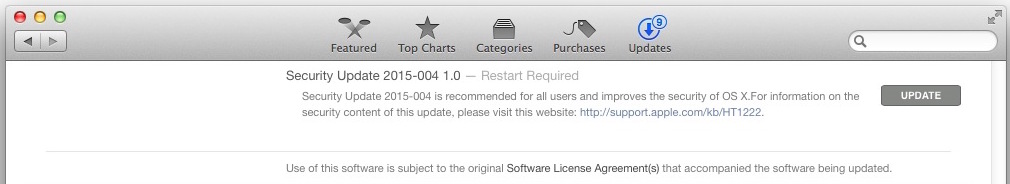
Even though it is a small update, it’s still good practice to start a back up with Time Machine before installing.
Those interested in learning specifics, including what aspects of kernel, apache, php, openssl, and others system functions are patched, can read more about the security update here on the Apple website.


I suppose OS 10.7 is forgotten about!
Except for iTunes.
This was released along with OS X 10.10.3 Yosemite but it did not appear in my software update screen on OS X Mavericks until today. Updated it.
Until this latest update, I could print PDFs with Preview that sometimes failed with Adobe. But now I get an error message on PDFs I printed via Preview the day before. However, I can now print the PDF in Adobe, where before it would start and then just stop.
I prefer the ability to print via Preview because I can do it at 600 dpi, which sometimes works better. Now I get a page with an error code on it at 600 or 1200 dpi in Preview.
All you users NOT running Yosemite should read this story:
http://arstechnica.com/security/2015/04/latest-version-of-os-x-closes-backdoor-like-bug-that-gives-attackers-root/?utm_source=feedburner&utm_med
It appears you will not get a patch.
Gets very in the weeds but those who are sysadmins or in secops should enjoy the technicals and poc: https://truesecdev.wordpress.com/2015/04/09/hidden-backdoor-api-to-root-privileges-in-apple-os-x/