How to Use iPhoto Instead of Mac Photos App in OS X

Some users who have updated to new versions of OS X with Photos app have discovered that Photos app does not meet their needs, and thus would like to continue using iPhoto on the Mac. This is possible, at least for the time being, but there can be some hiccups in getting iPhoto running again in OS X Yosemite with Photos app installed. Visit the Macs /Applications/ folder and open iPhoto app to discover if you need to take further action or not, some users will have the app open just fine and need no further steps – you’re good to go at that point. But, not all OS X users are in that boat, and sometimes you’ll see the iPhoto icon has a cross through it signifying it won’t open.
Most commonly, Mac users will encounter the following error message when trying to launch iPhoto on a Mac with Photos app: “In order to open “iPhoto.app”, you must update to the latest version. The version of iPhoto installed on this Mac is not compatible with OS X Yosemite. Download the latest version for free from the Mac App Store.” but when you click on “Search App Store”, you’ll get an error saying “Item Not Available”.
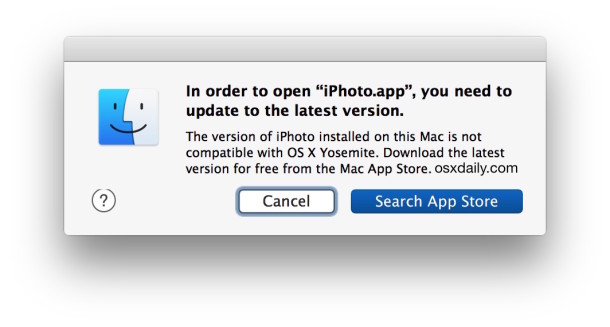
There’s a pretty simple fix to that series of errors however, and in just a moment or two you’ll be able to use the iPhoto app again if you wish. Here’s what you’ll need to do.
How to Run iPhoto in New Versions of OS X
- Open the App Store if you haven’t done so yet when seeing the above error message
- Go to the “Purchases” tab of the Mac App Store and locate “iPhoto”
- Click on “Install” next to iPhoto, this will download and install the newest version which is compatible with OS X 10.10.3+
- Return to the iPhoto app in /Applications/ and launch it as normal, you may want to drop the icon into the OS X Dock for easy future access
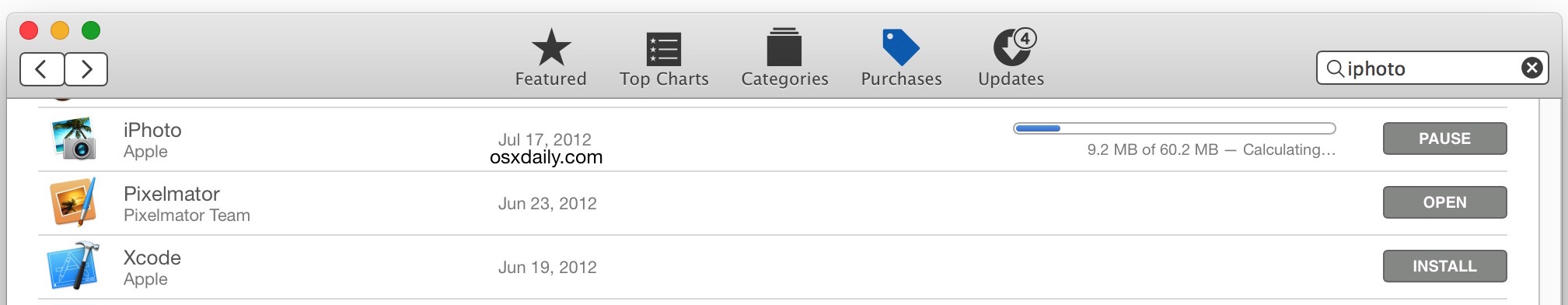
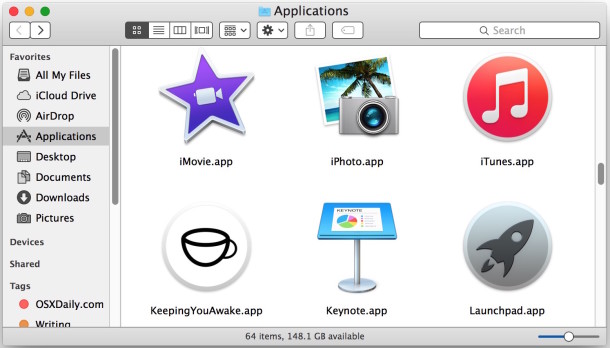
You’re back in iPhoto, if you have a photo library it will show up, if you don’t, you’ll be on a fresh iPhoto screen like so:
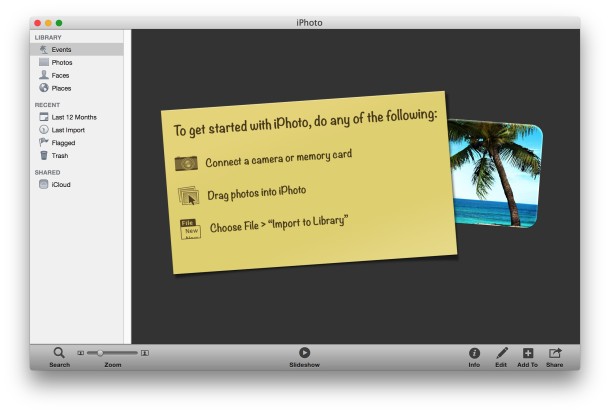
Though it’s certainly possible to run both iPhoto and Photos app on the same Mac, it’s best to not try to juggle using both the apps so as to not confuse or mess up an image library, users should really stick to one app or the other. If you really want to use both, be sure to create different photo libraries for both apps so they do not overlap while both in use. The Mac Photos app is the future, however, so migrating an iPhoto library over to Photos app and getting used to the new interface for photo management in OS X is the best course of action. Additionally, iPhoto is no longer supported by Apple, so while it may be helpful to be able to use the app, it’s not going to receive any further updates, and as a result, it’s going to be undoubtedly lose compatibility with future versions of OS X.
Generally speaking, running iPhoto on a new Mac with Photos app is not recommended, and unless you have a compelling reason to do so, it’s best to stick with Photos app in OS X Yosemite and moving onward.
Forcing Any Version of iPhoto to Launch in OS X with the Terminal
If the above solution isn’t working for you for whatever reason, perhaps you don’t have internet access to download the last version of iPhoto, you can also launch iPhoto through the Terminal on a Mac – even if it’s an older version. To do that, issue the following command into the Terminal of OS X:
/Applications/iPhoto.app/Contents/MacOS/iPhoto &
While that works to launch and use iPhoto, you’ll need to repeat that process each time you want to open the app, or setup a symbolic link, both of which is impractical for the average Mac user. As such, the terminal launch approach is really only recommended for troubleshooting purposes or those in a circumstance where limited usage of iPhoto is necessary, perhaps to gather or export a library before importing into Photos app, for example.


As a Yearbook teacher, iPhoto is still superior to the current Mac Photos-App (as of Spring 2019) for cataloging and management:
• Star-Ratings
• Flags
• Smart albums
• Tags
• better implementation of Keywords
• iPhoto/Events Vs. PhotosApp/Folders
Of course I could use a third party app, but for the balance of simplicity and functionality iPhoto can’t be beat.
…Mac user since 1984; 2016 MacBook Pro, OS 10.12
I know this thread is older but you may have some very important information I’m looking for. (I hope!)
Just got done with 7months in SE Asia and took a ton of pictures which went into my macbook pro (High Sierra). Brought them home to my older Mac Pro to work on them (Yosemite) and photos can’t read the libraries telling me I need to upgrade.
Can’t upgrade. I’ve extended the life of this Mac Pro as far as it’ll go.
Question: Is there a way to override the check when Photos opens? Changing something in a plist or anything like that? So I can I can run the latest version of Photos on an older machine?
As a Yearbook teacher (and as of Spring 2019) iPhoto is still superior to the current Mac PhotosApp for cataloging and management (Star-Ratings, Flags, Smart albums, tags, the older/more robust implementation of Keywords, iPhoto/Events-Vs.-PhotosApp/Folders.) Yes, I know I could use a paid version Adobe or other app, but for the balance of simplicity and functionality (especially given the ability of 13 year old students) iphoto can’t be beat. … 2016 MacBook Pro, OS 10.12.6 Mac user since 1984
Right click on your photo library and press Show Contents, if you go into you will find a folder called Masters which contains all of your photos that you can drag out to somewhere on the computer and then drag into your iPhoto/Photos app on the Mac Pro
Have to be honest I got Photos as part the latest upgrade on my iMac last year and found it totally confusing, there are some useful quick editing facilities but I’m not that impressed and all the various copies becomes messy. Thank god I still had iPhoto.
i just upgraded my laptop to a Macbook Pro to find there is no option but Photos to use, it is a very confusing programme so thank god for Photoshop!
I can’t find iPhoto anywhere in App store. I originally installed from disk but that won’t work (out of date) either. All my photos are covered in black pixels when I open the thumbnail. if I enlarge, they go away but come back when I next go to open the photo again. I’ve done a repair of the Photo app but defaced photos are driving me nuts. Can anyone help with this?
When I updated to Yosemite a little over a year ago, it installed Photos and disabled iPhoto without asking. Not too cool, Apple. At that point there was no way to use iPhoto, or go back, as described in earlier posts, although the app was still there. Recently, an update to iPhoto appeared. I went ahead and installed it, and iPhoto will now come up. It is asking which photo library file to point to, and as soon as I can figure out what to do without destroying anything, I will go back to iPhoto.
Thank you for your very helpful information. I had recently upgraded (clean install) to El Capitan and backed up everything to Time Machine. After failing to import my iPhoto library due to permission errors I tried all sorts of tips to restore and import. Your solution to use iPhoto instead of Photos app worked a treat. I, however, never purchased a copy through the App Store, nor did it appear in my list of applications with a cross (more like the no smoking sign) over it. In the end I was able to import the iPhoto app from my Time Machine back up and ran it using your Terminal command method. I was able to successfully repair the permissions and then import to Photos without losing any photos or videos. You have saved my marriage. :D
I’m confused on the purchasing of iPhoto in past. We bought a desktop Mac for the purpose of it being shared between my husband and I. It has always had iPhoto as far as I know. Just realized we never set-up an Apple store/app account for it specifically (we each have our separate accounts for our MacBooks), therefore no purchase history with it. The iMac is currently running Maverick but apparently my iPhoto is 9.2.3 and therefore will not open. Since no apple store/app account or history of purchasing iPhoto, how can I get it to work on our iMac? Am I stuck getting the photos app now?
Obviously hadn’t done much to this iMac since everything went to purchasing everything via digital download. I have all of our photos backed on an external hard drive.
Good to see I have company. I’m completely disillusioned with Apple. My reform MacBook Pro has caused me much grief. It came with Mavericks, thank God, but now I’m having to fend off aggressive “invitations” from Apple to upgrade other apps like Pages (which is buggy btw) but first I have to upgrade the OS to Yosemite, thereby losing 10 years of work in iPhoto. Nev-ah! I’ll go back to Windows first. Photos is an app designed for Mom to take pictures of the kids. I’m an artist and need more than that. Not that Apple cares. It’s a vast dumbing-down. So sad that the last American company that seemed to know what it was doing has finally succumbed to the lowest common denominator.
Hey I’m with you. Also an artist, and finding the photos app is crap. iphotos is still better for me, although i also bought the first aperture. that was less than useless and oh so buggy on my mac g5.
your point about apple and the LCD is about where I’m at, with apple. I just bought a 2015 imac and now I’m finding that the software in it is just making this an apple store appliance.
been away from windows for years. that may well change.
Apple no longer has iPhoto available in the App store. Perhaps they removed it for good to force people to migrate to Photos. (It could be that it still shows up under “Updated” but since I have never done an update of iPhoto, it’s not available that way. I you just search for it on the App store, Apple says it doesn’t exist. Other comments I’ve read on other sites say they’ve removed it.
iPhoto is available in the App Store if you owned it before and had downloaded it from the App Store before. It will be in your Purchases tab. It will not be visible if you did not previously have iPhoto on the Mac.
I have iPhoto on my Mac, but I bought it a long time ago, not using the App Store (I went from MacOs 10.7 or was it 10.8 to 10.11). So I don’t see it in my list of purchased items from the App Store, and can’t find a way to upgrade it.
I am so sorry I updated to Yosemite. Lost iPhoto. Photos seems like a downgrade. For the first time I am considering leaving Apple. Microsoft seems to be a better solution. Apple suggested I purchase yet another program. It seems to be all about money now. Not customer satisfaction. Bring back iPhoto
I love IPhotos and am having a hard time navigating through Photos. The pictures of out of order. You can no longer Merge Events and I can’t make changes to a batch of pictures, ie-descriptions, etc. Also, I am unable to tell when I have acutally “managed” each photo. They still show up in all of the libraries, even after I have put them in Event Folders. I hope Apple will continue to support IPhotos!!!
Another hint:
I had the issue that AppStore told me that the needed iPhoto version is currently not available for download or update.
For anyone with the same problem I recommend following solution by user Terrell Smith (https://discussions.apple.com/thread/6991880?start=0&tstart=0).
That worked for me.
Oct 6, 2015. Tried to find IPhoto in the App store and could not locate it. I also hate Photos and wish to have IPhoto back.
Hi Everybody:
Here is the best way to install iPhoto on 10.10.3:
Go to System Preferences (Black Apple Symbol TLHC):
1. Click the App Store Icon
2. Click the Show Updates button
3. At the bottom of the list, click Update next to iPhoto 9.6.1
4. Follow the install prompts.
It actually works. What a nice surprise.
Garry.
I am amazed at how crappy things have gotten since I a) bought my brand-new iMac and b) have had to try and get used to this lemon that is Yosemite. I use PCs at work but have been using Mac for about 10 years for all the used-to-be-cool stuff they had to offer. Unfortunately, in the last year my Mac-satisfaction has gone from pretty good to full-on suck, and I’m blown away at how many other people I find online having the similar experiences when I’m out searching how to work through some new thing that used to work OK. I’m no tech genius, but these days Windows seems more intuitive than good ol’ Mac.
That’s my rant.
Could not agree with you more. I always check before an OS update but didn’t bother with Yosimite – It basically killed my mac to the point where i stopped using it.
El Capitain then arrived so I thought i’d try it. It crashed during install and froze my Mac. Trip the the ‘genius’ bar and they were about to try installing El Capitain when I noticed on his hard drive he had every OS, so got him to go back before Yosimite. Guess what. Macs working perfectly again, Starts up quickly. Battery lasts longer. Runs fast. Apple seem to think that people shouldn’t bat an eyelid at dropping 2K on a new laptop every two years, its a joke. Stop giving us crap OS updates that kill your hardware. Was so close to buying a PC as I was just so p***ed off. I do think someone like Samsung could easily topple Apple if they keep going in this direction. If it ain’t broke – don’t fix it.
Thank you!! Worked perfectly for me today. I am dreading the day that iPhotos stops working for good. I really rely on events, and having them down the side panel on Photos is cumbersome, particularly when you have a large photo library. I can’t believe Apple are moving away from iPhotos, it’s so much better than Photos!!
The originally posted solution no longer works because the App Store no longer even lists iPhoto, regardless of whether you have moved it to your trash or not, and regardless of where I live (I don’t live in New Zealand; I live in the US).
I am therefore resigning myself to the hard cold fact that I will probably have to use “Photos” instead of “iPhoto.” In that vein, can someone suggest some help with the following problem that I am now having with “Photos:”
When importing my photos into “Photos” from previously organized and *named* file folders for back-up purposes, they get imported with a loss of the folder’s name (they used to get imported with the folder’s name as the event name – perfect!) and what seems like an irrelevant date. There is also a loss of other metadata. Thank you.
This solution works exactly as described, but you must have iPhoto available to update. If you don’t already have iPhoto on the Mac, you can not use iPhoto and you have to use Photos instead.
Hi There ,
Photos is driving me nuts ,
I hove followed your advice above and tried to update iPhoto in the App store but it is unfortunately not available in the New Zealand App store , Any other ideas or recommendations on another photo organizing App .
Regards Ian
Same in Canada. iPhoto App Store updates no longer available.
It smells like B.G. has gotten his folks on the inside to destroy things that used to work. BTW, Apple is not interested in helping people use their products; they only want to sell more stuff, like Final Cut, new iPhones, tablets, Macs, etc.
If somebody managed to download a working copy of iPhoto that runs under 10.10.3, please let me know where I may get a copy.
Thanks, Garry.
Hi Ian:
Try this. Use a browser (Safari, or whatever) and go to the apple.com web site (may need to use Hola to change countries) then click on the “App Store” link. Next, click on See Upgrades Available for your Mac, and you may find an iPhoto 9.6.1. If so, do the upgrade, and you should be okay.
If not, I can send you the one I just did. Let me know.
Garry.
Hi all,
I switched from iphotos to Photos apps after upgraded to OS X Yosemite.
Photos apps open fine for 2 months and out of the blue on 20 August, it had problem opening properly and all I got was the below message:
“Photos must quit because the photo library has become unavailable or its data is corrupt.”
Coincidentally, all my sync folders from Photos Apps disappeared from my iphone.
Did anyone face the same problem? Any help will be greatly appreciated as I have many personal photos in Photos apps that I want to back up.
I bought a Mac Mini with 16Gb of RAM and both SSD and regular HDD, but it didn’t come with i-Photo and so your comments about Photos and Yosemite are very relevant. How do I get a copy of i-Photo if it isn’t in Time Machine already?
I too, have Yosemite and despise Photos. iPhoto was perfect for me. So easy to use.
If I try the suggestion above, to restore iPhoto…I’m afraid i will lose all new photos that have been added to Photos since iPhotos stopped. I’m not a technically inclined person, so please keep it simple. Thank you in advance.
I have to agree. I have been trying so hard to enjoy photos, but I just don’t. The workflow for those of us who are carefully organizing and rating everything, is atrocious. When pics upload automatically to iPhoto and photos, but vids only to photos….then dragging the vids to the desktop to drag them into iPhoto loses the date! I was looking for an app that i can use which keeps ratings and keywords, but since they are strictly an apple thing, I can’t find any! I want to turn off iCloud, photos, and hope I can keep using the program that met my needs. But I am afraid of an update on OS X and suddenly….poof! my iPhoto is gone or corrupted….like so many described (i did it the right way originally and lost nothing). Apple, which used to ‘just work’ just sucks now. Don’t even get me started on iTunes.
I am completely dismayed with f***ing Photos and totally over my love affair with Apple. The only reason I switched to Macs was to facilitate my photography and now they’ve downgraded to an idiot version with poor editing options and wretched organization. AND CUT OFF ACCESS TO WHAT WORKS!!! Tried the fix in article above but in App Store purchases there isn’t “install” for iPhoto, only “open” and it won’t. I will be using time machine to go back before Yosemite.
Cheryl Henley: If you put iPhoto in the Trash (but don’t empty it) then go to the App Store, the ‘Open’ button will now say ‘install’. According to others’ experience. after ‘installing’, drag iPhoto out of the Trash and launch it – it will open.
I’m going back to iPhoto…I hate the new Photos app with a passion. Not only are my photos disastrously out of order (dates and time stamps completely messed up and all over the place), old iPhoto “Events” all out of sync/order – but somehow, photos that had one (correct) GPS location in iPhotos have mysteriously been given new locations (halfway around the world) and new dates, and placed in completely random places. I can’t find anything to save my life.
BUT, my question is, as I’ve been using Photos for a few months now and uploading new images, how do I ensure those new images go back to iPhoto? When I open iPhoto atm (it still seems to open fine), it only has images current up to when I made the switch. Can anyone advise? TIA :)
I have exact same question, did you find the answer?
I too have reinstalled my iPhoto app as I do not like the photos app and its lack of features.
Does anyone know how to remove the Photos app or at least remove the photo library attached to it, but still keep the photo library attached to iPhoto? I don’t think they are the same.
My Mac is now taking a lot longer to start up and I think it is due to having two photo libraries, one for each photo app.
Thanks
Phew! I don’t have to buy a PC now! At least not until the force a downgrade to Photos…
Was about to loose my mind. I discovered that downloading an “upgrade” on my system included substituting Photos for IPhoto. I have Photos on my IPad and hate it – it won’t do anythig – don’t use it!!!!! So, since I do my photo work on IPhoto I was pleased to get help from two friends about reinstating IPhoto as my photo editing app. Went to Applications and found IPhoto, drug the icon to the dock, clicked on it and it opened. It seems to be functioning just fine. I left Photos on the dock and hope I don’t mistakenly open it, like I mistakenly upgraded my system to include the “improved” Photos!! APPLE – some of us don’t like to use IPad or IPhone for photos – and the Photos app just doesn’t allow useful editing.
Carolyn, when you went to Applications folder, did your IPhoto App have a circle with a line through it on top of the logo? (Mine does.) I dragged it to the dock and when I clicked on it to open, a message box came up telling me I had to go to the APP store to upgrade it. I did that and the App Store message came up saying “item Not available.
Thanks
I tried to do this, but instead of “Install”in the purchased tab, there’s only an option to “Open” next to iPhoto, and when I click on this nothing happens. Can anyone advise?
I had the same thing. Delete iPhoto from your applications, and then the Open will become an Install.
Hi there, I just deleted the Photos app from my mac within a few hours of downloading it a couple of months ago. That was definitely the best solution for me.
How did you delete it? When I tried, it told me “Photops.app can’t be modified or deleted because it’s required by OS X.”
It is really easy with Time Machine. I did it today. It just took 5 hours with my iMac. You just need to go back to a previous version of Mac OS X
One of the dumbest transitions I have ever seen. When you try to attach a picture using your Mail app it directs you to iPhoto, not Photo’s. So you have to look for Photo’s, its there, but the photo’s are not categorized like they are in iPhoto. I hate it immensely. I had the same problem with using Blogger when I was overseas in 2014 and IOS switched to Photo’s I couldn’t upload my pictures from my travels onto my Blog since it did not recognize Photo’s either, what a nightmare! I still don’t know if Google and Apple have solved the problem, I stopped using Blogger after that. I ended up sending my travel pictures through my Mail, what a drag.
live long and prosper for Aperture.
I was really happy to get a new macbook pro & have the latest software to use (Yosemite) but after reading the above emails I probably should have stayed with Maverick which came with the computer.
Does anybody advise I go back to Maverick or are there problems there too?
Clif
I also got a new macbook with Yosemite. You can reset your new mac to factory settings. Its less painful than people with long owned MacBooks. If Maverick comes back then iPhoto should be back!
And what if your App StorePurchase show as Open and the icon in Applications has a cross through it? It will not download.
Quit the App Store, drag the iPhoto app into the Trash (do not delete it do not empty the trash), re-launch App Store, re-download iPhoto. Then pull iPhoto out of the Trash, it will launch.
Or use the Terminal command if you just want to open it.
Even if it’s crossed out?
It worked!!!!!
Hi.. I was coming to read this article with the hopes that you’d give a way for OS X Yosemite users to get back the “Share button” “add to iPhoto” feature. No such luck :(
No, this article is about “How to Use iPhoto Instead of Mac Photos App in OS X” not “how to get back the Share button Add to iPhoto feature”, whatever that is. Share buttons are in Photos app.
I don’t like the new photos app. In iPhoto, I could copy photos to a USB stick so that I could get the photos printed, but I just discovered that I can’t copy the photos in the new photos app. If there is a way around this, I would appreciate it if someone could let me know, as I like to get my photos printed locally and not sent to me. Thanks.
Just drag your pics to your desktop, from there you can do whatever you like with your pics.
Thanks, I will give that a go.
Lynne, you’ll need to plug the USB stick into the Mac, open a folder on the USB stick, then drag & drop pictures from Photos app into that USB folder.
I would have to say that Yosemite is the worst system I have ever encountered. It is constantly failing, new problems are happening all the time all of a sudden behind the scenes and people are heartly sick of it. I hope when they release the next one that Apple have got it all together BEFORE it is released instead of trying to be the biggest and the best at the expense of the end users…their customers! Apple it’s not about winning but quality performance.
iPhoto rocks. I am having a hard time getting used to Photos app. Just don’t like it. Seems like a big downgrade and is supposed to be easier but is actually much more confusing and jumbled. Don’t know what is going on with Apple lately. I am for the first time really thinking about rocking Windows 10-been trying it out and really like it and already jumped ship to Android a few years ago. Apple is losing me as a very loyal customer because of there decisions these last few years. I go where the best tech is and the best software and that used to be Apple but they are going downhill.
In fact-as I type this comment I had to close Safari and use Firefox instead because the browser kept locking up on me on my iMac.
If you really want to be fascinated by the state of OS X, you may find it interesting that Windows 10 runs better on MacBook hardware than OS X Yosemite does. Faster, no choppiness, no slowdowns, despite many of the same visual effects. Interesting, isn’t it?
http://www.alexvking.com/12_inch_macbook_and_windows_10.html
Apple certainly could focus on performance optimization on the Mac, everyone would appreciate it. Or run Windows, no way.
I could not agree with you more. I upgraded to Yosemite and lost a book in iPhoto that I have worked on for years. I scurried right over to the uppper east side store and asked the genius bar to revert my Mac Book Pro back to Maverick. The interface in Maverick is much more sophisticated and iPhoto has more options. But what I was really upset about is that they no longer have Aperture and THAT was the app that I liked to use for more extensive editing of my photos. Also I feel robbed because I invested in One on One’s and they now make it very difficult to book as they phase them out. My love affair with Apple is on its last leg.
I brought iPhoto back using Time Machine.
What’s different the download version from the Apps Store?
There shouldn’t be any difference unless it was an older version on Time Machine, you could check the App Store for the update for iPhoto and install it if there is one, however.
How did you bring iPhoto back using Time Machine? Can you walk me through the steps? Someone told me that iPhoto will not run on the El Capitan Operating System. Is that true?
Also, for those who are want a particular feature in Photos for Mac, give Apple feedback here:
https://www.apple.com/feedback/photos.html
Hi Roger, thankyou for the link, much appreciated. I have just sent them feedback with my query, concerning being able to copy photos. Regards Lynne
Lynne, this is probably what you’re looking to do: https://osxdaily.com/2015/04/22/show-original-file-from-photos-app-mac-finder-osx/ Or you can select a picture in Photos app and hit Command+D to duplicate it.
Nice tip, I had to do this a while ago to sort a library before importing it into Photos app. I like Photos app, but it’s missing a lot of features that even the rudimentary iPhoto app had. Maybe it’ll get those features some day.
Oh by the way, I had to move my ‘iPhoto.app’ file out of /Applications/ folder to get the last version to download. Try that if you’re having any trouble getting it on the App Store.
I moved and even moved iphotos from Applications to the Trash, but still can’t download the last version from the App store. Any idea?
I purchased an iMac in May 2015 and have El Capitain. All I got was Photos and have been unsuccessful at every attempt to install iPhoto on this machine. I thought about copying iPhoto from my PowerMac G4 MDD running OS X 10.4.11, but alas! I’d deleted iPhotos long ago because I had Adobe Photoshop 3.x all the way through Photoshop 7.1! And I can’t get any PowerPC app to run on my Intel-based iMac. Moreover, when I upgraded from Yosemite to El Capitain, my OS 9 emulator (SheepShaver) quit working and I can’t even get that to run now! Photos simply doesn’t meet my needs, nor does iPhoto, but it would do since I refuse to lease software from Adobe. Those blood-sucking vampires have drained me of enough money over the years!