Mac USB Ports Stopped Working? It’s Likely Easy to Fix
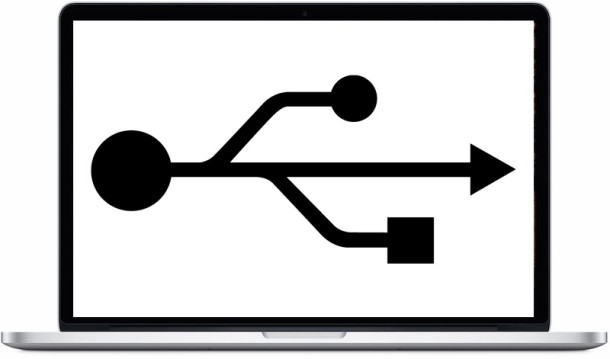
While Macs usually work flawlessly, sometimes peculiar issues pop up. One such unusual case is when the USB ports on a Mac suddenly stop working, seemingly out of the blue. While there may be several reasons (or no reason) for USB ports ceasing to function with no cause, the good news is that it’s typically a very easy fix.
First and foremost, keep in mind that sometimes a USB device itself can fail, which may have nothing to do with the Mac itself. This is particularly true with cheap low quality USB devices and cables. The easiest way to determine if the USB device itself is the problem versus the Mac USB port, is to try and use at least two different USB devices and switch their ports. If multiple USB devices are not working on a particular port, or all ports, then it’s obviously less likely to be a device issue, and more likely to be related to the Mac itself. And yes, this can apply to any and all Macs, whether a MacBook Pro, MacBook Air, MacBook, iMac, Mac Mini, or Mac Pro.
The Solution to No-Cause Random USB Failure on a Mac: Resetting SMC
So, you’re confident a USB port is the problem and not the device itself? The first thing you should do is reset the Mac SMC, a simple process which is slightly different depending on the Mac hardware.
You can learn how to reset the SMC on all Macs here in our detailed tutorial. For those with a MacBook, MacBook Pro, and MacBook Air, all you need to do is this:
- Shut down the Mac and connect the power cable
- Hold down Shift+Control+Option+Power concurrently for a few seconds, when the light on the power adapter blinks or changes colors you’ll know SMC reset is complete
- Release all keys at the same time
- Boot the MacBook Pro / Air by hitting the power button as is typical
The USB ports on the MacBook should now work just fine, which you can confirm by connecting the USB device as usual and checking to be sure that it works – if it’s still not working, try another USB port, and try another USB device.
Another Fix for USB Not Working: the NVRAM Reset
Sometimes resetting the NVRAM / PRAM on a Mac can help resolve the USB port failure as well, since NVRAM holds various data about keyboards, mouse, trackpad, and other USB components. Here is how you can perform the NVRAM reset on a Mac to see if this resolves the USB failure:
- Restart the Mac, and immediately hold down Command + OPTION / ALT + P + R keys together – keep holding the keys down until you hear a sound and see the screen flash, it may take a few seconds
- The Mac should make a chime sound again, then let it boot as usual
When the Mac boots back up again, USB should be working as usual.
If, after an SMC reset, and after an NVRAM reset, none of the USB ports are working, and no USB device is working, something else is likely up with the Mac.
Other Considerations for USB Not Working on a Mac
- If a single USB port has failed but other USB ports are continuing to work on the Mac, even after an SMC reset, there may be an issue with that specific hardware USB port – you can either avoid using that USB port and instead use a USB hub for one of the other functioning ports, or you can have Apple run a hardware diagnostics test on the machine to determine if there is any hardware failure
- If liquid has splashed on the Mac or the MacBook has contacted water, you will need to take immediate steps to power down and dry out the Mac for a chance to prevent permanent damage – liquid contact can destroy a Mac rather quickly, or damage certain hardware functionality, like USB
- If some USB devices work on the Mac, but another USB device does not work, consider that the device may be incompatible with that particular Mac, the USB device may be failing or have failed, or, in some situations, the USB device may need specific hardware drivers from the manufacturer in order to work properly (typically the case with special use devices, high-end scanners, etc)
- If there are firmware and OS X software updates available, install them onto the Mac. You can check this by going to the Apple menu > App Store > Updates section – be sure to backup the Mac before installing any system software
Why USB may suddenly cease to work isn’t always obvious, but if all else is well and the USB failure happened out of the blue, the hardware SMC reset is almost always the solution. This exact scenario happened to me recently when I traveled with a MacBook Pro, where mysteriously many hardware functions on the Mac failed simultaneously, with all USB ports ceasing to work with any USB device, a Bluetooth Unavailable error appeared, sleep failure, and fans spinning up like a jet engine with no apparent cause – all classic symptoms of something gone haywire with the System Management Controller, all easily resolved by the reset process outlined above and here. Of course, I’m an experienced Mac user so I knew this this, but given that many other Mac users out there are less familiar, this type of troubleshooting is always worth covering and sharing.
So, if you ever encounter total USB failure on a Mac for no apparent reason, try the SMC reset, it will probably work for you too.


After a regular system update on a Mac Mini from MacOS 14.4 to 14.5 all four USB-C/Thunderbolt ports became unusable, they did not even power the devices attached to them.
I solved this by switching the Mac off – AND DISCONNECTING IT FROM THE MAINS!!! for at least 10 seconds. Aka Cold Start.
(Apple support was not cleverer than suggesting resetting the Mac to factory default, which I did, but the ports were still dead – until it did the Cold Start).
By the way, the Apple Diagnostics program gave no error.
I had a same issue. It was a hardware fault though. I had a short due to some dampness and had to repair the port on the motherboard.
Thank you! Worked on MacPro 2013.
***NOPE***!!!!!! Have reset the SMD and NVRAM **multiple** times, and even went back and tried a fresh/clean install of El Capitan (the last officially supported version of MacOS on the mid-2009 MBP) to a different HDD (swapped out the SSD for the purposes of testing. NOTHING makes the second USB port work (and I tried multiple devices, ones I confirmed worked on other machines).
Strange enough that the WiFi, Bluetooth, and the other components that would be on the individual USB controllers for each port still work, so it’s obviously not the chipset either. A visual inspection of the ports with a magnifier shows no visible difference between the working and the non-working port.
Thanks. But unfortunately my Macbook Pro (2019) ran out of battery that I cannot apply these suggestions anymore. How am I able to charge its battery when all USB-C ports do not work. This is ridiculous and super annoying as I really need to get some stuff done.
Still working great in August 2020, thanks OP!
I have an iMac (2011) running the latest iOS (but not Catalina) The Bluetooth indicator is grayed out with a ~ over it and none of my USB ports work. I’ve unplugged my Ethernet cable & the wireless does not kick in (this is usually automatic). I have followed instructions to reset the SMC several times with the same results- nothing. Since none of my accessories (keyboard, track pad, etc) function I cannot reset the PRAM. The iMac definitely has power but that’s about it. Anything else you can think of to try or should I just take it in for repair.
I have an iMac (2011) running the latest iOS (but not Catalina) The Bluetooth indicator is grayed out with a ~ over it and none of my USB ports work. I’ve unplugged my Ethernet cable & the wireless does not kick in (this is usually automatic). I have followed instructions to reset the SMC several times with the same results- nothing. Since all of my accessories do not function I cannot reset PRAM. The iMac definitely has power but that’s about it. Anything else you can think of to try or should I just take it in.
THANK YOU!
5 years after OP, this still works.
I was freaking out when the first port on my MBP stopped working with the hub I’m plugging into it. This process set everything straight.
Thanks again for taking the time to post this.
B
I haven’t tried it yet I have a question
if I restart my Mac will every thing I have be deleted?
please answer ❤️❤️
no, everything you have will not be deleted
Thank you sir
sorry to bother you. if I restart my Mac will all my documents be deleted?
Five years ago you answered this question, and I used that answer today to fix my issue…wanted to say thanks for providing it in the first place, and keeping it up for us to find. #withthanks
My MacBook Air 2017 running Mojave accepts USB devices such as pen drives alright and I am able to transfer files between them but when I connect my iPhone through usb, it doesn’t work but when I tried it on a friend’s Mac, it worked. please what can I do about it?
PROBLEM FIXED FINALLY!!!
I had been having the problem for a while after it had previously been working just fine. I have tried to fix it on a couple of occasions to no avail, but today I was sure to get to the bottom of it and find out what was happening.
I knew the USB ports on the Macbook were good as it is only a few months old and not used much, and my cables are all in good order. My phone charged ok and connected to my car ok for Apple play.
After ensuring the OS both my iphone XS Max and Macbook Air were updated and resetting the SMC and also the NVRAM/PRAM I still had the issue.
I then double checked and connected a USB thumb drive, Powerbank, and portable hard drive to my Macbook with no issues what so ever (as it was previously).
Here is where I figured out what the issue was as I decided to try connecting my mothers iphone 6 to the Macbook and ‘boom’ it connected fine without any issue.
That simple analytical task made me realise it had to be the lightening port on my iphone, now I am well aware that dust can collect in the port which I have cleaned out of this and previous phones on occasions with a needle. So I got my torch and a needle and looked for dust and sure enough there was some dust, in fact it was not a lot of dust but I still got it out and then gave the pins a wipe with a 3mm interdental brush for good measure.
And that was it sorted my phone now connects perfectly again with no issues whatsoever.
So DON’T FORGET TO MAKE SURE THERE IS NO DUST OR ANYTHING ELSE IN YOUR PHONES LIGHTENING PORT.
And GOOD LUCK!
My MacMini stopped accepting USB – first one thumb drive, then another. I had an external USB hard drive plugged in all the time. I tested a thumb drive on my Windows machine and it worked fine. Then the USB keyboard and mouse did not work. But my MacMini felt hot, and when I pulled the thumb drive out, the metal burned my fingers. I shut down the MacMini and let it cool down. Then I reattached only the USB keyboard and mouse. They worked fine. Then the thumb drive. It worked fine. I now only use the thumb drive and external hard drive when I really need them; I don’t keep them plugged in, drawing power.
Thank you for this, you have saved me a trip to the apple store! Resetting SMC worked! it took longer than a few seconds to reboot and I was beginning to think it didn’t work or I had pressed the wrong keys. But it did work at the end just needed to wait. Thanks!
Nice! Both my MBP ports seemed to work – they recognised stuff and I could use them. But my external CD drive wouldn’t work, so I bought another one – which didn’t work. Only then found this and Hey Presto! Cheers.
Thanks, this was helpful.
Two things that might be worth paying attention to in addition though:
– the USB connections will most probably not work while the Mac is charging its own battery. So after doing those suggested resets, make sure to test your devices when the computer itself is fully charged and with plugged in sector cable …
– also, there are many copy USB cables that will work very erratically: sometimes they do, sometimes they don’t, and very often they work partially (they charge but won’t connect your iPhone to iTunes).
Hey guys, sometimes it happens cause of one pin of the USB port may be bent by pressure of usb device connector! Check your port by looking at the port with a flash light. You can simply fix it. Push the bent pin by tip of a small screwdriver. Good Luck.
this is a freaking joke. completely unusable.
Thanks a bunch! The *SMC reset worked…sure saved me some grief as 3 of the 4 Type C ports has stopped working on my MBP
We have a mac pro that all USB’s have stopped working on. I get that a SMC reset should heal this. However, how do we do that when the USB keyboard doesn’t work because the USBs don’t work? Is there another way of resetting it that doesn’t require keyboard input?
I have a MAC PRO 3,1 8-Core that all USB ports stopped working, I tried the SMC reset, and it does not work, PRAM and NVRAM reset dont work since the USB ports don’t work, I dont have a wireless keyboard or mouse (bluetooth), and even if I had I cant configure them since I cannot use the mouse or Keyboard. so basically stuck. Im really frustrated, could this be a logic board issue?
TL1000 TripLogik Mileage logger was not detected any more after an OS update.
Did this procedure, and the TripLogik Manager Software was able to detect the USB Mileage logger connected to the Mac.
Simple and easy fix.
Thank you
uh, what if my keyboard is busted? And I’m using a Windows external keyboard? Anyone else have this issue? (Late 2008 MacBook Pro 5,1)
WORKS SO WELL!!!!
The SMC reset fixed my non-working SD card slot but not my non-working USB port. (Still only one of them working on my early 2011 MacBook Pro. I tried the PRAM reset, too.)
Worked like on a charm on my Macbook Pro! My USB ports had stopped working. Took just a few minutes and I am back in business. Thanks!
Thanks so much; my USB ports on my Pro weren’t working until I reset the SMC and all of a sudden they were back to normal!
Thank you so much! This worked perfectly for my Mac!
Brilliant thank you. Overjoyed….I thought it was broken and bought a cheap new one which wrecked everything.
“While Macs work flawlessly..” WTF? They don’t. My $1200 Mac desktop needs this but my crummy $200 Chromebook NEVER needs some elaborate reboot to do something as basic as recognizing USB ports. What sort of Apple-paid hack are you? Mac JUST DON’T always work. Admit it.
Actually USB usually does work. If you are fluent in English, the article says “While Macs usually work flawlessly”.
Usually means under normal conditions. So, under normal conditions, USB would work fine. But under abnormal conditions, USB may not work or stop working on a Mac, or any other computer.
None of these resets worked. We continually get this message “USB Accessories Disabled – unplug the accessory using too much power to re-enable USB devices.” We do not have anything plugged into the USB ports. Any ideas?
Misled. I have MacBook Pro 11
Worked on my Mac Pro 11. Power indicator didn’t blink when holding buttons down, stayed orange. Then when releasing buttons, it changed to green briefly then back to orange (because it was not fully charged). Thought I did it wrong first time so repeated the process; same observation. Then I restarted the Mac and check the broken USB port w mouse receiver and it was fixed.
My mouse is a cheap Logitech. And I was sure the USB port was not working by testing w the printer input cable between my two ports.
“While Macs usually work flawlessly,…”
Hahaha… You should be a comedian!
YESS!!!!! This worked like a charm guys! (And NOTHING usually works out for me so easily! Lol) thank y’all!🙌🏾🙌🏾
awesome. thank you immensely!!
Thanks guys! You just saved me a trip down the Apple store with my new MacBook Pro with the touchbar and USB C.
The error seemed to have occurred not long after a full backup to a USB3 disk connected by a USB-C to USB adaptor.
Doing the option + command + p + r worked great! Took a couple of restarts before I got it right but it worked.
Thank you so much!
Im having problem with my macbook pro 13 inch early 2011
The problem im facing is that both of my usb port gives out power, for e.g i can charge my phone and stuff.
But as soon as i plug in my wireless mouse or thumbdrive , it does not recognize at all but it has power, i have tried with SMC & PRAM reset , but nothing works.
I have thought of replacing my usb port but all of the shop i have enquire is quoting me $120 – $200 for replacing both of my ports. one of the shop told me that i might need to replace my usb controller chipset. Is that overprice and should i attempt on repairing it myself by getting the the replacement of the ports on ebay or amazon?
Any suggestion and or have anybody ever came across this issue?
everything thats wrong in one sentence :
“While Macs usually work flawlessly, sometimes peculiar issues pop up”
I have not been able to breakthrough yet is there another way out the USB is still not picking
This worked perfectly thank you (SMC reset)
the charger light bnlinks once when you release the keys, (was also a little confused)
Thanks Alot Mac, Tested continity of the filters and they came back OK but obviously the resisitance had changed.
Replaced both coil filters on the logic board with brand new ones and both my USB’s now working.
I tried SMC Reset and PRAM reset to no avail. Also There was 5v going to the USB and the data lines went from 0.2v to 3.0v when you plug something in so were working.
This worked for me as well – yeesh I wish I had looked this up sooner, been living with only one port for a while now. Thanks!
Thank you it worked!!!!
I’m having an odd issue. If I plug my camera into the USB port and open iPhoto, it shows up. But if I don’t use iPhoto, the camera doesn’t show up at all on the desktop or under devices in the finder window. Same thing for my card reader if I use that instead of connecting the camera. The card reader doesn’t show up.
It doesn’t make sense to me that the camera shows up in iPhoto, but not in finder or on the desktop.
USB hub issues (“USB Device Needs Power” alert when plugged in into the hub) can be fixed with this kext:
https://github.com/mkhon/USBHubPowerFix
Good day!
I have a problem regarding with my mouse (Razer Krait 2013 edition). I have already installed razer synapse in order for this thing to function properly but still it will not suddenly work few minutes after i plugged the device in the right usb port of my macbook. I tried to switch it on the other side but still the problem is the same. I also tried to restart the laptop and plug-unplug method but it won’t work still. How can i manage this problem? Will you please guide me?
God Bless.
One more thing, I’ve got this cheap mouse and keyboard but they are working properly in bot usb port.
I tried resetting the SMC on my MacBook Pro, but the light didn’t change colour or blink while attempting this. Is there any reason as to why that would be? Is it possible it still reset?
Thank you! Resetting SMC worked for me. I panicked for about two hours after my USB port stopped reading my devices. It worked on my 13″ Macbook Pro. The light did change color on the power adapter.
I don’t know anything you guys, but Resetting SMC worked for me after several weeks of tearing my hair out with a new MAC not recognising ANY of my devices. Thank you SO much! By the way, mine didn’t blink or change colour either.
the fixes worked, thanks, whoever made this post.
Thanks. SMC reset dos the trick for my USB port.
So I had the same problem with USB ports not working (on a macbook pro). I tried restarting the computer, updating software (10.9.5), and resetting the Mac SMC following the directions in this article. None of that worked.
I ended up calling apple support (surprisingly helpful) and they told me to restart the computer and hold down command+option+P+R keys while it was booting back up. The screen flashed white and gave the start up sound then went back to black four times before I let it go, then I started the computer and logged back in as normal to find the USB ports working. Apparently it resets the NVRAM (Non-Volatile RAM), not sure what that has to do with USB ports, but it worked. So if your problem isn’t fixed by this like mine was, try that. Or just, you know, call apple. Fixed my problem in about five minutes.
Hope this helps.
Renae, this is very helpful information, thanks for reporting exactly what worked for you to fix your MacBook Pro USB ports when they were not working!
Wow–this totally worked!! Your advice saved the day. Both ports stopped working and I needed to use them for a deadline project.
Thank you sooooo much!!!!
Thanks so much. I was worried that my USB port was bad, but resetting the SMC fixed my problem. It’s working fine now.
Thanks so much!! I thought I was going to have to pay apple to fix it since I didnt have apple care! This 100% worked.
This worked like a charm for me, thanks. Twice…. USBs are out for the third time now and I’ve just bought this MacBook Pro a few months ago.
Does this happen to anyone regularly?
Thank you so much! I have a razer driver that was not working but now works, and my drawing tablet works now!!! I thought i had wasted 50$!! Luv u!
Hi Guys, after reading all the responses, first off, if the above stated solution works, then good. Now, some responses were, that one should throw the logic board in the trash, bad idea. This problem, even for a person with experience in repairing MLB’s at the component level, the solution may be several different, but there is a simple but effective solution. Here’s how, the USB ports use a filter (inductor) to filter electronic pulses on a data line to the PCH these pulse move at whatever the stated data rate, ie. 3Gb (millions of pulses per second) the filter has only a 80 o 90 ohm resistance rating so trying to measure it wouldn’t work as the Multimeter only sends a low and singular electronic pulse, so as far as you know the filter is good. Easy solution, replace all the filters for each port or just the ones on the data line. USB ports fixed. Yes this is quite technical and maybe only suited for an electronics engineer, but I am not and I can do it. These kind of repairs are easier than one would think, there is still hope.
Can you make a video on this? Or at least a very detailed photo-document?
I’ve tried everything on my Mac Pro (Early 2009) now running High Sierra.
So, this worked for me and my USB started working again, what a relief! However, my thunderbolt has stopped working right after (I use it for a thunderbolt to VGA cable for teaching) – any idea what’s going on?
Well I’ll be goddamn damned, this actually worked. I saw no light blinking or changing color on the power adapter, but I held all the buttons down for about 60 seconds, restarted, and it worked! My seemingly non-working USB port now recognizes my devices. Thanks!!!
thanks its worked!!!!
My problem is this. In mid 2012 15″ macbook pro both usb ports recognise any usb 3 device but not 2! So for instance if i plug a usb 3hd works like a charm but an apple mouse won’t. Tried with hubs as well nothing. tried all the suggestions(pram, dmc) here nothing. any thoughts?
I have a USB stick formatted on PC as exFAT — it should work on the mac right? Macbook pro (El Cap) can’t read it. any advice? Thanks.
It worked like a charm! Thanks
An increasing number of 10.11 and 10.11.1 users with USB connected devices are stating issues with these devices under 10.11 and some developers are saying they are having issues with 10.11 that they hoped would be fixed in 10.11.1.
So while this far from conclusively points to El Cap being the root of USB issues it does appear these developers are trying to sort things out and not able to. That doesn’t sound anything like they suddenly don’t want to make products that are compatible with 10.11 because they are not trying.
This worked for my Mac. Much appreciated thanks! :)
i have a macbook pro retina 15inch late 2013…..i had linux installed on it through parallels and was working fine until i plugged in a pen drive on the right usb port and the computer froze on me (was on yosmite when it happened). I did a force shutdown and then when it rebooted, it won;t recognize all usb 2.0….it can’t even charge my iPhone when plugged to the right side or even a pen drive…instead all usb 3.0 devices work there successfully….can anyone help with this?…have formatted the system several times and it still won’t work….any help?
I have a Mid 2011 Mac Mini and only 3 of my 4 USB ports work at a time. I only have a mouse, keyboard and a 1TB WD elements external drive.
The odd thing is that every time I reboot or startup the mini it alternates to the next one, so it’s not just an actual port that is dead, it’s either of those two. I really don’t care to get it fixed since I’m not in the states and it will cost a lot of money for a very minor issue but I’ve tried everything (SMC reset, PRAM, etc) without any luck. I even ran Hardware Diagnostics and the system is ok. Any suggestions?
If you have a Haswell processor (in many 2013/14 devices) you should also know that early versions of these processors had a usb bug which meant your usb decice was not recognised after sleep.
Anyone else having issues with usb to ethernet? I’ve got a server setup where I needed a second ethernet port setup that I’ve configured through USB-to-Ethernet. I’ve tried using Apples own 10/100 base-T adapter and a Moshi 10/100/1000 base-T solution (which is offered through the Apple online store). I’ve only been able to get it to work after an SMC reset. However, it lasted about 24 hours until it showed “cabe unplugged” yet again.
Me thinks it’s Apples way of discouraging us from using USB-to-Ethernet. It’s obvious Apple would prefer we go Thunderbolt-to-USB as Apples only offering for a Gigabit-to-Ethernet solution.
A USB port may also stop working if a device draws too much power from it. This I experienced while working with some micro-controllers. Leaving it for a while would bring it back up. A reboot if it needs to be used immediately.
How much power can you get before this trips out?
I thought that you had to hold the shift-option-control keys on the LEFT SIDE of the keyboard, along with power, to do an SMC reset on a portable mac with a nonremovable battery.
If that’s correct, you may want to revise your instructions.
Not to downplay this “fix”, but I was really hoping for a bit more of an explanation as to *why* the SMC gets munged. I have an old Macbook Pro (early 2008), and this happens on a regular basis (loss of USB ports). I also lose the Facetime camera on occasion (no reason). While an SMC reset does usually correct the problem, that solution is a patch at best. The SMC should not need to be reset unless you change a fundamental aspect of your hardware (add ram, swap a drive, etc.). It is sometimes useful after a major OS update to reset battery usage as well, but having to reset it frequently is a *symptom*, not a “fix”.
Also, the means to reset the SMC varies for different (older) models.
https://support.apple.com/en-us/HT201295
Stop using quotes unnecessarily. It is a fix. You lose the iSight camera because it is part of the USB bus. Your USB controller is screwed up. If it’s a chronic problem then you need a new logic board.
“The SMC should not need to be reset unless you change a fundamental aspect of your hardware (add ram, swap a drive, etc.). ” This is just wrong. Do not give advice if you don’t know what you are talking about. In fact, neither one of those things you listed require an SMC reset. The SMC deals with power management such as sleep/wake response, charging, and power button response. Regarding the article, the USB is likely shutting down because of a malfunctioning or poor quality USB accessory or dirty power in a country with a crappy power grid. It helps to think of it as the circuit breaker for the computer. That is why an SMC reset resolves the issue.
The whole “Reset the SMC” fix seems like so much cargo cult voodoo to me. I’ve had the problem of USB ports stopping working (no USB devices recognized with system_profiler SPUSBDataType ) on a couple MacBook Airs over the last three years. The thing about the Reset the SMC procedure, is that it requires a device reboot, which also 100% of the time fixes the issue – no SMC refresh required.
What I’d really like is to be able to re-acquire use of my USB ports without having to reboot the laptop.
SMC reset is not voodoo, the System Management Controller is firmware that controls much of the hardware on the device (USB, power, battery, fans, ports, etc), all of which can get mucked up, which is why resetting it works to resolve nearly all issues with power and hardware.
If your physical Mac hardware is not working out of the blue, sure a reboot may ‘fix’ it, but more often than not an SMC reset is needed. If it doesn’t work after an SMC reset, it may be actually failing or due to another issue, but you’d need to run the Apple Hardware Test diagnostics to determine that.
Why are you being such “jag” Joe? If you have nothing to contribute here, leave. Your snotty comments serve no purpose other than further inflating your fanciful “knowledge”.
Never heard of jag before. I do know a guy called Dick though…
What, no Whiners blaming it on Yosemite or their own stupidity? “So I forgot I unplugged the external USB drive a couple days ago, but it’s still Yosemite’s fault because it didn’t remind me when I spent an hour troubleshooting it that the drive was simply unplugged!” Yosemite sucks!!!
bla, bla, bla.
Just reconnect your USB cable from the hard drive to your Mac, it has nothing to do with OS X Yosemite or OS X EL Capitan. You need to plug in your drive before you can see it on the Mac.
But since we’re talking about OS X, can’t wait for OS X 10.12.1, right?Anyone?
You are correct.
“This update is recommended for Mac mini (late 2012) models. This update addresses an issue that may prevent a USB keyboard from being recognized after the system wakes from sleep.”
The above is taken from the Apple Support website. I loaded it onto my Mini recently as the USB ports weren’t working reliably.
Let me know when you’ve finished that cup of STFU!!
Resetting smc is the solution to many hardware issues like this
“Hold down Shift+Control+Option+Power concurrently for a few seconds, when the light on the power adapter blinks or changes colors you’ll know SMC reset is complete.”
What if after 30 seconds of holding down the key sequence the power adapter light neither blinks or changes colors? Are there any other indications of a successful SMC reset?
Same issue – followed instructions but no indication that the SMC reset actually occurred (and I am on latest OS, latest patches). Original problem persists, so I can only assume SMC reset did not occur, but not certain because no other indicators.
This worked great on my big-box hackintosh. Power button is not on my keyboard, I pushed my “on” button along with Shift+Control+Option, had to release the power button but held the other 3 until power light switched off and back on by itself
It blinks once when you release all of the buttons.
Hi Colorado dude w.., Are you using clover ?
This worked perfectly for my MacBook Air!! At first I thought one USB port was permanently broken so I only used one of them; today the second one started to fail (my phone would on and off charge every single second, so annoying). Now that I did this, both ports are now working perfectly again, thank you so much!