USB Hub & External Monitors Not Working After MacOS Sonoma 14.4 Update for Some Mac Users

Some Mac users are discovering that USB-C hubs and external monitors are no longer working with their Mac after updating to macOS Sonoma 14.4. This issue can apparently impact anything connected to the USB Hub as well, leaving the USB hub devices undetected by the Mac, including keyboards, mice, external displays, SD card readers, cameras, external hard drives and storage devices, and basically any other USB accessory that connects to the USB-C hub and then to the Mac.
Many Mac users rely on dongles and USB-C hubs (like this) to expand their port options, particularly after Apple started removing ports from their laptop lineup of computers. This includes all modern models of MacBook Air, which only have two USB-C ports, and many MacBook Pro models, many of which also only have two USB-C ports. Many users of the newest MacBook Pro models with more hardware port options continue to require USB-C hubs, as well as many Mac users with iMac, Mac mini, or even Mac Pro.
If you’re a Mac user who relies on a USB-C hub to expand your port options, and you have not yet updated to macOS Sonoma 14.4, you may wish to hold off on the system update until this issue gets resolved.
If you’re already impacted by this USB Hub issue, read on to find a potential fix, as well as a workaround.
Possible Fix #1: Change Accessories Connection Settings in MacOS
Some users have reported the following steps to have fixed the problem, though not everyone reports success with this:
- Go to “System Settings” in macOS Sonoma, then go to “Privacy & Security”
- Scroll down and find the setting for “Allow accessories to connect” and choose ‘Ask Every Time’ from the dropdown list
- Now disconnect all USB-C hubs and devices connected to the Mac
- Restart the Mac by going to the Apple menu and choosing “Restart”
- After the Mac boots back up, reconnect the USB-C hub and/or external displays and accessories
- Agree to “Allow” the connection of that device to the Mac
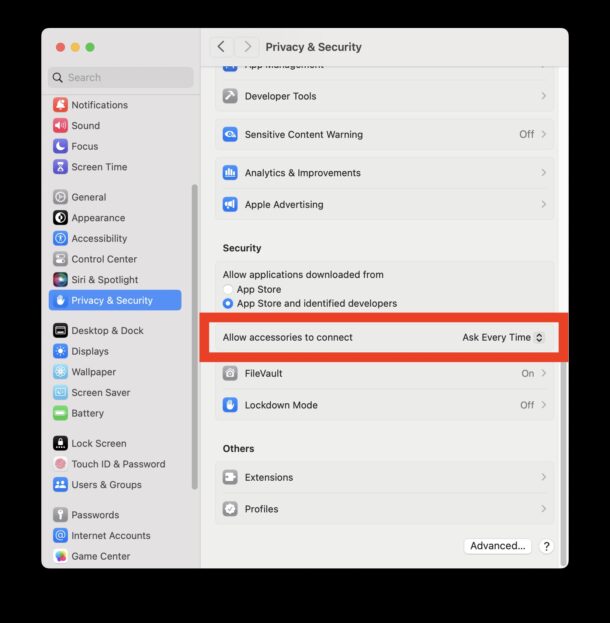

If this works for you, your devices will immediately work again with the Mac, as expected. If it does not work for you, the USB-C hub will continue to be inaccessible along with any device connected to the Mac through it.
Workaround #2: Ditch the USB Hub & Connect Directly to the Mac, Temporarily
The second option, which is not a fix, but instead a temporary workaround, is to skip using the USB-C / USB3 hub temporarily.
Instead of using the USB hub, connect your essential accessories and peripherals directly to the Mac.
For example, connect an external display directly to the Mac with a USB-C/Thunderbolt connection.

Note that a side effect of this bug or issue is that even if the external monitor/display works with the Mac, if you are using the external display as a USB Hub or it’s additional ports, those additional ports may not necessarily work. You can try the aforementioned “Possible Fix #1” further up in this article and it may remedy that, otherwise it’s a matter of waiting for a fix from Apple.
With limited port options on many Macs, you will therefore need to prioritize what devices you need connected to the Mac, and you may be having to hot-swap or juggle connections as those devices or accessories are needed. This is obviously an easier task if you use a Bluetooth external keyboard and mouse for your Mac (or the built-in keyboard and trackpad on the MacBook line), but if you use wired keyboard and mouse connections you may have a greater challenge with this workaround.
When will the USB Hub issue be fixed with macOS Sonoma?
Considering this was not an issue with the prior macOS Sonoma releases, and the problem seems to be related to macOS Sonoma 14.4 update, and the issue is generating a fair amount of press in the Apple web, this issue is likely to be patched relatively soon.
Apple is undoubtedly aware of the problem, and a fix is likely to be released in the near future, as macOS Sonoma 14.4.1 or similar.
AppleInsider first reported the problem, and MacRumors made note of this issue as users reported the issue in their forums, and other users across social media and elsewhere on the web, including Apple’s support forums, have shared similar difficulties.
Have you experienced any problems with USB-C hubs and connections in macOS Sonoma 14.4? Did the above solution and/or workaround work for you? Did you find another fix? Share your experiences and thoughts in the comments!


I wrestled with Apple support on this issue after speakers and card readers started dropping out after upgrading to 14.5. (Even on direct connections, not just hubs).
Apple support said the “Allow accessories to connect” was removed for non-laptops (I have a Mac Mini M2Pro). So we have no way to change this setting.
I’d avoided upgrading to 14.4 because of all the reported issues.
However, I saw a security update applied a few days ago to 14.1.1. This seemed to cause my external monitor adapter/USB hub to stop working.
I briefly got it to reconnect by removing the pass through power, but it no longer will, even if I remove all of the other devices and reboot having changed the accessory permissions.
I think it’s actually a security update that is breaking USB hubs, rather than new features in 14.4. Upgrading to 14.5 has also not fixed it for me. I hope Apple pull their finger out soon, it’s extremely annoying.
I had some issues with 14.4, but 14.4.1 completely broke my second monitor over USB-C.
I do not have the option “Allow accessories to connect” as shown above. On my Mac, it goes from Allow applications downloaded from… to FileVault. I searched for the function and it shows up in a list, but it brings up nothing.
Apple really needs to allow people to downgrade. This happened at a horrible time for me.
I wrestled with Apple support on this issue after speakers and card readers started dropping out after upgrading to 14.5. (Even on direct connections, not just hubs).
Apple support said the “Allow accessories to connect” was removed for non-laptops (I have a Mac Mini M2Pro). So we have no way to change this setting.
I’ve been experiencing these spinning wheel issues in Finder and iMovie since updating to Sonoma 14.4 on my Mac Studio M2 Ultra. Is anyone else encountering the same problem? It’s making my Mac almost unusable, especially when trying to use the preview function in Finder (using the space bar). We really need an urgent update fix for this!
Fulvio, Switzerland
Hey Fulvio, the next time you are experiencing that issue, try opening Activity Monitor and sorting by CPU, this will show you what is using your processor and potentially leading to the spinning rainbow wheel. Sometimes you’ll find it’s a process that is expected, which would be normal, but oftentimes you may see a third party app or updater that is running in the background and slowing things down. Let us know if that helps!
Hello Paul,
First of all, let me thank you for the fantastic work you’re doing with OSXDaily. I’ve spent 20 years of my life as an IT director, and your articles have helped me solve many problems at a large American school in Ticino. That said, I’ve already checked various processes with Activity Monitor and even tried starting from scratch without loading anything. However, whenever I go into Finder and, for example, click on an image, video, PDF, or hit the space bar, the system takes several seconds before displaying the content. I noticed this problem after updating to Sonoma 14.4 and iMovie. My Mac Studio M2 Ultra with 64 GB of memory didn’t have any issues before, but after the update, every time I make a video edit, the spinning wheel (the uncolored one) appears. I can revert back using Time Machine, but it’s really tedious, and I’ve never experienced this before. Perhaps someone else will mention it soon, but I’m hoping for an immediate update to 14.5.
Thanks again for your splendid courtesy… and keep going!
Never had any issues with Thunderbolt on Intel platform Mac’s. But way more finicky issues with Apple Silicon USB C Thunderbolt ports.
No ideal what’s going on, but something is. Besides, it carry’s over from each revision of Apple silicon is concerning. I figured there would be bugs in M1, I did not in next generations.
This happened to me before Christmas. I tried the fix 1 as it was already publicised then. I actually can’t remember how we got round it, Bluetooth I guess but was already happening months ago with wired usb stuff.