MacOS Sonoma 14.4 Update Released with New Emoji & Bug Fixes

MacOS Sonoma 14.4 update has been released by Apple for Mac users running the Sonoma operating system.
The macOS Sonoma 14.4 update includes cutting edge new Emoji icons like a mushroom, lime, phoenix, broken chain, and shaking heads, along with new versions of existing Emoji icons that face the opposite direction. Additionally, there’s support for podcasts transcripts, and a handful of bug fixes and security updates.
Additionally, Mac users running MacOS Ventura and Monterey will find small updates available as well, and Apple has released other system software updates including iOS 17.4, ipadOS 17.4, watchOS 10.4, tvOS 17.4, and visionOS 1.1.
How to Download & Install MacOS Sonoma 14.4 Update
It’s good practice to backup the Mac with Time Machine first:
- Go to the Apple menu and select “System Settings”
- Choose “General”
- Select “Software Update”
- Click to “Update Now” for MacOS Sonoma 14.4 to download and install the software update
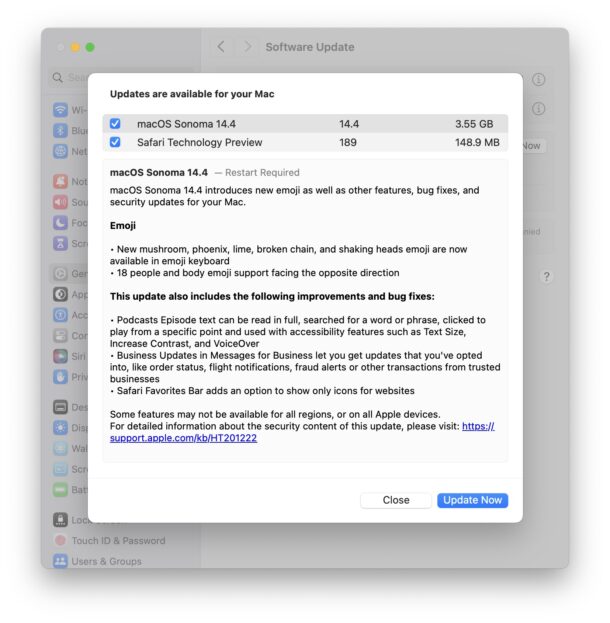
The macOS Sonoma 14.4 update is large at around 4 GB in download size, and the Mac must restart to complete installation.
If you’re running Ventura or Monterey, you’ll find macOS Ventura 13.6.5 and macOS Monterey 12.7.4, along with Safari 17.4, available to download instead of the macOS Sonoma 14.4 update.
macOS Sonoma 14.4 Installer Direct Download
MacOS Sonoma 14.4 IPSW Restore Firmware File
macOS Sonoma IPSW files can be used to restore Apple Silicon Macs, and also be used to easily create a macOS Sonoma virtual machine with UTM or another virtualization app.
MacOS Sonoma 14.4 Release Notes
macOS Sonoma 14.4 update has the following release notes, specifying some of the new Emoji icons and other improvements to the update:
macOS Sonoma 14.4 introduces new emoji as well as other features, bug fixes, and security updates for your Mac.
Emoji
– New mushroom, phoenix, lime, broken chain, and shaking heads emoji are now available in emoji keyboard
– 18 people and body emoji support facing the opposite directionThis update also includes the following improvements and bug fixes:
– Podcasts Episode text can be read in full, searched for a word or phrase, clicked to play from a specific point and used with accessibility features such as Text Size, Increase Contrast, and VoiceOver
– Business Updates in Messages for Business let you get updates that you’ve opted into, like order status, flight notifications, fraud alerts or other transactions from trusted businesses
– Safari Favorites Bar adds an option to show only icons for websitesSome features may not be available for all regions, or on all Apple devices.
For detailed information about the security content of this update, please visit: https://support.apple.com/kb/HT201222
Separately, the same Emoji icons are available in the latest updates made available for iOS 17.4, iPadOS 17.4, watchOS 10.4, tvOS 17.4, and visionOS 1.1 as well, which also include various other enhancements and changes.


Safari Favorites Bar adds an option to show only icons for websites is a must and I’m happy we finally have this feature!