How to Change the Search Engine in Safari for Mac OS X
![]() Mac users who favor the Safari browser as their primary means of web access in Mac OS X may find it helpful to switch the search engine used by default in Safari. This determines which web search tool is used through the URL address bar and elsewhere in Safari.
Mac users who favor the Safari browser as their primary means of web access in Mac OS X may find it helpful to switch the search engine used by default in Safari. This determines which web search tool is used through the URL address bar and elsewhere in Safari.
Safari allows you to choose between the four major web search engine choices to use as the default in search engine in Safari, including Google, Bing, Yahoo, and DuckDuckGo. Each of which are great choices that have a variety of benefits. Of course Google is the default, but some users prefer DuckDuckGo or Bing, or even Yahoo. Mac users can change the default search engine in Safari at any time, as this tutorial will demonstrate.
Changing the Default Search Engine in Safari in Mac OS X
Setting the default search engine in Safari for Mac OS is possible in all versions, here’s how you can quickly do so:
- Open Safari if you’re not there yet, and then pull down the “Safari” menu and choose “Preferences”
- Go to the “Search” tab* and select the search engine you wish to use from the “Search engine” pull down menu:
- Yahoo
- Bing
- DuckDuckGo
- Close out of Preferences, the adjustment to the default search engine take effect immediately
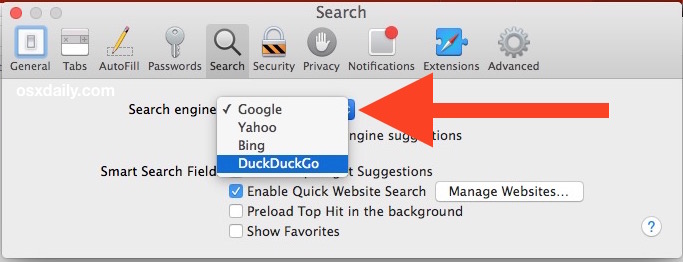
*Note the above instructions are for modern versions of Safari in Mac OS X, older versions of Safari in Mac OS X will find the ability to change the search engine under the ‘General’ preferences tab
Each search engine has it’s own strengths and benefits, but ultimately it’s up to user preference to decide which search engine to use as their default choice. For me personally, I like and prefer Google which is also likely the most popular choice, but many users like the rewards and results offered by Bing, and some opt for the privacy of DuckDuckGo, what you use to search the web is truly a matter of personal preference, and there’s little harm in trying out each one to determine which you like best.
With the search engine changed to your web search of choice, you can immediately check or test the new search by using any of the Safari web search functions, whether that’s searching from the URL address bar, the right-click menu, from the Finder, TextEdit, Preview, and other Mac apps, or Spotlight.
Making the change to suit your search preference should be particularly helpful for users who have chosen Safari as their default web browser in Mac OS X, since it will carry over to each of the aforementioned search options from Safari and elsewhere in the Mac operating system.
If you’re confused, or just want to see exactly how this works, the short video below demonstrates how quick and easy it is to change the default web search option in Safari on the Mac:
By the way, now that you’ve switched the web search tool in Safari on the Mac, you may wish to perform the same search engine change on Safari in iOS too, which is just as easy.
Troubleshooting: Why did the default search engine change itself in Safari?
Safari should not change the search engine used by the application on it’s own.
If you discover that your default web search engine changed itself in Safari on the Mac, particularly if the search engine was changed to some junk no-name web search service that is heavy on ads and junk results, you may have inadvertently installed adware onto the Mac which made that modification to the search engine.
If you find yourself in that somewhat unusual situation, you can use a free tool like MalwareBytes Anti-Malware to scan the Mac for adware and malware which may have changed your search engine choice without your permission. This is a fairly rare circumstance, but it can happen, and if Safari has suddenly started changing the default web page and default search engine to junky services, those are two prominent indicators of such a situation.
Another theoretical situation where Safari may change its search engine seemingly out of nowhere is if a particular browser plugin or extension was installed, or if a custom search was set, but Safari preferences were reset. You can remove and disable extensions and plugins in Safari easily through the app preferences as well.


I want to add a different search engine than those offered!
I have changed the “home” page and the browser setting as described here back to Google, but if I just type something in the search bar, it STILL defaults to Yahoo. I DO NOT LIKE YAHOO. I guess I, too, will be installing Chrome.
Same here. this just changed recently. yahoo has taken over safari. I’m off to chrome
It does not work. I keep getting yahoo.
Duck Duck Go… and sometimes I use Epic.app, an ultra secure web browser.
I use Bing even on Android. I feel more productive using it. I seldom use google.
startpage too for privacy (equals google results but with privacy)
sometimes ixquick is better than startpage/google
Duck Duck Go does not appear as an option in Safari 6.1.6.
duckduckgo user here. I was using Google before but I’m tired of getting tracked. Duckduckgo isn’t the best but it’s mostly hit than miss. I can still use Google for those rare miss.
Firefox, DuckDuckGo and Adblock Edge for me. The internet is much better without all the ads and tracking it does nowadays.
Adblocking takes revenue from publishers, you like this website you’re on right now and others you read? You aren’t paying for them, ads are. I hope you use exceptions for sites you like, otherwise don’t complain when the only thing you have left is a few giant media conglomerates who are paid to feed you the propaganda du jour.
I pay for my own domains, hosting and do not use any ads on my website. I do not like ads or their ad tracking. When I started using the internet back in the 90’s, it was great. Then came all the pop-up windows and ads. Some even contained viruses. Now we have ad tracking. Sorry but if I can avoid it, I will. I find it to be internet pollution. Slows down loading times, takes up bandwidth, and I never click on them anyway. Anywho, to each their own. ;)
What job do you do, Joe? Will you do it for free? Whatever you do, I want it done for free, it’s annoying to have to pay you for your work, I mean between me working to come up with the money myself and then you requiring money to function for your life or whatever you supposedly need to sustain yourself that’s just annoying, and sometimes when you do your job it’s not that great anyway, so I don’t want to pay you either. Sorry but if I can avoid it, I do not want to pay you for your job Joe.
How’s that sound? Good? Great! Hey everyone, Joe is going to work for free from now on! Free labor from Joe!
Actually, I’m a software developer. I create both paid and free apps. Currently, I have two paid apps and the rest are free. I don’t have an exact count of how many free apps I have released. I’ve been programming for over a decade on Windows, Linux and OS X. So yes, I do a lot of free work already. No need to announce it. ;)
DuckDuckGo, here… No more being tracked by “don’t do evil” Google!
I’ve used DuckDuckGo for quite awhile, but lately I’ve noticed more bias in the results. I think it may now be impossible to have results even, as there are those who purposely swarm sites and engines to influence algorithms
I like the google best, it’s most accurate
I personally like Startpage
It adds the fact of being able to use google + privacy . There is a plugin to add to have it ready, if you want to try it
https://startpage.com/eng/download-startpage-plugin.html?hmb=1
Google and Bing are the best search engines by far, I find Google good for technical questions and Bing the best for other queries. Yahoo uses Bing as its search core. DuckDuckGo is just not developed enough to be reliable if you ask me.