iOS 9.1 Update for iPhone, iPad, iPod touch Released with New Emoji & Bug Fixes [IPSW Download Links]

The final build of iOS 9.1 is now available for iPhone, iPad, and iPod touch users. The update arrives as build 13b143 and includes various bug fixes and improvements to the software, along with over a hundred new Emoji character icons.
While many bug fixes are noted in the release notes and there is one mention of a performance improvement to multitasking, it remains to be seen if the general iOS 9 sluggishness problem has been addressed.
iOS 9.1 is compatible with all devices that were able to run iOS 9, though the iPhone 6S series gets a specific improvement to Live Photos in the update which is not available for other devices which lack the camera feature.
Updating to iOS 9.1
The simplest way to update to iOS 9.1 is through the Software Update mechanism on the device. This is known as OTA (over the air) and it is quick and easy:
- Back up the iPhone, iPad, or iPod touch if you haven’t done so yet
- Go to the Settings app and choose “General” followed by “Software Update”
- Choose “Download & Install” and agree to the terms of service to begin the process

The OTA download weighs in around 300 MB for most devices.
iOS 9.1 will download and complete the installation on it’s own, when finished the device will boot to the latest version.
Another option is for users to update to iOS 9.1 with iTunes, which can be done directly in iTunes by connecting an iPhone or iPad to a computer and clicking on the “Update” button when requested, or by using IPSW firmware files to update a device manually.
Download iOS 9.1 IPSW Firmware Files
Firmware for iOS 9.1 can be downloaded directly from Apple using the links below:
If you aren’t sure which IPSW file to download, you can retrieve the model number of your iPhone, iPad, or iPod touch from iTunes as shown in the screenshot below:
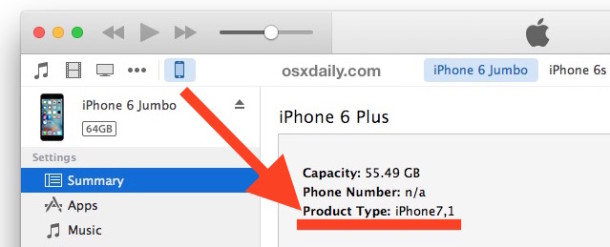
- iPhone 8,2
- iPhone 8,1
- iPhone 7,1
- iPhone 7,2
- iPhone 5,3
- iPhone 5,2
- iPhone 6,2
- iPhone 5,1
- iPhone 5,4
- iPhone 6,1
- iPhone 4,1
- iPad 3,2
- iPad 4,4
- iPad 4,6
- iPad 5,3
- iPad 5,2
- iPad 3,1
- iPad 2,7
- iPad 2,5
- iPad 4,1
- iPad 4,2
- iPad 4,7
- iPad 3,4
- iPad 2,3
- iPad 5,4
- iPad 2,4
- iPad 4,8
- iPad 5,1
- iPad 6,8
- iPad 2,6
- iPad 2,1
- iPad 3,3
- iPad 4,3
- iPad 2,2
- iPad 3,6
- iPad 3,5
- iPad 4,5
- iPad 6,7
- iPad 4,9
- iPod touch 7,1
- iPod touch 5,1
Using IPSW to update with firmware is generally considered more advanced.
Release Notes for iOS 9.1
Release notes accompanying iOS 9.1 update are as follows:
This release includes new features, improvements and bug fixes, including:
– Live Photos now intelligently senses when you raise or lower your iPhone, so that Live Photos will automatically not record these movements
– Over 150 new emoji characters with full support for Unicode 7.0 and 8.0 emojis
– Improved stability including CarPlay, Music, Photos, Safari, and Search
– Improved performance while in Multitasking UI
– Fixes an issue that could cause Calendar to become unresponsive in Month view
– Fixes an issue that prevented Game Center from launching for some users
– Resolves an issue that zoomed the content of some apps
– Resolves an issue that could cause an incorrect unread mail count for POP mail accounts
– Fixes an issue that prevented users from removing recent contacts from new mail or messages
– Fixes an issue that caused some messages to not appear in Mail search results
– Resolves an issue that left a gray bar in the body of an Audio Message
– Fixes an issue that caused activation errors on some carriers
– Fixes an issue that prevented some apps from updating from the App Store
For information on the security content of this update, please visit this website: http://support.apple.com/kb/HT1222
A sample of the new Emoji icons in iOS 9.1 are shown below, these will not render on prior releases of iOS and they show up either blank or as question marks in earlier releases. Some are simply new designs to old emoji as well.
![]()
The video below demonstrates updating iOS with OTA:
Separate from the iOS 9.1 update, Apple has also released WatchOS 2.0.1 for Apple Watch, a GM build of tvOS for the new Apple TV, and OS X 10.11.1 update for Mac users. iTunes 12.3.1 has also been released to accompany the software updates.
Troubleshooting iOS 9.1 Update
If you see an “Unable to Check for Update” error message, you’ll likely need to reboot the iPhone or iPad to resolve the error.
If you continue to see that Unable to Check for Update error or a variety of other errors, the best approach may be to connect the iPhone or iPad to a computer and update through iTunes after making a backup of the device.


i have an IPod 4 generation and my friends all have the 9.1 update and they send the new emojis and i get boxes and i want the new update but i cant get it because my iPod i out of date.
It was very difficult to find but I found the Product Type by searching google for “ipad {model_number} ipsw”. e.g. ipad A1474 ipsw resulted in an article which tells me my iPad Air A1474 is “iPad 4,1”.
You don’t need to search for it, it’s in iTunes
The Product Type is not showing up in iTunes when my iPad Air WiFi is attached to my MacBook via a lightning cable. The top two lines are “Capacity” and “Serial Number” but “Product Type” is missing.
Hey whever i check my software update there is some error… They said unable to check ur software update.. An error is occured something… Last 20 days m checking oll these… Plz suggest me wt can i do
I have 3 iPhone 6s and 1 6s+. Two of the 6s hooked up to iTunes just fine. 1 of the 6s and the 6s+ I am getting a message on my Mac with the phone connected that the phone couldn’t be used because it doesn’t have the latest iTunes. I have iTunes 12.2.2 on Mac and all 4 phones are showing 9.1 iOS. I did the 4-5 steps that Apple says to try but get nothing!!!!!!
I am using iPhone range for many years.n now for 2 year using 4 s and I update 9.1 and now nothing is working ,apple service centre people try in all way and now they r saying noting can be done it is useless .This is now not under warranty .hope apple executive will solve this.india delhi
Can I download iOS 9.1 for iPhone 4 by jailbreak
Did anybody notice the new wallpapers? Yes, iOS 9.1 brought some new wallpapers, basically the ones featured in the marketing of the ipad pro. They did remove some others, such as the feathers wallpapers from the 9.0 versions.
I regret downloading the new update. I have an iPhone 4s, and since I updated it over 24 hours ago, my battery life doesn’t last half a day. Thats not the worst for me however, My music crashes as soon as I click on the play list button, It doesn’t matter which way I access the play list It crashes immediately after I click on it. My camera also no longer works. Video will work and the Pano function works, but It is now useless for taking pictures. These are only a few of the problems I have encountered so far, Im sure there are more, but now when I try to restart my phone it won’t turn back on. It takes several hours of nothing working, (as in it will not turn back on) before it finally shows a dead battery sign many hours later. I have had no issues with this phone until now, but if it continues to be unreliable in a weeks time, I will be switching to android.
i still have an iphone 4. can i DL the new iOS 9.1 update?
No. 7.1.2 is the highest iOS version that can run on a 4. You need a 4S or newer model to run 9.
I’ve been trying to update iOS 9.1 for the past 12 hours but i keep getting an error message. Is there any solution?
How to find model number of the iphone (5s GSM model) to download the correct ipsw file?
The screenshot shown using iTunes to find model number/product type is from an older version of iTunes. Newer version doesn’t show the number or may be in a different place.
How to find it?
You could always google the Model # which you can find in iOS Settings-General-About.
I have 5s on At&t GSM. Who do I figure out whether its iphone 6,1 or 6,2?
Just updated iPhone 6s+ 128gb to iOS 9.1.
I am pleasantly surprised by the speed improvement, much smoother.
The network, time and battery status at the very top of the home screen appear without delay, no choppiness in the icon animations, as was present with 9.0.2.
So far, so good, 1 hour in and all is well (fingers crossed this is the magic bullet that kills a load of annoyances)
Good luck to all out there.
Once you install, it does sneaky stuff like opting you back into iMessage. If you are anti-iMessage like me, you have to have the pay attention to stay ahead of that kind of thing.
I know how Apple is able to say iMessage has 250 million users. Half of them do not know they are using it. I used it for almost a year until I read about it in the press. All that time, I thought I thought my carrier had poor SMS service. I am colorblind. I cannot tell green from blue. How was I supposed to know?
The sad thing is, I work in IT, and have done so for nearly 20 years. What chance does “john consumer” have.
oh, i saw it now…
ummm… which ones should i download for iPhone 6 and iPad mini 2?
Watch iOS 2.01 is out too at the same time………….
Just updated an iPhone 6 Plus to iOS 9.1. The performance has not improved at all, it still stutters and skips frames in simple animations like pulling down Spotlight, which loads incredibly slow.
This iPhone feels like the entire thing is struggling to be running off of a 486 CPU from 1994. Apple, what is this? This is a $750 iPhone that runs like junk. Hard to believe this is the software quality coming out nowadays.
My experience has been different, iOS 9.1 has improved the performance of my iPhone 6 Plus by quite a bit. It’s still not as fast as it was with iOS 8.4.1 but it’s much better than iOS 9 was.
If your iPhone is still slow after updating to iOS 9.1 give it a few hours to have background tasks like Spotlight indexing complete. It should perform faster.
Well…that’s what happens when you buy apple phone.
Security notes for iOS 9.1 include many improvements,
https://support.apple.com/en-us/HT205370
I do hope it fixes the slow performance, performance with iOS 9 has been terrible. Looking forward to seeing if iOS 9.1 makes any difference.
Does the sticks the slow issues for iOS nine on the iPhone 6 because iOS nine is really bad on the iPhone 6
One annoying bug that started with the very first beta of iOS 9.0 is still around: regardless of the time you set your iPhone to go to sleep, you only get 45 seconds, more or less.
Now, if you prevent your phone from going to sleep when the screen starts to dim, THEN you get it to stay awake for the duration you have set in Settings.
I hoped they’d have squashed that bug, but it’s still crawling around… :-(
My ipad mini model A1455 updated to ios 9.2.1 but i wanted to jailbreak..there is not jailbreak for that version ..i wanted to downgrade but have problem for downgrade.
Message problem for itunes was ipad could not be restored an unknown error occurred 3194.
Can help me to solve it ????
Same problem.