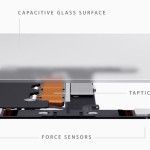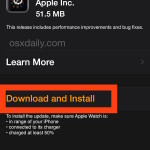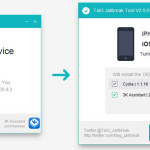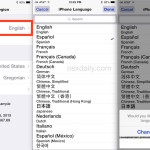Annotate eMail Attachments with MarkUp in Mail for Mac OS X
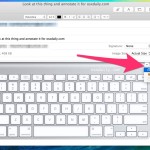
The modern versions of Mac Mail app support an easy to use image and PDF annotation feature called MarkUp. MarkUp allows users to quickly perform annotation tasks like drawing on an image, adding a note, or even adding a signature, it’s essentially the Preview apps editing tools suite but available instantly in Mail for Mac … Read More