How to Disable Search Suggestions in Safari on Mac OS X
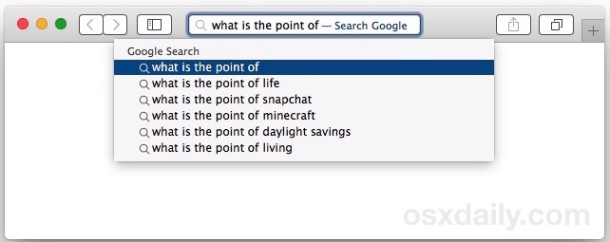
If you’re a Safari user on the Mac, you’ve likely noticed that when you click into the address bar and start typing something to search for, you’ll quickly see suggestions of various things based on what you’re typing. These search engine suggestions can be undeniably useful for some cases, but they can also be completely absurd and sometimes worse.
If you don’t find them helpful, you can turn this feature off and disable the pop-up search suggestions menu when you’re entering text into the Safari URL bar in Mac OS X.
Turning Off Safari Search Suggestions in Mac OS X
- Open the Safari Mac app if you haven’t done so already and pull down the “Safari” menu, then choose “Preferences”
- Click on the “Search” tab and under the ‘Search Engine’ section, uncheck the box next to “Include search engine suggestions”
- Close out of Preferences and return to a regular Safari window, click in the URL bar and enter text as usual – there will no longer be suggested autocompletions offered
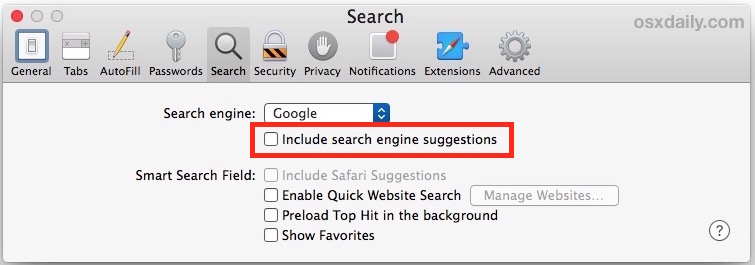
Here’s what it looks like after this has been disabled:
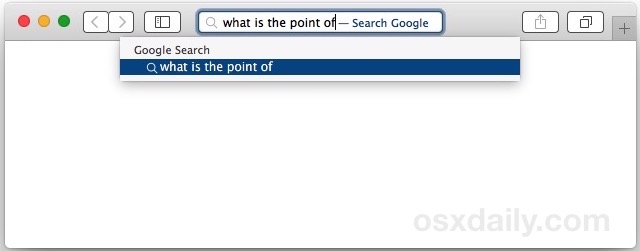
And before, where the suggestions pop-under from the URL bar:
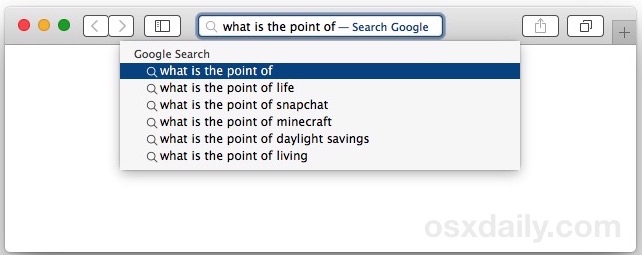
This adjustment applies to all search engines in Safari, it doesn’t matter which you use or if you change the default search engine in Safari on the Mac, toggling the search suggestions feature will apply to all of them.
While this suggestion feature is enjoyed by many as it can help speed up searches, turning it off can sometimes have a positive speed effect on older Macs running Safari, simply because it reduces the amount of background activity occurring within the app. Similarly, hiding the favorites and bookmarks dropdown in the URL bar can also offer a small speed boost.


This does not work. Suggestions are turned off. Same with autofill, etc. I wipe out my history, cache, cookies, library>safari>data folder
I have tried everything under the sun for close to a year now and I keep being sent to the site of some damned conga band whenever I try to go to a website whose URL begins with the save three or four letters. I want to freaking murder whoever came up with this “feature”.
This does work to disable search suggestions in Safari for Mac, but perhaps you are encountering another issue.
Are you finding website suggestions? You can disable or remove those too by selecting them and removing the recommendation, those can be based on your browsing history. An easy way to test that is often to open a new Private Browsing window and see if it still happens.
Are you being redirected? If you are being redirected to a site you did not intend to visit, that may be indicative of a bad extension or plugin that was installed into Safari, so you might want to explore what extensions and plugins are installed.
Personally I don’t recommend installing *any* extensions or plugins in Safari. If you need to use something like Flash, use Chrome which sandboxes the plugin. There are so many scammy fake ‘flash player’ type things that often redirect people to websites and other shenanigans. Best to keep Safari clean from anything and never try to install anything into the browser.
ditto– and it seems to have been going on for a number if years. I wonder how they’ve monetized it?
Unchecked everything and nothing has changed
@Sandy: I agree, this does not work. I unchecked ALL the box in the search tab of Safari preferences, including “Include search engine suggestions,” but the list of suggested URLs still appears, and the main URL field still self populates with the first suggestion!
I have unchecked all, but the search suggestions all still show up.
The automatic suggestions are about 10x worse on iOS since it takes up half the screen, and sometimes they are just offensive too. Safari in iOS.