Preview Files in Trash with Quick Look for Mac
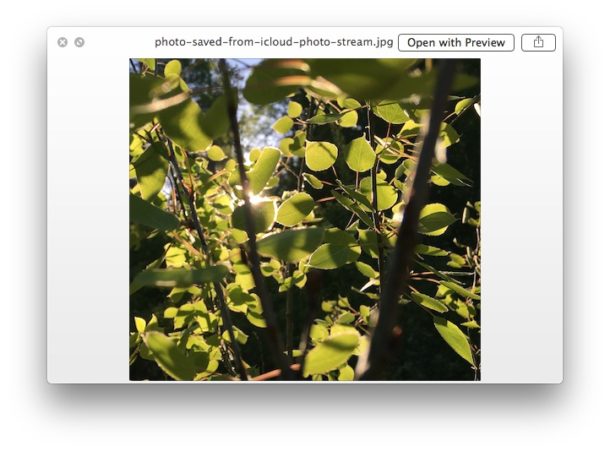
Have you ever noticed that once a file is in the Trash, you can’t open it or view it? If you try to open or use an item that is within the Trash in Mac OS X, you’ll get a dialog warning that says “The document ‘name’ can’t be opened because it’s in the Trash. To use this item, first drag it out of the Trash.”
Of course this makes some degree of sense, since the Trash is not meant to be a place to store files, it’s where you remove files, and by having that limitation it could prevent accidentally working on a file that’s about to be deleted. Where this inability to open files in Trash becomes an issue is when you are confirming that a file in Trash is what you actually want to delete. Fortunately, there’s a simple way to do that without moving a file from the Trash… Quick Look.
How to Preview Files Without Opening Them in Trash on Mac
Quick Look is is the quick preview function built into Mac OS X Finder, accessible by selecting a file or folder, and then hitting either the Spacebar key, or Command + Y
In this case, to preview a file in the Trash without having to move it or open it, simply do the following:
- Open the Trash as usual
- Select the file you want to glance at with a preview
- Hit the Spacebar to preview that file
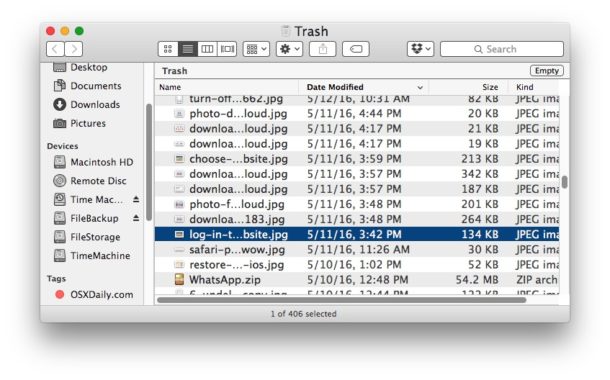
The Quick Look preview allows you to check out the file but you no longer have to drag files from the Trash to see what the file is (or isn’t).
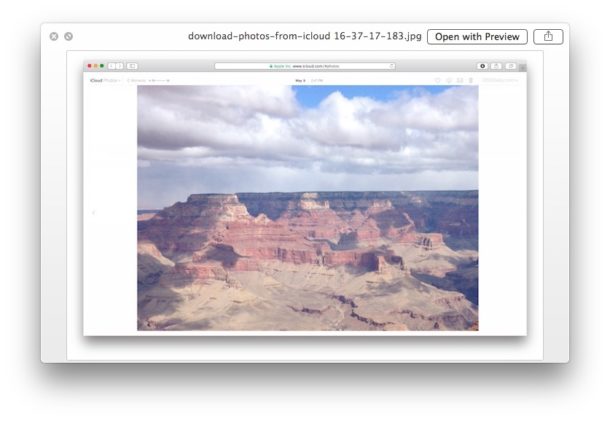
Compare this to trying to open the file in the Trash on Mac, which displays the error message:
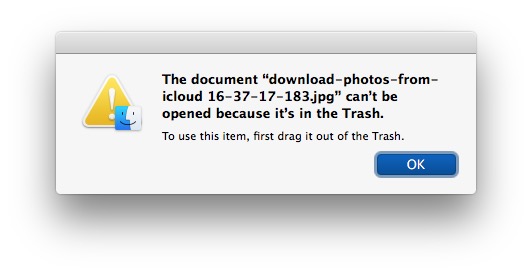
By the way, if you sent the file to the digital dumpster in error, you can undo moving a file to the Trash with the undo command.
This is a simple trick that is based on how Quick Look works nearly everywhere else in Mac OS X, but it’s particularly useful for the Trash and when you’re tidying up a Mac, or about to empty the Trash and want to confirm that files are what you think they are.


Quicklook is still one of my favorite features of OS X. It’s part of what makes a Mac what it is.
Thanks so much! I never knew I needed this ’til I tried it! This is going to come in very handy!
[…] by George Nicolaou | 2 Jun, 2016 | Mac OSX News | 0 comments […]
[…] Preview Files in Trash with Quick Look for Mac | OS X Daily […]
I don’t get what the point of this “tip” is. Pressing the spacebar on a file in the trash works the same as on a file not in the trash, to wit, it opens a quicklook view of it. Why is this a tip? Cmd-Y or spacebar works on any file to quickview, regardless of location.
Perhaps because not every newbie may be aware of it and its not all about you? :-)
that’s handy. QuickLook is the only thing I notice new in Mac Leopard personally…