iOS 10 Debuts with New Features, Release Date Set for Fall

iOS 10 has been announced in what Apple says is the biggest update to the iPhone and iPad ever. With many new features and enhancements, including a revamped lock screen, redesigned control center, smarter photos abilities, major improvements to Siri, and enhancements to Maps, there is much to be offered.
Here’s a quick overview of some of the new features and changes available in iOS 10.
Most immediately notable are changed to iOS 10 lock screen, which has been redesigned and now includes rich notifications and widgets that are just a swipe away on the lock screen. Essentially this means you can get things like your calendar data and weather without having to unlock your iPhone. There’s also faster camera access from the lock screen as well.

Major expansions to 3D Touch are also included, with significantly more data and previews available from the 3D Touch view.

Photos can now be clustered together used on people, location, objects, and scenes, using feature recognition to determine people and locations. There’s also a new Memories feature in Photos that uses algorithms to resurface pictures from past events, topics, and also show memorable pictures of people, and it can even present those past memories as little instant videos or slideshows to walk you through the event.

Siri will be opened up to developers as well, which for the average user means that many of your other apps will gain Siri support and allow Siri to interact with third party applications. Siri also is getting a lot smarter with the Quick Type keyboard, with enhanced contextual recognition, allowing it to pre-fill in things like new appointments, or offer email address and contact information in reply to user messages
Maps is also improving with traffic recognition which will offer up alternate routes to locations depending on traffic in a region.

The Music app also has been redesigned to further emphasize a users music library and the Apple Music subscription service, making it easier to use. Lyrics are also coming to the Music app, in case you want to clarify a song or sing along with your own karaoke.
The Messages app is also getting many enhancements, including bubble effects with a crafty invisible ink feature that lets you hide a message until someone swipes on it, there are some major Emoji enhancements, previewed links, improved photo sending, and sketches and handwriting.
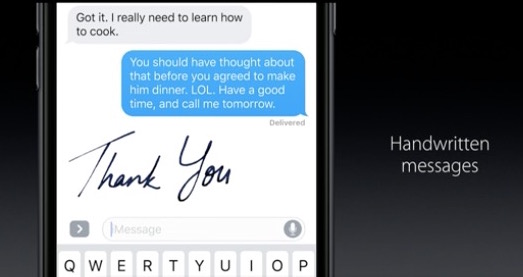
iOS 10 will be released this fall alongside macOS Sierra, watchOS 3 and tvOS 10. A developer beta is available immediately, while a public beta will be available in July.
Apple has put up a preview page here for those interested in learning more about iOS 10 and has created the following video to demonstrate some of the iOS 10 features:


Ios 10 is Apples last chance. Four things have to be fixed or I am through! I have bern struggling with this crap since ios5!
1. Cut and paste must be debugged. I am so sick of all thd headache.
2. My old Samsung lets me disable useless apps. Come on Apple, get with the times.
3. Quit opting me back into useless services on major updates. I do not &$@ want gamecenter or iMessage, or face time, thank you very much!
4. I travel a lot. Is it asking too much for my $&@ iPhone to take me to the log in screen when I connect to the airport WiFi? You can spot the iPhone users at every airport. They ars struggling with the WiFi while Android users are sending messages with WhatsApp.
The only thing that attracted me to update my iPhone is lockscreen widgets and all these updated senses to Maps and Siri.
Just went to the Apple preview. I see a lot that has to do w/ Messenger BUT only if the recipient also has APPLE. My friend who is a dedicated Android user is left out. I’ll bet the handwriting might go through as a graphic, if it goes through at all, but won’t “flow”. I realize this is part of the “walled garden” idea but it would be nice if they could incorporate some cross-platform capabilities in these features. Have to laugh about the keyboard as Swiftkey works so well and so much better.
The ability to remove useless apps comes with some “warm fuzzies”.
I wonder if cut and paste finally work relibly?
The HomeKit access on the lock screen worried me like crazy. It’s ridiculous to allow that level of access to your home without any security required at all; at the very least, TouchID should be required to activate anything on that panel. I’d love to be able to customize the items on control panel, too, so I could remove Airplane mode from the lock screen. This is a lot of control and access that’s being given, but it does feel like Apple is protecting privacy without being mindful of security.
So if someone finds/steals my iOS device they be able to see all my rich notifications and calendar data with ease. Now that sounds a great idea.
I was thinking that too.
iOS 10 kind of looks like it was designed for teenagers. I watched the keynote speech, and it’s like Snapchat and Facebook took over the iPhone. I don’t see any feature that appeals to adults or workers. Maybe I need to wait until real people get it and see what it does. The rest of the stuff is 3D Touch dependent which is a weird feature that is gimmicky and only available on iPhone, they didn’t even put 3D Touch on the new iPad Pro.
I don’t know, I had high expectations, but to call this the biggest iOS update ever is a stretch. Maybe the biggest Messages update ever?
When Mac OS 10 debuted as Mac OS X, it was a completely new interface, new operating system, and it was clearly the future of Mac.
iOS 10 looks like a fancy Messenger app. I am not sure how this deserved it’s own major point release.
I agree, the exciting stuff will be noticed by people looking through the betas that were not mentioned in the keynote speech.
Any idea on whether we can hide/remove the standard Apple apps, like Maps, Stocks, etc?
We will find out soon, iOS 10 beta 1 is out now for developers.
The Music, Maps, Stocks apps are now in the App Store and can be updated directly, so it is possible.
You’re never going to be able to remove them. Most of them are not just apps, they’re built directly into the OS.
You can probably hide them the same ways as in previous iOS versions, by using Restrictions or by segregating them into a folder.
Yes, you can delete many of the stock apps in the current beta of iOS 10.
Deleting the apps is the same as any other, hold down and tap the (X) button. Hopefully that ability continues into the future! It will be interesting to see how that works if you delete Mail but then try to send email for example… many questions.
Here is a support article on it https://support.apple.com/en-gb/HT204221
Yes you can!