MacOS Sierra Announced with Siri, Release Date Set for Fall 2016

Apple has announced the next major version of Mac system software, dubbed macOS Sierra. MacOS Sierra offers improvements to Continuity, iCloud, Apple Pay, tabs improvements, a cross Apple platform clipboard, and perhaps most notable is an inclusion of Siri.
Here’s a quick look at some of the new features in macOS Sierra (and yes, Mac in macOS is lowercased by Apple) and screenshots of the next MacOS as well:
Auto Unlock allows an Apple Watch can unlock your Mac, effectively bypassing initial user authentication if you’re wearing your Apple Watch.
Universal Clipboard allows Mac users (and iOS) users to copy and paste across the entire Apple platform set. For example, if you copy something on an iPhone, you can paste it to your Mac, and vice versa.
There’s also a new built-in disk space optimization tool set, one of which automatically uploads old and unused files into iCloud, thereby freeing up space on the Mac hard drive, and another which automatically sweeps caches and old junk off of a Mac automatically.
Apple Pay is coming to the web as well, allowing Mac users to tap into the secure payment feature easily when shopping online on any website. You can securely authenticate purchases on your Mac by using TouchID on your iPhone, or on Apple Watch.
Picture in Picture mode is coming to the Mac natively, so you won’t need any third party apps to have that ability.
macOS Sierra also includes Siri support, allowing Mac users to talk to and command their computer just like they can with an iPhone or other Apple device. Siri is also tied into Spotlight, allowing users to search for files and things they’ve recently worked on by issuing the proper voice commands.
MacOS Sierra will debut in the fall alongside iOS 10, the next tvOS, and watchOS 3. A public beta will be available in July, while a developer beta is available immediately.

Apple has setup a preview page here for macOS Sierra for those interested in learning more.
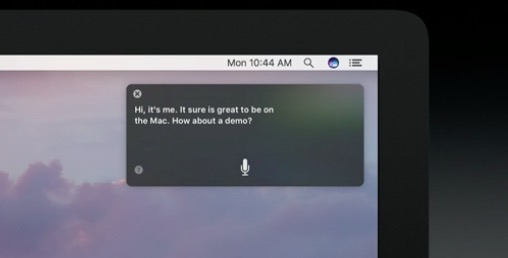
And for those wondering, MacOS Sierra is technically version 10.12, so you could think of it as Mac OS X 10.12 Sierra, except with a name that drops the “X” reference.


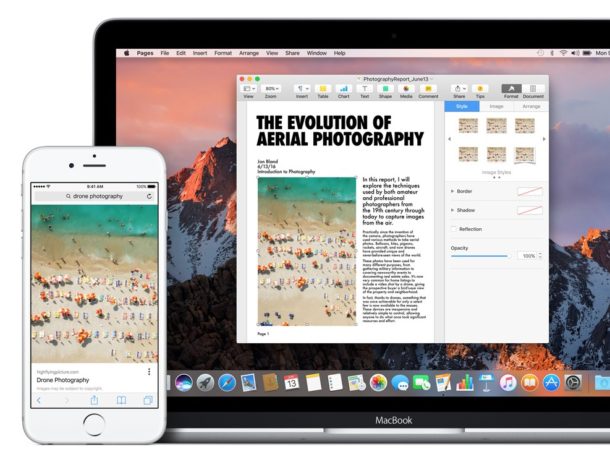

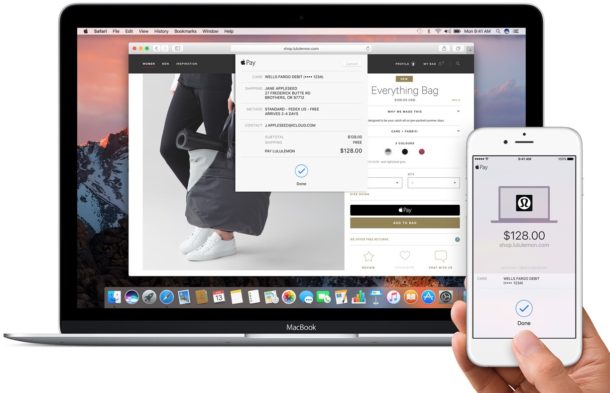
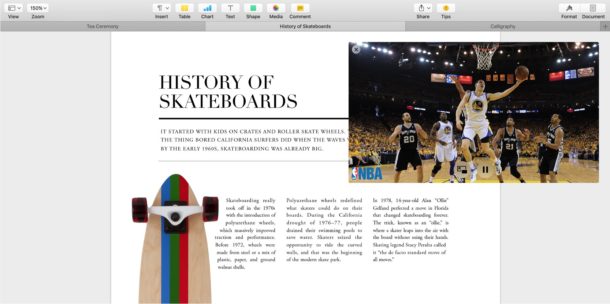


Where’s Steve?
Sigh.
people are so sad today . have like 1000 things to find a neggative thing to just to say somthing, and not thinking bigger. stop whining you are not the onley person in this world.
apple tnx for siri now i can search my samples sorted in key and still work with other thing at the same time.
insted learn and devlop with the changes insted of crying like a old man that dont know anything. ggah
Apple repeated the iOS marketing gimmick with macOS this time. I remember the iPhone 4s launch, where they involved some under-hood hardware changes and presented the world with Siri.
“Auto Unlock allows an Apple Watch can unlock your Mac”
Why only Apple Watch??? Why not also auto unlock using your iPhone??? To me a missed opportunity for Apple.
Simple, they are still selling phones, but the watch need a marketing boost. If watch sales don’t improve the next version of macOS will only open with a watch ;)
Hi Mark,
I agree. But seriously, I will be very disapointed in Apple if that’s the reason to use this ‘cheap’ marketing trick.
Dark theme, the only thing I’ve been wishing for since when major software products (including some Apple products) switched to dark themes. So basically I’ll still have dark themed windows alongside with white themed macOS which is killing my eyes when I work in the late evening.
All the introduced functions are just nice to have utilities. Nothing I would really need.
There was time when I was happy having Mac because Windows sucked hard. But today it seems that Windows 10 would be better option.
Yawn.
This mostly seems like a downgrade for IOS compatibility — like the latest iWork suite, which removed some of my favourite features so it would work on an iPhone.
I don’t have any IOS things! Apple sure is providing lots of incentive to keep old hardware and software running!
Does Sierra mean the end of the road for iMac late 2009 model?
Not necessarily. The 2009 iMac is one of the oldest Macs which will support it, however 10.13, 10.14, and 10.15 might very well run on it as well. However, you are nearing the end of life for this desktop, you got 7 good years out of it, so it might be worth researching a new desktop.
No it may mean the end of the unnecessary continually OS upgrades. Just stick to a full working OS ( Mavericks for me ) and your late 2009 will just keep on working fine for years.
If it ain’t broke no need to fix it
Pretty sure there was an article recently about the USA nuclear weapons system still running on 30 years pc’s with floppy discs.
So when I use macOS in the middle of a sentence it’s lower case. MacOS at the beggening of a sentence is upper case?
I have two 2009 MacPros that have the 5,1 upgrade and x5690 CPUs (12-core 3.46GHz Westmere). They are filled to the brim with PCIe cards and Samsung SM951s and I have had zero problems with Yosemite or El Cap. However they have slowed down my system. I prefer to run Mavericks or Snow Leopard (these MacPros are mostly offline and out of the reach of anyone who could harm them).
It seems to be newer hardware models that have these freezing issue with 10.10 and 10.11. It’s also interesting that 2008 MacPros and up can run the current OS releases, yet Apple hasn’t released a new Mac Pro since 2013. What does that say?
If one was to say the opposite, then hardware models they do frequently update, can less frequently run current OS releases?
I hate that Apple has taken OS X from being a super cool and modern UNIX workstation that started life powering Job’s NeXT Cubes, and turned it into a candy colored silly sidekick to iOS.
For a few glorious years we had Steve Jobs wanting revenge on the tech world, and OS X was his centerpiece.
Now we have Tim Cook’s macOS.
I say off with his head and the rest of the focus groups inside of Apple that have neutered our once lean and mean workstation OS. I seriously now hope there is a coup happening inside of Apple.
Woz, where are you?
Stay strong osxdaily.
This.
Everything in Sierra is network effect for iOS/watchOS, either directly or by means of the cloud. Everything new, apart from the cache cleaning feature (hey! better late than never, eh, Apple?) serves the goal of simply increasing the base of iOS and watchOS. The Mac, as a platform, is looking for a nice, cosy spot to lie down in and croak at this point. When Apple think they’ve got the iOS market big enough and solving (or destroying) all of the Mac’s strong advantages, they’ll flip the switch, and make it so. And I doubt they’ll care while iOS is making them as much money as it does, either. :(
I’ve already made the choice to move back to Windows, if QA continues to stagnate. They’d better make the biggest old bugs go away before the Sierra release (all reported, natch) or I’m off. Probably to Windows 8.1, too (the irony), albeit with many hacks and patches to make it suck less.
As others have commented, Mavrericks was stable.
Since then, I have seen a steady de-stablization of the OS. There is no QA that I can see; just publish and see what sticks to the wall.
I deeply regret going to Yosemite. And I cannot (easily) go back!
OSX is beginning to be a Trump-like joke. So sad.
I am one more bad release away from going back to Windows.
PS I have 30+ years in OS development and QA.
As a user that just upgraded from Lion to El Capitan I think I will pass on the Sierra upgrade. I thought Lion was fine until specific websites/Apps failed to load because it had outdated security patches……
“…one of which automatically uploads old and unused files into iCloud, thereby freeing up space on the Mac hard drive, and another which automatically sweeps caches and old junk off of a Mac automatically.”
That’s a helluva lot of ‘automation’ for one sentence!
J~
If, like me, you detest ios, Siri is the only reason to update, and I don’t intend to spend six months trying to get rid of new bugs just to get Siri. I’ll pass on the one.
here’s also a new built-in disk space optimization tool set, one of which automatically uploads old and unused files into iCloud, thereby freeing up space on the Mac hard drive, and another which automatically sweeps caches and old junk off of a Mac automatically.
–I’ll pass on that one.
Ditto, raised
I didn’t get the point of what 20GB will be 150GB.
I hope they will increase the free 5GB storage a little bit. 15 or 20GB will be more comfortable.
Seriously wish Apple would spend time fixing defective operating systems instead of pushing out more and more “windoze” quality stuff. I wish I had not upgraded to Yosemite. It sucks bigtime.
I have found OS X El Capitan to be a much better experience than OS X Yosemite was, for what it’s worth. As always, if you’re going to update system software be sure you get a good backup beforehand so that you can roll back in the event things go wrong, or it doesn’t work out well.
Thanks Paul
I always have a back-up. After installing Yosemite the first time, I soon trashed it and restored my system to 10.9
I was hoping Yosemite was stable by now and have had it in use for too long now to be able to go back months to the Mavericks back-up. Therefore, working on ironing out and working around all the Yosemite bugs. Afraid to take the next step to El Capitan.
BTW after I upgraded my Mac to Yosemite, the system upgraded my 46″ tv that I use as a monitor to 73 inches.
I’ve been looking all over the house for my 73 inch screen, but can’t find it. : )
Me too, I don’t know how many hours and days I have spent trying to get this to work the way it should. It’s a long way from “Just Works” isn’t it??
This is now what Apple calls “PLUG AND PLAY”.
Install the new operating system, and “PLAY” for hours and hours trying to work around all the bugs. And forget about getting any work done. Sometimes I miss the days of dumb terminals and COBOL.
Not to mention the “Freezing” issues on 10.11.5 El Capitan.
Come on Apple, back to basics with solid software please.
Mine won’t wake up from deep sleep on El Capitan 10.11.5. Very frustrating to say the least.
But now your website name will be obsolete!
We’ll still be around, don’t worry.
macOS Sierra System Version: OS X 10.12
Developer Beta 1 is build 16A201w
By the way, I hate the lower caps of Mac. I will say and tyep Mac OS or Mac OS X until it goes to version 11.
macosdaily.com
A whole bunch of features I don’t want or need. Guess I’ll be sticking with Mavericks on my 2009 iMac for the foreseeable future!
Apple is now allowing Mac OS Sierra on most Macs made before 2010 anyway, so enjoy Mavericks because it’s likely the last stable MacOS release out there!
I type this from my 2015 MacBook Pro that freezes on a regular basis with El Crapitan! Very disappointing that there was no mention of stability and performance improvements!
El Whatever WAS the stability version. Sadly that was in name only.
The new OS versions not having new features that excite you is a terrible reason not to keep up with new releases, which inevitably contain security, stability, and compatibility upgrades.
That being said, I guess you should count yourself lucky that you can even run the software you need on a seven-year-old computer.
Not sure that running software on a seven-year-old computer is much of an achievement. Apple long ago stopped issuing updates for my 2006 MacBook 1,1, so I ended up putting Windows 10 on there. It runs fine with full security patches – even Cortana voice assistant works fine on the 10 year old hardware. (We’re talking a mere 2Ghz Core Duo 2GB RAM here…)
I don’t mean to be a MS troll, just an Apple user who has become increasingly disappointed. (My new MacBook Pro runs El Cap, but the hardware has been the least reliable of the 3 Macs I’ve bought.)
Have just installed El Capitan on 2 2010 MacBooks with just 4Gb RAM. They run just fine.
Same, I run El Capitan on five Macs of varying ages, no issues whatsoever.
“just 4Gb RAM” mine has 2 GB Ram
Really?!? Planned obsolescence is a poor excuse for not producing quality engineering in the first place.
I”m a member of your Mavericks club, and I can see nothing to upgrade for, and will wager there will be compatibility reason not too ( Aperture)
I have Mavericks on one of my Macs and El Capitan on another. The Mavericks Mac is way more stable than the El Capitan Mac. I will sacrifice the latter to Mac OS Siri err Sierra, but I don’t even know why beyond keeping up with the update joneses.
I really don’t get the capitalization thing, macOS, MacOS, Mac OS, Mac OS X, OS X, whatever, LOL.
Version wise this must be Mac OS 10.12, the changes aren’t that much, so it’s just a minor name change.
I was hoping for a dark theme, kind of disappointed again we did not get it :(
I was hoping for a dark theme too for Mac OS and for iOS. That alone would have made be excited about updating!
As is, I think both updates are kind of boring? I’ll look around in the beta and figure it out.
You can already set a dark theme! Just go to settings, general and then check “Use dark menu bar and Dock”.
Dark theme:
https://postimg.org/image/f4qs3va81/
MacOS rhymes with Tacos. Think of that, and you’ll never not think of that. Taco Bell? Maco Bell? Tacos bell, macos bell. I’ll take a couple of macos right now!