iOS 10 Beta 2, macOS Sierra Beta 2, & 2nd Beta of tvOS 10 & WatchOS 3 Available Now

Apple has released the second beta version of iOS 10, the new build arrives as 14A5297c and is available for compatible iPhone, iPad, and iPod touch hardware. Likewise, Mac users will find macOS Sierra beta 2 available as an update if they are running the current developer release, and finally, tvOS 10 beta 2 and watchOS 3 beta 2 are available for Apple TV and Apple Watch devices as well.
Users who are participating in the beta testing programs can find iOS 10 beta 2 available to download now from the Over-the-Air update mechanism within Settings > Software Update. Likewise, watchOS 3 beta 2 and tvOS 10 beta 2 can be downloaded through the respective OS software update mechanisms.
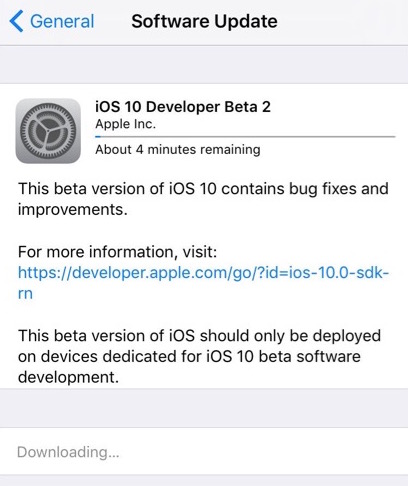
Mac users who have macOS Sierra 10.12 beta installed can also find the second beta build available to download now from the Mac App Store Updates section.

The beta versions of next-generation system software from Apple are currently limited to developers, with a public beta release set to be available later in the month. Despite that limitation, anyone can install iOS 10 beta right now rather easily on a compatible device, but it is not recommended due to the early beta nature of the system software release. Users who choose to ignore that device can downgrade iOS 10 beta, whereas downgrading tvOS is more of a hassle, and downgrading watchOS 3 is much more complicated and requires actually sending the device to Apple. Running the beta version of macOS Sierra generally requires a complete reinstallation of system software or restoring from a prior OS backup.
The beta 2 versions include many bug fixes and enhancements to features, but continue to offer a genuine beta testing experience that is less stable than a final operating system build would be.
The final versions of iOS 10, watchOS 3, tvOS 10, and macOS Sierra 10.12 will be released to the public this fall.


I love the new I phone commercials.. I wish all commercials were like this!!!!!!!
Mine has never frozen on the last few OS’s, even the betas. Well I’m sure I just jinxed myself!
It will just for you Zane.
Does Mac OS Sierra freeze like El Capitan 10.11.5 does?
Don’t know about freezing, but noticed that chrome eats a lot of memory, also Webstorm. Now I have to close and run them both once in 4 hrs, otherwise the system becomes veeeeryy slow! Hope new beta fixes it!
“Chrome eats a lot of memory.” Yes, I can confirm that. 800 megabytes per tab! Switched to Firefox and it seems okay though. I’ll be testing Chrome again when I update.
El Capitan doesn’t freeze on my Macs, or any of the other Macs that I manage. If you’re having problems, why not contact Apple and get help?
He probably is experiencing the freezing issues that happen on Retina MacBook Pro models with 10.11.4 and 10.11.5, it’s a real problem and it is very annoying. Downgrading to 10.11.3 is the only solution, which is not much of a fix, but it stops the freezing completely.
El Capitan runs fine on my Retina Macbook Pro.
I’ve never had freezing issues, and I always run the latest OS on multiple variants of Mac hardware. It could be an app you’re running, a third-party system preference, aftermarket RAM, or a browser extension. Try a clean installation on a clean machine.