How to Disable the Focus Ring Animation in Mac OS X
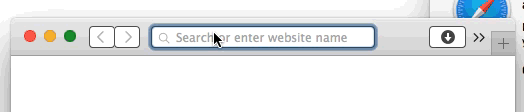
One of the most subtle animations found in Mac OS X and macOS is known as the “focus ring animation”, which is a sort of zooming highlight around where ever the cursor focus goes in a text book. Many users likely haven’t even noticed it, it’s that subtle. If you have no idea what the animated focus ring is, the animated GIF in this article shows what it looks like when selecting the Safari URL bar.
Basically you see the focus ring animation on a Mac anytime a text entry box is selected, and if you use Tab to move keyboard focus somewhere with a lot of form fields, you’ll be seeing a lot of the focus ring animation.
Despite most Mac users not even noticing the focus ring animation, some Mac users may not like it. But some Mac users don’t like it at all, and consider it to be unnecessary eye candy or distracting. For users who do not want to see the focus ring animation anymore, they can disable it with a defaults write command.
Disable Focus Ring Animation in Mac OS X
Open Terminal as usual and enter the following defaults command string to disable the focus ring animation throughout Mac OS X:
defaults write -globalDomain NSUseAnimatedFocusRing -bool NO
Enable the Focus Ring Animation in Mac OS X (the default)
To re-enable the animated focus ring eye candy effect, simply delete the defaults string, or sitch NO to YES
defaults write -globalDomain NSUseAnimatedFocusRing -bool YES
You’ll want to quit all apps and relaunch them, or restart the Mac for changes to take effect everywhere that the animation ring is used.


This doesn’t work for me. I still get the focus ring. I’m curious as to how it got turned on in the first place, but would be nice if it was easily turned off.
When you write a headline that uses the term ‘Focus Ring’ and the cursor in the GIF is enclosed in a circle shaped graphic … don’t be disappointed if the reader is confused.
In this instance the ‘focus ring’ is indeed the blue highlight of the url/search field of the browser window. Not the encircled cursor displayed in the GIF demonstration.
I really do believe this is a tempest in a teapot. I would think that very, very, very …. very few users would lose sleep at night over not being able to remove the blue highlight ring from indicating the selected input field.
I find it very handy when filling in forms as I Tab through them. I think it is a great design feature that would complicate the experience if it were absent.
I like the focus ring too and find it useful, but like nearly every other feature or effect in Mac OS, it has some detractors.
Well Butch like most else in life if they read just a little bit they’d understand the issue. In this case if they read the article it describes it pretty thoroughly and how to see it. As we all know, a lot of people aren’t much for reading these days though. Reading has a well known reality-based tilt to it and many folks like to live in their own contrived alternate reality being fed nuggets of disinformation from some loudmouth on a fake news network and pretend they know what’s going while outraging about whatever the force fed assignment is for the day. The internet reinforces this and our population and civic life suffers more each passing moment as the willfully ignorant claim victory. The lack of reading explains a lot today really.
Tim,
I understand your opinion, but I assure you that I have read this article at least two dozen times, along with the accumulating comments, and I, like others have commented, have not been able to see this “Focus Ring”.
I, like Paul, would actually like to have this visual effect; in fact I have purchased a couple of applications that allow a focus ring around the cursor (or a cross hair and many other possibilities). Unfortunately these applications are not very stable, and often crash.
I thought that Alexander’s comment that he could see it on a screen video at 60 fps was a great idea; I tried this a number of times, and still could not see the focus ring like the gif at the top of this article. I have tried tabbing all over the screen in Safari and other browsers, but still no focus ring. I also ran the terminal command to turn on this effect, with no apparent effect on several machines…
I always appreciate OSXdaily when it puts up intriguing article like this one, but I usually am not as frustrated as I have been with this one. Because, I don’t see it, and I want to, and I truly do not understand why I cannot..
Geez Tim, glad you got that ‘fake news’ rant off your chest … not really sure where that is coming from … thanks for clearing it up for me though …
On the reading comprehension aspect of this story … I read the article just fine. By all measures, I wasn’t the only one confused by the initial description offered.
Notice the words: “Many users likely haven’t even noticed it, it’s that subtle. If you have no idea what the animated focus ring is, the animated GIF in this article shows what it looks like when selecting the Safari URL bar.”
Well, I for one, have noticed the blue highlight around selected text input fields since they were first offered. What I haven’t noticed is a circle around the cursor pointer which is very predominant in the exhibited GIF.
When someone uses the word ‘ring’ the shape of a circle comes to my mind first. (most dictionaries offer the the first definition of the word as: ‘a small circular band’) Then the writer refers to the cursor and says the ‘animation’ reveals this behavior which displays a circular graphic around the cursor … which is not present on most systems and something I had not witnessed in well over 24 years of using Apple computers.
Words mean things. I did read the words offered. In this rare instance, the author may not have used the best words to describe what they were trying to share.
Plus, when there are typos or incorrect wording like “cursor focus goes in a text book,” can also be confusing. I’m sure they didn’t mean to use the word ‘book’.
I mean no offense nor do I expect perfection from anyone including Paul (if he is the author) because I have benefited infinitely from the wealth of knowledge on this site. However, placing the blame for the confusion solely on the reading skills of the site visitors is more than a bit unfair and further confuses the issue.
Oh, it’s the “blue highlight of the url/search field of the browser window” as pointed out by ButchM. So easy to describe, but why didn’t you, Paul, (really please don’t be offended – we’re all just commenting on what we find). We, your readers and clickers didn’t know, as we’re all looking at the circle that’s flashing in front of our eyes on the GIF, than the rectangle…
Presumably an ‘artifact’ of the software you used to record screen activity.
My life is now complete.
Do none of you read the article?
The highlight is plainly visible, use your tab key if you can’t see it.
The color of the highlight depends on what your text color selection settings are set to. It is not always blue.
Sheesh.
Make America Read Again.
AFAICT, the default is no focus ring animation. I’ve never seen this on any of the dozens of Macs I’ve worked on and there is no NSUseAnimatedFocusRing in my defaults.
I would guess that the author turned this on at some point and forgot.
Relax everyone, it’s just an animation.
By the way, is Apple ever going to have a “reduce motion” setting on the Mac so we can stop with all the zips and whirls ? I hate this stuff, I just want speed and simple UI.
I have never seen this on my Mac, but thank you very much!
Looking for incoming tips!
Never seen this is my life, but then I’ve hacked most of the eye candy out years ago.
I have never seen this on my MacBook or any other OS X devices. It is totally new for me. I didn’t know something like this could happen :D
The only thing I see and always saw is that the line around the search field changes to blue when you click inside the search field.
OOoooh, I see. Yes, there it is. In fact I’ve always seen it. I’ve always considered it one of the most basic and useful … uh, … but other than that, who cares?
More recent versions of OS X have their share of superfluous animations, but I find this one is ok — it actually serves somewhat of a purpose to alert and draw the user’s focus to the input field.
But I usually disable or tone down the pointless stuff using the command line or a utility like Onyx.
But one I haven’t been able to get rid of is the way the alert dialog windows (like the Empty Trash warning) spring forward. I’d prefer they just appear like other dialog windows (such as Open File).
It’s not the circular ring in the gif animation. That’s just to show you a mouse click.
It’s the light blue border that appears outside the URL field.
More importantly, how do we change the color on the border? Now, THAT would be a useful tip…
To Martin: I’ve done a 60 fps screen recording and it’s exactly like you described. It starts as an apx. 15 px wide translucent outline around the URL bar and as it collapses to a few pixels outline the translucency is reduced.
To Dave: The color is taken from system preferences / general / appearance. If you change it from blue to graphite, you’ll see a grey animation.
Martin,
Thank you for this comment. That GIF is indeed misleading; I thought “Ring” meant a circle, but “Ring” is more like a bathtub ring…
I see it! If you click IN the URL bar it shows up. Does this consume some of my valuable resourses?
I’ m using a Mac since Mac OS 9 and I’ve never seen it either. After reading the article, I thought that maybe, for some reason, it was already disabled. I followed the procedure to enable it, but I still don’t see anything.
I have been a mac user since to inception of the Lisa and every mac since then, I first noticed the “Ring” prior to Mountain Lion or just after and ever since to my current version of Yosemite (10.5). And is visible whenever I click into the URL Field as I use regularly to go to different Favourites or web pages.
I’ve never seen this “focus ring” thing you’ve come up with. I’ve only been using macs since Tiger in 2005, but have never seen it, or seen it referenced anywhere before.
Never, EVER seen it, have been an Apple user forever. It doesn’t exist on ANY machine I have or have ever had, MBP, iMac, iPhone, iPad Pro. While desirable as a pointing tool for instructional purposes, the focus ring has no purpose and THAT’S why Google isn’t swamped with requests as to how to disable it.
If you have a focus ring on YOUR machine, than you guys must get your stuff from a different store than the rest of us do.
Have to agree with Chris, never seen it before and still not visible in 10.11.6 after doing the enable as described.
I thought maybe it was just in Safari, but I also have never seen it, using OSX since 10.8. Never knew it existed, so I’ve never disabled it.
It only happens when you use Tab. Try pressing Log Out in the Apple menu and using Tab to select the different buttons. If Tab does nothing, press Control+Fn+F7.
I think it was Jon Siracusa of the famoued MacWorld guy who used to re-write Moby Dick every time a new Mac OS X/OS X came out that made a big stink about this in Yosemite.
What happened to Jon Siracusa anyway? Did he quit writing?
I have never seen this in all my nearly 30 years of using Macs. Where on earth do you get this stuff from?
Daily I use systems using Mavericks, El Cap, and Lion – never seen it.
Is it so annoying you have to write an article about it and get people who maybe aren’t experienced to go into Terminal to ‘correct’ it?
It would help if you said which version of macOS you’re referring to. Never seen it on El Cal 10.11.6.
I stand corrected if you can show me when it happens and in what OS.
As the article mentions, it is a subtle animation. The animated GIF at the very top of the article demonstrates the animation when the URL bar of Safari is clicked into:
https://cdn.osxdaily.com/wp-content/uploads/2016/08/macos-focus-ring-animation.mov.gif
Whether or not you like it or even notice it likely depends on many factors. It exists in any version of macOS beyond version 10.10.
It’s apparently so subtle that it’s entirely invisible when looking right at the cursor while clicking within the Safari address bar. Perhaps it’s connected to the zoom accessibility features?
I’m currently running 10.11.6, but I’ve been using OSX since 10.8.0, and I have yet to see anything like that effect.
Same here…Neve seen it before…