How to Turn Off Two-Factor Authentication for Apple ID

Some users may benefit from enabling Two-Factor Authentication with Apple ID to further protect and secure their devices and data, but sometimes people decide two-factor auth is too much of a hassle and want to disable the feature.
If you turn off two-factor authentication with an Apple ID, you’ll go back to relying exclusively on the proper input of a password and requiring answering security questions to gain and re-gain lost Apple ID access, thereby eliminating the need to have an authorized device nearby to receive a security code to authenticate with.
Disabling Two-Factor Authentication on Apple ID
- Open any web browser on any computer and go to appleid.apple.com
- Log in to the Apple ID you want to disable two factor authentication for, you may need to use two factor auth to gain access to the account
- Go to the “Security” section of account settings and choose “Edit”
- Locate the “Two-Factor Authentication” section where it says the feature is ON, and click the link to “Turn Off Two-Factor Authentication”
- Create new security questions to assign to the Apple ID, these are used in place of two-factor auth codes
- When finished disabling two-factor auth you can log out of the Apple ID management website
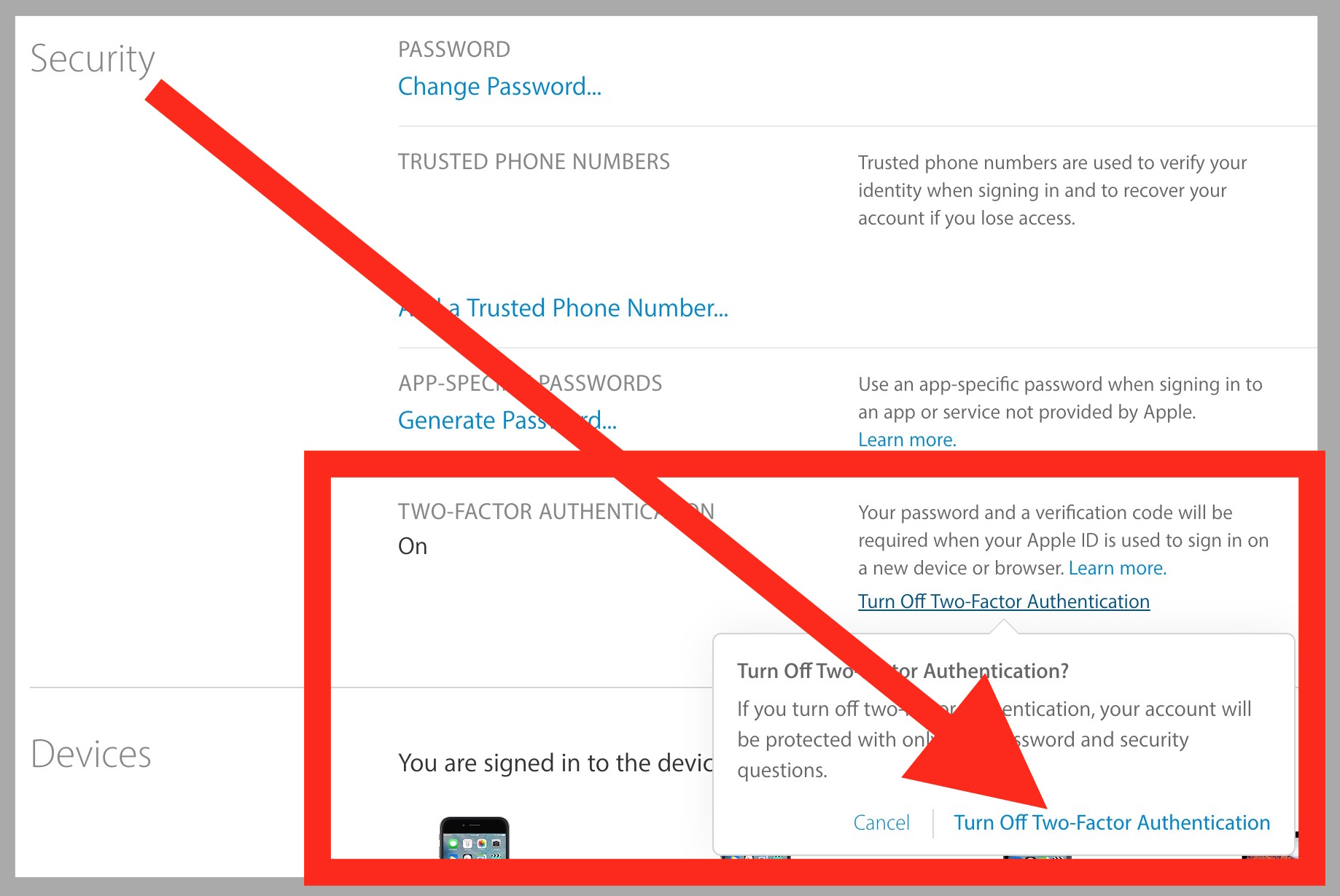
Once two-factor authentication is disabled, you can log in to Apple ID from anywhere, whether on the web, iOS, iPhone, iPad, Mac, anywhere, with only a password again, you won’t need to double authenticate with a trusted device code.
Whether or not to use two-factor authentication is largely a matter of personal preference, there is no right or wrong answer here. Remember, you can always turn on two-factor auth for Apple ID again if you decide to use the service again at a later date. Either way, be sure to use a strong password.


I wondered about apple id designers know about hearing impaired having problems with “Text” and “Telephone” to get code number but keep getting pointed to phone number – there is no pointed to e-mail address for hearing impaired to get those code number????? You, dumb apple id designers!!!!!!!!!
The PM should be fired. I have a mac, but uses Android phone. I sometimes uses my wife’s retried iPhones to do some tests. One day I incidentally turned on 2FA, then the damn thing comes.
I don’t know how to turn it off. Did they warn us it can’t be cancelled when I turn it on?
same for me i’m fr so upset , i never wanted that feature on :(
Why does Apple not correct two factor authentication or advise how to circumvent since so many of their customers dislike it? I hate it and find it to be a great hassle. I never even enrolled and Apple cannot/will not show me confirmation that I did. After 2.5 hours on chat, the Apple expert and her supervisor answered I was stuck. Apple showed no indication or interest to look for a solution.
I need to purchase a new a new laptop, but I do not know if that will get me out of two factor authentication. I am ready to get a new Apple ID and new iCloud account and email address.
Should I cut my losses and stop using Apple devices, services et al? I have 2 Macs, 3 iPhones, 2 iPads and an Apple TV. Replacement is a hardship with a reduced income from retirement. But because I am technologically illiterate, learning all the functionality from the past 15 years is daunting. Never got the impression Apple valued seniors.
Two-factor authentication is recommended for security reasons and thus it’s highly encouraged to use for any login that you can, including Apple ID. It can be annoying, but if you have an iPhone nearby a Mac or iPad, it works about as seamless as it can.
This is a PR response that doesn’t address OP’s question. it’s not that people aren’t aware of why companies want it – it’s a liability move to put the onus on consumers for security. Tying everything to a phone number is scary.
Three weeks ago I turned in my phone without knowing that my account had it on since I never activated it, I basically switched carriers & my account was still registered by the other number. I had to call the other carrier my account was registered & responded last week. Nothing was able to be done because the number was deactivated & they said there was nothing they could do.
Thank you for this tip! It worked.
I can’t turn it off.
Following these instructions,the edit simply says it is on and there is no way to change it.
So far the only problem for me is the annoying pop up. If it goes further than this I will just go android. I don’t need Apple for a f%^*ing thing. Pixel has a much better phone anyway.
Yet another reason to leave Apple altogether. They do not respond to customers needs. They do not anticipate customers usage. They do not provide alternative solutions. They do not consider other options.
They simply DO NOT CARE.
Steve Jobs: the legacy lives on
Can I turn off two-factor authentication after I’ve turned it on?
If you already use two-factor authentication, you can no longer turn it off.
It’s so annoying.
I am in a distribution company which uses something like 100 apple devices in a warehouse. Each time we need to set up a new device with supervision, every single iphone, ipod, and ipad we use gets a 2FA notifcation asking to allow access to the apple ID we have for staff devices.
Anyone can respond to this request which means the device with the auth code might be in a different building, or a different city and we wont know who responded, which means we need to send out another request and respond before anyone else.
Wooo Hooo
Found a quick way to rid of this insanity of two per verification.
But, you have act fast — short window!
When they con you into enrolling in to two part verification– they e-mail you to make sure it was you that made the request.
Just go to the e-mail and say it wasn’t you and then they give you the option to change your original password (to “recover” control of your account) and then they allow you to “not enrol in the two part BS”
But you have only a few days from date they sucked you into enrolling. So act fast!!!
Saved my day… big thanks
You, my good human, are a Big Damn Hero. Their 2fa is executed terribly, a fact I learned only after I enabled it and then couldn’t get rid of it. I didn’t think to check the secondary email address I use for Apple until I read your comment. You have my gratitude!
Saved my day as well!!
Thanks a lot for sharing!
Thank you so much – with an iPad and 2 phones it was a nightmare! URa*
You’re a god
Just saved me from months of pain
OMG this worked. Thank you!
Two factor verification has ruined my Apple experience.
I have had Apples for years — never again!!!!
I just listed my iMac, iPad, iPod on Kijiji.
Let some poor sap deal with this Apple stupidity!
I will never own another Apple product!!!! EVER!!!!!!
What a nightmare!
Two Factor Autentication ID is a nightmare!
If I’m travelling abroad I never use roaming ‘cause it’s a rip off.
So I don’t have two devices to use code on the second device!
The same goes for when I’m in transit at an airport half way through my journey and want to access my emails on a public computer – it won’t let me!
Even when I reach my destination, I cannot use my family’s laptop to access iCloud!
After loosing a laptop while travelling, and due to weight restrictions, I no longer bring a laptop abroad.
So my iphone detects a different wifi/IP address and asks for a code on a second device (I don’t have with me) or an SMS to my iCloud ID number which is not in roaming!
And until I reach my destination and buy a local SIM card I cannot add the new number to my iCloud!!! – not happy apple.
If I can turn ON the Two Factor Authentication on a mobile device, i.e. iPhone, why on bloody Earth I have to access a laptop to turn it OFF??
We’re going backwards with these.
It’s not helpful and neither is user friendly!
No matter how much I hate 2FA, your reply about roaming doesn’t make sense. Just use WiFi on your iphone to and you can use 2FA. (If there is no WiFi, there is also no need for 2FA.)
I never have problems with 2FA abroad. I have problems with 2FA asking me sometimes 2x within 2 minutes for browsing with the very same browser. And not able to whitelist my home and work IP address to prevent it.
THAT is what is terrible.
MESSAGE FROM APPLE SITE
Can I turn off two-factor authentication after I’ve turned it on?
If you already use two-factor authentication, you can no longer turn it off. Certain features in the latest versions of iOS and macOS require this extra level of security, which is designed to protect your information. If you recently updated your account, you can unenroll for two weeks. Just open your enrollment confirmation email and click the link to return to your previous security settings. Keep in mind, this makes your account less secure and means that you can’t use features that require higher security.
That might work if you had an enrollment conformation, I don’t have one and I want out. Don’t even have it all set up. Send me an email to get out of this junk. I have nothing that needs this stupid stuff, I want the old back.
I still cannot cancel the two factor verification, it is on and I have no possibility to change it
what I have found out from apple’s website: You can also remove a trusted device. Removing a trusted device will ensure that it can no longer display verification codes and that access to iCloud, and “other Apple services on the device, is blocked until you sign in again with two-factor authentication”. If you need to find or erase your device before you remove it from your trusted device list, you can use Find My iPhone.
i want to turn off two factor authentication there is no off option
P.S. to my comment about turning off two-factor is no longer available. Here is a website from Apple with FAQ’s which include what your options are if you do NOT have a second Apple device for two-factor authentication yet are still locked out of your phone or whatever.
https://support.apple.com/en-us/HT204915
Fyi? Apple has now made it so that once you’ve enabled two-factor you NO LONGER CAN DISABLE IT! So this article is no longer correct. Shoot. I didn’t even mean to turn on two-factor. Now I guess I need to save my old iPhone in case I need it for my newer phone if I get locked out? This is crazy. Per Apple’s website: “If you already use two-factor authentication, you can no longer turn it off. Certain features in the latest versions of iOS and macOS require this extra level of security, which is designed to protect your information.”
I need to turn off ALL this security crap. I hate it so much it is destroying the use of my Apple stuff. The latest two-step authorization can’t even be turned off. I’m at the point of wiping my computers and starting over. Is there a secret way to get rid of this security.
this is idiotic – everyone should be able to turn this stuff off, if they don’t want this added security because there is simply no use for it
since it’s no longer possible to do so, it makes everything really complicated – one of the reasons i hardly sign into to app store any more, and will likely not purchase apps or music because this is to much off a hassle!!! well done, apple, we now finally realise you really don’t like your customers at all!!!!!
After spending 10 minutes of weeding through the name calling – still can’t find a solution. In addition to having no solution, I’m now wondering if people feel better insulting some random person they don’t know. Depressed? Sad? Lonely? To flip that around, you have to try helping someone. Many of the most knowledgable philosophers claim its the meaning to life.. the only way to find happiness. Kindness begets kindness. Be part of the soluiton.
If you already use two-factor authentication, you can no longer turn it off. Certain features in the latest versions of iOS and macOS require this extra level of security, which is designed to protect your information.
I don’t remember enabling 2-factor Auth. But apparently I did, 3 weeks ago. It seems you can only disable this feature less than 2 weeks after enabling it. Why apple? Why?
The 2FA feature really makes it difficult to do anything related to your apple ID/icloud.
If you have not already enabled the 2FA feature. NEVER ENABLE IT! It sucks and you don’t need the extra hassle.
Good luck.
The iPhone says do this, so I do that, then oh hold on sweets!! Do this…..okay, lol…you’re right I’ll go back and do that. Do that several more times, you have some hope then the dreaded “the confirmation number has been sent to your trusted number”. So, you know just waitin’ On you, HUN😘🤛🏼Mmkk. Well, that’s WHY I AM HERE FOR IDK HOW MANY HOURS OF MY LIFE BC THAT PHONE BROKE?! As I’m hearing dings from said broken phone (all it can do/not like I can see THEM). Then I’m told to go to said magical website as listed above and was so excited and yay but wait, it’s SPINNING….we just sent the confirmation code to your trusted phone and what I hear…? What?! DING!!!!!! Ahhhhh
I’d just like to add the fact that I am actually, mmm, I’d say about 98% mature, so I do apologize for this. I just feel after all I’ve been through with these iPhones I will scream so, AHHHHHHHHHHHHHHHHHHHHHHHHHH!!
That still didn’t resolve my problems, but scared some walker bys, which was well worth it. Eh.
There is no “turn off Two-factor authentication” link on my page. And I found this lovely tidbit on the apple website: “If you already use two-factor authentication, you can no longer turn it off.”
It goes on to say that “of you recently updated your account, however, you can unenroll for a period of two weeks. Just open your enrollment confirmation email and click the link to return to your previous security settings.” I just updated to Mojave and I have NO “enrollment confirmation email” so it appears I’m stuck with an annoying and unwieldy security feature that I never asked for.
I have a MacBook, an iPhone and and iPad. Never owner a computer, smartphone or tablet from any other brand. But if this continues, I may just have to change because this is NOT user friendly.
On current versions you cannot turn off more two factor authentication after two weeks of having turned it on.
Verified with Apple and clearly explained on help.
Ok, I hear a lot of people are having this same problem. Trying to log on to my Apple I Tunes account for movies on a TV, there is no ability to enter a verification number. I’ve tried to generate a log in password but that did not work. Basically, this TV and old Apple TV seem incapable of logging in now, but it use to work! And turning off 2 step authentification will not work because that requires to enter and answer a security question, and my TV app won’d do that either. Why the heck can’t we just enter a new device and not have to enter a verification but only confirm in on our trusted device! That does not work either!
You have to put the Two Factor Code AFTER your regular password to use two factor on older devices with Apple ID
For example if your Apple ID is:
bakerslovehotdogs@hotdiggitydog.com
And your password is normally:
ILoveBread
And the Apple two-factor code sent to you is:
878212
Then your password for the *older devices only* with older iOS / tvOS etc releases becomes:
ILoveBread878212
But ONLY for that login which requires two-factor authentication. Otherwise your password login is the same as usual.
Hope that helps, good luck! It works, I have to use it on an older iPad with the code tacked onto the password like that!
This NEEDS to be put in the instructions above because this WORKS! This is how to do it on old devices. It worked on my iPhone 4 that I had to restore.
THANKS MUDDY!!
Geez! You youngsters need to lighten up a little! Calling someone a “maroon” is a reference to Bugs Bunny! He frequently did horrible things the Yosemite Sam or Daffy Duck, and would walk away chuckling, “What a Maroon!” Look it up on the “interwebs”! 😉
WARNING….
Can I turn off two-factor authentication after I’ve turned it on?
If you already use two-factor authentication, you can no longer turn it off. Certain features in the latest versions of iOS and macOS require this extra level of security, which is designed to protect your information. If you recently updated your account, however, you can unenroll for a period of two weeks. Just open your enrollment confirmation email and click the link to return to your previous security settings. Keep in mind, this makes your account less secure and means that you can’t use features that require a higher level of security.
This is the first time I’ve looked at “comments” in a while ,and I have to agree spelling and grammar are crucial for formal/business correspondence. At my office it ranks 2nd or 3rd when I interview potential employees or clients however the juvenile bullies that spew hate and ridicule someone for misspelling a word in this type of forum need to be ignored and recognized as haters that spent 12 of their 20 something years perfecting the agility of their thumbs .
I did everything specified, but the link to turn it off just isn’t there
You can’t turn it off now since you’ve had it on.
I was thinking the same thing POB, learn to spell moron (not maroon—a color) before you bash one. You look like an idiot. Lol. Hahahaha
False. Maroon is a character from bugs bunny. Who is the idiot now?
“Whether or not to use two-factor authentication is largely a matter of personal preference, there is no right or wrong answer here.”
No. People who do not use an iPhone should DEFINITELY NOT use two-factor authentication. Only IF you have an iPhone is it a matter of personal preference (and yes, I am aware that it would work with any iOS or OS X device, but in practice, 2FA is only practical with a phone).
I want to be able to use Apple Cash without 2FA. It’s annoying.
Oh. I see the problem. My device came with iOS 10.3. Apple support says:
Can I turn off two-factor authentication after I’ve turned it on?
You can’t turn off two-factor authentication for some accounts created in iOS 10.3 or macOS Sierra 10.12.4 and later. If you created your Apple ID in an earlier version of iOS or macOS, you can turn off two-factor authentication.
There is no option to turn off Two-Factor authentication in my security section. I simply see 4 items under security and none read “TURN OFF TWO-FACTOR AUTHENTICATION”:
Password: [link to change password]
Trusted Phone Numbers: [My Phone Number as text]
Two-Factor Authentication: On [as text — nothing else]
App-Specific Passwords: [Link to Generate Pasword…]
There is nothing akin to what you indicated that I would see. I need to turn off Two-Factor Authentication because I only have one Apple device (the phone itself). Apple prompted me to enable this with a little red (1) floating in settings, and two-factor authentication is a nightmare when you own one (and only one) apple device — and your one (and only device) must be used to authenticate itself. I’m struggling to disable it. I fear that the Apple engineers did not envision a consumer who has purchased their 1st iPhone, has no other devices, and their new device is that customer’s one and only internet device. When enabling two-factor authentication, a warning should be provided that “TWO-FACTOR Authentication is not recommended for users with only one apple device and no access to an iStore account on a PC, Web Browser, or other internet enabled device.”
They just want your new phone number
The process to turn it off does not work! It’s so annoying!
I disabled the 2 Factor my apple account , however my iPhone is keep asking to set it up. Annoying, don’t know how to turn off the popping up notification
I am having the exact same problem. I can’t log into my account. It would be easier to recover my bank account number from overseas than recovering my information. I want to throw my iphone to the bin and never see it again. This is extremelly frustrating, I have been dealing with this problem for 2 weeks. It seems apple think that I work for them. This is the last apple product I purchase and we should all do the same. It is a year old iphone and I hope it breaks soon
HI I NEED HELP I CANT GET INTO MY ACCOUNT AS I CHANGED MY NUMBER SO NOW WHEN THEY SEND THE VERIFICATION CODE ITS SENDING TO THE WRONG NUMBER AND I CANT SIGN IN
Guys I cannot find the TurnOff Two Factor Authentication option in the appleid.apple.com site.
I just created the iCloud account and trying to disable the Two Factor thing but the option to turn it off is not available for me.
Mind you that I could not find the option where I can add security questions as it did not appear to me while I was creating the account.
Any help in how to disable the Two Factor thing?
Thanks
I am having the same problem. I don’t even have the option to turn off 2 factor authentication on the icloud website. The “on” is greyed out. How can I get around this?
And now I read and see that accounts created recently can not chose to turn off TFA. You have got to be kidding me. I guess this assures that if you ditch the iPhone for Android, you cant keep using your iCloud account. Business as usual.
Two factor Authentication is the most annoying and totally useless addition to a failing Apple brand i’ve ever experienced – its near on impossible to turn it off too …. get real Apple
Okay, so Apple ID issues seem to go all the way back to 2004 and possibly further based on threads about this issue. I stopped looking. Last month I committed the deadly sin of changing my phone number and then a few days later restoring my phone. Did you know that there is absolutely no other way to verify your Apple ID other than the two-factor code sent to your device if you have two-factor verify turned on? I’ve been in account recovery since June 29, stuck in the endless loop of the “Sign In to iTunes Store” error message. I can no longer receive the text to the old phone number so I can’t use my phone! Yesterday I received an e-mail that my account would be recovered after 4:45 local time JULY 22!!! Oh, did I mention that after four days my account was kicked out of recovery because I tried to log in once more after starting account recovery? That would have been a valuable warning on the part of the Apple rep! Did I mention that I only found that out because I called Apple to check on recovery progress? Oh, did I mention that on July 07 I found out that my account was kicked out of recovery again because my son tried to log in to our iPad? My computer is a trusted device, but Apple can’t send a code to the computer. My iPad is a trusted device, but I can’t get a code to it without first getting a code to my phone. What a completely stupid process! I cannot believe that there is not a backup method of account recovery. I’ll be without my phone for almost a month if all goes well. Surely the effort Apple puts into recovering accounts would be better spent developing warnings about how to not end up in account recovery, or to creating a better recovery process. Oh, I get it, Apple doesn’t put any effort into account recovery. That’s why it takes so long. Oh, did I mention that I still know my account password?!!! What a STUPID PROCESS!
I am in the same boat except I don’t even know what phone number is associated with my apple id- i have no record of it ever being my phone number. I asked to verify with my billing information (credit card), email address, DNA test, firstborn child. ANYTHING. Instead I have been told “tough luck.” So my phone is as good as a brick. I know my password too, and never opted in to 2-factor….it just happened when I began restoring my phone after a repair. The worst. I guess I will go back to flip phones.
I have two factor verification turned on. Having replaced my damaged iphone 6, I need the verification code sent to a second mobile. Problem is, I’m not receiving it! My guess is it’s my own fault as I may have transposed a couple of digits when I entered the mobile number! Duh! Anyway around this as I need to back up from iCloud?
There is one solution to this chicken and egg problem, if you have another iPhone from the same carrier. After receiving the request to enter the verification code, pop the SIM card out of the troublesome phone and insert it into your other phone. You may at this point need to restart your other phone for it to recognize and work with the SIM. But should that work, you will receive your text with the verification code. Write the code down, reinsert the SIM into the troublesome phone, and enter the verification code at the appropriate screen.
Voila!
Can’t figure out how to turn OFF security questions when signing in. I’m only interested in entering my password.
Thanks to everybody for all the valuable information in this thread. I made the mistake of installing this two-factor authorization nonsense a couple of days ago and experienced just about the same hassle as described. I was regularly prompted to supply a code on my computers although Apple promised that this would not happen after a device was considered to be safe. And I certainly don’t have the time to go searching for an SMS message on a cellphone every time I attempt to fire up a Mac. So the stuff will be turned off ASAP.
Kindly tell please how to turn off this 2 factor auth
Nazma kindly just for you I have found this great article exactly about how to turn off two factor authentication:
https://osxdaily.com/2016/08/17/disable-two-factor-authentication-apple-id/
It is amazing and kind work, just for you and it tells you how to do this two factor disable. Perfect for you to read.
I have been trying to reset my password using two factor Authentication and I mistakenly wipe my iPhone and after that have been trying to reset my phone ever and What can I do to reset my password?
help me pls. i’m confused. I’m Mongolian. My country phone numbers does not support Apple device’s that’s why i cannot using that temporary code. how can i turn off TWO-FACTOR AUTHENTICATION please give me solution. thanks
They have send me a code I punched it in and it keep telling me wrong code now I’m blocked I can’t load anything can anyone help me please I think now I’m done with iPhone after all this years I need to log out of this two something what ever they call it but don’t know how to log out because I don’t have a code
I can’t load anything on my iPhone because of this crap new code system iPhone have now
I’m trying to change my account to a newly unlocked iphone for my carrier. In order to change providers I had to save a back up and wipe the phone. In order restore from icloud I have to get a code from a text … sent to the phone number I just wiped. This is the most ass backwards security feature I have ever seen.
This is exactly the problem I have now. In fact, upon reset to factory settings, wanted 2-factor authentication to the very device I was resetting. But that device didn’t have service yet!. So, I managed to follow the instructions on the phone and get it to send a verification code to another phone. OK, use that on the phone I’m resetting, and next step?? 2-factor authentication again!!!
What an obvious and horrible bug on a feature that they have force-enabled for a factory-reset device.
Good idea Lucas. I’m really struggling with the 2-factor business due to my no cell service at my home. As it is, I drive 100 miles EACH WAY to the Apple store to do updates and backups (faster internet). Those “codes” never come through at home, even with my phone being on wi-fi.
As things stand now I can’t download books or songs and I can’t turn OFF 2-factor authentication at home because I can’t get the “code” to make the change!
I worked for Apple in the 1980s and 90s, that old Apple never would’ve “turned on” a process that so few people want or need.
Sad indeed!
maybe its bc the head honchos get together over their yearly profits. and they come up w stuff to make even more the next year. and more the next year. and even more the next year. eventually, the only way to make even more is by taking it. i mean, why would apple care about our security to the point they’ll pester the iPhone user? gotta b something in it for them
If you only have one Apple device, this can be a major headache. My phone is currently stuck in recovery mode. In order to send it in to Apple for repairs, you have to log into your icloud. In oder to log in to icloud you have to enter in the authentication code. Problem is, they only send the code to my one apple device (the phone thats stuck in recovery mode)…………… -__-
OSXDaily, why doing you create a thread on “All you need to know 2-factor Troubleshooting?”
like what happen if I restore my device?, what happen if I lost my number for ever?
What If my phone get stolen, how can access again my account?
how long does a recovery account take?
And so on?
I have a different problem. My codes are sent to my iPhone, and I don’t have access to that anymore, so I can’t log in to turn it off. I signed out of iCloud, and now I can’t get to anything on my computer…
yes Phoebe my entry above is exactly the same as your situation now. this 2 factor code idea might be fine when everythings working, but ridiculous when things go wrong. Just need a simple system to sign in when a password and security questions – like it used to be!
Thankyou for these instructions. I couldn’t make head nor tail of this two-factor system on my IOS 7 Iphone – the code I received on my iphone for my ipad didn’t work when asked for on Itunes on my pc and I was going around in bloody circles as I was not being given a new auth. code to any of my devices as it was not showing me an option to send the new code to my phone.
So – being a I— things newbie, I followed your very clear instructions and turned it off. Let’s hope there won’t be any ensuing problems with ICloud etc.
Hi i need some advice. I really frustated with two factor authentication. I never setup two factor authentication on my iphone. Someone try to hack my devices. They insert any number that belong to my number. So i didn’t know that number. I contacted to apple support but no solution at all. They just suggest to find out trusted phone number to get the code. I sent proof of purchase of my iphone and they already unlock my iphone. But i still can’t access my apple id.
Two factor
My children have devices under my Apple ID so the two factor authentication is a nuisance because they both live in another state and it asks them for the code every time they try to sign in to something like downloading a free app, etc. I would have to text them the code when I received it on my phone. Needless to say I turned it off.
HOW do you turn the bloody thing OFF??
You can’t turn it off after it’s been turned on now which is a nightmare.
Two-factor authentication is a nuisance. All those hurdles are annoying to say the least. I could and maybe should use stronger words…
It causes more problems than it’s worth, just use the security questions…..It ‘s a total nuisance.
Amen! Couldn’t agree more. It’s hopeless. The approval messages don’t come through half a the time.
I don’t even HAVE a second apple device – I HAD an iphone 5s (Straight talk) that i returned, so obviously do not have access to it. Apple automatically set this up “for me” and won’t let me delete it without jumping through hoops. I’m pissed off. I can not back up my iPad, I can not connect to my iTunes to update it. It’s a worthless piece of machinery to me until Apple “decides” to allow me access to my account. I am really starting to despise Apple products.
spent 3 hours on this ugh.
firstly, last week or so was getting icloud error. when i entereded my apple id as it stated below the form user name, i was entering my appleid.
but then would try to sign me up, I already had an icloud that i registered on the web a few years ago.
two things to note you after you sign out YES you can enter your existing icloud login @icloud.com DESPITE it saying ‘appleid’
secondly when i click on sign out it makes it appears it crashes, just close and reopen, had to do this 3 times, finally had me logged off, THEN was able to login as mentioned above
thirdly, my icloud is not registered with my phone. for now I’ll continue to use apple id as I don’t want to mess with my phone at this point to switch to icloud login
This was all unnecessary only had to do because mac sierra had keept prompting me icloud credentials are wrong. This is really a bad way to roll out a new feature.
It’s been almost four weeks now since my Apple ID password is on recovery process and still haven’t received instructions. This could have easily been avoided with security questions.
Agreed. The two step is just another thing to deal with, and what’s the point of security questions if they are not going to even use them. It’s very frustrating!
I’ve stayed with Mavericks because I am not interested in having my life online. I’m actually considering (for the first time since 1982) changing to Linux because I’m tired of my computer thinking it knows what’s best for me.
In the old days one had complete control over everything, now it’s difficult to control anything (including the most annoying, repeated prompts to update and the inability to check a box “don’t ask again”).
So true.
I’d say only a maroon makes remarks like that.
If you take a look the sheer number of processes that ‘call home’
since Yosemite and El Cap+, I’d say you’re a maroon for not using
Mavericks.
I’ll give Apple the benefit of the doubt regarding use of iCloud in
North America, but how exactly do you think they got permission
to sell iPhones in China? Those guys don’t get much privacy or
encryption.
I can sit and watch a process associated with location data ping
Apples servers to see if it should be encrypted. When you look
at the plist you’ll see tlds for China and North Korea saying no.
Personally I’ve pulled everything off iCloud and now use OSX Server
for the services I want.
I don’t see any benefits to what few gizmos have been added since Mavericks and I honestly don’t need a bunch of emojis or stickers
for kids which are touted as a major addition to the next OS (but
maybe you do).
I personally don’t care what version of the OS someone runs, I have
several machines all running different versions back to Snow Leopard.
If you enjoy being a sheeple, keep going with the latest version, but
don’t trash people by calling them idiots.
Yes indeed, Apple seem to have abandoned its privacy principles, at least in practice (I’ve no doubt its PR people still claim to the contrary). I have an El Cap server and ran tcpdump/auditd on it for a week, and it’s just completely irrelevant nonsense, even where there is no iCloud. It’s just terrible. You can’t delete your iCloud account from Apple, either. Unfortunately it’s getting harder and harder to run without it, as many useful features are dependent on it (home sharing, SMS forwarding, handoff, Safari tab/bookmark sync) so, at least until I’ve got this NAS doing all my other stuff too, I’m resigned to using it.
Anyway, Yosemite is the earliest that’ll run on this (otherwise quite splendid) 2014 retina iMac, and the glitchiness of El Cap (specifically, many newly-introduced VoiceOver and management bugs) just meant that I couldn’t seriously rely on it. I am hoping for a miracle in Sierra.
@Wharf: that’s the second time you’ve misspelled “Xanadu”. But you knew that already, of course. :)
I would say only a Moron would call somebody a Maroon…
I have to use Yosemite, because Apple made it impossible to use my most important program, Soundtrack Pro, with any newer OS. Soundtrack Pro is the only program that supports the most features I need. Without that I have no business. I used to run Sierra in one partition and Yosemite in another, but now I dumped Sierra. Apple has really done its best to annoy its most faithful customers–I have been using Mac’s since 1985, and am writing this on my 47th Mac. I learned to hate Apple, and the worst new nuisance by which they torture their customers, is the two-factor auth. Shame on you, Apple !!!!!
Two Factor is insecure.
How is two factor insecure? I thought the whole point of two factor was to add more security. It’s certainly annoying enough to use that it better be secure! Or what is the point?
I can see what they mean. Two-factor authentication is insecure because if someone else has your phone, let’s say, and you try to sign into your Apple ID, but it sends the code to your phone, they now have access, but not you.
No they can’t. They will have the code – this is just only one of the two required for logging in. Both Id and code are needed to login.
Hi, what to do then, if you have no access to that mobile (let’s assume that it was stolen or so), neither you have access to the phone number. How it is possible to unlock iCloud from Mac?
You’re not that bright. If you are completely logged out, someone else has your phone or your phone is broken, and you need to log in the only way to log in is the following:
1. have access to the phone, and phone number
2. have access to the phone, and phone number
How is that secure? Your only hope is your broken or stolen phone! You can’t log back in any other way (even support can’t log you in). You can do account recovery which days if you either:
1. Have access to your phone, and phone number
2. Add your debit/credit card to itunes under that same account before it was lost, stolen, or damaged. If not you’re screwed.
I had to restore my iPhone recently after it went totally haywire for no obvious reason. The experience with 2-factor auth was very difficult and it made me turn the feature off.
In the process of trying to set it up again, 2-factor auth was a total nightmare. For some reason the verification server at Apple was unreachable for nearly an hour, during which the iPhone was useless and unusable. Then, due to the nature of how 2-factor auth works, reconfiguring a device requires other devices nearby (imagine a scenario where you take your iPhone to an Apple Store… oops you can’t restore your device unless you bring something else too). It was such a bad experience that it made me think that nobody at Apple has gone through the same setup process because surely if someone in the know had encountered the 100% halting hangups that I did, it would be addressed.
Unfortunately it is very easy to see how 2-factor auth could completely render an iOS device useless and simultaneously prevent it from being restored. As it is currently implemented, it is hard to recommend to anyone but the most paranoid.
I totally agree. What a turn-off, totally anoying feature.
I totally agree!!!
I totally agree!!! It’s totally annoying!!!!!
Having just struggled to get this bloody thing working, I wish now I’d not “upgraded” from “two-step” verification. It turns out that, although I’m fine with not having codes delivered to my Yosemite Mac (I didn’t before either) it changes the way that “Keychain” functions so you no longer need a dedicated security code. This completely trashed my iCloud profile on my Mac, and so I had to sign out, manually spifflicate the keychain data, and sign in again.
So a warning to the adventurous: stick hard to Apple’s guidelines, or start with a completely signed-out iCloud account. When they say that the user experience is worse with older releases than iOS 9 / OS X El Cap, they really mean it! :)
Only an idiot is still using Yosemite.
Only an idiot posts a comment like yours without finding good reason why his comment is, (or isn’t), valid.
Go away Troll.
Seriously … your a true muppet!!
I’m writing this on my only computer which happens to be a lovely 20″ imac G5 running Leopard. It maybe slow browsing the web these days but essentially everything else runs perfect!
Seriously… your cheap!
You’re*
LOLOLOLOL #FAIL. Seriously… you’re ignorant. Making fun of someone and does not know the difference between “you’re” and “your.”
Unfortunately this option doesnt work anymore. its been removed. once youve got it on you cant get it off.
I just turned it off, but apparently you only have a two week time frame to do so, after having turned it on.
There’s a link in the email they send you after you first turn it on.
That was the only way I could return to the simplicity and ease of regular security, not the constant messaging about contacting another device, and send an SMS code… So painful and clunky. Apple need to do some work on their UX.
Got a new iPhone XS yesterday and returned it today. Not only can I not turn off 2 Factor verification, it made my iPad an MacBook Air 2 factor also. Apple should tell us they are doing this.
AMEN. what on earth is wrong with apple ? who would put this crap system on a mandatory basis. Do us a favor apple and remove the parts of my iphone ios that “requires” two factor authentication.
Scooter’s instruction works as of 2/2019. This is the only way I could find to disable two-factor after Apple tricked/forced me into enabling it for my developer ID.
That is correct, Once it on ON, there is no option to remove it. It is annoying!
why have they taken away my choice to have two factor authentication removed. that is just dumb. I seriously thinking my next laptop will be a pc.
Completely agree….I have had it with Apple and their autocratic management of MY devices. This is my last Apple computer and my next phone will be an Android device. This is not to mention how crap their software has become….
Now Apple force two-factor authentication on new accounts, cant turn off as of September 2018. If your using OS X 10.10 or older good luck cause Apple no longer loves you. Waiting for class action.
Absolute CRAP.
totally agree this stupid 2 factor authentication is annnoying