macOS Sierra GM Download Available Now to All Beta Testers

The macOS Sierra GM Candidate build is available to download and install now for all Mac users who are participating in either the Public Beta or Developer Beta testing programs.
The macOS Sierra GM Candidate installer is about 5 GB when downloading fresh from the Mac App Store. Always back up a Mac before installing any system software update.
A GM build is typically the final version of software that is to be made available to a wide release. It’s notable however that this release is called “macOS Sierra GM Candidate” suggesting that as a candidate it is possible there will be additional GM candidate builds if other bugs or issues are discovered with the release. Nonetheless if other GM builds are made available, they will certainly arrive from the Mac App Store Updates section as well.
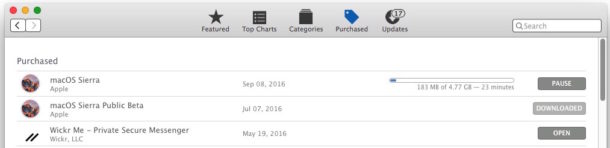
Any user can choose to participate in the public beta program and gain access to the macOS Sierra GM build by signing their Mac up for the beta program here. Similarly, iPhone and iPad owners can opt to get the iOS 10 GM download as well by enrolling their iOS devices into the program.
For Mac users who want to make a macOS Sierra GM USB installer with the new build you’ll want to do so before starting the actual installation process.
The final public version of macOS Sierra will be released on September 20. MacOS Sierra includes a variety of new features for the Mac platform, including Siri support, enhanced iCloud integration, a universal clipboard, Picture in Picture mode, an enhanced Photos app experience, and many more subtle features and refinements.


i want to know if i can update after installing the GM to final through updates.
I am about to try the GM build…is it suggested that I use it as my primary operating system or should I create a partition for it? And if I do use it as my primary os…would I be able to upgrade to the final build when it releases on the 20th September?
The GM build is (probably) the final build, that’s what GM typically means. GM Candidate suggests there is room for fixing any last minute bugs, in which case the second candidate would be released in the App Store Updates tab.
It’s up to you whether or not to update, be sure to backup first if you do. A final build is meant to be the primary OS so its not like a beta where you’d want to abandon it due to bugs.
It’s a pity they did not use this opportunity to get rid of the hideous iOS FLAT interface, and make it look Mac-like again. The traffic lights and Dock remain UGLY. Oh well – I suppose I stay with Mavericks for another iteration: still the best Mac OS out there.
++++
Mavericks is the last version which wasn’t completely buggy. Don’t get me started on the ugly interface changes post Mavericks. Oh and making the Maximize button go full screen? WTH? Who would want that? I’m not using a freaking ipad.
Last truly good version was Snow Leopard. Period. Last good version since then is Mavericks. I’ve been a Mac user for a really long time now and I have to say releasing a General Purpose Desktop Operating System every 12 months is the stupidest thing I’ve ever heard of.
Got some Sierra bugs? Sorry Apple already has already moved on to the next version of os x. They already pulled all their good people and put them on the IOS team anyway.
It’s frustrating when you know how good OS X could be but how stupid Apple insists on being by sticking to a yearly release.
I am feeling very un-special. More like Apple dumped 80 million UXO -unexploded Ordnance- on me. I have an Early 2009 MacPro4,1 which is perfectly wonderful machine even for architecture rendering with souped out Memory and SSD. Yet, it suffers forced obsolescence as if a 30 year old has been shipped off to a Florida Nursing Home. On top of that I have iPad1 and iPad2 which is only used for Safari (minus Javascript) and iTunes Remote and Grocery Shopping Reminders. They too are relegated into forced obsolescence.
Meanwhile, my same age Dell Laptop is zipping sharp with the latest greatest Win10 (Insider Fast Cycle) and everything on it is as fast as my two iPhone 6S Plus.
Both Apple and the Jailbreak community are doing a great disfavor by not making older MacPro and iPads workable for a lot of operations with the current FileSystem and whatever network security implementation on MacOS10.12 and iOS10 in this age of rampant cyber-warfare which already costs me tremendous resources.
The whole idea of spending US$5000 to buy my MacPro4,1 from Apple directly was to be able to upgrade at will. Yet, my practically un-upgradeable Dell Laptop is doing better.
I feel terrible that I purchased a new iMac for US$2500 only this April. Seems like I should have dumped and divorced Apple. Apple used to be swanky hilltop Los Angeles groupie. Now Jony Ives is an orgy at a double-wide on a trailer park in West Hollywood that costs as much as Silicon Valley.
MacOS Sierra Gold Master? Neither snowy, geld nor meister. More like black ice, credit default swap and sex slave.
Apple needs to be taken to task.
I don’t know why but I cannot download the GM. All other beta versions have come in fine, but I show no updates available every time I try using the App Store.
Me either. Been waiting for the GM download to appear in the App store, but haven’t seen it yet.
GM isn’t available as update, you have to go to beta.apple.com and request the download of the GM.
Not sure why would I want to sign up for the beta program when even Yosemite is in beta and El Crapitan is still in alpha due to the insane amount of bugs.
Can’t get my head around why so many people are excited about this yet-another-os-release, when there’s going to be an epidemic of complaints about the bugs. Apple will release 4 patches in a 12 months period and then call it a day before they release yet another mountain peak.
We’re optimists! Always have been. :)
But yes, in general I do agree with you. I’m still on Yosemite. I so want to like a current release of OS X, though, and will be giving it a fair try under current configuration conditions, just as soon as I’ve got all the backups in place.
The macOS Betas I have found to be quite stable. I jumped on board with Public Beta 2.
I have just upgraded my production machine to MacOS Sierra GM from OS X Mavericks. The upgrade went smoothly without any hitches.
I’m not receiving the update.
To receive the GM you need to go to the Apple Beta programme website where you will receive a code. Once redeemed it will download in Applications as the GM is not available in the Beta channel. The download will show as macOS Sierra.
Paul,
I believe you should update the reference for creating a bootable Sierra installer. The GM download is called Install macos Sierra, which means that the terminal command needs to be updated to macos Sierra.
I was able to do it with a lot of head-scratching, but it would be so convenient to just copy and paste the updated Terminal commands. Since this GM does not have GM appended, I think updated instructions would likely be usable with the official Sept 20 macos Sierra.
The article about building a Sierra installer has been updated to support the GM release.
https://osxdaily.com/2016/06/15/make-macos-sierra-beta-usb-boot-drive/
Proper syntax, assuming USB flash drive is named SierraInstaller, is:
sudo /Applications/Install\ macOS\ Sierra.app/Contents/Resources/createinstallmedia --volume /Volumes/SierraInstaller --applicationpath /Applications/Install\ macOS\ Sierra.app --nointeraction &&say DonePaul,
Many thanks for the updated instructions.
Downloading the gm now of macOS sierras and just got iOS 10 too.
I feel so special now. Like I am better than most of you people.