Fix Apps Crashing Immediately on Launch with a New iPhone 7
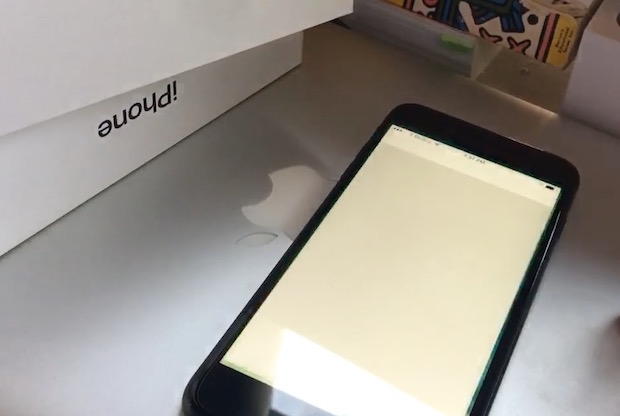
After getting a new matte black iPhone 7 Plus and setting it up as new, I discovered nearly every pre-installed app on the iPhone was crashing immediately on launch. The primary apps like Safari, Phone, and Messages worked, but any of the secondary bundled apps like Numbers, Pages, iTunes U, iMovie, Keynote, Garageband, iBooks and similar apps all crashed instantly upon opening. Sometimes if you repeatedly tried to open a specific crashing app, the app would hang on launch instead and get stuck on a white or black screen, and then eventually crash itself. Hmm…
Not to worry! Fortunately it was super easy to fix the app crashing issue, so if you experience it on a new iPhone 7 you’ll be able to get everything sorted really quickly.
Here’s what you’ll need to do to stop the apps from crashing or hanging immediately on open:
- Install any waiting software update, found in Settings > General > Software Update (it is likely versioned as 10.0.1 and the iPhone 7 may ship with iOS 10.0)
- Install and let the iPhone reboot as usual
- Open the App Store
- Download any new app at all, literally any app, whether it is free or paid does not matter
- You’ll see a pop-up message saying Terms and Conditions have changed, accept the new terms by tapping on the numerous “Agree” screens
- Exit the App Store
- Return to the Home Screen and launch the app(s) that were crashing initially
Now the apps should work flawlessly.
A key component of this is to agree to the new App Store terms and conditions, which seems to prevent the apps from launching and instead causes them to instantly crash.
The instant app crashing and hanging on launch issue is shown in this video below. It’s not going to win any Academy Awards, but it shows what happens if you’re having the problem.
It’s fairly unlikely for this to be a widespread problem since it appears that restoring a backup to transfer data from an old iPhone to new iPhone 7 avoids the issue entirely, and many users start downloading apps from the App Store as soon as they get a new iPhone anyway. But, in the odd event that you or someone you know experiences instant app crashes, just remember to update the device software and then download a new app from the App Store so that you can agree to to the new Terms & Conditions (after carefully reading all five hundred billion pages, of course). This seems to be necessary, as many of the traditional troubleshooting steps to fix crashing apps in iOS like force quitting and re-opening or rebooting a device alone don’t resolve the issue.
For what it’s worth, this problem has almost certainly nothing to do with the new iPhone 7 or iPhone 7 Plus itself, it’s likely just a quirk or bug with iOS, so it’s possible the same issue could be experienced on any iPad or iPod touch that is new as well. Oh and by the way, if you think the iPhone 7 screen looks yellow, this video was done before it was calibrated and fixed as described here.


@Paul – well good for you!
I upgraded my phone yesterday to an iPhone 7 and an app keeps crashing. I’ve tried this solution but it doesn’t work. Any other ideas?
I have the latest update to IOS, Facebook messenger app is up-to- date, I’ve reset my settings, soft reset the phone, deleted the app and re-installed it and tried this as well, the app still crashes and is the only one doing it.
was tearing my last few remaining hairs out and i was ready to throw my new iphone 7 straight out of the window, until i did what you said and it seems to have sorted it out. Massive thanks 👍
this is useful .. i freaked out when it first happened, i appreciate what have you done.
Thnx it really worked I just got my iPhone and was facing that problem there’s another problem if you can help whenever I try to import sim contacts from settings it crashes all the time
By the way, it upgraded to v 10.0.02 today
Had the same issue with the standard messeger app on the iPhone 7plus 128 I received today. It crashed every time at each launch.
Your upgrade solution solved the issue entirely👍.
Many thx 👏
So Apple has some iPhone issues that users can fix without a recall and its a disaster. Meanwhile people are getting toasted by their Scamscum pos’s and they’re not doing a proper job of recalling these firecrackers but they can do no wrong. Unless you ask the US government about the terrible way this is be
Ing handled by the dirtbags.
Yellow screens, immediately crashing apps. Sounds like the phone is off to a great start. :-)
(sarc)
First run phones are going to have issues. Consider these version 1.0 (or 7.0 as the case may be) and as they send phones back for issues the factories will adjust their hardware, build process, or Apple will patch software/firmware to resolve these issues.
I, for one, normally hold out for the (s) version of a major Rev – more bug fixes and a bump in processing power but a heck of a lot more stable and problem free than the 7.0
How does people have these problems?
I have been running iOS 10 since its availability without a single issue.