How to Capitalize Words and Add Periods Automatically in Mac OS

The newest versions of MacOS support the ability to automatically capitalize words and to add periods with a double-space, two typing features which originated from the iPhone and iPad world but now are available on the Mac. Auto-capitalize words means that any word at the start of a sentence will be automatically capitalized, as will proper names, whereas the double-space for a period trick can be used anywhere you want to insert a period, whether at the end of a sentence or elsewhere.
Let’s cover how to enable these two handy iOS typing features on your Mac, and likewise we’ll show you how to turn off auto-capitalization and auto-periods on the Mac too.
How to Enable Automatic Word Capitalization & Double-Space for Period in Mac OS
- Open the Apple menu and go to System Preferences, then choose “Keyboard”
- Go to the “Text” tab
- Check the boxes for “Capitalize words automatically” and “Add period with double-space”
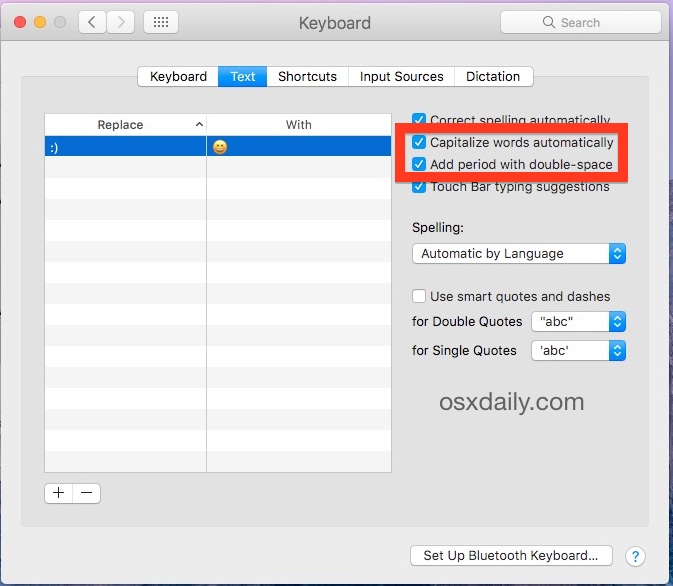
Optionally but recommended, you can enable auto-correct for Mac too by checking the box for “Correct spelling automatically” while you’re in the same preference panel, yet another iPhone and iPad friendly feature that Mac users may appreciate.
Now that automatically capitalize words and period with double-space are enabled, you can immediately test the features in any word processing app or application where entering text is required, whether that’s Pages, Office / Word, Messages, or TextEdit, or any others. They work just as described, when you complete a sentence hit space bar twice and a period will be entered without having to hit the period key, and when you start tying a new sentence or new word, it will be capitalized automatically without having to hit the shift key.
These new typing abilities may take some getting used to for some, and longtime touch typers or those who just prefer to precisely control their own keyboard input may not be particularly thrilled with these features, so they may not want to turn the features on at all and instead opt to leave them disabled. On the other hand, some keyboardists and typers may appreciate the new easier features, particularly if they’re coming to the Mac from the iOS side of the Apple world where they have may have become accustomed to the same features.
As usual, unchecking the boxes will disable the auto-capitalize and auto-period features as well, and you can perform similar settings adjustment in iOS if desired.
You’ll need a modern version of macOS to have these abilities, anything beyond 10.12 will include the features whereas earlier versions do not.
Whether you like this setting or not really depends on how you type and use a keyboard, and perhaps if you’re also using iOS devices or other software with predictive typing behavior. Fortunately the settings are easy to customize, so choose what suits you!


I have the same issue. In whatsapp particularly. How were you able to fix yours? Tnks
Hey Guys.
I have osx 10.13.6
I want to have auto capitalization while typing in my mac. Specifically on Whatsapp Web.
For some reason, my mac doesn’t auto capitalize online.
All the 3 checkboxes you mentioned are marked, and the auto capitalization only works on apps that are on the Mac such as Office, Notes, Etc.
Online on Whatsapp Web and other websites it doesn’t work.
Not even here while writing this reply.
Please help
Raz
I have the same issue. I have been researching and trying different configurations to no avail. It is pretty silly now a days not having this option.
While I understand this article is specific to macOS, on iOS, attempting to disable the “period after double space” does not work. After disabling this feature, it continues to enter a period after a double space.
I am using an iPad Air 2 with version 10.2.1. This is so frustrating. When typing a note / message, I can see the value in this. However, if you are coding (I use Coda for iOS), it is absolutely frustrating.
Does not work in Office 2016. Works in default Apple apps. Actually, no Apple spelling corrections work in Office. You don’t get those blue suggestions. I guess they would conflict with Office spell check.
In OS X 10.11.6 the Preference panel for Keyboard > Text does NOT show options for automatic capitalisation or adding period with double-space.
The article states clearly that a new version of macOS 10.12 or later is required, I guess you didn’t read it?
Thank you Apple for implementing this, and OSX Daily for pointing it out – it’s brilliant!
I moved to Mac 8 months ago, after using Windows for 25 years. I thought it would be as easy to use as iOS on my iPad/iPhone; not so, and the auto-capitalising and period was one of the features I most missed. Not any longer!
When I asked on Mac forums whether this feature was available, I was lambasted for being a wimpish iOS user: real men type properly and can do their own capitalisation. I’m pleased that common sense has finally prevailed. It works on Mac Mail, which was where I most wanted it, and even typing into this comment box on Safari. However, it doesn’t work in MS Word on Mac.
Let those who see this as a ‘dumbing down’ of MacOS simply turn the feature off. There are always people who want to do things the hard way. Meanwhile, I’m delighted, and will continue to enjoy OSX Daily.
even after a restart this does not work correctly:
no caps in Notes, period ok.
works ok in Pages and NeoOffice,
no caps in Textedit, period OK.
etc.
not consistent, thus not advisable.
Here we go again, Dumb and Dumber. Double-spacing after a period has only ever been used by typewriters or fixed-width fonts. Typographically this is equivalent to wearing a red tie with a yellow shirt. Do not do it!
That’s not what this trick does anyway. If you had actually read the article, you would know that tapping the space key twice at the end of your sentence (without adding a period) adds a period and then one space. Not two.
Yes, somewhat confusing as the article categorically states “. . . automatically capitalize words and to add periods with a double-space”. That really does tell me that it will add a period WITH a double space. Glad to be corrected.
The button in the Mac control panel says “Add period with double space” what are you expecting, to be rocketed into space with your Mac?
Can’t get capitalization to work. And people – when you hit space twice, you don’t get a period and 2 spaces, you just get the period and one space. Like it works in iOS.
Thanks for making me aware as to why i was having so many ” typing ” problems:
who needs double spacing or capitalization or adding periods ?
I know when i want to type or not type in a period, double space, capitalize or to check my typing errors .
I have applications running in the background that do a much better job.
capitalization does not work. on my macbook with macos 10.1.2 in any text apps. including this one. ok? double space bar tap does.
Caps feature worked but period after a double-space didn’t. OS X 10.12.1
Isn’t the double space after a period the old school way, when typewriters were used?
Yes the difference is now with a double-space the period is automatically typed. Typewriters did not do that ;)
Thanks for all of your hints, clues, and suggestions!
John Galt
I restarted the Finder and then the cpu but still can’t get the capitalization to work in any text based app. Double-space=period works. OSX10.12.1
Mine does not work either… I’m currently running 10.12.1… and Auto-Capitzalization doesn’t work anywhere.
What a feature. This and touch bar and we can soon forget how to type.
Automatic periods and capitalization? Wow. This is the kind of innovation that can only come from Apple.