Where Do AirDrop Files Go? Locating AirDrop Files on Mac and iOS
![]()
AirDrop is the excellent wireless file transfer feature available to Mac, iPhone, and iPad, and with it you can easily and quickly transfer pictures, movies, documents, and whatever else between any iOS or Mac OS device. Being on the receiving end of AirDrop, have you ever wondered where AirDrop files go on a Mac or on an iPhone or iPad? Wonder no more, we’ll show you exactly where AirDrop files are saved to and how you can access their location in iOS and Mac OS.
Obviously you’ll need to have received an AirDrop file on a Mac or iPhone or iPad to be able to track down where AirDropped files go and are located, so if you want to try this yourself you’ll probably want to quickly AirDrop a file to yourself from another device. Otherwise, read on so you know where to look in the future for data transferred by AirDrop to Mac OS or iOS.
Where AirDrop Files Go on the Mac
Using AirDrop to move files between Macs is fast and easy done entirely through Finder, but have you ever wondered where those AirDrop files are saved? It turns out that AirDrop files on a Mac go into the user Downloads folder by default.
Thus, if someone sends you a file via AirDrop to your Mac, you will want to look in your Downloads folder. There are multiple ways to access the Downloads folder on a Mac, perhaps the quickest way for most users is to use the Dock or the Finder.
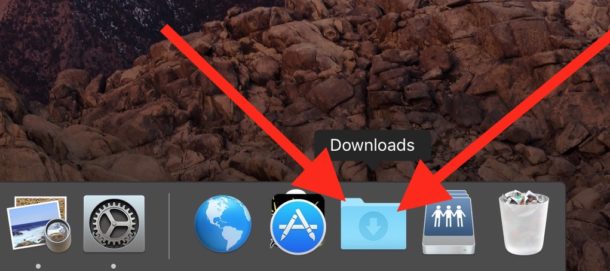
This applies to all file types transferred by AirDrop to a Mac, whatever they are, whether movies, photos, word documents, texts, presentations, PDF files, images, you name it, all files from AirDrop go into the ~/Downloads folder.
Where AirDrop Files Go on iPhone, iPad
Using AirDrop to move files and pictures to iPhone, iPad, and iPod touch is also super easy and accessible from Control Center as well as the Photos app and Sharing functions. Because iOS does not have an official user accessible file system however the AirDropped files will go to different locations depending on the file type being transferred. This might sound a little confusing since there is not a central location for AirDrop files in iOS, but the way it is presented to the user is quite simple.
Where AirDrop Photos, Videos, Images, and Movies are Saved in iOS
Photos and videos transferred to an iPhone or iPad via AirDrop will appear in the Photos app and your camera roll.
![]()
Where Other AirDrop File Types Go in iOS
Other files, like PDF, doc file, text, etc, will bring up a little menu with different options available on the iPhone or iPad to open and store the file that has been AirDropped.
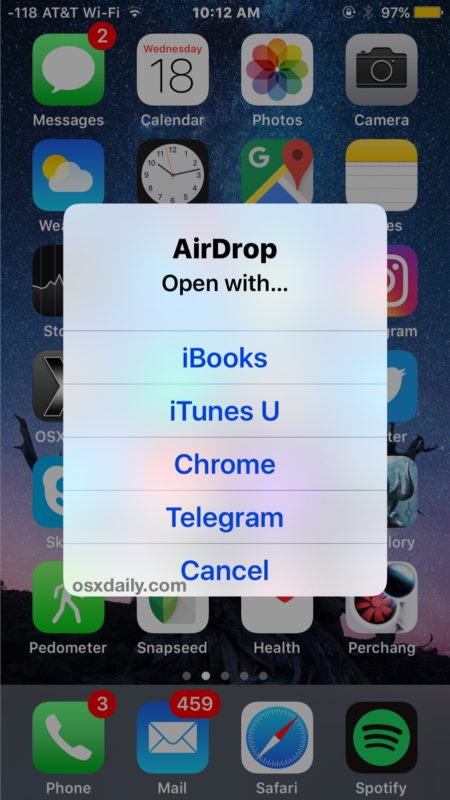
Once you get an AirDrop file to an iOS device, you just need to choose an app to open it in, and the file will then be copied and available to that app. If the file is a PDF or something similar, iBooks is probably the best location for it, whereas other files may be better stored in DropBox or another similar app that mimics file system access. Perhaps in the future AirDrop in iOS will allow storing files received in iCloud Drive?
![]()
Because of the way iOS handles AirDrop files, some users may think it’s not working properly when it actually is (by the way, if you actually do have a problem with the feature we have two excellent guides on troubleshooting AirDrop not working issues in iOS here and here if AirDrop isn’t showing up at all in iOS). Just remember, with photos, videos, movies, and images, they go into the Photos app by default, whereas other file types will reveal the pop-up menu to show where the user chooses to send the file to.


I am just surprised how many people have problems with Airdrop. I use Airdrop all the time for transferring images between my iPhone and my Macs. I never had issues. If I transfer them from my Mac to my iPhone/iPad, the images are always in the Photo app.
I think this is a simple and very powerful tool. I use this professionally and it is the quickest way to get images transferred between the devices. We do building surveys and I usually have more then 100 images to transfer. With Airdrop a breeze.
Airdrop is the worst thing, its mere waste of time.
Please remove this feature.
You end up only playing hide and seek, and will never find your file, where it dropped.
Simply dropped in the air.
hi there.
I send tye pdf file from my MacBook to my iPad, there is no pop up for selecting the app.
the sound of receiving plays but I can’t find the file.
How to find the pdf?
I airdropped a folder from my iPad to my iPhone. It was about to finish but my iPhone’s screen slept and I didn’t see the pop-up menu and the file is in the others section. How can I delete it?? It’s 7 GB.
Plz help me
I have tried to download images from my iPhone to my MacBook Pro, and more than half the time I cannot find them. Sometimes they are in Downloads, but more often I cannot find them no matter how hard I look. This feature is a disaster at present.
I agree, this feature is more trouble than its worth. I have tried airdropping several times and can never find the photos. I spend more time checking every folder I can think of, a better system is needed.
AirDropped photos are stored in the Downloads folder on the Mac, and the Photos app on iPhone or iPad.
This article discusses this and demonstrates where AirDrop files go.
@ Cumberbatch….No one just scrolls down to comment without reading the article, stop wasting people’s time.
Anyway… @Behrouz and @JimWright.. I too have the same issue. Can’t find them anywhere. So frustrating.
For finding AirDropped files on a Mac, go to your Home directory and then open your Downloads folder, that is where files that are airdropped to the Mac will end up at.
For finding Airdropped pictures on iPhone and iPad, any pictures that are airdropped to the iPhone or iPad will end up in the Photos app on that device, it’s best to find them in the “Camera Roll” section of the Photos app since that sorts by most recent rather than by date from metadata. For other types of files, iOS attempts to sort the airdropped files by the application that is associated with them, PDF goes to iBooks usually, and a Pages document to the Pages app, for example.
Hope that helps.
I airdrop photos from my iPad Pro to MacBookPro constantly. It can take a few minutes to find but they are there. We are all so use to Mac being so user friendly this application is not. They really need to work on this but then again. First, understand how the photo was taken or received in device your sending FROM will determine where it goes. If you’ve just taken a photo and airdrop to Mac have photos open and chances are it will go there, if not it’s either on desktop or recent because it’s a jpg not a document. If you’ve copied a photo from somewhere it will not be a jpg. You want to go to Finder, open Recent and look; it should be the first item, open it and move it. If it was a pdf or any other file type (copied from web or screenshot) it could be in recent but most likely it will be in documents. Open the photo, save as a jpg and drop into iPhoto. If it drops it on desktop you can see what file type, click on photo, go up and rename where you can save as a jpg. Move to iPhoto.
I know this is long but that just shows how Mac folks need to seriously work on this, shouldn’t be this big a pain in the butt. Your photo will be there it’s just finding it. Finder is always your friend time and time again. Good luck everyone.
I cannot get airdrop to function let alone work “excellently” as stated in this article. It would have to be one of the most poorly designed and conceived aps apple ever had. The concept is great but the execution is woeful.
I have airdropped from my iPhone to my iPad, but nothing is showing up in my photo app. Is it because my iCloud storage is full. Is there any other way of transferring because I don’t want to subscribe to iCloud?
AirDrop does not require iCloud subscription, if you airdrop a Photo it shows up in the Photos app of iOS. If you airdrop another file, like a PDF, it may go to a different app.
Where does not recognize files go?
my friend sent me an ipa apps through the airdrop but i couldn’t find them using 3utools, itools or itunes
Can i copy it to the computer?
thanks in advance
Hi guys. I Airdropped some Pages documents from a Mac Mini to my iPhone 6s iOS 11 – and they went to a Medical app that I had? I would’ve thought they’d go into iCloud or the Pages app.
Does anyone know how to direct airdropped files to the right location?
Thanks,
Paul
AirDrop is conceptually simple. It’s super convenient once you figure it out, and when it actually works.
Given that, it’s hardly an “excellent” feature, since users need articles like this one to make sense of it.
in case i received an access file via airdrop, before having the access app installed. can i retrieve the file on my iphone? and is it possible to access it on my mac?
Thanks! Rawad.
I AirDropped 5 .avi files from my Macbook Pro to my iPhone 7Plus. They are nowhere to be found – they are not in my Photo folder (nowhere), not in Videos. I’m confused (and slightly annoyed as they were large files which are now taking up a lot of space on my iPhone even if I can’t find them!). Any other suggestions?
I am using an Iphone 6s plus i am not able to view the movie successfully recieved file in photos. Plz help
If you have deleted an video or picture from an airdrop that was sent to you, and also deleted it from ‘recently deleted’ file as well… IS there any word yet on where and/or what to do to be able to recover those videos and photos in any way back on to your device?
Same thing happens to me. Filetypes like mp4 to Photos but others (flv, avi, wmv) just vanish. I have VLC but they’re not accessible there. I’ve checked iMovie, Filmic Pro and every other app I can think of.
My airdrop dosent show me the pop up thing i dont know where my my movies go
I sent some pdf files to my iphone yet i did not opened only canceld , so my question did those files were deleted or moved to somewhere ?
A Million dollar question! Also, how do you airdrop a file (.pdf) further from the airdropped iPhone when opened for example with Chrome??
The most annoying thing of airdropping pictures between your ios device and your Mac is that, if your Mac is currently using the same iCloud account as your iOs device, MacOs don’t prompt you about where to save those pictures… So automatically they are saved in Downloads folder. If you airdrop to a Mac that isn’t using the same icloud account as your device, you are prompted about saving them in Download folder or, infinitely better, if you want to directly save them to Foto!!! Unbelievable they never fixed this issue! Maybe someone here knows a workaround?
I have a MacBook Pro, and an iPod. I have previously successfully used AirDrop to transfer files from a Mac Mini to this MacBook Pro, and when I did that before, the transferred files appeared, as mentioned in this article, in my Downloads folder on the MacBook Pro. However, today, I am unable to find files that I transferred from my iPod to this same MacBook Pro, and they do not appear in the Downloads folder. What should I do to try to find them?
Hi,
Camera roll does not show up on my photos sidebar. I have a 27 inch Desktop, Latest model. Is this just the settings adjustment?
Regards,
David L.
I have been trying this between my phone and iPad. I dont get the menu that you showed…..the airdrop goes straight to Safari
Can I change this
It looks like your Mac is too old to support AirDrop. It needs to be 2012 or later.
https://support.apple.com/en-us/HT203106
Try dragging the folder from apps to your sidebar.
there could be a add to fav in OSX10.12 option as well
good luck!
I have a Macbook Pro, Summer 2010, now running OS X 10.12. I cannot find AirDrop on the Finder sidebar. It shows up in System Preferences (in Extensions) but although it shows the box as clicked it is greyed out. Can anyone suggest how to get access to that. There doesn’t seem to be an “unlock” button anywhere for that section.
Open Finder, then go to Finder/Preferences and tick AirDrop under “Show these items in the sidebar”.
If it isn’t there then your Mac doesn’t support AirDrop.
Thx Kevin. I suspect, as simple as it is, this is the ultimate answer. It’s not that bad though. I don’t need AirDrop; I just wanted to have it if I was supposed to be part of my package.
I always wondered in Mac why Airdrop files didn’t simply go to the Airdrop folder. Very confusing UI decision.