How to Stop Auto-Play Sound on Facebook Videos on iPhone
![]()
Facebook has decided that Facebook users would enjoy having auto-play videos automatically play sound as they scroll through their feed. Of course not everyone likes to be auto-blasted with audio and sound from auto-play videos, so some Facebook users may wish to stop auto-playing sound with videos shown in their feed.
Fortunately, in the mystery maze of Facebook options and account settings, you can disable the auto-play video sound option and have the videos muted unless you choose to play the audio yourself. Here is where to find this option and turn off this feature:
How to Disable Auto-Play Sound on Facebook Videos
This will change the setting to default to muting the auto-playing videos on Facebook in iOS:
- Open the Facebook app in iOS if you have not done so already
- Tap the three line menu button in the lower corner of the iOS app
- Choose “Settings” and then go to “Account Settings”
- Go to “Videos & Sounds” and toggle the switch for “Videos in News Feed Start with Sound” to the OFF position
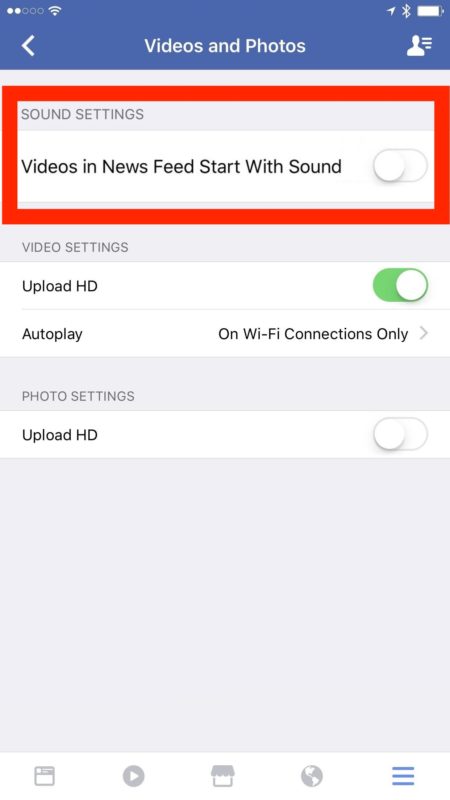
If you want to turn off auto-play video completely you can do that to a limited capacity in the same Videos & Sounds settings by choosing “Autoplay” and picking the least annoying option available to you on new Facebook versions, older versions can use the approach described here instead.
While you’re digging around in Facebook settings, you might also want to turn off Facebook sound effects and Facebook sounds in iOS too.


The location shows settings about autoplay videos… iPhone 6 plus and 7.
So helpful.
Thank you so much.
I have the latest version on IOS, and the option as you show it is not there. The entire “Sound Settings” section is missing.
Thanks for the tip. I hate it when I’m sleeping and my hub. is on FB and I get blasted awake or vice versa!
The instructions are wrong for my version of Facebook. The Sounds control is under a separate tab.
whats a Facebook?
I think this setting has changed or is different in Canada. Not the same at all.
Options are to autoplay on cell data and wifi; only on wifi or not at all.
I agree. It may be different between iPad and iPhone. Examples in the article are from iPhone. On my iPad there is no such option.
I have a better solution. Stop using Facebook. It’s total crap that poisons the mind with fake news and confirmation bias. Plus it’s tracking your every move and profiling you.