How to Add a Word or Spelling to Spellcheck on Mac
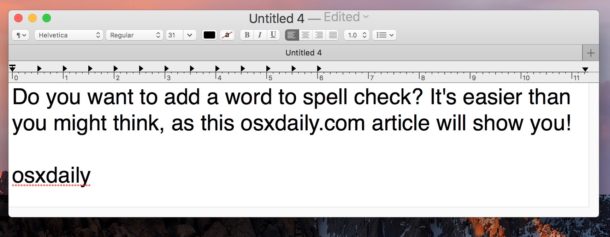
Did you know you can easily add new words to spellcheck in Mac OS? By adding a new word, the spellcheck engine in Mac OS will stop flagging that word as a typo or spelling error, which is often shown as a red underline under the word. This is helpful for new words not actively in a dictionary, business names, general names, words from foreign languages, and even alternative spellings of words that are for whatever reason not identified by spellcheck in Mac OS. You can add or learn any new word you want to be approved by spell check this way.
We’ll show you how to easily add and learn a new word to spellcheck on the Mac.
How to Make Spellcheck Learn a New Word Spelling on Mac
For this example, let’s take a completely made up word called “kokotacoburger” and add that to our spell checker so that it no longer shows up as a typo.
- Open TextEdit in Mac OS and type the word you want to add to spellchecker, in this example it’s “kokotacoburger”
- Select the word to add to spellcheck, and then right-click on the word (or control+click)
- Choose “Learn Spelling” from the contextual menu to add the selected word to your spell check on the Mac
- Repeat with other words as necessary
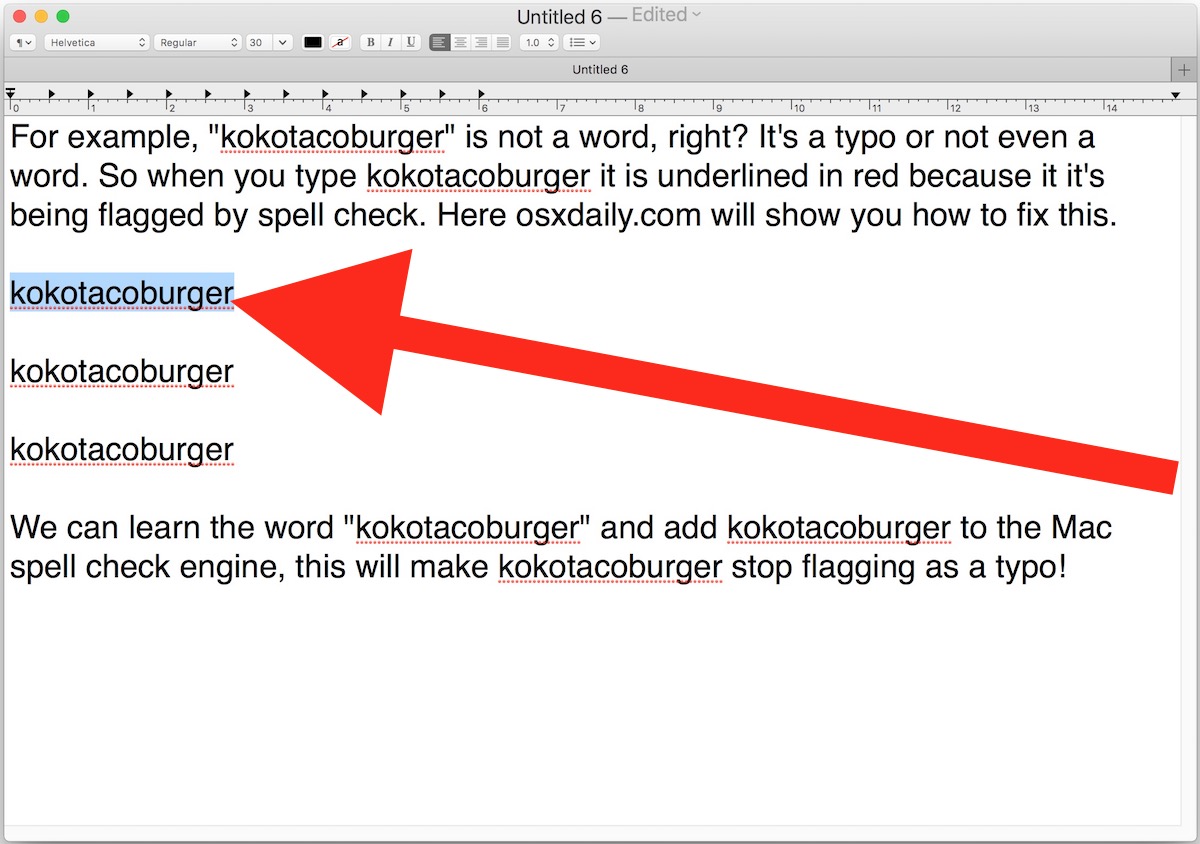
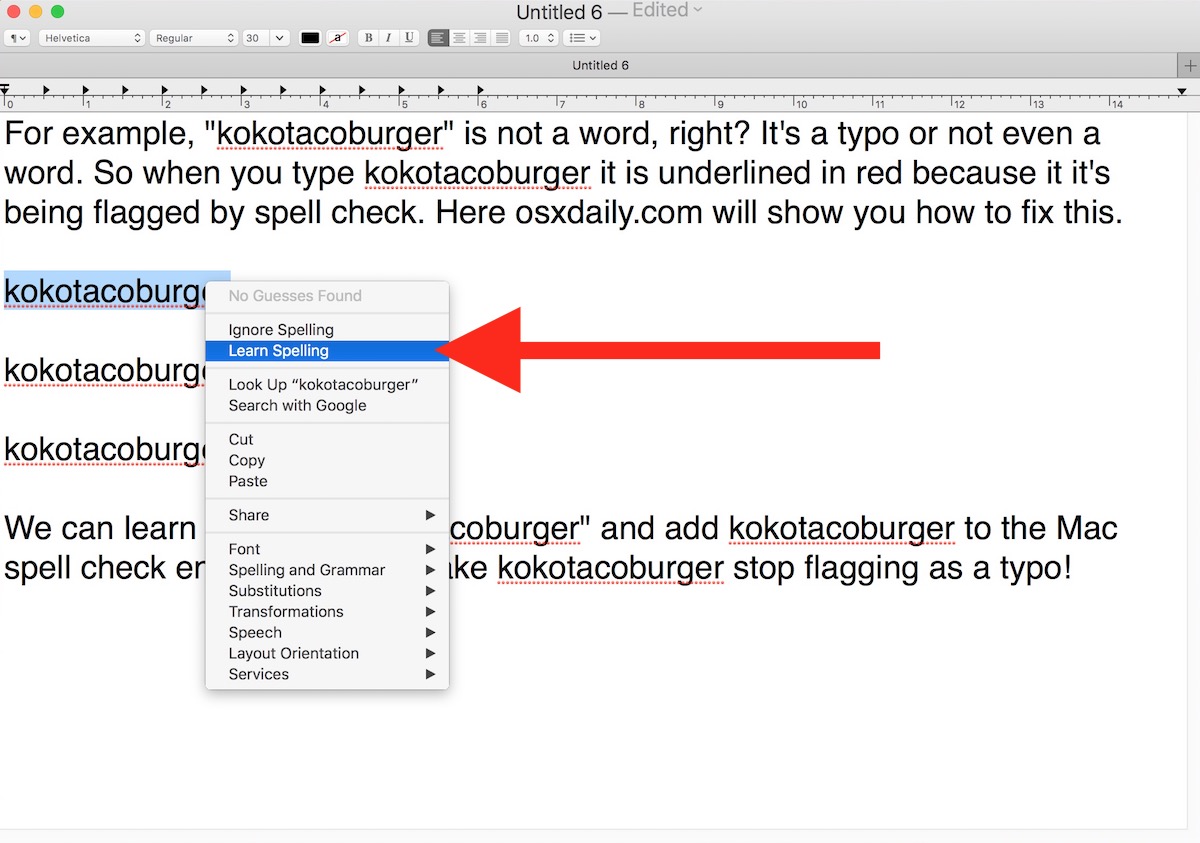
Now you will be able to type “kokotacoburger” without it triggering your spellcheck as an erroneous word.
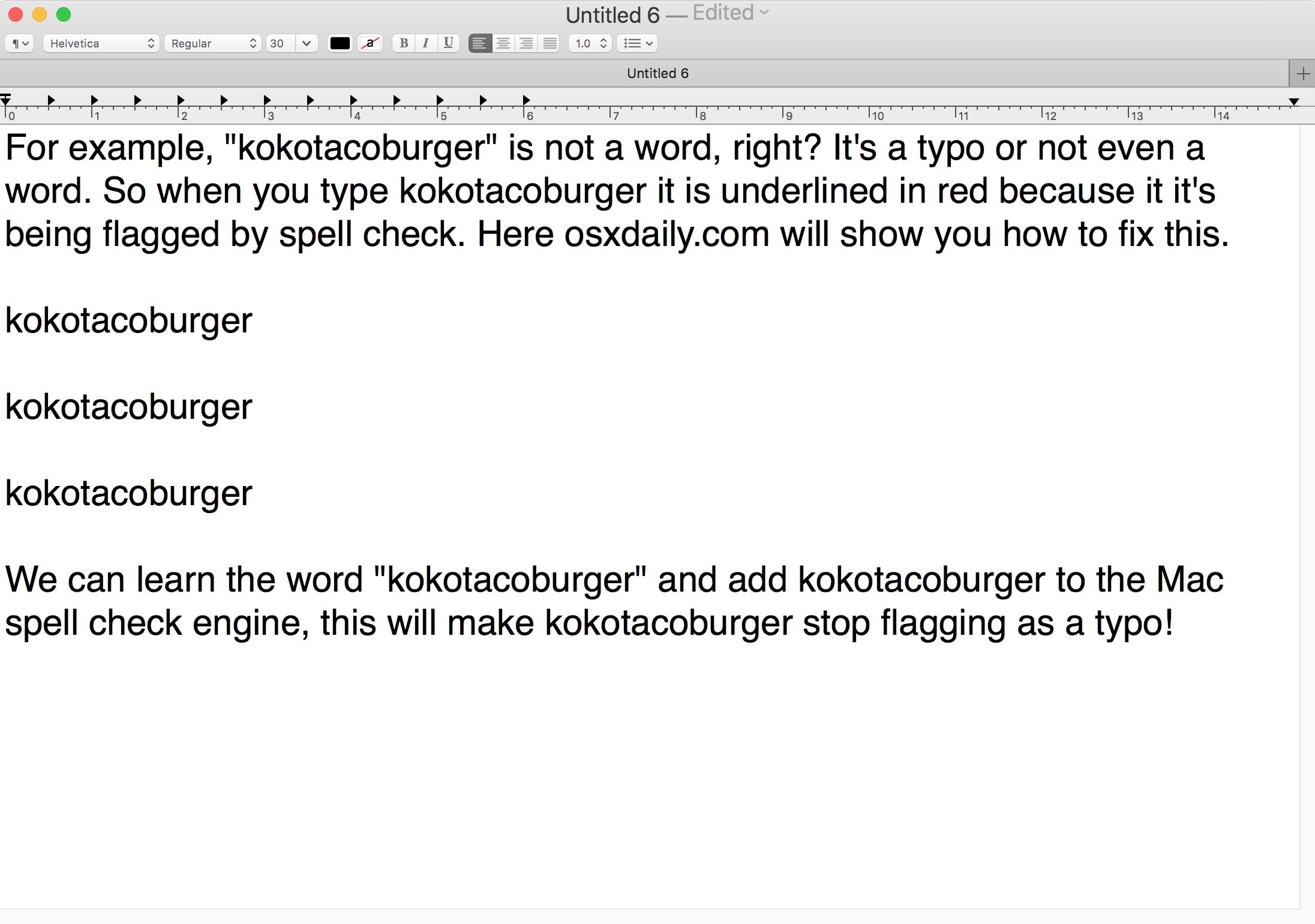
This can also be great for users who are typing a word properly but is continuously flagged as a typo and then autocorrected into a different word – a situation that can occur with some foreign words, names, and other scenarios. You can always turn off autocorrect on the Mac too, but adding a problematic word to the spellcheck function is an easy solution to this that does not involve turning off the typo correction feature.
By the way, if you’re not totally sure of the spelling of a word, you can always ask Siri to spell the word for you, or run it through the built-in spelling and grammar check tool in Mac OS.
How to Unlearn Spelling of a Word from Spellcheck on Mac
You can also unlearn a word that has been added to spellcheck, this is helpful for obvious reasons, including unlearning the example made-up word we just created “kokotacoburger”
- Type the word you want to unlearn from spellcheck, for example “kokotacoburger”
- Right-click on the word in question, then choose “Unlearn Spelling”
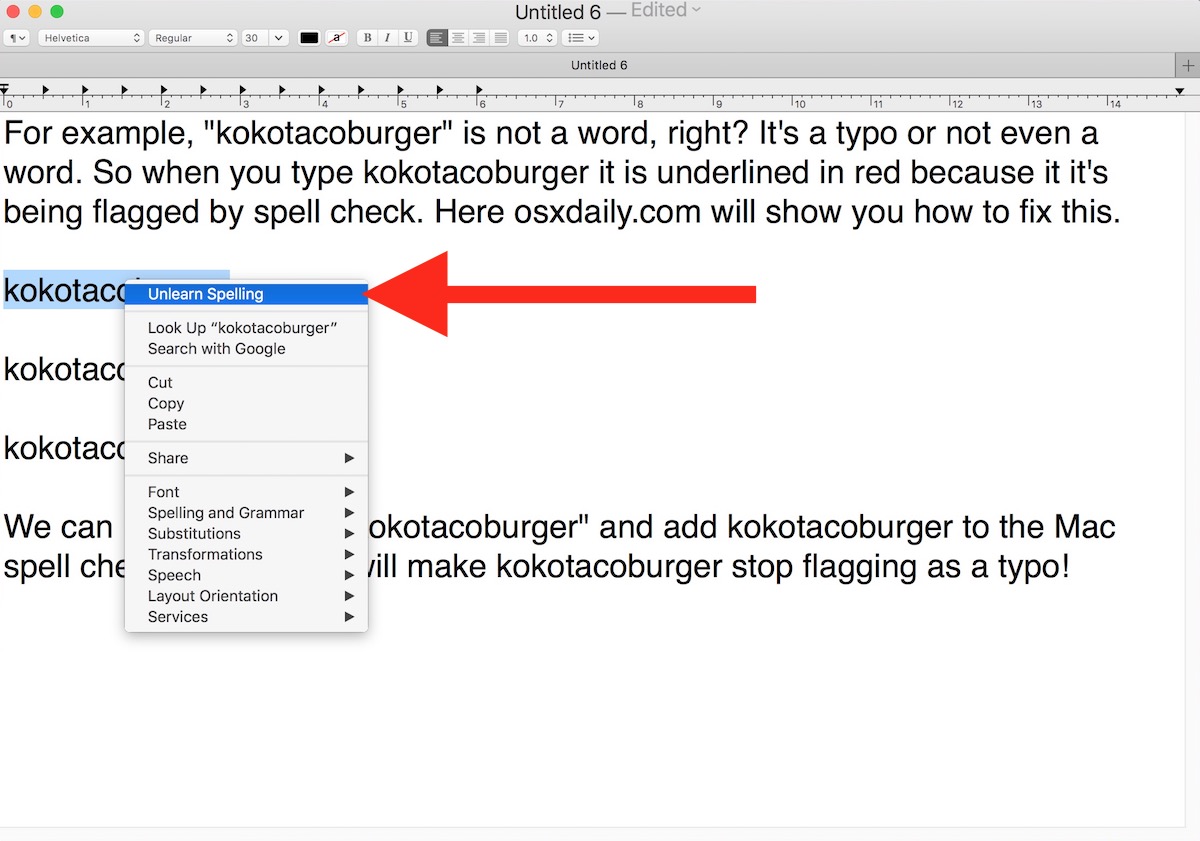
By the way, you can also turn off spellcheck on Mail, in Safari, or in in Pages and TextEdit too, which is certainly another valid option. Spellcheck is usually per-app, so it is not a system wide setting like autocorrect is in Mac OS.
A big thanks to Kevin for the great spellcheck tip left in our comments!
Do you have any tips, tricks, or ideas about spellcheck in Mac OS? Let us know in the comments below!


Short of using the shorthand option, is there any way to add to the dictionary for iPad, iPhone, iPod (do people still use them?), as well as adding a definition, grammatical tenses, etc? I’d be grateful for an answer to this one.
Thank you one & all
@Jack Foley. LOL!
Aye, but don’t forget this poem:
Its awl write!
Eye have a spelling chequer
Witch came with my PC
And plainly marques fore my aye
Mistakes eye mite knot sea
Ive run this poem threw it;
Im shore your pleased to no
Its letter perfect in it’s weigh
My chequer tolled me sew
How can you remove autocorrect (yet incorrect) spellings of words. E.g., sometimes when I type a person’s name Joe it is autocorrected to Joe’s (which I don’t want). Also incorrectly spelled words pop up when I type the correct spelling. like faster is autocorrected to fasster. All kinds of spelling “corrections” listed somewhere. How to access and correct or remove those? This regards BOTH in iOS and MacOS. Thanks.
Does the helpful advice for adding words on text edit work for Pages and Word as well!
Yes. The OSX spell checker works in Pages —
No. The OSX spell checker does not work in Word — Word has its own spell checker.
It’s on mobiles that there’s a desperate need to make things better (after a serious downgrade with iOS 10).
With a physical keyboard I am fine.
But with the virtual keyboard the general awkwardness of using it makes one more dependent on autocomplete. Too bad it was degraded. Except for emoji! Idiots.
And I can’t use a physical keyboard. As an age related problem I can no longer sit at a desk for any length of time.
I’d love to add a word to the Dictionary on my iPhone, but I don’t see a ‘Learn Spelling’ option in there…
covfefe
If you are constantly making the same spelling mistake, (“accommodate” comes to mind) you can use the text replacement feature to correct yourself. Go to Apple Menu>System Preferences>Keyboard. Select the “text” tab.
At the bottom of the table on the left, click on the plus sign (“+”). You have two columns to fill in. In the left column, enter your frequent incorrect spelling of the desired word. In the column to the right, insert the proper spelling for your chosen word. Example: Replace “accomodate” with “accommodate”.