How to Print in Black & White on Mac

Many printers used with a Mac support printing in black and white or grayscale. B&W printing can offer a simple way to boost the contrast of documents but it also allows you to reduce the amount of color ink used when you print out a document, article, or webpage.
Printing in black and white on a Mac is pretty easy, but the feature is sometimes tucked away in a print setting, depending on the printer that a Mac is configured to use, and the print driver in use too. We’ll cover two ways to print in black and white from a Mac.
Keep in mind that which B&W printing method is available to your Mac usually depends on the printer in use, and if that printer directly supports black and white printing or not. Some printers don’t support black and white printing at all.
How to Print in Black & White from a Mac
Some printers make printing in black and white very easy, if you go to print a file and immediately see a “Black & White” toggle box, check it to print in black and white only. Otherwise here is how to print in black and white from a Mac.
- From the file, document, webpage, or article you wish to print, go to the “File” menu and choose “Print” as usual
- At the print options screen, choose “Show Details” to reveal more information about the printing choices
- B&W Printing Option 1: If available, toggle a checkbox next to “Black & White”
- B&W Printing Option 2: Find the black / grayscale printing options
- Pull down the options menu and choose “Paper Type / Quality”
- Now click on the little ‘Color Options’ text and next to Color select “Grayscale”
- Optionally, choose “Black Ink Only” next to the Grayscale Mode option
- Now choose “Print” as usual to print the chosen document in black and white
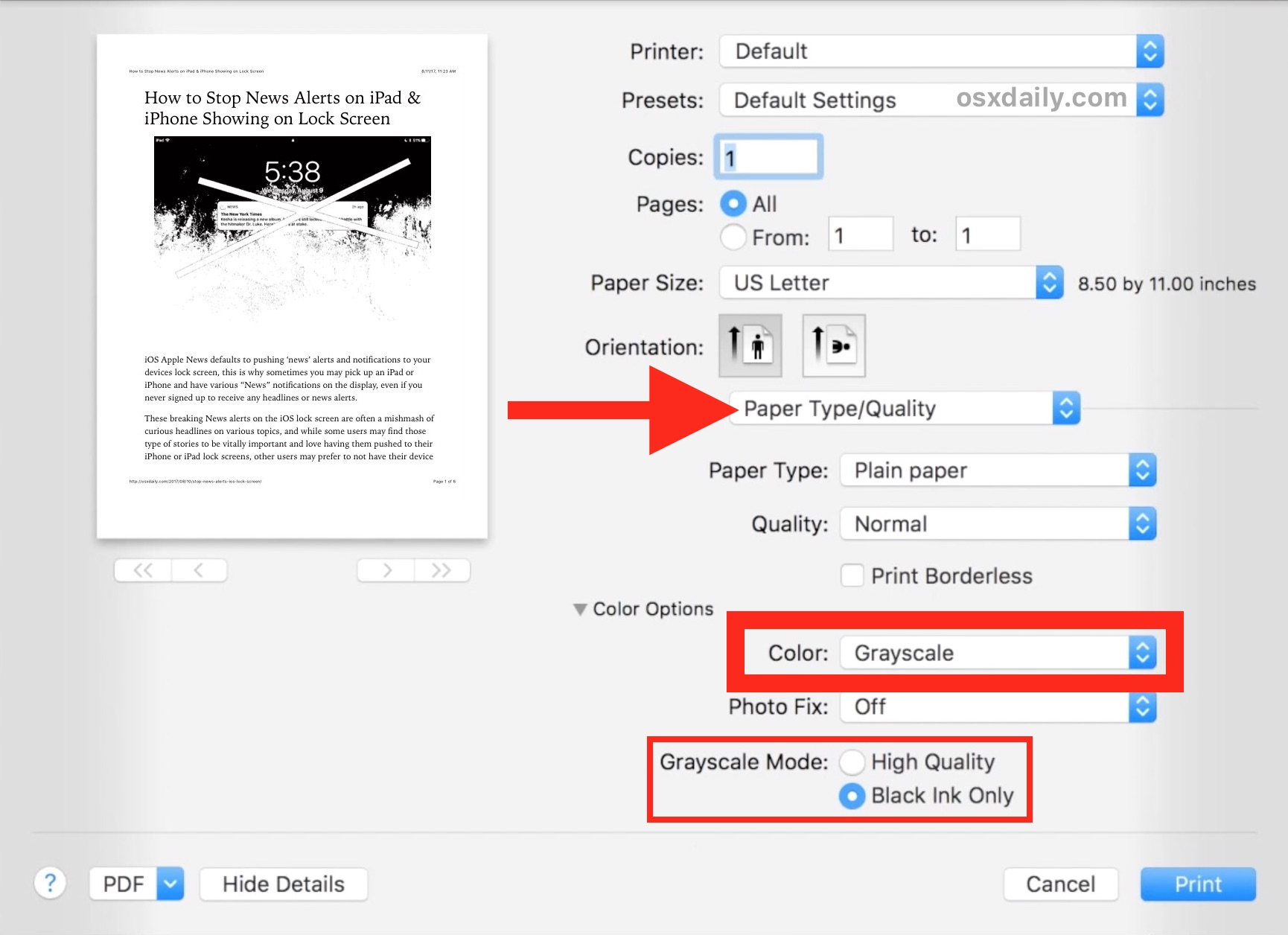
This can be used to print in black and white or grayscale on many printers.
Sometimes the black and white options will be under “Color Options” as Mono or “Black Cartridge Only”, and verbiage may be slightly different depending on the printer, the printer drivers, and the Mac OS version used.
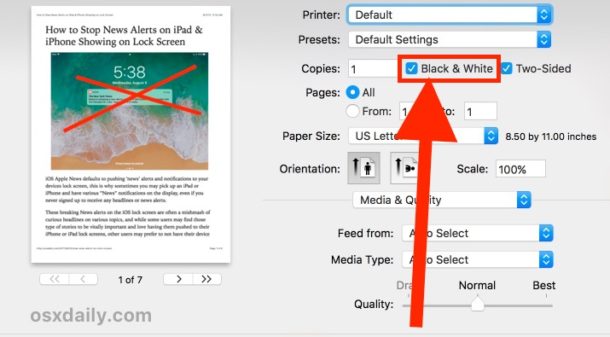
This is a nice trick for printing in general, but it’s particularly helpful when you’re trying to conserve ink when printing out webpages or articles that don’t really benefit from color ink usage.
Options to Print Grayscale or Black & White Are Missing on the Mac?
If the printer does not support black and white printing, you will not have options to print in black and white.
If you’re going to print black and white or grayscale on a Mac but the option is missing from the Print window, yet you know your printer supports grayscale and/or black and white printing mode, you may have to perform a few basic troubleshooting steps. Typically this means either resetting the print system in Mac OS or deleting the printer, updating the driver, and then re-adding the printer.
- Delete and re-add the printer from the Printer options in System Preferences
- Reset the printing system in Mac OS – this will also delete the printer and you will have to re-add it again
You may need to download new drivers or updated drivers for your printer as well, depending on the printer itself, and the printer manufacturer.
This only works on a printer that would support grayscale or black and white printing in the first place, you can’t force a printer that doesn’t have that feature to suddenly have an ability it does not support. With that said, another option would be to convert a document to black and white or grayscale, and then print that out (even via a printer that doesn’t directly support black and white printing) and that could work too, but that’s a topic for another post.

