How to Save Games on SNES Classic from Anywhere, Anytime

If you have managed to get your hands on the coveted SNES Classic Edition, you’re probably interested in learning how the new optional suspend point save system works. Suspend Points allow you to save any game from anywhere, at any time, rather than only at a dedicated save point or by using the in-game save menus on Super Nintendo games. On SNES Classic, suspend points are a lot like saved states on an emulator, so if you have experience with those this should be pretty familiar to you.
Saving from anywhere in any game on the SNES Classic Edition with Suspend Points is super easy, but it may seem a little counterintuitive at first because it relies on using the systems reset button. We’ll review how this system works to save games from literally anywhere in a game, and also how to resume those saved games on the Super Nintendo Classic.
How to Save Games on SNES Classic from Anywhere
- Are you where you want to save in the SNES game? Good, let’s assume you have a game open and want to save the progress exactly where you are
- Press the “RESET” button the SNES Classic console
- You will be placed back at the main SNES Classic menu, now press the DOWN button on the controller direction pad to access the Suspend Point List
- With the Suspend Point List visible, press the Y button to save the current game progress in one of the suspend point slots

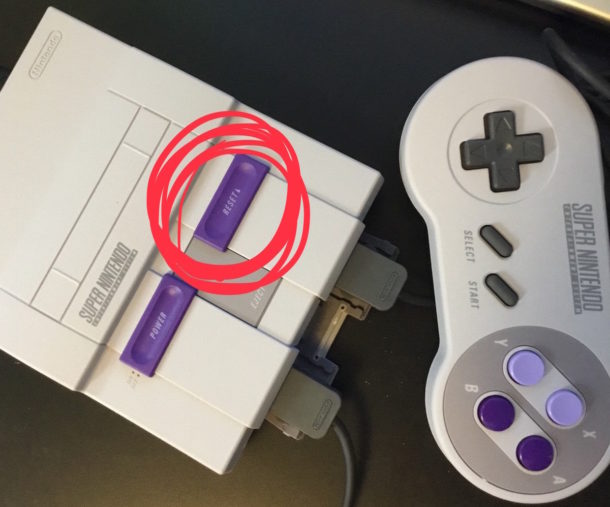


Each individual game allows for up to four suspend points to save to per game, so you can have multiple game progress points or multiple people can each have their own game suspend point to resume and save to.
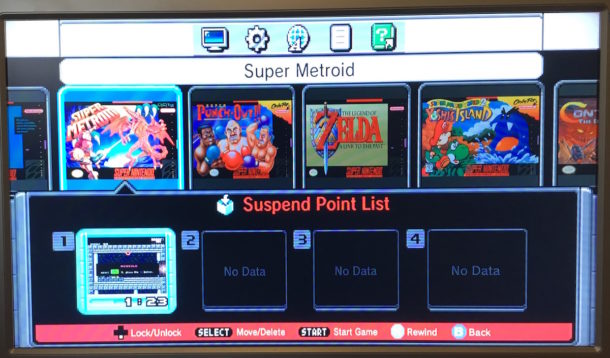
Saving from anywhere is particularly great in tough games before a particularly challenging aspect, and RPG fans will undoubtedly use and enjoy the save-anywhere suspend points.
Admittedly it feels a bit strange to hit the “Reset” button on a console when you want to save, but that’s just how the Suspend Point system works on the SNES Classic. As of now you must hit the Reset button, there does not appear to be a way to initiate the suspend point process from the controller of SNES Classic alone.
How to Resume Saved Games on SNES Classic
You can resume any game from a suspend point by selecting the game from the SNES Classic main menu, then pressing direction down again.
Now simply navigate to the suspend point and hit Y to resume the game play at the exact point you left off and had previously saved the game.
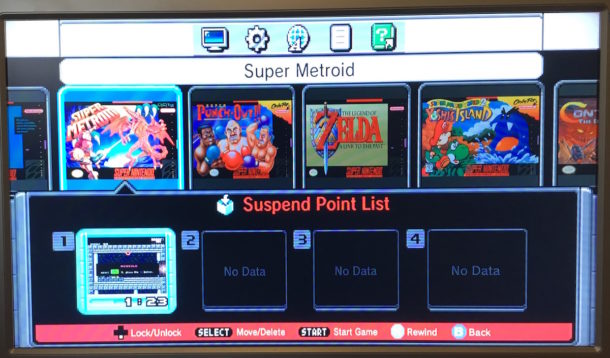
Have fun playing those Super Nintendo classics! And if you can’t get your hands on a coveted SNES Classic, you will find that OpenEMU on the Mac is a fantastic emulator with SNES support, and you can browse through other emulator posts here if the topic interests you. Happy gaming.


Thanks for your post. This is exactly what I was looking for